Pipedrive CRM:
18 Best Integrations To Increase Sales In Your Company

With customer expectations rising constantly and attention spans falling, maintaining a high level of customer and sales support quality should be the priority for every business.
According to research, 95% of clients claim that customer support has a significant impact on their purchase decisions, and 81% of satisfied clients become repeat customers.
Consequently, the customer experience management market has grown in value to $11,34 billion in 2022 as more and more companies invest in support and experience solutions. In fact, 47% of high-performing sales organizations are planning to invest in streamlining proposal, contract, order, quote, and sales collateral workflows.
There’s no need to panic if you’re behind on such initiatives. Implementing a CRM can help you quickly catch up with your competitors and improve your support workflows. But before we dive in, let’s take a look at what a CRM is.
CRMs, or Customer Relationship Management tools, allow you to manage your leads by keeping track of their current position and progress in your sales funnel. Furthermore, they help streamline your workflows, saving you time and energy. And one of the best tools for that task is Pipedrive CRM.
What is Pipedrive CRM?
In the company’s own words, Pipedrive is “the first CRM tool designed by salespeople for salespeople”. It is well-known for its intuitive dashboard and a staggering number of integrations. But beyond that, the main driving force (no pun intended) behind Pipedrive’s success is its list of features.
Pipedrive Notable Features
One of Pipedrive’s most notable features is its ability to automatically track, store, and organize all phone calls, emails, and customer data in one database that is accessible to all team members. Businesses can also leverage Pipedrive to display their company’s sales funnel thanks to the visual pipeline feature and drag-and-drop mechanics.
Pipedrive Business Benefits
Pipedrive allows you to streamline your sales processes. Team members no longer have to swap between applications and Excel sheets to access data. Compiling all customer information in one place can save time and increase productivity, and the visual pipeline allows for effective sales funnel troubleshooting and project planning.
Pipedrive Pricing
Users can choose between four pricing plans billed per user per month. The Essential plan is the cheapest, starting at $14.90 annually or $19.90 monthly. Advanced will cost you $24.90 per month annually or $34.90 monthly. Professional starts at $49.99 per month annually or $59.90 monthly. Finally, the most expensive Enterprise plan costs $99.00 per month annually or $119.90 monthly.
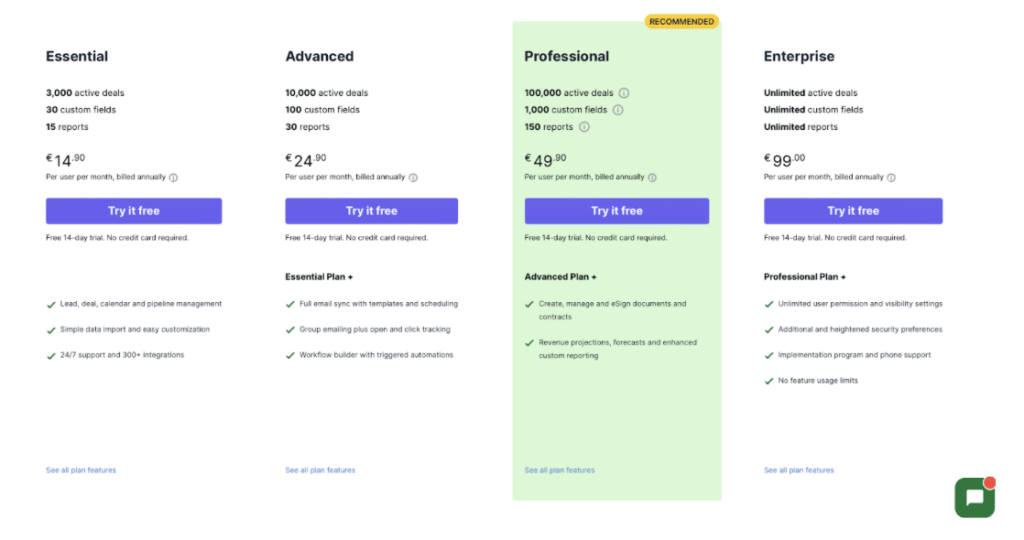
18 Best Pipedrive CRM Integrations to Increase Sales
Regardless of how good your CRM is, it can always be better. Pipedrive was designed with a specific set of functions and capabilities in mind, so it likely won’t meet all your business need by itself. But that’s where the above-mentioned integrations come into play.
By integrating multiple tools into one, you can plug the empty spots in your workflows, streamlining tasks and increasing productivity in the process. And to make this a little bit easier on you, we’ve taken the time to compile 18 of the best Pipedrive CRM integrations to boost your company’s most critical aspects and round out your business.
The Best Pipedrive Integration for Phone-based Support
Despite the proliferation of various communicational channels, phone calls remain one of the most popular ways for clients and companies to connect. The quality of your phone sales and support greatly influences your brand image and can make or break long-lasting customer relationships. And the benefits don’t end there!
By combining a great CRM with call center software, you can easily keep track of all your contacts, evaluate past interactions, and improve your phone-based operations. But what tool should you choose to get the most out of Pipedrive CRM?
#1 CloudTalk | All-in-One Call Center Software
If you’re looking to turn your customer support into customer success, look no further than CloudTalk. We’ve optimized our cloud-based call center and business phone system to complement Pipedrive CRM and allow you to get the best of both solutions.
All you need to do is choose a number for one of the 160+ supported countries, and you can instantly start optimizing your workflows with advanced features, including IVR, click-to-call, power dialers, and more!
On top of Pipedrive CRM, CloudTalk also supports 35+ other powerful integrations for helpdesk, e-commerce, and CRM systems, including HubSpot and Zendesk. You can read all about that in our article on the 6 Best Pipedrive Phone Integrations.
For now, let’s stop being vague. Here’s why you should integrate CloudTalk with Pipedrive for your business.
CloudTalk + Pipedrive = Success
- Initiate your phone calls directly from Pipedrive
- Track and resolve voicemails and missed calls directly from Pipedrive
- Synchronize data automatically and in real time between CloudTalk and Pipedrive
- See all your inbound and outbound calls logged directly in Pipedrive
They say that the proof is in the pudding. We might not have pudding, but we do have 500+ reviews on G2 with a 4.2 average rating and 250+ reviews with a 4.5 average on Capterra. Feel free to check out what all the satisfied customers are saying. And once you’re ready, you can join them for as little as $25 a month!
The 3 Best Pipedrive Integrations for Lead Generation
You can never have enough leads, can you? Leads drive new revenue and are the lifeblood of the company. But acquiring them manually is a difficult and time-extensive process. You can save yourself the trouble by integrating lead-gen software, automating, and letting your sales team focus on the tasks that require their expertise.
#1 Leadfeeder + Pipedrive | Lead Generation
Leadfeeder is a sales intelligence tool for identifying, qualifying, and communicating with leads. In other words, it lets you cut through the noise of constant website traffic and access the data you need – actual companies, their interaction patterns, and lead viability scores. You can easily sync this data with Pipedrive (or another CRM), filter the results (geography, company size, etc.), create new deals, and jump straight into converting.
Leadfeeders’ biggest benefits include:
- Identifying real leads with no ISP (Internet Service Provider) traffic
- Lead viability scores based on website interactions
- Automatic CRM synchronization with quick-and-easy contact opportunities
#2 Aeroleads + Pipedrive | Email List Builder
Aeroleads calls itself an “email finder”. As the name suggests, the tool specializes in helping you create the best prospect email list from 650+ million contacts based on filters, including company, department, education, and more. On top of letting you easily transfer your contacts, Aeroleads allows you to enhance your existing email list with over 100k relevant emails and sync with Pipedrive (or any other CRM) in a single click.
Aeroleads’ biggest benefits include:
- 650+ million validated leads sourced from companies all over the world
- Add prospects from LinkedIn or any other website with the Chrome extension
- Quick-and-easy CRM integration with single-click synchronization
#3 Gravity Forms + Pipedrive | Website Form Creator
What would lead-gen be without lead capture fields, downloadables, and other online forms? Gravity Forms is a website form creator for WordPress, allowing you to easily create forms for various use cases, including contact, payment, survey, and more.
These can be further upgraded with workflow automation, which considers users’ website interactions and tailors the sites and forms to suit their particular needs. Once a customer fills out one of your forms, Gravity Forms’ CRM integration automatically syncs the new data with your Pipedrive (or any other CRM), so you can instantly start the conversion process.
Gravity Froms’ biggest benefits include:
- Visual Form Editor to quickly design and build WordPress forms
- Workflow automation and conditional logic to show or hide relevant information
- Automatic secure CRM synchronization to speed up the conversion process
Pipedrive Lead Generation Integration Honorable Mentions
But of course, the possibilities for lead generation don’t end there. Pipedrive’s Marketplace for Lead Generation Apps offers a variety of other options. Let’s check out a few honorable mentions that are worth considering.
- lemlist to get more email replies with automatically generated custom images
- Woodpecker.co for upgrading your cold email outreach with better messaging
- Blitzen for website form lead-gen with inline, popover, and lightbox forms
- Whishpond for generating, managing, and nurturing leads
- snapADDY to create more contacts faster directly from your mail and browser
- and many more
The 2 Best Pipedrive Integrations for Proposals & Contracts
There are few things as beautiful to a salesperson as a successfully signed contract. However, getting to that sight is often far less glamorous. Thankfully, with the right Pipedrive integration, proposals and contracts never have to be a headache again. Let’s take a look at how that’s possible.
#1 GetAccept + Pipedrive | Drafting Proposals and Contracts
GetAccept sells itself as an all-in-one digital sales room platform. But what we’re particularly interested in this case is the tool’s ability to help you craft stunning sales proposals with the content and metrics people want to see.
The app allows you to see and understand how people interact with your proposals, attach a video or presentation to wash away the customers’ fears directly from Pipedrive, get in touch with the live chat function, and send over a signable form when the time is right.
GetAccept’s biggest benefits include:
- Create stunning branded sales documents and proposals that engage
- Understand customer behavior with in-depth metrics and convert them via video or chat
- Submit and track proposals, quotes, and contracts, all built directly in Pipedrive CRM
#2 PandaDoc + Pipedrive | B2B Document Processing and eSignature System
PandaDoc’s priorities are outlined right in their name – documents. This tool specializes in creating, managing, collaborating, and e-signing your B2B documents, and you can do everything from your Pipedrive CRM.
PandaDoc’s biggest benefits include:
- Build and customize proposals and contracts from existing Pipedrive deals with pre-made templates
- Populate interactive quotes with your Pipedrive CRM data automatically
- Send documents for eSignature from within Pipedrive without an additional subscription for no extra cost
Pipedrive Proposal & Contract Integration Honorable Mentions
Want to explore more options? No problem! Pipedrive’s Marketplace features plenty of other Proposal & Contract Apps for you to choose from. Here are a few more honorable mentions for you to check out.
- Niftyquoter for importing customers from Pipedrive automatically and document tracking
- Contract Magic for streamlining your sales cycle with automated digital contracts
- WBudget for generating amazing commercial proposals with only a few clicks
- and many more
The 2 Best Pipedrive Integrations for Calendars
Humans are flawed creatures. We tend to forget many things, which becomes particularly problematic when it comes to managing deals and business meetings. Luckily, Pipedrive gives its users multiple options for syncing their CRM and calendars to ensure they never miss a thing again. Let’s have a look at a few.
#1 Calendly + Pipedrive | A Timely Calendar Solution
Calendly is one of the most popular appointment-scheduling calendar apps in the business world. For a good reason, it’s a great option for keeping track of your personal and organizational appointments. Save time clicking between multiple platforms and scheduling new appointments, canceling existing ones, or accessing past meeting information straight from Pipedrive.
Calendly’s biggest benefits include:
- Book appointments and view the history of all Calendly users
- Keep track of all past interactions within the Contact Notest & Activities
- Schedule, reschedule, and cancel appointments from Contact Notest & Activities
#2 Outlook Sync + Pipedrive | Keep Track of All Your Most Important Data
Thanks to its MS Teams association, Outlook is one of the most represented email and calendar solutions for business. Integrating Outlook Sync with Pipedrive lets you keep track of important data, including contacts, organizations, deals, activities, and emails, all in one place.
Outlook Sync’s biggest benefits include:
- Track contacts, organizations, deals, activities, and emails – all in Pipedrive CRM.
- Schedule, reschedule, and cancel appointments from Pipedrive
- Sync data to any device automatically and in a timeframe of your choosing
Pipedrive Calendar Integration Honorable Mentions
Looking for more options to track your time efficiently? Try some of these other Contact & Calendar Sync Apps from the Pipedrive Marketplace.
- LinkPort for importing unlimited LinkedIn contacts to Pipedrive with a single click
- FireFlies.ai to sync meetings, notes, and transcripts with Pipedrive quickly and easily
- SigParser to scrape email signatures for phone numbers and titles to update your Pipedrive database
- and many more
The 2 Best Pipedrive Integrations for Customer Support
Research shows that good customer support is one of the most important indicators of customer satisfaction and retention. Why not simplify your agents’ lives with Pipedrive’s integrations to speed up response times, simplify obtaining insights, and boost customer engagement? Here are just a few tools that can help you do that.
#1 Zoho + Pipedrive | The First Context-Aware Customer Service Tool
Zoho Desk’s claim to fame is that it’s the first context-aware customer service tool. And now, with Zoho’s help, you can leverage its power alongside Pipedrive to bridge the gap between sales and support and help your agents respond to tickets faster and with better context.
Zoho’s biggest benefits include:
- Synchronize contact information and access past customer interactions to personalize support and solve issues faster
- View the number of deals, deal sizes, and notes left by other agents for added context
- Create and manage contact information in one place, along with names, numbers, meetings, phone calls, and tasks
#2 Zendesk + Pipedrive | Ticketing System for Effective Support Prioritization
Zendesk is a ticketing system designed to help you track, prioritize and solve customer support requests with the added benefit of having access to the bigger picture. By integrating the solution with Pipedrive, you can save yourself the trouble of switching between multiple platforms and accessing all relevant customer information in one place.
Zendesk’s biggest benefits include:
- Instantly see and interact with Zendesk as you dive into the details of your deals and contacts in Pipedrive with the interactive Panel feature
- Access ticket details, including number, subject, status, creation, and last update date, and participants
- Understand your customers better with details including name, organization, title, status, and value to prioritize tickets and give help when and where it’s needed
Pipedrive Customer Support Integration Honorable Mentions
Need some help choosing a few more Customer Support integrations from the Pipedrive Marketplace? Don’t worry, we’re here to support you in this endeavor too. Here are a few of our honorable mentions.
- HappyFox Chat for converting more website visitors into leads
- Front for getting context for customer messages
- Facebook Messenger for keeping in touch via one of the most popular channels
- and many more
The 4 Best Pipedrive Integrations for Email
Email is the bread and butter of every salesperson, alongside their phone and social apps. Whether you’re looking to build, manage, and segment email lists or send targeted emails to many people, these Pipedrive integrations will help you do just that.
#1 Gmail + Pipedrive | Get Context with the Classic Emailing Solution
Gmail…probably needs no introduction. But if you’ve been living under a rock since 2004, Gmail is one of the most popular emailing solutions from the big boys at Google themselves. Integrating it with Pipedrive allows you to access your CRM details right alongside your emails so that you always have the context needed to communicate efficiently.
Gmail’s biggest benefits include:
- Pipedrive side-bar for viewing deals, activities, and notes associated with the selected contact
- Create and edit contacts, deals, activities, and notes directly from your Gmail
- Streamline communication and give instant context by linking emails to deals
#2 Mailchimp + Pipedrive | Email Marketing with no Monkey Business
Mailchimp is one of the most popular mass-emailing systems on the market today. This particular integration allows you to easily export Pipedrive contacts to your Mailchimp mailing list to set up campaigns and market more effectively.
Mailchimp’s biggest benefits include:
- Save time manually importing Pipedrive contacts with quick and easy synchronization
- Send personalized emails to defined lists of contacts or segments
- Transfer entire contact segments and create large marketing campaigns
#3 Klenty + Pipedrive | A Single Solution for Multi-channel Communication
Tired of the guesswork that goes into customer engagement? Make your life easier with Klenty’s Sales Engagement platform that helps you carry out multi-channel outreach campaigns at a scale.
This integration allows you to run all your activities directly from Pipedrive thanks to the bi-directional sync that keeps both platforms’ information up-to-date. Furthermore, the plug-in lets you route contacts to specific sequences, move leads to various deal stages on their interactions, and create triggers and actions directly in Pipedrive.
Klenty’s biggest benefits include:
- Build multi-channel sequences consisting of emails, calls, LinkedIn tasks, and more
- Shift leads between sequences based on interactions (i.e., clicks, answered calls, etc.)
- Use existing information to create tailored messaging with advanced personalization
#4 Drip + Pipedrive | Create Emailing Flows that Feed your Pipeline
Drip is a marketing automation tool that allows you to track, transfer, score, and convert leads with effective personalized marketing campaigns. Its integration lets you send your leads from Drip to Pipedrive, seamlessly connecting your marketing and sales efforts.
Drip’s biggest benefits include:
- Send personalized email campaigns to the right people at the right time
- Understand your customers with advanced lead scoring
- Create and set custom scoring values to suit your unique business needs
Pipedrive Email Integration Honorable Mentions
Naturally, that’s still not the end of the Email Marketing Apps available on Pipedrive’s Marketplace. Here are a few more honorable mentions for good measure.
- lemlist to get more email replies with automatically generated custom images
- Outplay to book more meetings with sales outreach
- Mailshake for personalized, automated outreach via email, phone, and social media
- and many more
The 2 Best Pipedrive Integrations for Marketing Automation
Marketers tend to be pretty busy even without manually doing everything themselves. Marketing automation tools can help a lot by streamlining workflows, measuring outcomes, and much more. Let’s take a look at how that can play into your Pipedrive CRM experience.
#1 Hubspot CRM + Pipedrive | A Crafted, Not Cobbled CRM Solution
Hubspot is one of the most popular CRMs on the market today, so it’s good to see it playing nice with its peers. Much like Pipedrive, HubSpot offers a variety of tools to meet your marketing, sales, and management needs. This integration allows data to be shared and synchronized automatically between both platforms.
Hubspot’s biggest benefits include:
- Streamlined approach to combining marketing, sales, service, CMS, and operations
- Advanced analytics to get a better understanding of your company and teams
- Instant synchronization between Pipedrive and Hubspot, so no one is out of the loop
#2 Outfunnel + Pipedrive | In, Not Out with the Leads
Outfunnel is a sales automation tool that lets you unite your sales and marketing departments and prioritize the leads that matter most. The integration works closely with Pipedrive to keep all relevant members in the loop with regularly updated information.
Outfunnel’s biggest benefits include:
- Track marketing engagement data directly in Pipedrive (email opens, web visits, etc.)
- Connect Pipedrive with marketing tools and tweak campaigns seamlessly based on changes within the CRM
- Calculate lead scores and record them instantly in Pipedrive
Pipedrive Marketing Automation Integration Honorable Mentions
Still want to do more with less? Why not check out some of these other Marketing Automation App honorable mentions from Pipedrive’s Marketplace?
- Surfe for connecting sales activities between LinkedIn and Pipedrive
- Woodpecker.co for upgrading your cold email outreach with better messaging
- Mailshake for personalized, automated outreach via email, phone, and social media
- and many more
The Best Pipedrive Integration for Web Forms & Surveys
With the world driving towards customer-centricity, conducting in-depth market research and soliciting customer feedback is crucial before making any decision. By integrating Pipedrive with apps for creating web surveys and forms, businesses can gather customer feedback using powerful survey software, and create corresponding new leads and deals in Pipedrive based on these responses.
By combining the power of a robust CRM and a survey collection tool, businesses can attain a holistic view of their customers. They can automate feedback collection at any specific event or touchpoint in the sales journey to measure customer satisfaction and identify pain points to improve the overall customer experience.
#1. Zonka Feedback + Pipedrive | Automate CSAT & NPS Surveys
Zonka Feedback is a Customer Experience & Feedback Management platform that allows businesses to create, send, and measure customer feedback across channels like emails, SMS, websites, in-app, and offline. This tool seamlessly integrates with Pipedrive to help businesses measure the quality of leads or add new leads and deals on survey completion.
With this Zonka Feedback integration with Pipedrive, businesses can trigger surveys to gauge feedback from their existing customers, create new leads based on survey responses, and sync the response as information corresponding to the Pipedrive contact data. You can also send out automated surveys by setting triggers for lead stage or event changes to assess their satisfaction level.
Zonka Feedback’s biggest benefits include:
- Complete customization and white-labeling of surveys through an easy-to-use survey builder
- 30+ Survey Question types, including NPS, CSAT, CES, Likert Scale, Smiley face survey, and more
- Complete CX and Workflow automation to trigger automatic actions based on events & survey responses
The 3 Best Pipedrive Integrations for Internal Processes
We’ve discussed company-customer relationships a lot throughout this article. But what about internal communications and activities? If team collaboration doesn’t work, your sales and marketing efforts won’t work either. So, let’s see how you can oil the wheels with these Pipedrive integrations for internal processes.
#1 Asana + Pipedrive | Make Cross-functional Work, Work for You
Simply put, Asana is a task management solution for creating, collaborating and coordinating projects. It’s one of the most popular task management tools today. And now, you can use its Pipedrive integration to streamline your work processes even further by automatically creating new associated tasks in Asana every time a new deal comes into Pipedrive, or you edit an existing one.
Asana’s biggest benefits include:
- Create Asana tasks when you make changes to Pipedrive deals
- Create a project/task in Asana for every new deal/lead
- Create workflow automations for one or multiple pipelines
#2 Trello + Pipedrive | Bring All Your Tasks, Teammates, and Tools Together
Similar to Asana, Trello pledges to bring all your tasks, teammates, and tools to one place in its unique board organization. The tool’s integration lets you create new cards, boards, and lists directly from Pipedrive, export relevant information, and leverage workflow automation to save yourself the manual labor.
Trello’s biggest benefits include:
- Attach information from Pipedrive to cards in Trello
- Create Trello cards, boards, and lists in Pipedrive
- Add rules to auto-create new cards based on Pipedrive events
#3 Slack + Pipedrive | Your Digital HQ
Slack is a communication tool that keeps all your team members connected via an easy-to-use chat app. Instead of sending a million emails a day, Slack lets you create department and project-specific channels to keep the relevant conversations contained or freely message anyone from your organization. And with the tool’s integration for Pipedrive, you can inform your teammates about closed deals in real-time and save everyone the back-and-forth emails and unnecessary meetings.
Slack’s biggest benefits include:
- Send automatic deal updates, including new deals, added or status changes
- Search for a deal, person, or organization from either of the two platforms
- Set up workflow automation with personalized notifications to suit your unique needs
Pipedrive Internal Processes Integration Honorable Mentions
Still hungry for more? No problem! Pipedrive’s Marketplace features plenty of other Internal Process Integrations for you to choose from. Here are a few more honorable mentions for you to check out.
- Monday.com to manage your deals, contacts, and activities and turn them into workflows
- RouterJet to connect leads to the right person in seconds and amaze prospects
- FireFlies.ai to sync meetings, notes, and transcripts with Pipedrive quickly and easily
- and many more
Conclusion
And there you have it, that’s eighteen (and a few more) of the best Pipedrive CRM integrations to improve the various aspects of your sales efforts and help your organization grow as a whole. We hope our “little” list helped you choose a few new tools to integrate into your operations. But if we happen to miss your favorite Pipedrive integration, feel free to let us know at hello@cloudtalk.io.
Pipedrive works best when paired with CloudTalk





























