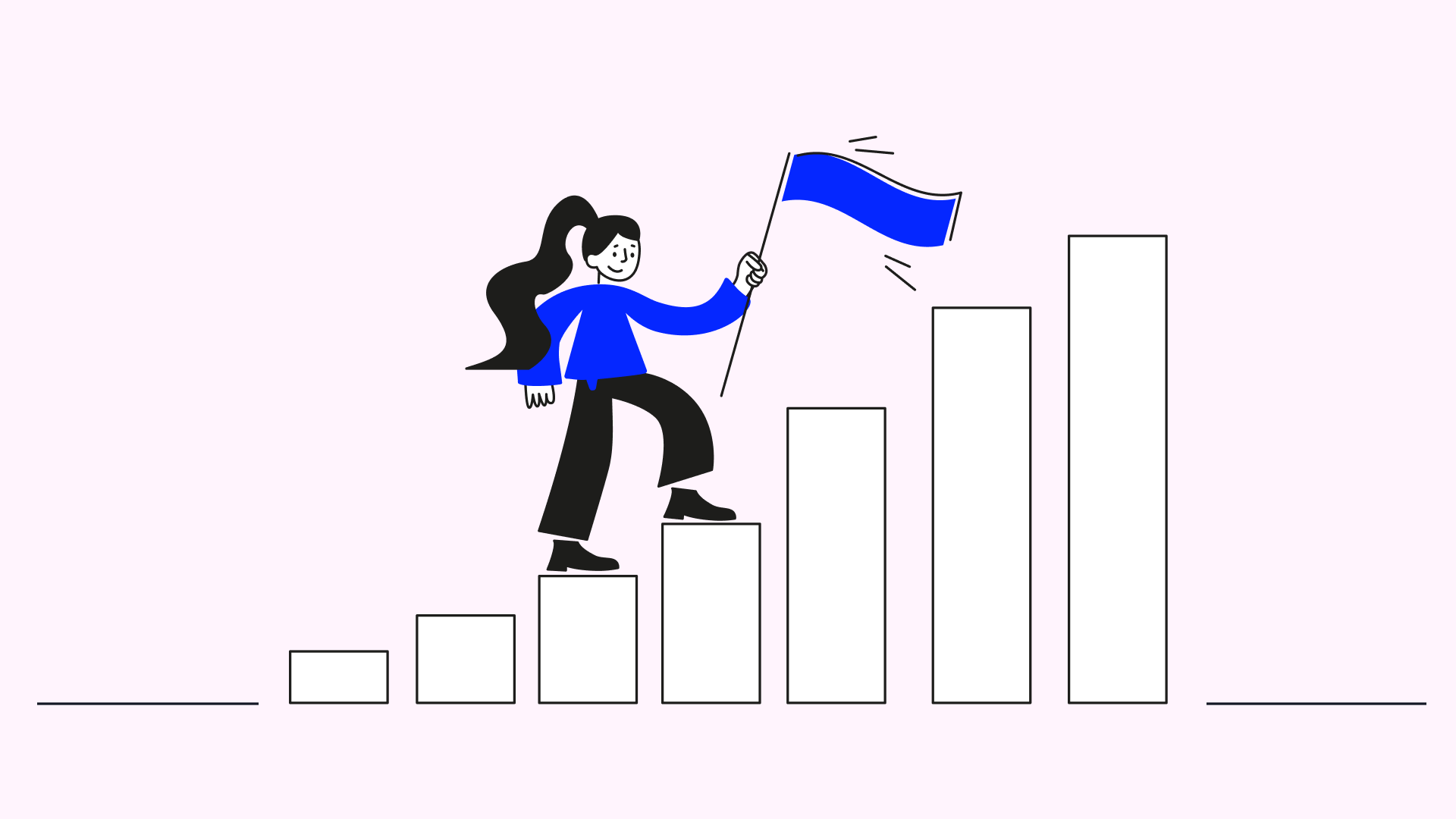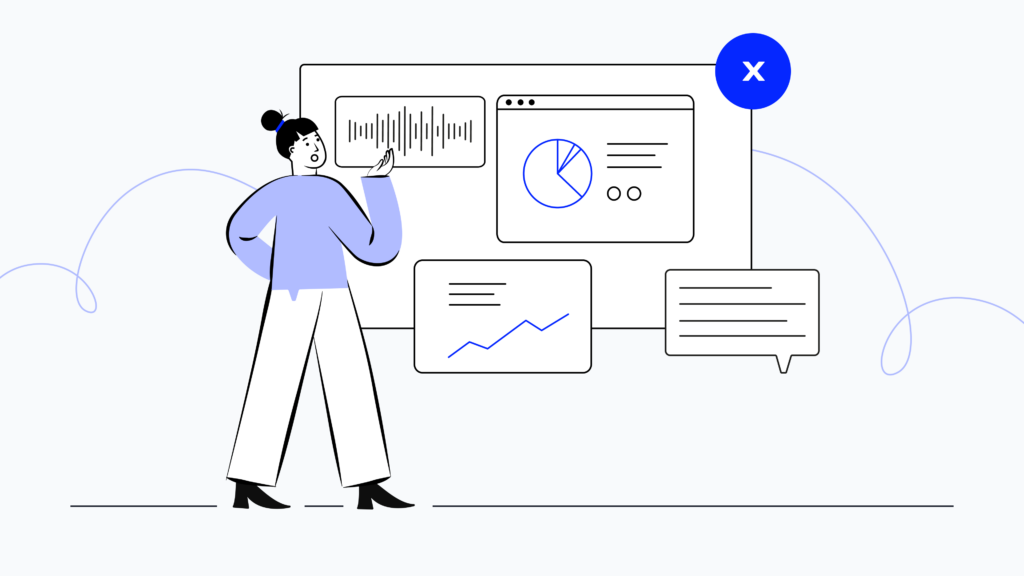
Most sales reps spend 70% of their time not selling.1 Admin tasks, CRM updates, and meetings eat up their week—leaving deals on hold.
The fix? Smart sales management software. It streamlines workflows, automates follow-ups, and gives reps time to actually close. In this guide, we’ll break down what to look for and reveal the best tools for 2026.
Here are the 9 top sales management software in 2026:
- CloudTalk – Best for AI-Powered Call Intelligence
- Salesflare – Best for Automated Contact and Data Entry
- Salesforce – Best for AI-Driven Enterprise Automation
- Freshsales by Freshworks – Best for Visual Pipeline and Omnichannel Engagement
- DocuSign – Best for Contract Lifecycle Management
- Zoho CRM – Best for Omnichannel Communication and Custom Workflows
- Pipedrive – Best for Visual Deal Management
- Salesflow – Best for LinkedIn Sales Outreach Automation
- Monday Sales CRM – Best for No-Code Sales Workflow Customization
What is Sales Management Software?
Sales management software is a digital platform that helps businesses organize, track, and improve every part of their sales process. It gives managers full visibility into the pipeline, team performance, and deal progress, while enabling sales reps to manage leads, follow-ups, and daily tasks more efficiently. By automating admin work and offering real-time insights, software for sales management allows teams to focus on selling and closing deals.
This sales management tool is designed for sales managers, team leaders, and sales reps in businesses of all sizes. It’s especially useful for growing teams that need to manage complex pipelines, track individual and team activity, and make faster, data-driven decisions.
Sales management solutions bring together all the essential tools a sales team needs—lead and deal tracking, contact management, performance reporting, and task automation—into one centralized sales management system software. That means fewer spreadsheets, less tool-switching, and a smoother, more productive sales workflow.
Why Trust CloudTalk?
At CloudTalk, we help sales teams find software that drives real results—not just adds another tab to their browser. With hundreds of sales management platforms out there, we know how overwhelming it can be to choose the right one for your goals.
That’s why we’ve done the heavy lifting. Our team reviewed over 200 sales tools, focusing on workflow automation, CRM integrations, AI capabilities, and user experience. We analyzed 5,500+ verified reviews from trusted sources like G2, Capterra, TrustRadius, and Gartner, alongside real-world feedback from forums, Reddit, and Quora.
Every tool we recommend is backed by in-depth research and real-world insights—so you can make confident, informed decisions based on what actually impacts performance, productivity, and growth.
Want to know how we evaluate tools and maintain transparency in our reviews? Learn more about our content integrity and our software review methodology.
Top 9 Sales Management Software Solutions to Boost Your Sales in 2026
With so many sales management software solutions on the market in 2026, choosing the right one for your business can feel overwhelming.
To help you cut through the noise, we’ve rounded up the 9 best software for sales management tools of the year—covering everything from lead tracking to reporting and team management.
Check the comparison table below for a quick overview, or jump ahead to the detailed breakdown of each platform.
Solution
Price (from)
Key Features
Best for
CloudTalk
Lite: 19/user/month (NAM & LATAM), Starter: 25/user/month
AI Voice Agent, call summaries, sentiment analysis, sales dialer
AI-powered phone sales
Salesflare
$29/user/month
Automated data entry, pipelines, reminders, lead management
Small B2B teams
Salesforce
$25/user/month
AI tools, CRM customization, automation
Large sales operations
Freshsales
$7/user/month
Lead scoring, contact management, automation, pipelines
Growing businesses
DocuSign CLM
Custom pricing
Agreement generation, contract management, approvals
Contract-heavy sales
Zoho CRM
$14/user/month
Omnichannel communication, analytics & reporting, marketing automation, sales process management
Medium-to-large companies scaling omnichannel communications
Pipedrive
$14/user/month
Visual sales pipeline, contact & deal management, sales automation, reporting & forecasting
Small and growing businesses focusing on deal-driven sales
Salesflow
$79/user/month
LinkedIn automation, campaign management, message personalization, AI inbox & lead management
Teams relying on LinkedIn for lead generation
Zendesk Sell
$19/agent/month
Sales pipeline management, contact & deal management, task automation, mobile app
Agile teams wanting fast setup, ease of use, and integrations
Monday Sales CRM
$12/user/month
Lead management, sales pipeline, email tracking, no-code automations
Companies needing an intuitive, customizable, AI-enhanced CRM
SanCCS
$22/user/month
Lead management, click-to-call dialer, agent-productivity dashboard
B2B & B2C sales teams, telemarketing
#1 Cloudtalk
Trusted by 4,000+ businesses, CloudTalk stands out as a sales management software with advanced AI-powered features, seamless CRM integrations, and real-time analytics—all in a scalable, cloud-based platform built for modern sales teams.
Its productivity-boosting dialers help sales reps spend more time selling and less on admin work. With superior call quality, 99.999% uptime, and access to local numbers in 160+ countries, CloudTalk makes it easy to manage global sales operations, optimize team performance, and close deals faster.
Best for
SMBs and growing sales teams seeking flexible, AI-powered sales software to boost outbound productivity, improve call quality, and manage global operations with low upfront costs and ease.
Key Features
- AI Voice Agent (A.K.A CeTe): Qualifies leads, confirms meetings, sends reminders, gathers feedback, and more—operating 24/7 with real-time escalation to human agents when needed.
- AI-Powered Call Summaries: Instantly creates call summaries with key points and action items, eliminating manual note-taking.
- Sentiment Analysis: Detects the emotional tone of calls in real time to help reps adapt their approach and spot engaged leads.
- Real-Time Monitoring and Reporting: Real-time dashboards, wallboards, and analytics provide instant visibility into team performance, call metrics, and KPIs.
- AI-Powered Sales Dialer: Automates outbound calling with AI-optimized dialing, local numbers, and voicemail detection, helping sales reps reach more prospects faster.
Top Integrations
Pros
- Easy-to-use platform: Allows for quick adoption without a steep learning curve.
- Scalability: Businesses can add or remove users easily, adapting to their needs.
- Cost-effective: CloudTalk is budget-friendly while offering advanced features.
Cons
- Limited offline functionality: CloudTalk relies heavily on a stable internet connection.
- No video conferencing.
Popular Use Cases
- Reducing wait times for customer calls by 50%
- Increasing outbound sales calls by 49% and closing more deals
- Improving customer satisfaction rates with more informed and helpful salespeople
- Speeding up sales cycles by 92%
One great example of how CloudTalk can accelerate sales cycles comes from Leadspicker’s sales team, which experienced up to a 92% faster sales process thanks to the platform.
Pricing
CloudTalk offers four pricing plans:
- Lite (19/user/month]): Only available in NAM and LATAM.
- Starter (25/user/month])
- Essential (29/user/month)
- Expert (49/user/month)
- Custom (Varies): This plan is tailored for businesses with unique needs.
#2 Salesflare
Salesflare is a smart, easy-to-use sales teams software that automatically fills in contact details, tracks emails, meetings, and calls, and keeps your pipeline organized without extra manual work. You’ll get reminders, real-time notifications, and seamless integrations with tools like Gmail and LinkedIn, helping you follow up on leads faster and close more deals with less effort.
Best for
Small and medium-sized businesses (SMBs), particularly those engaged in B2B sales.
Key Features
- Automated data entry and contact management: Automatically gathers and updates contact information from emails, calendars, social media, and company databases.
- Visual sales pipelines: Provides intuitive, customizable sales pipelines to track deals, stages, and activities, helping teams manage opportunities efficiently.
- Automated reminders and task management: Proactively reminds users to follow up with leads, add notes, or complete tasks.
- Lead and opportunity management: Centralizes lead, deal, and account management, including automated lead capture, scoring, and nurturing.
Top Integrations
- Google Workspace (Gmail, Google Sheets, Google Contacts)
- Microsoft 365 (Outlook)
Pros
- User-friendly and intuitive interface.
- Responsive and knowledgeable customer support.
- Automatically updates contact details from emails, calendars, and other sources.
Cons
- Lack of new features additions and UI updates3.
- High pricing for advanced features such as advanced workflow automation and custom dashboards4.
- No built-in dialer, requiring third-party apps for phone calls.
Pricing
- Growth Plan ($29/month)
- Pro Plan ($49/month)
- Enterprise Plan ($99/month)
#3 Salesforce
As one of the most well-known, well-used sales management software platforms in the world, Salesforce’s reputation precedes it. It specializes in offering highly effective marketing and AI-assisted sales tools within a single app, and its CRM aims to boost sales and productivity in less time, for less money.
Best for
Large, established companies with significant budgets that need a reliable, powerful CRM to improve productivity and growth.
Key Features
- Einstein AI & Einstein GPT: Delivers predictive analytics, automated workflows, and generative AI capabilities for drafting emails, reports, and content. It powers sales forecasting, customer behavior analysis, and automates up to 40% of service inquiries.
- Agentforce: Deploys autonomous AI agents for sales and service tasks, with real-time monitoring and context-driven conversations.
- Advanced CRM customization: Enhances workflows, dynamic data integration, and improved Lightning UI, allowing organizations to tailor processes and user experiences.
- Expanded automation tools: Streamlines order processing, lead qualification, and reporting, reducing manual work and boosting efficiency.
Top Integrations
- Slack
- Mailchimp
Pros
- Customization allows businesses to tailor the platform to their specific processes.
- Scalability for small teams to large enterprisesä.
- Wide range of third-party integrations.
Cons
- High cost, especially for small businesses.
- Steep learning curve for new users.
- Configuring customization options often requires technical expertise.
Popular use cases
Pricing
- Starter Suite ($25/user/month)
- Pro Suite ($100/user/month)
- Enterprise ($165/user/month)
#4 Freshsales by Freshworks
Freshsales aims to help agents to “sell smarter”, and is prioritizing its AI-powered features to help reps use its CRM with more efficiency and productivity, saving time, switching between fewer tools, and securing higher conversion rates.
Best for
Companies that communicate with clients via several methods (including calls, SMS, and messenger), and who want visual, at-a-glance data insights.
Key Features
- AI-based lead scoring: Automatically prioritizes leads based on engagement and likelihood to convert, helping sales teams focus on the most promising prospects.
- Contact and deal management: Centralizes all contact, account, and deal information, making it easy to organize, track, and nurture relationships throughout the sales cycle.
- Sales automation: Automates repetitive tasks and workflows, such as follow-ups and email sequences, to save time and ensure consistent customer engagement.
- Multiple sales pipelines: Supports the management of multiple sales pipelines, allowing teams to track and process several deals simultaneously.
Top Integrations
- Google Ads
- Google Workspace
- Freshworks
Pros
- The platform is user-friendly.
- Affordable pricing, offering a range of plans.
- Mobile App that provides on-the-go access to CRM data and call logging,
Cons
- Customization options are not as extensive as some competitors.
- The variety of plans and features can be confusing.
- While Freshsales integrates with many tools, it does not support every platform.
Popular Use Cases
- Boost manufacturing revenue by 30% and sales activity by 225%.
- Increase food delivery service conversions by 24%.
Pricing
- Growth ($7 per user/month)
- Pro ($39 per user/month)
- Enterprise: ($59 per user/month)
#5 DocuSign
DocuSign CLM (Contract Lifecycle Management) specializes in the lifecycle of clients, as well as the sending, signing, and management of contracts and important sales documents. Its communication tools aim to facilitate communication between team members and clients, for secure, fast, and accurate agreements and document storage that helps close deals faster and manage them better.
Best for
Companies that want a lean, secure way to generate and send contracts, for a professional and fast way to lock in newly-converted clients.
Key Features
- Automated agreement generation: Sales reps can quickly create professional, personalized agreements using templated document generation.
- Contract lifecycle management (CLM): Automates the entire contract process while providing a centralized repository for all agreements.
- Approval workflows: Routes contracts for internal approvals and signatures, speeding up deal closures and reducing administrative burden.
- Real-time tracking: Dashboards provide real-time visibility into contract status, upcoming renewals, and potential bottlenecks.
Top Integrations
- Salesforce
- Microsoft (Dynamics 365, Word, Outlook)
- Google Workspace (Drive, Gmail, Calendar, Contacts)
Pros
- The platform is user-friendly and easy to use.
- Documents can be signed and managed from anywhere and on any device.
- Eliminates paper, printing, shipping, and manual processes.
Cons
- It lacks built-in tools for comprehensive sales automation.
- Many advanced features are only available on higher-tier or custom-priced plans.
- Without proper workflows, agreements can get lost in inboxes or shared drives.
Popular Use Cases
- Get signatures on contracts within four hours.
#6 Zoho CRM
As another platform that’s almost as well-known as Salesforce and Hubspot, Zoho CRM aims to help sales teams to set up advanced workflows for efficient scaling and automation, and improved customer interactions, service and engagement. It also offers insightful forecasting for better data collection and sales results.
Best for
Medium-to-large companies looking to expand across omnichannel customer communications without losing productivity or efficiency.
Key Features
- Omnichannel communication: Centralizes all customer interactions across email, phone (telephony integration), social media, live chat, SMS, WhatsApp, and web forms.
- Analytics and reporting: Provides dashboards, real-time reports, and advanced analytics to track sales performance, marketing campaigns, and team productivity.
- Marketing automation: Automates campaign management, lead nurturing, and integrates with web forms and Google Ads for tracking and optimizing marketing spend
- Process sales team management: Blueprint and Sales Process Builder help define and enforce sales processes, ensuring consistency across your team.
Top Integrations
- Google Workspace (Gmail, Contacts, Calendar)
- Microsoft 365 (Outlook, Teams, Word, Excel)
- WhatsApp for Business
Pros
- Competitive pricing for the value it offers.
- Comprehensive feature set for sales automation, analytics, and lead management.
- Customization options, allowing businesses to tailor fields, modules, and layouts.
Cons
- Steep learning curve, especially for new users or those unfamiliar with CRM systems.
- Occasional lags and downtime, especially with large databases.
- No built-in speed dialer or native dialer/email tools, requiring external software.
Popular Use Cases
Pricing
- Standard ($14/user/month)
- Professional ($23/user/month)
- Enterprise ($40/user/month)
- Ultimate ($52/user/month)
#7 Pipedrive
Pipedrive helps companies close more deals and—as its name suggests—prioritizes helping sales reps set up customizable, visual pipelines to drive sales success. It focuses on tracking and automating specific actions that sales agents can take so that success “becomes inevitable.”
Best for
Small businesses (or growing, medium-sized ones) that want to focus on taking informed, successful actions for smooth sales.
Key Features
- Visual sales pipeline: Offers a kanban-style, visual sales pipeline that allows users to track deals as they move through customizable sales stages.
- Contact and deal management: Centralizes all customer data, including contact details, communication history, and deal information.
- Sales automation and AI insights: Automates repetitive sales tasks, such as sending follow-up emails or updating deal stages.
- Reporting and forecasting: Real-time reporting and forecasting tools enable users to monitor key sales metrics, track progress against targets, and identify bottlenecks.
Top Integrations
- Mailchimp
- ActiveCampaign
- PandaDoc
Pros
- User-friendly, intuitive, and clean interface.
- Customization and flexibility allow businesses to tailor pipelines and workflows.
- Seamless integration with over 400 third-party tools.
Cons
- High costs, with more features being unlocked on higher-tier plans or through add-ons.
- Steep learning curve for advanced features, particularly in the beginning.
- No built-in project management or task assignment unless you pay for extra accounts.
Pricing
- Essential ($14/user/month)
- Advanced: ($34/user/month)
- Professional ($49/user/month)
- Power ($64/user/month)
- Enterprise ($99/user/month)
#8 Salesflow
Salesflow positions itself as a LinkedIn-based sales engagement and lead generation platform primarily “built for speed” and more effective connections. It enables team members to schedule and personalize outreach messages for more qualified leads; and shows live insights into the success of campaigns.
Best for
Companies that rely on LinkedIn for leads and prospects, and want deep insights into more effective messaging campaigns.
Key Features
- LinkedIn automation: Automates connection requests, follow-up messages, and InMails on LinkedIn.
- Campaign management: Creates, schedules, and manages multiple campaigns simultaneously, with advanced filtering to target the right prospects.
- Message personalization: Customize messages using variables like name, company, and title to increase engagement and conversion rates.
- AI-Driven inbox and lead management: Centralized, CRM-like inbox for managing conversations, with AI reply detection and advanced filtering to prioritize leads.
Top Integrations
- HubSpot
- Salesforce
- Pipedrive
Pros
- Useful for agencies or teams managing several LinkedIn accounts simultaneously.
- Provides insights into campaign performance and response rates.
- Incentives for completing setup steps help users get started efficiently.
Cons
- Lacks advanced segmentation options compared to some competitors.
- Requires manual imports, which can be inefficient for dynamic prospecting.
- Requires a paid LinkedIn Premium account in addition to Salesflow’s subscription.
Popular Use Cases
- Save hours per week on manual tasks.
- Reduce marketing prospecting time by 90%.
Pricing
- Single User ($79/user/month)
- Teams (Custom pricing)
- Agency (Custom pricing)
#9 Monday Sales CRM
From the task management tool of the same name, Monday CRM aims to be particularly customizable, to enable companies to set up sales automations and processes that work for their specific needs without relying on code developers. It includes many AI-powered tools designed to save time, and make contact communication more efficient.
Best for
Companies that want simple, easy-to-use software that’s highly customizable and prioritizes intuitive automations and AI-powered tools.
Key Features
- Lead management: Centralizes, qualifies, and scores leads from any source, ensuring no opportunity is missed.
- Contact and account management: Maintains a 360° view of customers, tracking all interactions, activities, and communications in one place.
- Sales pipeline management: Visualizes and customizes sales pipelines, drags and drops deals between stages, and tracks progress from initial contact to closed deal.
- Email integration and tracking: Integrates with Gmail and Outlook, enables mass emailing, tracks emails, and uses AI to generate messages.
Top Integrations
- HubSpot
- Slack
- Google Calendar
Pros
- The intuitive and visually appealing interface makes onboarding and daily use easy.
- Users can tailor pipelines, workflows, fields, and dashboards.
- No-code automations streamline repetitive tasks and keep teams aligned.
Cons
- Many advanced automations are only available on higher-priced plans.
- Custom reporting options are limited compared to enterprise-focused CRM.
- The number of automation actions is capped by plan.
Popular Use Cases
Pricing
- Basic ($12 per user/month)
- Standard ($17 per user/month)
- Pro CRM: ($28 per user/month)
- Enterprise CRM (Contact sales)

Your sales team deserves tools that work. Start transforming your sales process today.

8 Benefits of Sales Software That Will Help You Close More Deals
Sales management applications can help increase sales by up to 29%2. That’s like switching from walking to cycling when commuting to work—you cover more ground, in less time, with less effort.
And that’s just the beginning.
Here are a few more reasons why investing in sales software is one of the smartest moves you can make:
- Automate follow-ups and outreach: Helps your reps focus on conversations that actually close deals, not repetitive busywork.
- Boost sales and revenue: Improves lead management, personalizes outreach, and focuses on high-value opportunities through better data visibility.
- Streamline team collaboration: Centralizes customer data, built-in communication tools, and automates admin tasks that free up time for selling.
- Strengthen customer relationships: Delivers faster, more personalized service based on a complete view of each lead’s history and preferences.
- Make smarter, data-driven decisions: Provides real-time reports, clear sales KPIs, and performance insights to adjust strategies on the fly.
- Scale effortlessly as you grow: Allows you to handle more leads, reps, and integrated tools without losing control.
- Keep your team focused on what matters: Reduces noise, distractions, and low-value tasks, concentrating efforts on high-impact sales activities.
- Plan for the future with confidence: Allows you to spot sales trends, forecast revenue, and refine your strategy based on real, actionable insights.
Who Benefits Most from Sales Management Software?
Sales management software isn’t just for big corporations or fast-talking sales reps. It’s a versatile tool that benefits multiple roles within a business, from individual salespeople to directors steering the company’s strategy.
Here’s how different profiles—and industries— it in their day-to-day operations:
Sales Managers
Software for sales managers allow them to gain full visibility and control over their team’s pipeline. They also use it to automate time-consuming admin tasks like assigning leads based on territory or rep availability—meaning less time stuck in spreadsheets and more time coaching and strategizing.
Example: A manager can log into a real-time dashboard on Monday morning and instantly see which deals are at risk, which reps are outperforming, and how close the team is to hitting monthly targets.
Salespeople
For sales reps, it’s all about saving time and staying organized. Sales management software automates repetitive tasks like logging calls, sending follow-up emails, or scheduling meetings—so reps can focus on actual selling.
Example: A rep in an e-commerce business uses automated reminders to follow up with high-value leads who abandoned their carts. The software sends a personalized email with a special offer, increasing conversion rates without extra manual effort.
Customers
While customers don’t use sales management software directly, they feel the impact through better service. With reps being more organized, timely, and informed, buyers enjoy a smoother, more personalized journey.
Example: A client reaching out to a solar panel installer gets consistent follow-ups, accurate quotes, and personalized advice—even if their original sales contact is on leave, because the entire conversation history and preferences are stored in the system.
Sales Directors and Executives
For top-level decision-makers, sales management software is crucial for revenue forecasting, strategy-setting, and identifying market opportunities.
Example: A sales director at a SaaS company reviews quarterly reports showing a drop in demo-to-close rates. Using built-in analytics, he uncovers that prospects from a new marketing campaign aren’t converting well, and reallocates resources to higher-performing channels.
Industries That Use Sales Management Software
Sales management software isn’t limited to a specific market—it’s valuable in any industry where building relationships and managing deals matter. Here’s how different industries leverage it:
- SaaS: Allows businesses to automate trial-to-paid conversion emails and track upsell opportunities based on customer behavior.
- E-commerce: Enables e-commerce to send personalized discounts to returning customers and identify which promotions deliver the highest ROI.
- Real Estate: Lets real estate agents set automatic reminders for post-viewing follow-ups, keeping prospects engaged and preventing missed opportunities.
- Consulting and coaching: Allows coaches to automatically confirm sessions, log client progress, and send tailored follow-up resources after each call.
7 Key Sales Management Software Features You Need
The “best” sales management software isn’t the same for every company—it depends on your unique needs and goals. When comparing platforms, consider these essential features that can make a real difference in your sales results.
#1 Sales Process Automation
Look for tools that handle automated follow-ups, reminders, and task assignments, as well as lead-nurturing workflows that keep prospects engaged without manual effort. This frees your sales team to focus on selling rather than administrative busywork.
For example, CloudTalk’s Workflow Automation lets you set triggers for follow-up calls, outbound texts, and CRM updates, reducing manual tasks and ensuring no lead slips.
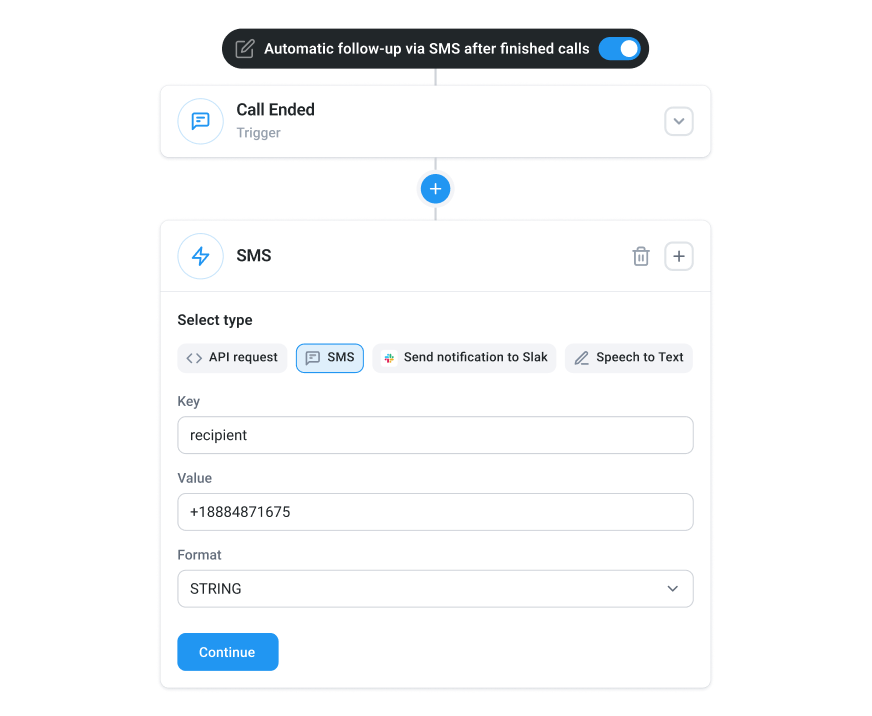
#2 Lead and Opportunity Management
A solid platform centralizes customer data and provides intuitive ways to manage opportunities. This ensures your reps always know who to contact and when, improving conversion rates and helping marketing campaigns become more targeted and effective.
CloudTalk supports this with Skill-Based Routing, directing calls to the right sales rep based on skills and availability, so leads get the best possible attention.
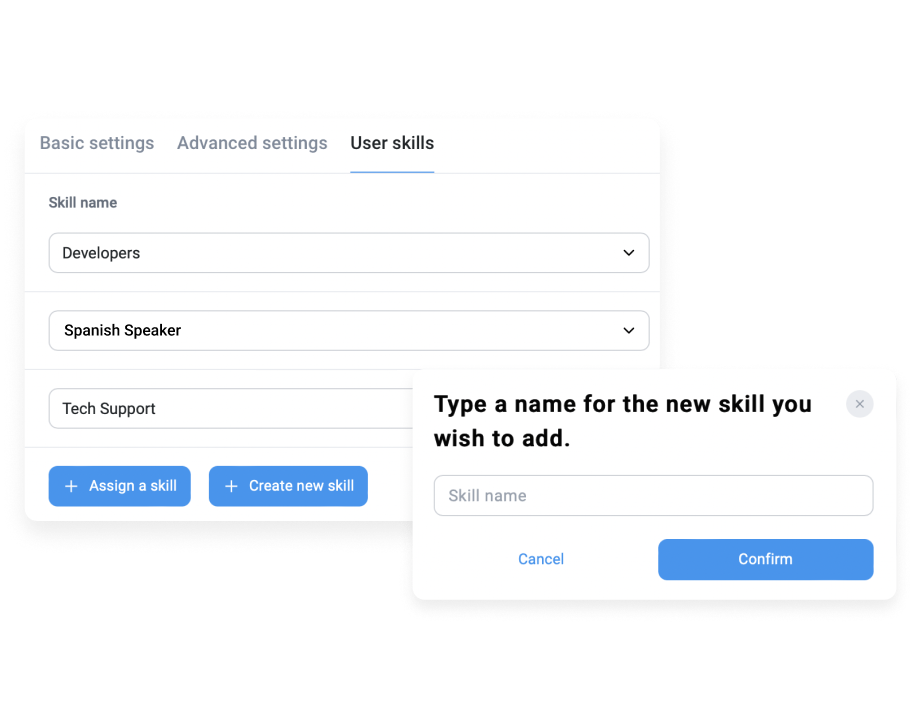
#3 Sales Analytics and Insights
Look for software that offers real-time dashboards and call center analytics showing key metrics like conversion rates, deal size, and sales cycle length. These insights empower managers to make data-driven decisions and optimize team efforts for maximum impact.
CloudTalk’s Dashboard shows live agent activity and call metrics, while detailed Analytics provide insights on call volume, response times, and more, helping optimize your team’s efficiency.
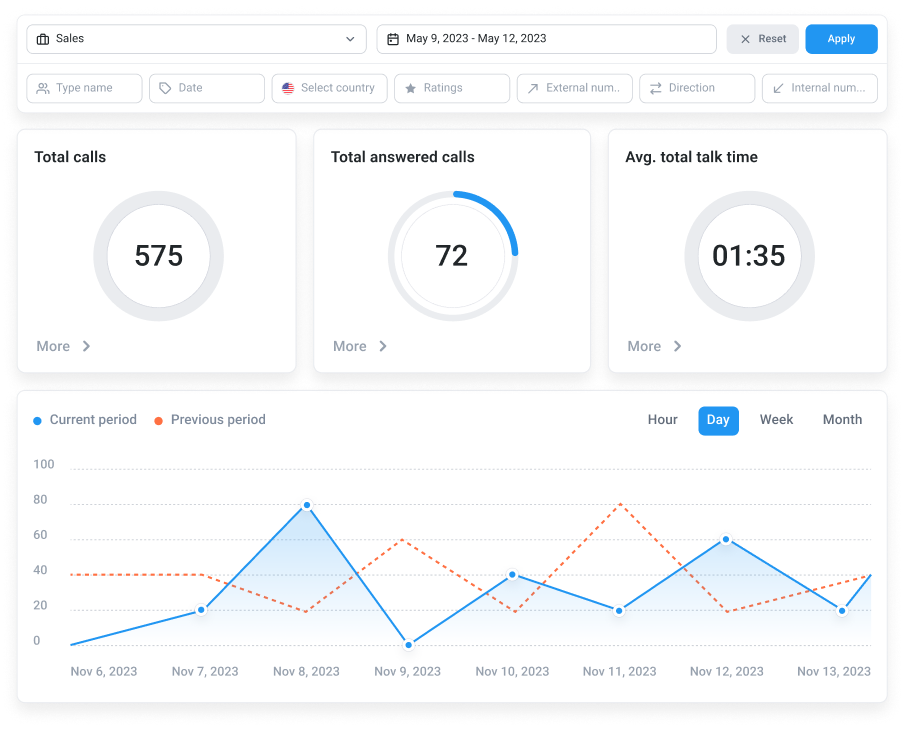
#4 Sales Call and Email Tracking
Features such as Call Recording, Sentiment Analysis, and email open tracking provide deep insights into customer interactions. This helps improve messaging, identify coaching opportunities, and better understand customer needs.
CloudTalk offers Call Notes and Recording, so agents can document key points during or after calls, and Sentiment Analysis to analyze caller sentiment and improve interactions.

#5 Scalability and Customization
Whether your team has 10 or 1,000 salespeople, the platform should handle your volume seamlessly without slowing down. It should also allow customization of pipelines, fields, and workflows to fit exactly how your team operate—instead of forcing your process to fit the software.
CloudTalk is built for scalability, supporting international numbers in over 160 countries and handling businesses of all sizes. Plus, with features like the Call Flow Designer and IVR, you can customize call routing and menus to match your unique sales workflows.

#6 Integrations and Mobile Accessibility
Seamless integration options such as APIs and plug-ins are crucial for maintaining an efficient tech stack. Additionally, mobile-friendly apps enable sales reps to access and update customer data on the go, ensuring productivity stays high no matter where they work from.
CloudTalk integrates smoothly with CRMs like Salesforce, HubSpot, Zendesk, and Pipedrive, centralizing customer data and workflows. Its mobile-optimized cloud-based platform enables sales reps to update information and manage calls anytime, anywhere.
#7 Security and Compliance
Strong encryption, multi-factor authentication, and role-based access controls are essential. The platform should also comply with regulations like GDPR or HIPAA, keeping your business secure and maintaining customer trust.
CloudTalk ensures security with end-to-end encryption, multi-factor authentication, and role-based access controls. It also complies with industry standards and regulations such as GDPR, so you can trust your data is safe.
How to Find the Perfect Sales Management Software for Your Business Needs
Picking sales management software is like finding the perfect playlist for a road trip—you want it smooth, efficient, and tailored to your journey. To help you cut through the noise, here’s a straightforward way to find the right fit:
Get Clear on What Your Business Really Needs
Before diving into options, think about what you want to fix or improve. Maybe it’s speeding up lead follow-ups, tracking your sales pipeline better, or automating repetitive tasks. Also, consider your team’s size, skill levels, and budget to make sure the software will fit seamlessly into your daily work.
Focus on Features That Actually Make a Difference
Look for tools that offer solid lead and contact management, easy automation for follow-ups and reminders, reliable reporting, and integrations with your current CRM or communication tools. These elements keep your sales process running smoothly without extra hassle.
Choose Software That’s Simple to Use and Grows With You
An intuitive interface means your team won’t waste time figuring out how to use it. Plus, pick a solution that can handle your growth—whether you add more salespeople, open new locations, or need more advanced automation later on.
Give It a Real-World Test Drive
Don’t commit without trying it out first. Use demos or free trials with your actual sales team to see how the software fits your workflow. Getting hands-on feedback helps you avoid surprises and ensures the tool truly supports your sales goals.
Ready to Level Up Your Sales Performance with the Right Tool?
If your sales reps are only tracking deals, they’re leaving money on the table. Modern sales teams need tools that help them work smarter — automating admin tasks, prioritizing high-value leads, and giving them real-time insights to close deals faster.
This guide covered some of the best sales management software options built to help businesses like yours boost outbound productivity, improve call quality, and manage global sales operations without the technical hassle.
Want a platform designed for scaling teams? CloudTalk makes it easy to manage international calls, automate sales workflows, and integrate with top CRM tools like HubSpot, Pipedrive, and Salesforce. With AI-powered analytics and productivity-boosting features, your team won’t just track deals — they’ll close more of them.
Book your free CloudTalk demo today and see how it transforms your sales operations.
Automate tasks, focus on deals, and grow your revenue.

Sources:
- Sales reps spend 70% of their time on admin — here’s how to fix that — DocuSign
- 22 Insightful CRM Stats for 2024 — Nutshell
- “The automation features are excellent” — Salesflare review on G2
- Salesflare Review — PCMag
- “Close has significantly improved our sales workflow” — Close review on G2
- “The reporting and pipeline views are super intuitive” — Close review on G2
- “Game-changer for outbound calling” — Close review on G2