Never Miss a Word with Call Center Recording Software
The deal is in the details. With CloudTalk’s call recording software for call centers, you can review past calls to improve your team’s performance and gain a deeper understanding of your customers’ needs. It logs every call automatically and ensures compliance.
We’ve helped thousands of global companies
Case studies featuring customers who are building faster.
What is Call Recording?
Call recording is a feature that automatically captures and stores conversations, ensuring you never lose important details. Whether it’s a customer inquiry, a sales call, or a support interaction, every word is securely logged for future reference.
Beyond just saving conversations, call recording helps businesses improve communication. With AI-powered tools, you can quickly search, analyze, and learn from past calls—turning everyday conversations into opportunities for growth.

How Does Call Recording Software Work?
Call recording operates by using specialized hardware and software to connect to phone lines and capture conversations. These recordings are saved as digital files, which can later be played back or transcribed.
You can access your phone system call recording on any device with an internet connection, including smartphones, wherever you are.
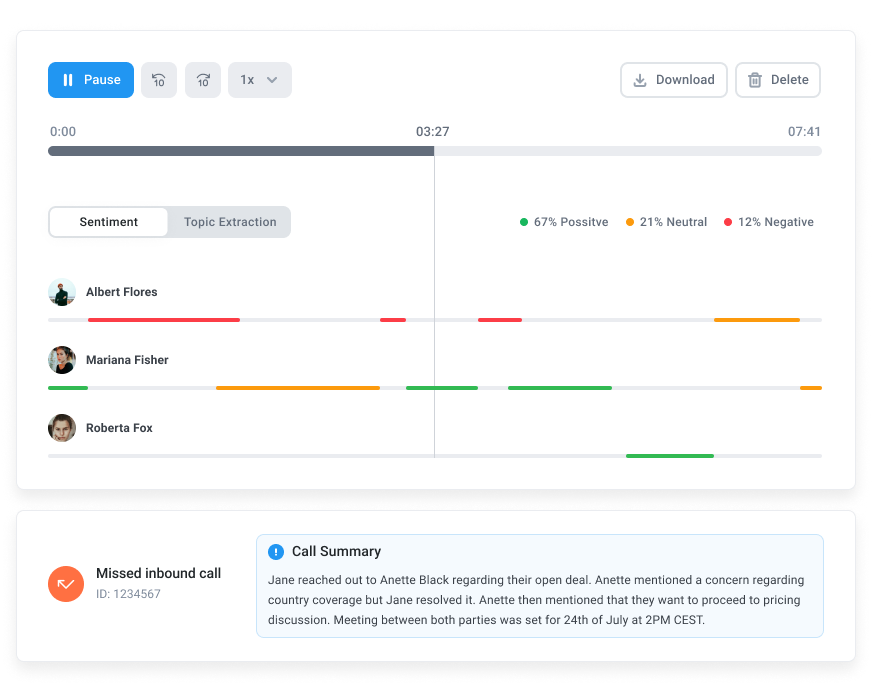
Customize Your Call Recording Strategy
No matter your industry—be it sales, customer support, or compliance-heavy sectors—CloudTalk empowers you to adapt call recording features to suit your specific requirements:
- Automatic Call Recording: Seamlessly record every incoming and outgoing call. Ideal for training and maintaining service quality.
- On-Demand Recording: Enable agents to manually initiate or stop recordings, offering flexibility for handling confidential or sensitive discussions.
- Custom Retention Policies: Meet regulatory requirements with adjustable storage durations and straightforward access to archived recordings.

Leverage AI to Transform Call Recordings into Intelligence
Pairing a call center recording system with smart call intelligence features transforms stored conversations into a source of actionable data. With the right tools, your team doesn’t need to dig through recordings to find insights.
AI-powered features like Automatic Call Summaries, Sentiment Analysis, and Topic Extraction do the heavy lifting. They capture key moments, track customer emotions, and highlight trends, making it easier to refine training, enhance service, and make smarter decisions.

Optimize Operations with CRM Integration
CloudTalk’s call recording system integrates with your CRM, automatically connecting phone call recordings to the relevant contact, deal, or ticket. This gives your team instant access to past conversations without switching tools.
Your team can review calls directly within the CRM to streamline workflows, personalize outreach, and close loops faster.

How to Set Up Call Recordings in CloudTalk?
- On the dashboard of your CloudTalk account,
navigate to Account > Settings. - Scroll to “Visibility of calls and recordings.”
- Set the rules for Inbound and Outbound calls, and save your settings.
- Once this setting is updated, changes are reflected for all users.
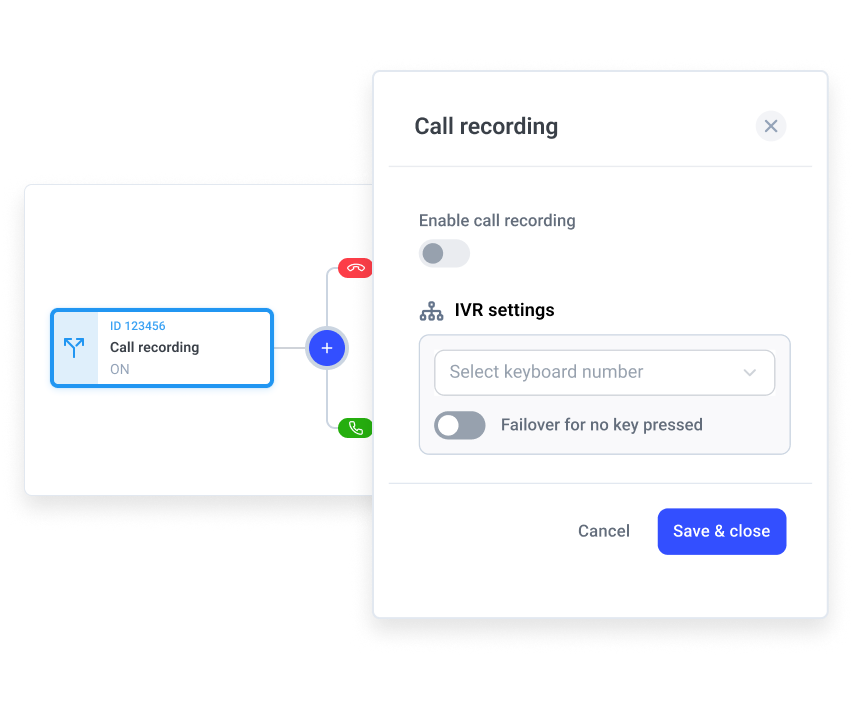
Call Recording Software—Everything You Need to Know
Key Features of Contact Center Recording Software
Contact center recording software captures and stores customer interactions, providing the tools businesses need for compliance, training, and performance optimization. Modern solutions go beyond simple call storage, offering AI-powered transcription, sentiment analysis, and CRM integration for deeper insights and improved workflows.
Recording Capabilities
- High-quality audio and video recording – Ensures clear and accurate records of every interaction.
- Omnichannel recording – Captures conversations across phone, VoIP, chat, and video.
- Real-time and on-demand recording – Allows supervisors to start, stop, or monitor calls instantly.
- Automatic and scheduled recording – Records all interactions or specific calls based on business rules.
Transcription and Analytics
- AI-powered transcription – Converts speech to searchable text for faster retrieval and analysis.
- Sentiment analysis – Detects customer emotions to measure satisfaction and identify risks.
- Automated quality management – Uses AI to score calls and highlight performance gaps.
- Real-time agent assist – Provides live prompts and guidance to improve conversations.
Integration and Management
- CRM and helpdesk integrations – Connects recordings to customer profiles and workflows.
- Searchable database – Retrieves calls by keyword, date, or agent in seconds.
- Custom reporting dashboards – Offers insights into KPIs, compliance, and agent performance.
- Secure access controls – Restricts recordings to authorized users only.
Compliance and Security
- Encrypted storage – Protects sensitive customer data.
- Regulatory compliance tools – Supports GDPR, HIPAA, PCI-DSS, and other industry standards.
Key Benefits of Using Call Recording Software for Call Centers
Call recording software for call centers improves quality assurance, supports compliance, and enhances both customer experience and agent performance. By capturing and analyzing every interaction, businesses gain valuable insights that drive efficiency and growth.
Quality and Training
- Improved quality assurance – Helps supervisors review conversations, identify best practices, and maintain service standards.
- Agent training and coaching – Provides real-life examples to guide skill development and accelerate onboarding.
- Performance monitoring – Tracks KPIs and ensures consistent service across the team.
Customer Experience
- Faster issue resolution – Enables quick verification of customer concerns with recorded evidence.
- Personalized service – Analyzes conversation history to deliver more tailored interactions.
- Customer satisfaction insights – Uses sentiment analysis to identify friction points and improve CX.
Efficiency and Productivity
- Searchable call archives – Reduces time spent locating past conversations with keyword and filter tools.
- Automated analytics – Provides instant reporting on call volume, outcomes, and agent performance.
- Workflow integration – Syncs with CRM and VoIP systems for smoother operations.
Compliance and Risk Management
Data security – Protects sensitive information with encryption and access controls.
Regulatory compliance – Ensures adherence to GDPR, HIPAA, PCI-DSS, and other standards.
Dispute resolution – Offers a reliable record of interactions to prevent or resolve conflicts.
Key Considerations When Choosing a Call Recording Software
Key Considerations When Choosing a Call Recording Software
Selecting the right call recording software requires evaluating compliance, scalability, integration, and cost to ensure the solution fits your business needs. The best call recording solutions balance security, functionality, and usability for both agents and managers.
Compliance and Security
- Regulatory support – Verify adherence to GDPR, HIPAA, PCI-DSS, and other industry standards.
- Data encryption and access control – Ensure recordings are stored securely and accessible only to authorized users.
- Retention policies – Confirm the software supports customizable data storage timelines.
Deployment Options
- Cloud-based call recording software – Offers flexibility, scalability, and easy updates for remote or hybrid teams.
- On-premises recording systems – Provide maximum control and security but require more IT resources.
- Hybrid solutions – Combine local control with the scalability of the cloud.
Integration and Compatibility
- VoIP and PBX integration – Ensure seamless recording across digital and traditional phone systems.
- CRM and helpdesk compatibility – Link recordings directly to customer profiles for better workflows.
- Third-party app integrations – Support automation and reporting across existing tech stacks.
Features and Usability
- AI-powered transcription and analytics – Enable keyword search, sentiment analysis, and automated quality scoring.
- Search and retrieval tools – Allow quick access to recordings by agent, date, or keyword.
- Customizable dashboards and reports – Deliver actionable insights on agent performance and customer trends.
Cost and Scalability
ROI potential – Weigh feature set and analytics capabilities against long-term business impact.
Pricing model – Consider per-user or per-minute billing and hidden storage costs.
Scalability – Choose a solution that can grow with call volume and team size.
Types of Call Recording Software
Call recording software comes in different types, each designed to meet specific business, compliance, and infrastructure needs. Choosing the right option depends on company size, industry regulations, and technology stack.
On-Premises Call Recording Software
- Local installation – Runs on company-owned servers for maximum control.
- High security – Suitable for industries with strict compliance (finance, healthcare, government).
- Higher upfront costs – Requires hardware investment and ongoing IT management.
Cloud-Based Call Recording Software
- Scalable and flexible – Ideal for remote or distributed teams.
- Lower setup costs – No heavy hardware requirements, updates managed by provider.
- Accessible anywhere – Recordings stored securely in the cloud for easy retrieval.
VoIP Call Recording Solutions
- Integrated with VoIP systems – Seamlessly captures calls made over the internet.
- Advanced analytics – Often includes AI-powered transcription, keyword search, and sentiment analysis.
- Cost-efficient – Best suited for modern digital-first businesses.
Hybrid Call Recording Systems
- Blended model – Combines on-premises control with cloud scalability.
- Flexible deployment – Supports organizations transitioning between legacy and modern infrastructure.
- Balanced compliance and convenience – Offers both security and accessibility.
Frequently asked questions
Everything you need to know about the product and billing.
What is call recording software?
Call recording software is a feature that automatically captures and stores conversations, ensuring you never lose important details. Whether it’s a customer inquiry, a sales call, or a support interaction, every word is securely logged for future reference.
How to record your calls?
To record a call in CloudTalk, simply activate the Call Recording feature in your settings. Once enabled, recordings are automatically saved in the client’s contact details and call history. You can listen to them directly from the Dashboard or Statistics section.
How to listen to the call recording?
In CloudTalk, you can play the call recordings directly in the Dashboard or in Statistics. You also have the option to download your recordings.
How to request a transcript of the call center recording?
With CloudTalk’s Speech-to-text feature, you can easily convert your calls into text and analyze or share your data.
Is call recording illegal?
Phone call recording service is legal in many countries with consent. Always check local regulations and ensure proper privacy is in place.
What is the best call recording software for call centers?
The best call center call recording solutions depend on your needs. Look for tools that offer automation, analytics, CRM integration, and compliance features tailored to your industry.
What are the top call recording features to look for?
Contact center call recording software should include features such as automatic recording, AI Summaries, Sentiment Analysis, CRM integration, secure cloud storage, and easy playback and search functionality.
What makes a voice recording system for a call center truly effective?
Call center voice recording systems are truly effective when they go beyond recording, offering analytics, compliance tools, CRM integration, and insights to improve performance and CX.
How much does call recording software cost?
Phone recording system costs vary by features and users. CloudTalk‘s Call Recording is offered from the Lite plan (For Americas) at $19 /user/month and in the Starter plan at $25 /user/month.



Still have questions?
Can’t find the answer you’re looking for? Please chat with our team.
Ready to get started?
Join over 4,000+ modern companies that already trust CloudTalk to have MORE and BETTER calls.










