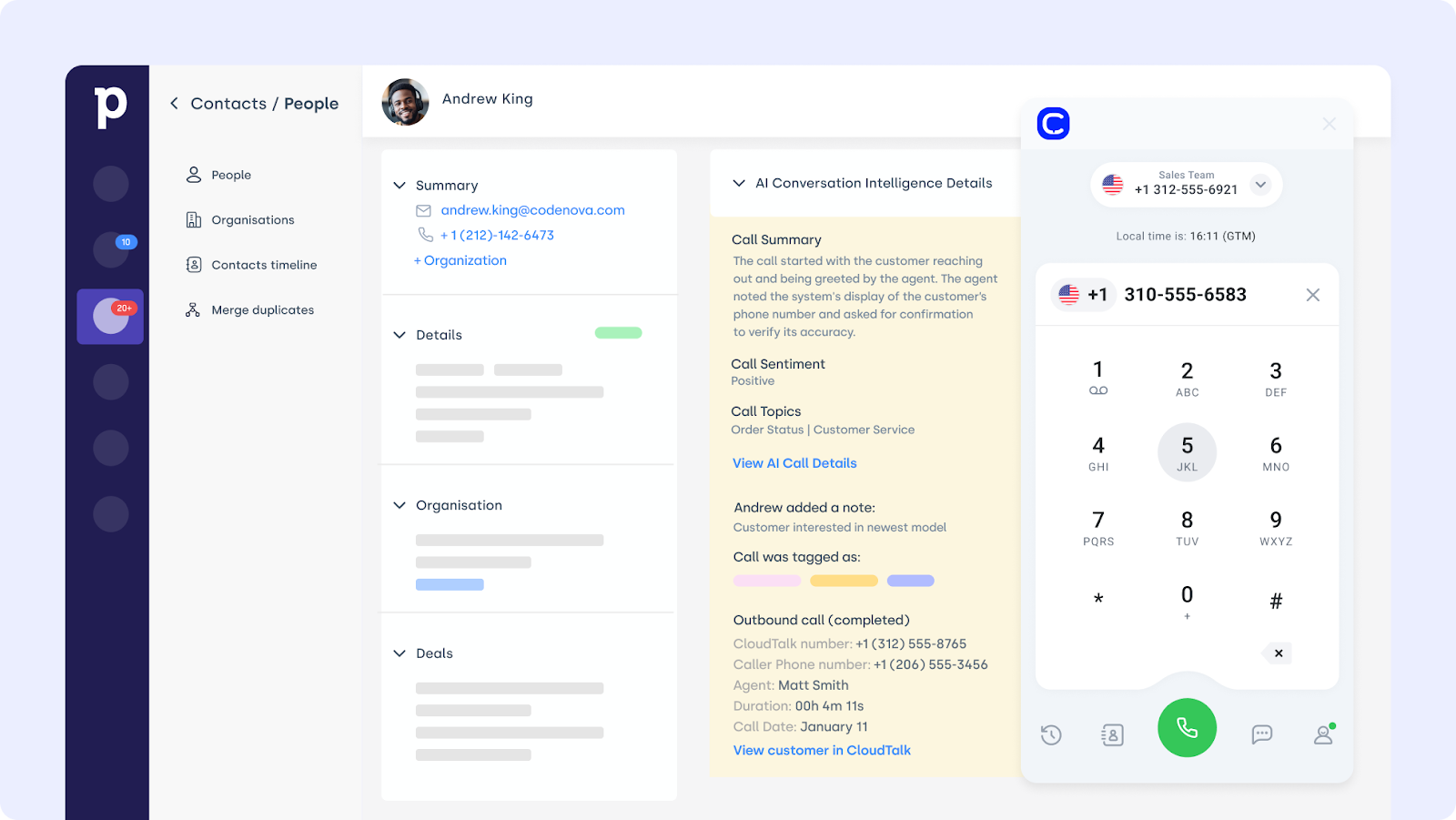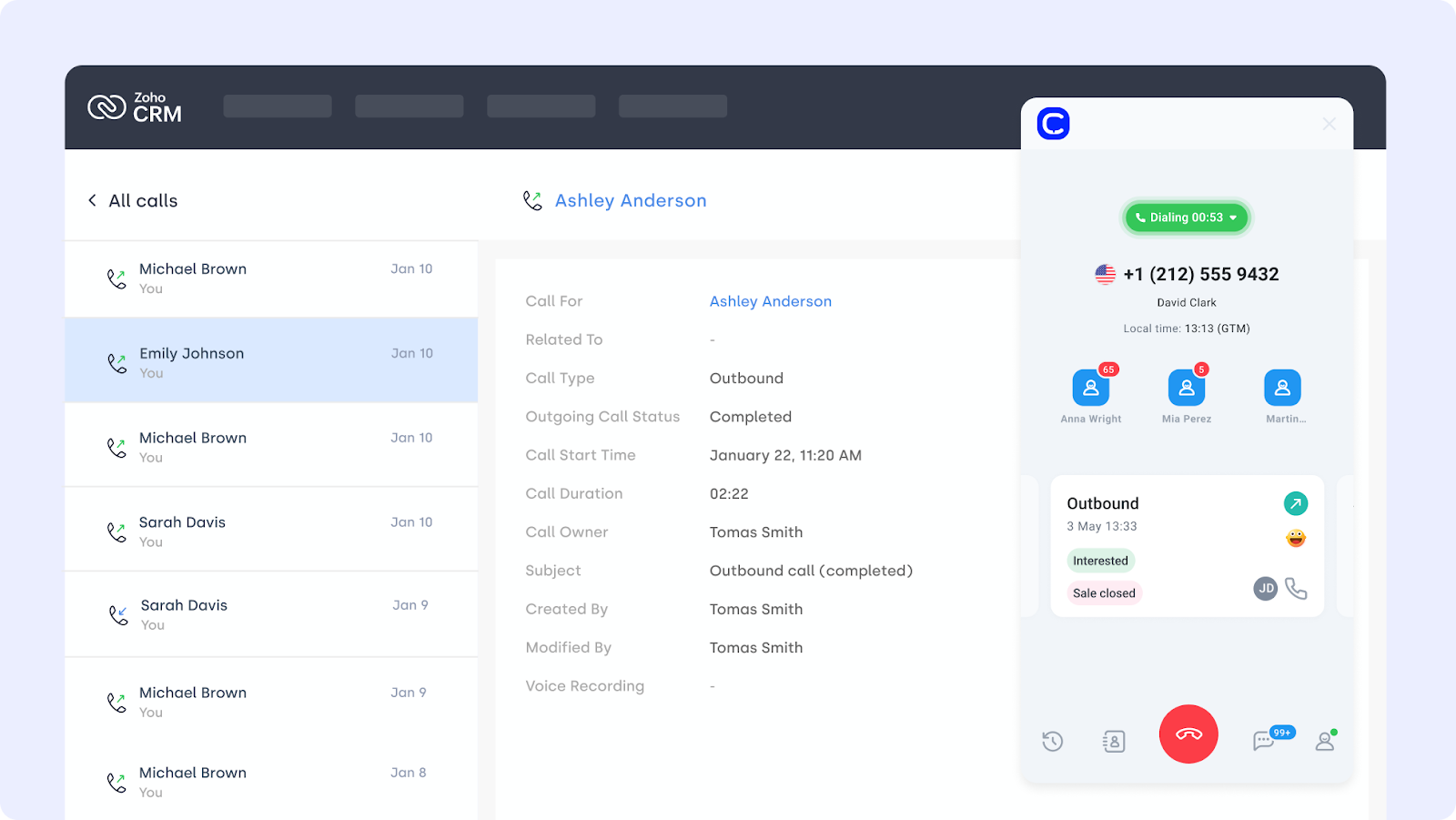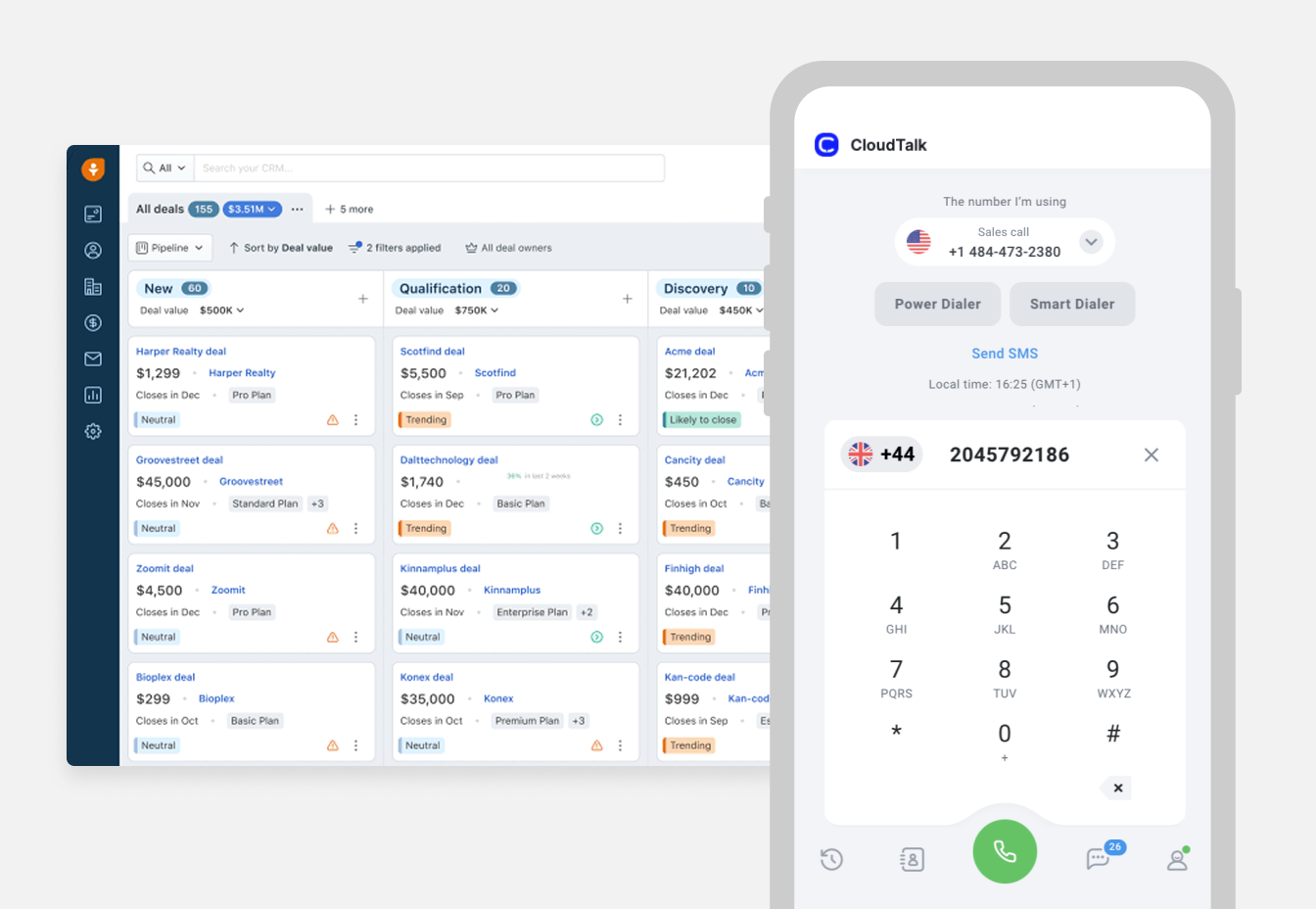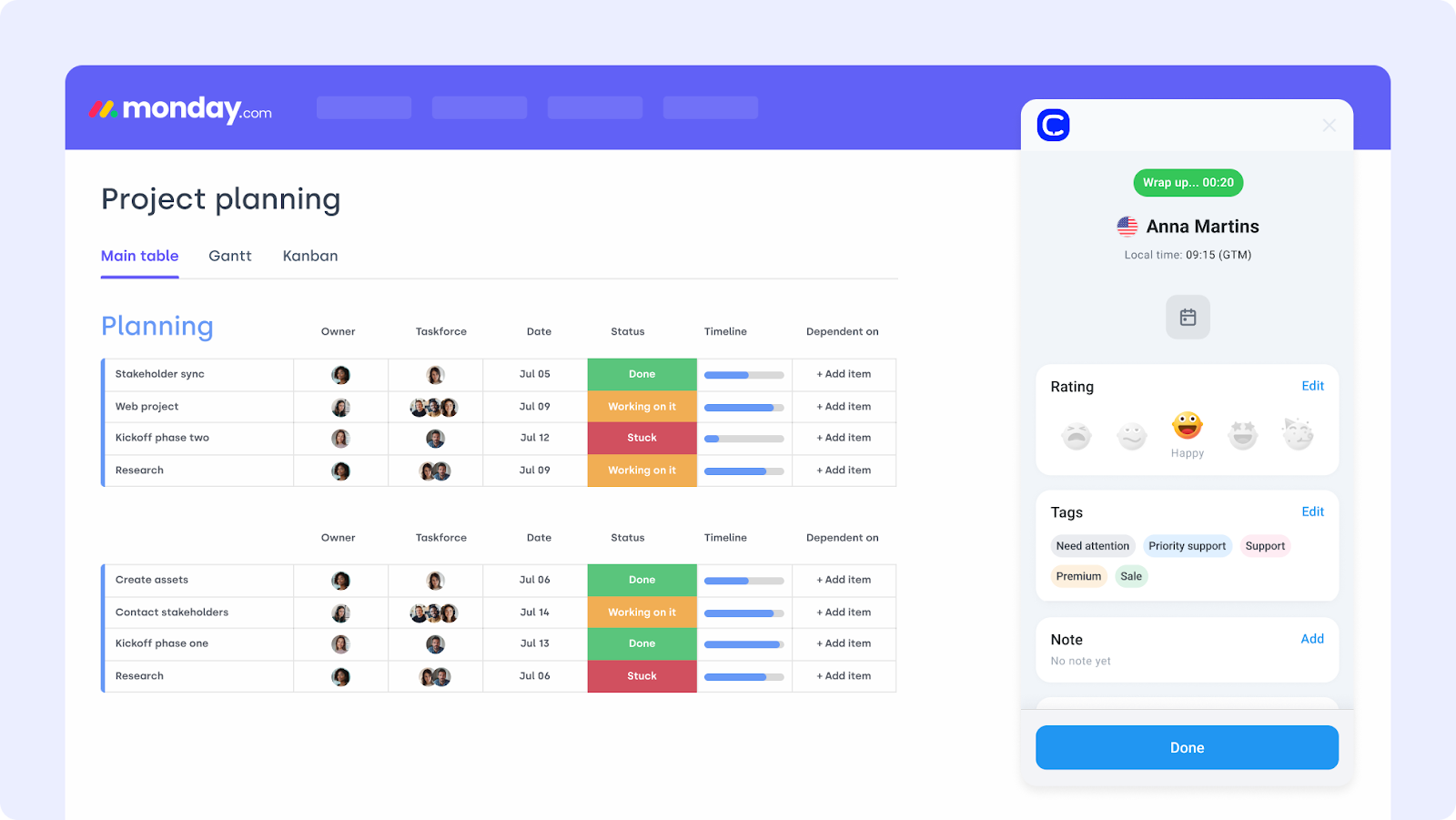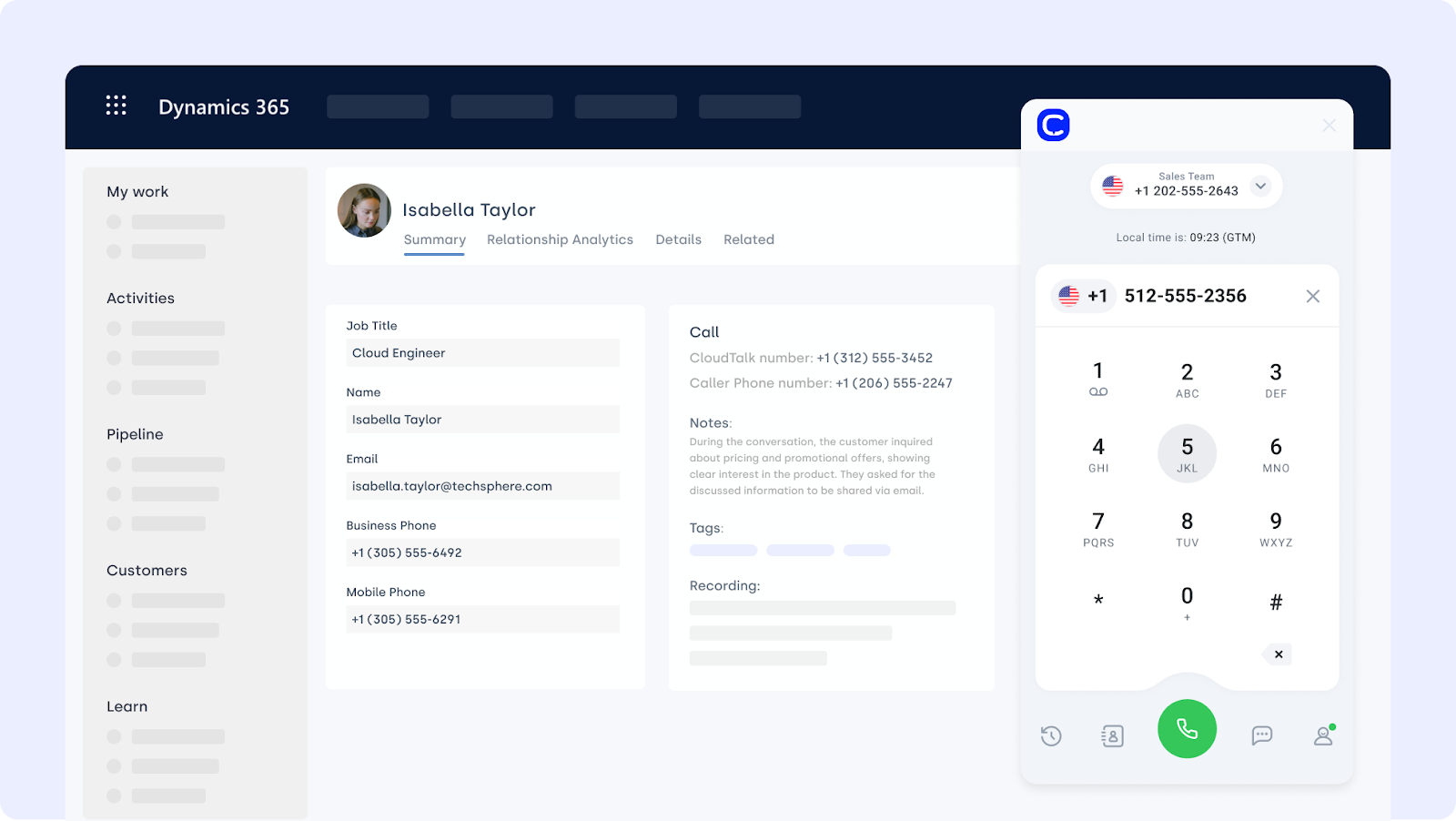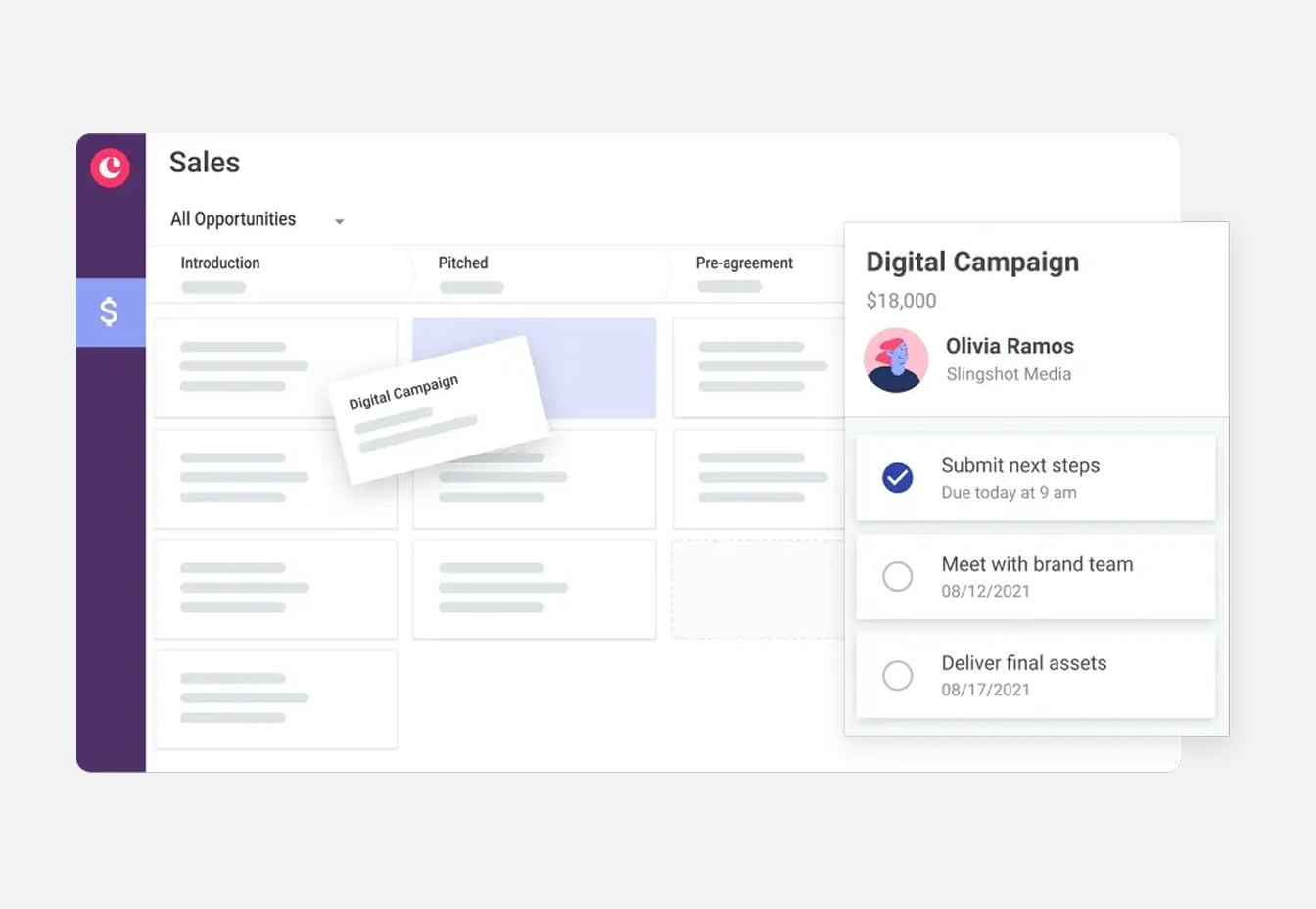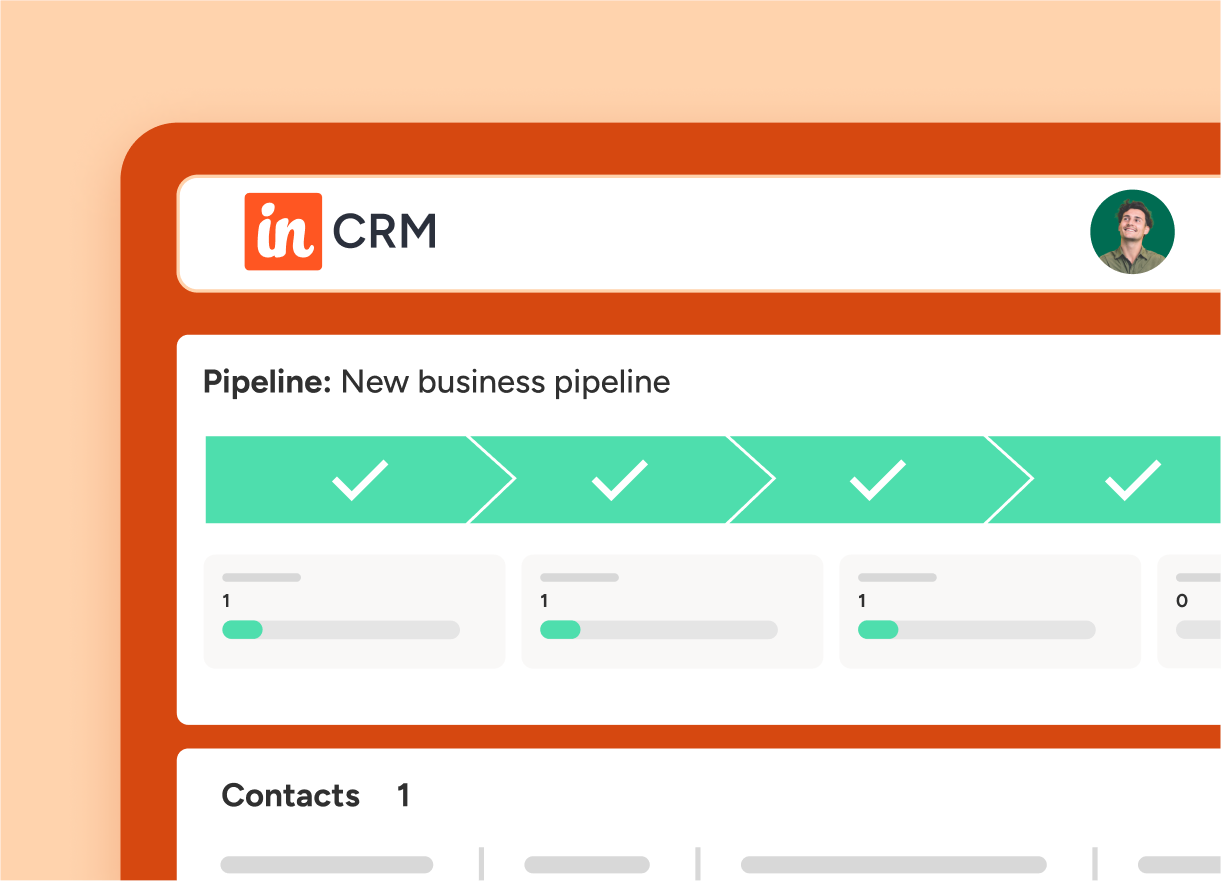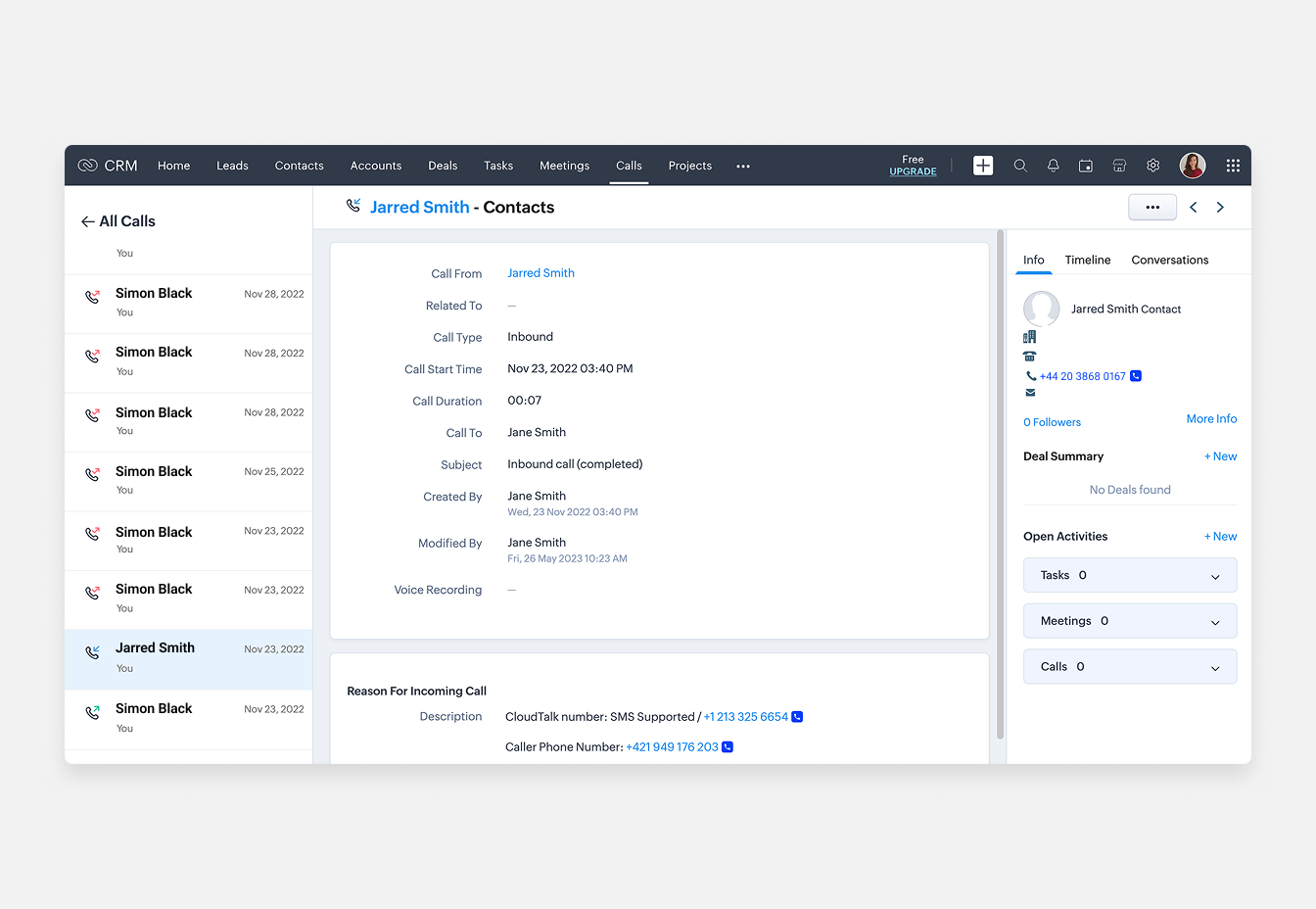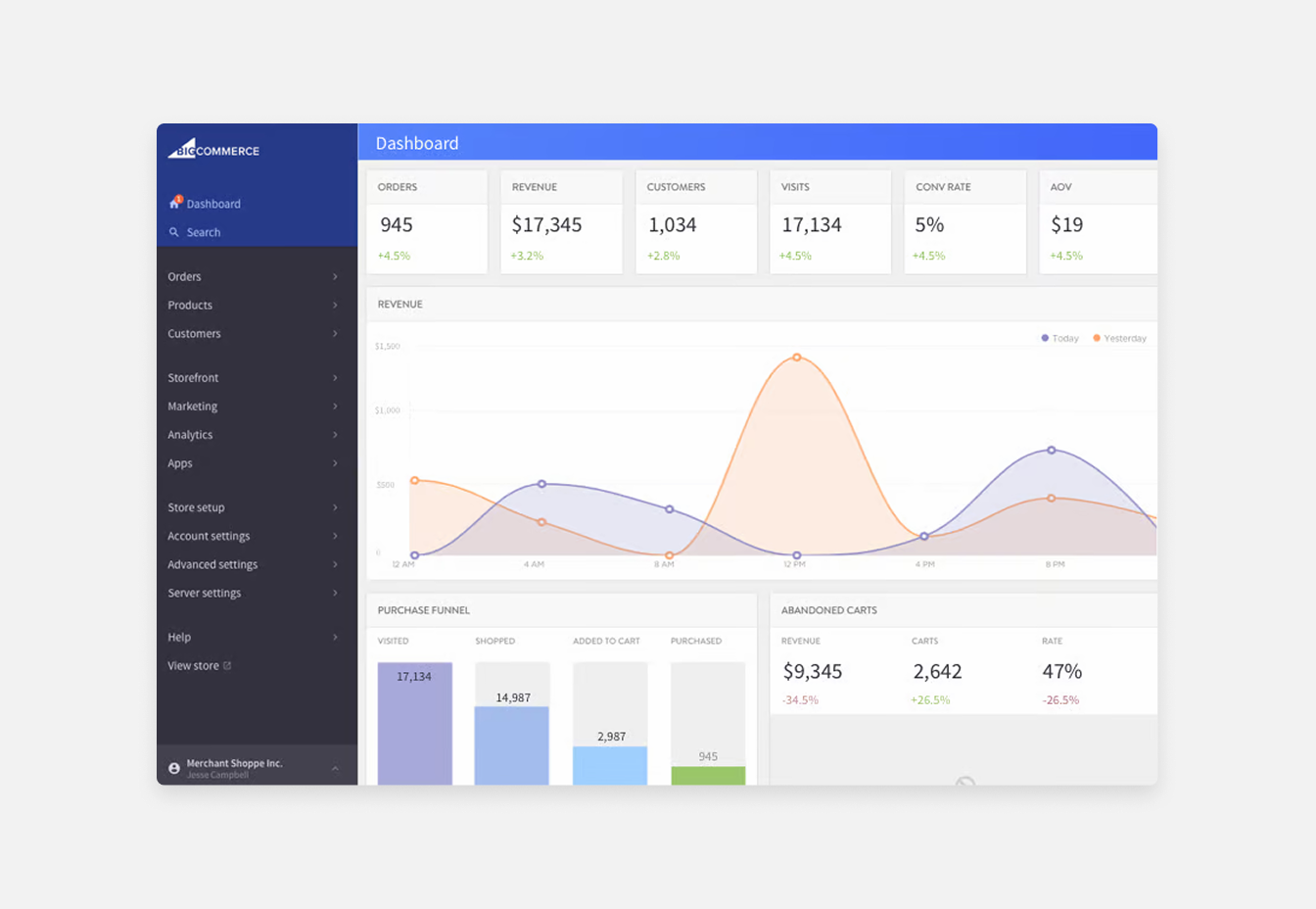TL;DR:
As SMBs’ communication software experts, we’ve reviewed and tested 20+ leading CRM solutions to help growing teams streamline customer interactions, automate daily workflows, and drive better business results in 2026.
Here are our top 11 CRMs for Small Businesses in 2026:
-
01
noCRM – Best for outbound sales & cold prospecting
-
02
HubSpot – Best for all-in-one growth
-
03
OnePageCRM – Best for simple follow-ups & proactive sales
-
04
Pipedrive – Best for deal-driven sales teams
-
05
Zoho CRM – Best for budget-conscious teams
-
06
Freshsales – Best for AI-powered lead management
-
07
Monday.com CRM – Best for custom workflows
-
08
Microsoft Dynamics 365 – Best for SMBs with complex operations
-
09
Zendesk – Best for customer support–first businesses
-
10
Copper CRM – Best for Google Workspace–centric teams
-
11
Insightly – Best for post-sale delivery
Up to 25% of lost leads can be recovered with better CRM workflows. Yet 75% of businesses don’t fully use their CRM¹, letting revenue slip away due to inefficiencies and poor follow-up.
This guide breaks down the 11 best CRM platforms for small businesses—tools designed to simplify sales, automate follow-ups, and turn more contacts into customers. No jargon. Just smart choices for teams that want to grow.

Your CRM knows your contacts. See how CloudTalk gets them talking.

How We Chose the Best CRM Software for Small Businesses
To create this guide, we evaluated over 20 leading CRM platforms, combining hands-on testing with real user feedback. Our analysis is based on insights from 2,000+ small business owners, sales reps, and revenue teams, gathered from trusted review platforms like G2, Capterra, and TrustRadius.
We selected the best CRM software for small businesses using criteria that matter most to growing teams: ease of use, sales and contact management features, automation capabilities, integrations, scalability, pricing transparency, and overall value for money. Each CRM was also assessed in real sales and customer management workflows—covering lead tracking, follow-ups, reporting, and day-to-day usability.
To keep our recommendations objective and data-backed, we also reference recent industry research and benchmarks from reliable sources in the sales and CRM space.
What you’ll find here
- Honest pros and cons based on verified user feedback and hands-on testing
- CRM tools that deliver real results for small businesses, not overbuilt enterprise systems
- Clear guidance on which CRM fits specific use cases, such as outbound sales, customer support, or service-based teams
Why Trust Our Software Reviews?
For nearly a decade, we’ve helped over 30,000 professionals and small businesses choose and implement better communication and sales tools. We’ve reviewed 200+ software products, analyzed 5,500+ verified reviews from platforms like G2 and Capterra, and validated insights through real-world user discussions.
In the past year alone, we’ve published 1,000+ expert-written articles, all researched, written, and reviewed by humans—for humans—to provide accurate, unbiased, and actionable insights you can trust.
Learn how we keep our content integrity and our software review methodology.
Top 11 CRM Software to Boost Your Small Business in 2026
With so many CRM options for small businesses available in 2026, choosing the right one can feel overwhelming. To help you decide, we’ve compiled a list of the 11 best CRM providers, making it easier to find the perfect fit for your specific needs.
The comparison table below gives you a quick overview of all best 11 CRM software for small businesses—or you can skip ahead to the in-depth reviews for more details.
| CRM Provider | Starting Price | Key Features | Best For |
|---|---|---|---|
| noCRM | $23/user/month (Sales Essentials) | Visual sales pipeline, flexible lead capture, integrated email, sales script generator | SMBs focused on outbound sales or cold prospecting |
| HubSpot CRM | Free plan ($0/month) | Contact & pipeline management, marketing tools, customer service features, CMS Hub | Small businesses starting with CRM or scaling fast |
| Pipedrive | $14/user/month (Lite) | Visual pipeline, deal & contact management, activity reminders, customizable workflows | SMBs with active sales teams up to ~100 employees |
| Zoho CRM | Free plan / $14/user/month (Standard) | Lead & contact management, deal & account tracking, omnichannel communication, analytics | SMBs on a budget or using other Zoho apps |
| Freshsales | Free plan / $9/user/month (Growth) | AI-powered lead scoring, built-in communication, automation sequences, custom dashboards | SMBs wanting AI insights & unified communications |
| Monday.com CRM | Free plan (up to 2 seats) / $9/seat/month (Basic) | Customizable boards & workflows, dashboards, task management, time tracking | SMBs wanting a fully customizable visual CRM |
| Microsoft Dynamics 365 | $65/user/month (Sales Professional) | Sales, marketing & service in one, financial management, operations, AI insights | SMBs with advanced needs & Microsoft ecosystem |
| Zendesk | $19/agent/month (Support Team) | Omnichannel ticketing, integrated help center, sales suite, AI-powered suggestions | SMBs prioritizing customer service & support |
| Copper CRM | $12/user/month (Starter) | Native Google Workspace integration, visual pipeline, email logging, task management | SMBs using Google Workspace |
| Insightly | $29/user/month (Plus) | Pipeline tracking, project management, workflow automation, custom dashboards | SMBs managing projects post-sale (agencies, consultancies) |
#1 NoCRM
Unlike traditional CRMs that prioritize data entry over action, noCRM is purpose-built for salespeople. This lightweight platform strips away complexity and focuses on what matters most—moving leads forward. It’s an action-oriented CRM tool for small businesses that helps them stay organized, responsive, and efficient without the clutter of bulky dashboards or unnecessary fields.
Best for
noCRM is an easy to use CRM for small businesses, ideal for companies that rely heavily on outbound sales or cold prospecting and want a tool that accelerates lead qualification and follow-up. It’s especially effective for teams who find traditional CRMs too bloated or time-consuming.
Benefits
-
Keeps your pipeline focused on revenue-driving activities
-
Reduces friction in lead capture and follow-up
-
Eliminates data entry overwhelm
-
Helps reps prioritize their day with real-time next actions
Key Features
-
Visual Sales Pipeline: Drag-and-drop interface gives instant visibility into deal status and next steps.
-
Flexible Lead Capture: Adds leads from websites, LinkedIn, email parsing, business cards, or manually—no forms or duplicate work.
-
Integrated Email: Sends, receives, and logs emails directly in noCRM. Bulk messaging and templating included.
-
Sales Script Generator: Builds custom scripts with fields and checkboxes that reps can access and complete mid-call.
Top Integrations
-
Google Workspace
-
Outlook
-
CloudTalk
-
Slack
Pricing
-
Sales Essentials: $23/user/month
-
Dream Team: $36/user/month
-
Call Master: $47/user/month → Currently $36/user/month for 6 months
-
Solopreneur: $29/month (for a single user)
#2 HubSpot
HubSpot CRM is one of the most well-known platforms on the market—and for good reason. Designed with ease of use in mind, it offers a powerful free plan that covers contact management, pipeline tracking, email integration, and reporting. But as your business scales, HubSpot grows with you, offering advanced features in marketing automation, customer service, and sales enablement.
Best for
HubSpot is an easy-to-use CRM for small businesses just starting to use these tools or fast-growing teams that want to align sales, marketing, and customer service. Thanks to its modular design, teams can start free and only pay when they need to scale.
Benefits
-
Centralizes your sales, marketing, and support tools in one place
-
Streamlines customer communication with built-in email and live chat
-
Automates repetitive tasks to free up your team’s time
-
Scales easily as your business grows—no need to switch platforms
Key Features
-
Marketing Tools: Create personalized email campaigns, build landing pages, manage social media, run SEO audits, and track ad performance—all in one place.
-
Sales Capabilities: Manage contacts, track deals in a visual pipeline, automate outreach, score leads, schedule meetings, and monitor performance.
-
Customer Service Features: Handle tickets, live chat, and chatbots; publish self-service knowledge bases; and collect customer feedback through NPS and CSAT surveys.
-
CMS Hub: Build and manage your website with a drag-and-drop editor, adaptive testing, SEO recommendations, and personalized web experiences.
Top Integrations
-
CloudTalk
-
Gmail & Outlook
-
Slack
Pricing
Customer Platform
-
Free Plan: $0/month
-
Starter Plan: from $9/month
-
Professional Plan: from $1,300/month (5 seats)
-
Enterprise Plan: from $4,700/month (7 seats)
Marketing Hub
-
Free Plan: $0/month
-
Starter Plan: from $9/month
-
Professional Plan: from $800/month (3 seats)
-
Enterprise Plan: from $3,600/month (5 seats)
Sales Hub
-
Free Plan: $0/month
-
Starter Plan: $9/month/seat
-
Professional Plan: $90/month/seat
-
Enterprise Plan: $150/month/seat
Service Hub
-
Free Plan: $0/month
-
Starter Plan: $9/month/seat
-
Professional Plan: $90/month/seat
-
Enterprise Plan: $150/month/seat
#3 OnePageCRM
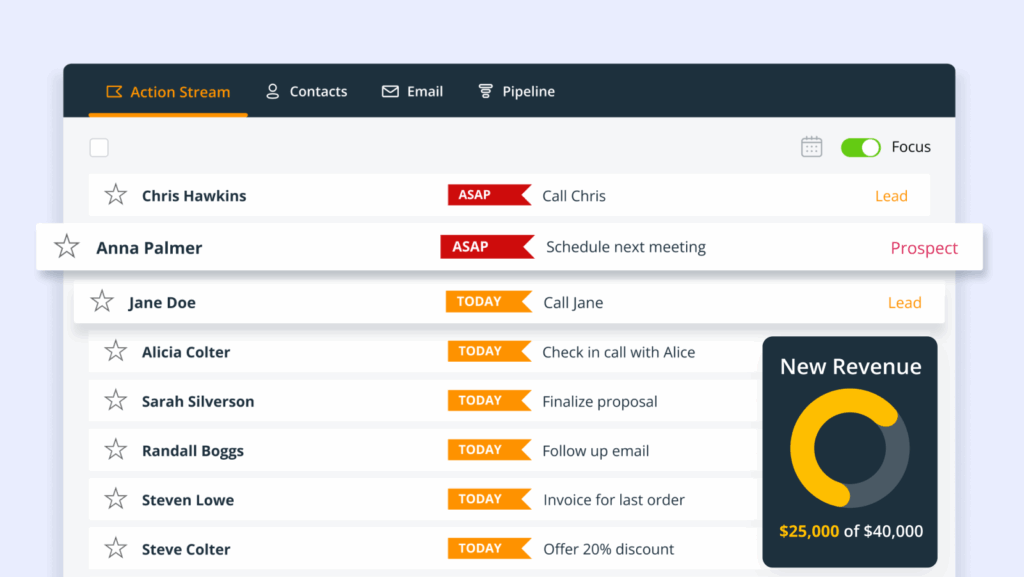
Used by small businesses in over 80 countries, OnePageCRM is one of the simplest CRM solutions. It automatically prioritizes your outreach and allows you to add follow-up reminders to any contact. OnePageCRM has a full email sync with your preferred email provider, a free browser extension for lead capture, and automated workflows. Starting from just $9.95/month, it’s also one of the most affordable CRMs for small businesses.
Use Cases
OnePageCRM is built for small businesses that focus on proactive communication, sales outreach, and consistent follow-ups. With its clean interface and fast onboarding, it takes just a few minutes to set up and start using.
Benefits
- Zero learning curve
- Automatic lead prioritization
- Free lead capture extension
- Powerful email features
Key Features
- Action Stream: Organize your leads and contacts in a color-coded list with time-sensitive follow-up reminders.
- Full Email Sync: Send, receive, schedule emails, track email opens, trigger bulk emails, use custom templates, and much more.
- Free Tools: Use a browser extension, an AI Business Card Scanner, Web Forms, and other tools for no extra charge.
- Sales Management: Drag-and-drop deals in a Kanban pipeline, set up a Delivery Pipeline for the post-sales process, and forecast revenue.
- Mobile Apps: Run your business on the go with fully featured mobile apps on iOS or Android.
Top Integrations
- Mailchimp
- Email (Gmail, Outlook, IMAP/SMTP)
- Help Scout
- QuickBooks
Pricing
- Professional: $9.95/user/month
- Business: $19.95/user/month
#4 Pipedrive
Pipedrive is a sales-first CRM built to help teams stay laser-focused on closing deals. With a clean visual pipeline, automation tools, and powerful reporting, it’s designed for SMBs that want to optimize the sales process without the complexity of enterprise software. Its user-friendly interface and customizable workflows make it a favorite among sales reps who want less admin and more action.
Use Cases
Ideal for small and medium-sized businesses with active sales teams with up to around 100 employees.. Whether you’re managing outbound outreach, inbound lead tracking, or deal follow-ups, Pipedrive helps you prioritize the right opportunities and automate repetitive tasks to boost conversion.
Benefits
-
Keeps your pipeline organized with visual drag-and-drop stages
-
Eliminates manual tasks with smart automation workflows
-
Adapts easily as businesses grow with customizable workflows, fields, and pipelines
-
Tracks performance with real-time reporting and goal-setting tools
Key Features
-
Visual Sales Pipeline: Allows sales teams to easily track deals and progress through customizable stages of the sales funnel.
-
Deal Management: Organizes and prioritizes deals, providing snapshots of sales activities to focus on the most promising opportunities.
-
Contact Management: Centralizes customer data and interaction history in one place, ensuring salespeople are prepared for each meeting and can maintain strong customer relationships.
-
Activity Reminders: Automated notifications and reminders help sales teams stay on schedule with follow-ups and sales tasks, maintaining momentum in deals.
Top Integrations
-
CloudTalk
-
Google Workspace
-
Trello
Pricing
-
Lite Plan: $14/user/month
-
Growth Plan: $39/user/month
-
Premium Plan: $49/user/month
-
Ultimate Plan: $79/user/month
#5 Zoho CRM
Zoho CRM is a highly customizable, all-in-one platform that combines lead management, sales automation, multichannel communication, and analytics into a flexible system that adapts to your workflows.
Zoho’s ecosystem also includes dozens of companion apps—like Zoho Books, Zoho Desk, and Zoho Campaigns—making it a solid choice for businesses looking for low-cost CRM software for small businesses in an integrated solution.
Best for
Zoho CRM ranks among the most affordable CRM software for small businesses that need robust features on a tight budget. It’s especially useful for teams already using other Zoho apps or looking for strong multi-channel outreach capabilities.
Benefits
-
Centralizes all customer data and communications in one platform
-
Automates sales tasks and lead scoring to speed up conversions
-
Supports omnichannel engagement—email, phone, chat, and social
-
Delivers strong analytics and reporting for better decision-making
Key Features
-
Lead Management: Automates lead capture, scoring to prioritize leads, and conversion into deals with follow-up tasks, enabling faster and more focused sales efforts.
-
Contact Management: Provides real-time insights into customers, facilitates engagement through multiple communication channels like email, social media, and calls, and helps build stronger customer relationships.
-
Deal Management: Tracks the status of deals, expected revenue, and allows quote management including price, quantity, and product details for efficient sales closing.
-
Account Management: Consolidates all customer-related information such as activities, pending deals, contac
Top Integrations
-
CloudTalk
-
Zoho Ecosystem Apps
-
Google Workspace
-
Slack
Pricing
-
Free Plan
-
Standard Plan: $14/user/month
-
Professional Plan: $23/user/month
-
Enterprise Plan: $40/user/month
-
Ultimate Plan: $52/user/month
#6 Freshsales
Freshsales is a sales CRM by Freshworks designed to help growing businesses automate their pipeline, manage leads effectively, and boost conversions using AI. With video, email, and chat capabilities, it offers an all-in-one sales communication hub.
Best for
Freshsales is and ideal CRM for SMBs looking to enhance their lead management with AI-powered insights. It works well for teams that want to automate follow-ups, prioritize high-intent leads, and unify communication channels inside the CRM.
Benefits
-
Scores leads automatically based on engagement and intent
-
Unifies sales communication with email, phone, and chat in one platform
-
Offers AI insights to help reps focus on the most promising opportunities
-
Simplifies adoption with a clean, modern interface
Key Features
-
AI-Powered Sales Assistant (Freddy AI): Provides predictive lead scoring, sales insights, and automation suggestions.
-
Built-In Communication: Email, phone, SMS, and chat all live inside Freshsales, complete with tracking and logging.
-
Sales Automation and Sequences: Automate repetitive sales tasks, follow-up emails, calls, and SMS through customizable sales sequences.
-
Custom Dashboards & Reports: Build and share reports on activities, performance, and pipeline health.
Top Integrations
-
CloudTalk
-
Freshdesk
-
Slack
-
Zapier
Pricing
-
Free – For individuals and small teams
-
Growth – $9/user/month
-
Pro – $39/user/month
-
Enterprise – $59/user/month
#7 Monday.com
Monday.com CRM is a highly visual, fully customizable CRM built on the broader Monday Work OS. Designed to be flexible rather than prescriptive, it lets small businesses tailor every aspect of the CRM—from pipelines and dashboards to automations and fields—based on how their teams actually work. It combines CRM, project management, and team collaboration in one place.
Best for
Monday.com is an ideal sales CRM for small businesses that want total control over their workflows, especially those with mixed use cases across sales, marketing, and operations. It’s a great fit for teams that value visual boards, cross-functional collaboration, and no-code automation.
Benefits
-
Adapts to your exact sales process with customizable boards and workflows
-
Centralizes CRM and project management in one visual platform
-
Automates repetitive tasks without writing code
-
Reduces tool-switching by integrating task management and communication
Key Features
-
Task Management: Creates, assigns, prioritizes, and tracks tasks with visual boards (Kanban, Gantt charts) for an organized workflow.
-
Customizable Dashboards: Allows you to build custom dashboards with over 50 widget options to monitor project progress, budgets, workloads, and key metrics in real time.
-
Collaboration Tools: Improves team communication through comment threads, tagging, file sharing, and notifications to keep everyone aligned within projects.
-
Time Tracking: Tracks the time spent on tasks, either manually or with timers, helping to improve productivity and resource allocation.
Top Integrations
-
CloudTalk
-
Gmail & Outlook
-
Slack
-
Zoom
Pricing
-
Free Plan: $0 (up to 2 seats)
-
Basic: $9/seat/month
-
Standard Plan: $12/seat/month
-
Pro Plan: $19/seat/month
-
Enterprise Plan (Custom)
#8 Microsoft Dynamics 365
Microsoft Dynamics 365 is a robust CRM and ERP platform designed for businesses that need powerful tools to manage customer relationships, sales, marketing, and operations in one unified environment. Though traditionally used by larger enterprises, its modular apps and scalable pricing make it increasingly accessible for SMBs with complex operational needs.
Best for
Best for SMBs with more advanced requirements—such as multiple departments, sales territories, or complex approval workflows. It is ideal if your business already uses the Microsoft ecosystem (e.g., Outlook, Teams, Excel) and wants deep integration with CRM, finance, and operations.
Benefits
-
Unifies sales, marketing, and customer service under one Microsoft-powered platform
-
Automates complex workflows and sales processes
-
Offers deep analytics and AI-powered forecasting
-
Scales to support growing teams and multi-location businesses
Key Features
-
Financial Management: Automates invoicing, expense tracking, and bank reconciliation. Gain real-time visibility into cash flow, budgets, and financial performance.
-
Operations & Supply Chain: Tracks inventory in real time, forecasts demand, and streamlines procurement, logistics, and production workflows.
-
Sales & CRM: Manages sales pipelines, customer data, and service workflows from one platform. Use AI to score leads, personalize interactions, and identify upsell opportunities.
-
AI & Insights: Unlocks predictive analytics and actionable recommendations across inventory, finance, and sales using machine learning.
Top Integrations
-
Microsoft Teams
-
HubSpot
-
CloudTalk
Pricing
Sales Plans
-
Free Trial – Access core features with no cost during the trial period
-
Sales Professional – $65/user/month
-
Sales Enterprise – $105/user/month
Business Central (Finance, Sales & Ops)
-
Free Trial – 30 days of full access
-
Essentials – $70/user/month
-
Premium – $100/user/month
-
Team Members – $8/user/month
Customer Service Plans
-
Free Trial – Available
-
Customer Service Professional – $50/user/month
-
Customer Service Enterprise – $105/user/month
-
Customer Service Premium – $195/user/month
#9 Zendesk
Zendesk is a customer service and support-focused CRM that helps businesses manage tickets, conversations, and customer data across multiple channels. Though often associated with help desks, Zendesk also includes sales CRM capabilities, making it a great all-in-one tool for support-heavy SMBs that want to maintain strong, consistent relationships with their customers.
Best for
Zendesk is perfect for small businesses that prioritize customer service, especially those managing high volumes of support tickets or multiple communication channels. It’s also ideal for sales teams that work closely with support, allowing both departments to share customer insights and streamline handoffs.
Benefits
-
Centralizes all customer interactions—email, chat, voice, and social—in one place
-
Allows businesses to customize workflows, ticket forms, and reports
-
Automates repetitive service tasks and workflows
-
Integrates customer service data into sales and CRM activities
Key Features
-
Omnichannel Ticketing: Manages support across email, phone, live chat, social media, and web forms.
-
Integrated Help Center & Knowledge Base: Allows customers to help themselves with self-service content.
-
Sales Suite (Zendesk Sell): Tracks leads, manages pipelines, and automates outreach alongside your support tools.
-
AI-Powered Suggestions: Uses machine learning to recommend help articles and detect intent.
Top Integrations
-
CloudTalk
-
Slack
-
Mailchimp
Pricing
-
Support Team: $19/agent/month
-
Suite Team: $55/agent/month
-
Suite Professional: $115/agent/month
-
Suite Enterprise: Custom pricing
#10 Copper CRM
Copper is a CRM designed specifically for teams that run on Google Workspace. It integrates natively with Gmail, Google Calendar, and Google Drive, offering a seamless experience for managing leads, contacts, and opportunities without leaving the Google environment. It’s lightweight, fast, and intuitive—making it a great choice for small teams that want minimal disruption to their existing workflows.
Best for
Copper is ideal for SMBs already using Google Workspace that want a CRM that blends into their daily tools. It’s perfect for sales teams looking to streamline contact management and deal tracking without heavy configuration or onboarding.
Benefits
-
Works directly inside Gmail and Google Calendar for zero context switching
-
Reduces manual data entry with automatic email capture and contact syncing
-
Speeds up pipeline management with visual deal tracking
-
Keeps your data organized without complex setup
Key Features
-
Gmail Chrome Extension: Embeds CRM functionality directly into Gmail, allowing users to manage leads, update deals, and add contacts without switching tabs.
-
Automatic Email Logging & Reminders: Logs all email interactions and sets follow-up reminders automatically to ensure no deal falls through the cracks.
-
Customizable Sales Pipelines & Dashboards: Lets teams build tailored sales pipelines and use visual dashboards to track deal progress and forecast revenue.
-
Task & Project Management: Enables users to assign tasks, track progress, and manage projects within the CRM to streamline collaboration.
Top Integrations
-
Google Workspace (Gmail, Drive, Calendar)
-
Slack
-
Zapier
-
CloudTalk
Pricing
-
Starter: $12/user/month (currently $9/month)
-
Basic: $29/user/month (currently $23/month)
-
Professional: $69/user/month (currently $59/month)
-
Business: $134/user/month (currently $99/month)
#11 Insightly
Insightly is a CRM and project management hybrid designed for small and mid-sized businesses that need more than just lead tracking. It combines traditional CRM features—like contact and pipeline management—with built-in project workflows, post-sale tracking, and team collaboration tools.
Best for
Small businesses that deliver services or manage complex client projects, such as agencies, consultancies, and implementation teams. Insightly bridges the gap between sales and delivery, ensuring that what gets sold gets followed through.
Benefits
-
Streamlines sales, marketing, and support workflows in one unified platform
-
Offers advanced features at SMB-friendly pricing
-
Adapts to your processes with customizable fields, pipelines, and workflows
-
Scales with your business as your team and operations grow
Key Features
-
Opportunity & Pipeline Tracking: Tracks leads and deals using visual pipelines and automates workflows to move opportunities forward efficiently.
-
Project Management: Converts closed deals into structured projects with task lists, milestones, and timelines to manage post-sale delivery.
-
Workflow Automation: Automates recurring tasks, follow-up actions, and field updates across sales and service stages to reduce manual work.
-
Custom Dashboards: Displays critical KPIs through drag-and-drop dashboards and generates tailored reports for deeper insights.
Top Integrations
-
Gmail & Outlook
-
Slack
-
Mailchimp
-
Dropbox
Pricing
-
Plus – $29/user/month
-
Professional – $49/user/month
-
Enterprise – $99/user/month
Already picked your CRM? Now power it up with CloudTalk.
How Does a CRM for Small Business Work?
Think of a CRM as the digital brain of your business—it remembers every customer conversation, keeps track of who’s interested in what, and reminds your team when to follow up. It organizes everything, so nothing falls through the cracks.
Here’s how it works step by step:
1. Data Capture
The CRM collects customer details from forms, emails, phone calls, or social media and stores them in one shared place.
2. Contact Management
Each customer has a profile with contact info, communication history, purchase data, and notes—easily accessible to any team member.
3. Pipeline Tracking
Sales reps use visual pipelines to follow leads through stages, from first contact to closed deal.
4. Task Automation
The CRM sends follow-up emails, schedules calls, and creates reminders automatically—freeing reps to focus on selling.
5. Team Collaboration
Everyone—sales, support, marketing—works from the same data, ensuring consistency and better customer experiences.
6. Insights & Reporting
Managers get real-time dashboards to track performance, forecast revenue, and spot opportunities to grow.
Why Using the Right CRM Helps Small Businesses Grow
A small business CRM is a growth tool that helps small businesses work smarter, serve customers better, and close more deals. Here’s how the right CRM makes a difference:
Boost Sales Conversions by Up to 300%
CRMs eliminate busywork like manual data entry, lead updates, and scheduling—so your sales team can focus on closing deals. In fact, businesses that automate their sales processes see up to a 300% increase in lead conversion rates². That’s not a nice-to-have—it’s a clear path to growth.
Increase Customer Satisfaction by 47%
A CRM gives your team instant access to a customer’s history—so every interaction feels tailored, not repetitive. Numbers don’t lie: companies using CRMs report up to a 47% boost in customer satisfaction³ by delivering more relevant, timely service.
Multiply Transaction Rates by 6x
With CRM data, you can automatically send the right message to the right people at the right time. The results speak for themselves: personalized emails powered by CRM insights generate 6x more transactions⁵ than generic ones. That’s how you turn campaigns into conversions.
Make Business Decisions 38% Faster
A CRM doesn’t just store data, it turns it into insights. Sales trends, rep performance, and pipeline bottlenecks are all visible in real time. And the impact is clear: studies show Salesforce CRM users make decisions 38% faster⁴ by relying on data instead of assumptions.
Your CRM holds the data. CloudTalk turns it into deals.
What Features Should Small Businesses Look for in a CRM?
Not every CRM is built for small business needs. Some are overloaded with features you’ll never use, while others are too limited for real growth. Here are 6 must-haves you’ll actually rely on:
Contact and Lead Management
This is the heart of any CRM. You should be able to store contacts, track every interaction, and know exactly where each lead stands. Look for features like contact timelines, activity logs, and lead scoring—so nothing slips through the cracks.
Sales Pipeline Tracking
A visual pipeline helps you stay on top of every deal. Move leads through custom stages, spot bottlenecks, and forecast revenue with ease. Drag-and-drop pipelines make it simple to see who’s ready to close and who needs follow-up.
Workflow Automation
Your CRM should save time, not create more admin. Automation features handle repetitive tasks like assigning leads, sending follow-up reminders, or updating deal stages—so your team can focus on selling instead of clicking.
CRM Integrations
Your CRM shouldn’t live in a silo. The right system integrates with your broader tech stack, syncing customer data across platforms and eliminating manual updates. That means fewer errors, less context switching, and smoother workflows.
Reporting and Dashboards
You can’t improve what you can’t measure. Look for customizable dashboards and easy-to-read group reports that surface insights on performance, sales trends, and customer behavior. The right data makes smarter decisions possible.
Customization Options
No two small businesses work the same. You should be able to tweak fields, deal stages, reports, and workflows without needing a developer. The more flexible your small business CRM solution, the better it fits your process—not the other way around.
5 Smart Steps to Choose the Right CRM for Your Small Business
Choosing a CRM is like picking the right pair of shoes—it needs to fit well, support your daily hustle, and grow with your pace. Go too fancy and it might slow you down. Too basic, and it won’t go the distance. These five steps will help you find the perfect fit.
#1 Define Your Business Goals
Before you try anything on, you need to know where you’re going. Are you trying to speed up sales, improve customer service, or manage leads more effectively? Set clear goals so you can find a CRM that supports the kind of ground you’re covering.
#2 Map Your Workflows
Just like different jobs require different footwear, your CRM should match how your team actually works. Map out your sales, support, and marketing processes. Then look for a CRM that streamlines those tasks—not one that makes you adjust to it.
#3 Focus on Must-Have Features
A sleek design means nothing if the shoes give you blisters. Same goes for CRMs. Make sure it has the essentials: contact and lead management, pipeline tracking, automation, and reporting. Comfort and function always come first.
#4 Check Integration Compatibility
Ever tried running with mismatched shoes? If your CRM doesn’t integrate with your existing tools, you’ll feel it right away. Choose one that connects smoothly with your email, support platform, phone system, and whatever else is already part of your stack.
#5 Try Before You Commit
Would you buy shoes without trying them on? Don’t commit to a CRM until you’ve taken it for a spin. Use the free trial, invite your team to test it, and make sure it feels right. The best fit is the one your team actually wants to wear every day.
Your CRM Can Do More—Here’s How
Choosing a CRM means investing in how your business sells, supports, and scales. It gives your team the visibility, structure, and confidence to move faster and serve smarter.
That’s why businesses using CRMs effectively see up to 29% more revenue6. Not because they chose the flashiest platform, but because they put it to work across their entire process.
So once you’ve found your CRM fit, don’t stop there. Connect it with CloudTalk, the business calling software designed to unify your customer conversations with your CRM data—no tabs, no guesswork, no missed context.
With CloudTalk, every call is automatically logged, synced, and enriched inside your CRM. Your team gets full visibility into each customer’s history, one-click calling from the CRM, and instant access to recordings, notes, and deal activity.
Ready to see what your CRM can really do with CloudTalk in the mix?

Your CRM’s secret weapon? A smarter phone system.

Sources