
Salesforce has become a default hub for managing customer relationships — but even the best CRM is only as effective as the tools it connects with. If your team is still logging calls manually or switching tabs to follow up on leads, you’re not getting the full value out of your setup.
That’s where a strong Salesforce VoIP integration comes in. It brings calling, contact data, and activity tracking into a single workflow — cutting busywork and helping teams respond faster. For sales organizations juggling hundreds of conversations each week, this isn’t just convenient; it’s essential.
VoIP also helps reduce overhead. Businesses that switch from legacy phone systems save up to 50% on communication costs — not to mention the hours recovered by automating repetitive tasks.
Of course, not all VoIP systems integrate equally well. Some tools offer deep Salesforce syncing with real-time data and reporting, while others just check the “integration” box. Choosing the right platform comes down to what your team actually needs to move faster and stay aligned.
Key Takeaways:
- Switching between tools slows reps down — Salesforce VoIP integration centralizes workflows
- VoIP-CRM syncing reduces manual input and helps teams focus on selling, not admin work
- Real-time call data in Salesforce supports better follow-ups and faster decision-making
- Deep integrations enable automation, call tagging, and smarter pipeline visibility
- Choosing the right VoIP tool impacts efficiency, visibility, and team performance
Bring all your sales tools into one place with CloudTalk’s Salesforce VoIP integration.
The 8 Best Salesforce VoIP Integrations
Connecting your VoIP system with Salesforce is one of the simplest ways to streamline your team’s workflow, keep data aligned, and save hours each week. But the depth and quality of integration can vary widely between providers.
Here’s a side-by-side look at eight VoIP solutions that integrate with Salesforce — each offering a unique blend of features, pricing, and scalability.
Salesforce VoIP Integration Comparison
Provider
Best For
Starting Price
Notable Features
CloudTalk
Sales/support teams in SMBs
19$25/month
Smart dialer, real-time CRM sync
1. CloudTalk
CloudTalk is a cloud-based phone system tailored for sales and customer support teams, offering one of the most advanced Salesforce VoIP integrations on the market. Designed to simplify workflows and cut down on repetitive tasks, CloudTalk syncs call data, notes, and insights directly into Salesforce, making it easier for teams to stay aligned and productive.
Key Features:
- AI-Powered Call Transcription: Automatically converts sales calls into text for easy review and analysis.
- Automatic Call Summary and Tags: AI extracts key points and tags conversations for seamless post-call processing.
- Sentiment Analysis: Identifies customer emotions in real-time, guiding sales reps to adjust their approach.
- Topic Extraction: Detects recurring discussion themes to help sales teams refine their pitch.
- CRM and Helpdesk Integration: Syncs transcripts and call data directly with sales and support platforms.
Click-to-Call and Smart Dialing: Launches calls directly from Salesforce with one click
Pricing:
CloudTalk offers flexible plans tailored to business needs. With each of its plans offering more value than its competitors:
- Starter: 25
- Essential: 29
- Expert: 49
- Custom: Pricing available upon request
Best For:
SMB Salesforce users looking for a deeply integrated VoIP system that reduces manual work, improves call productivity, and delivers actionable sales insights with every call.
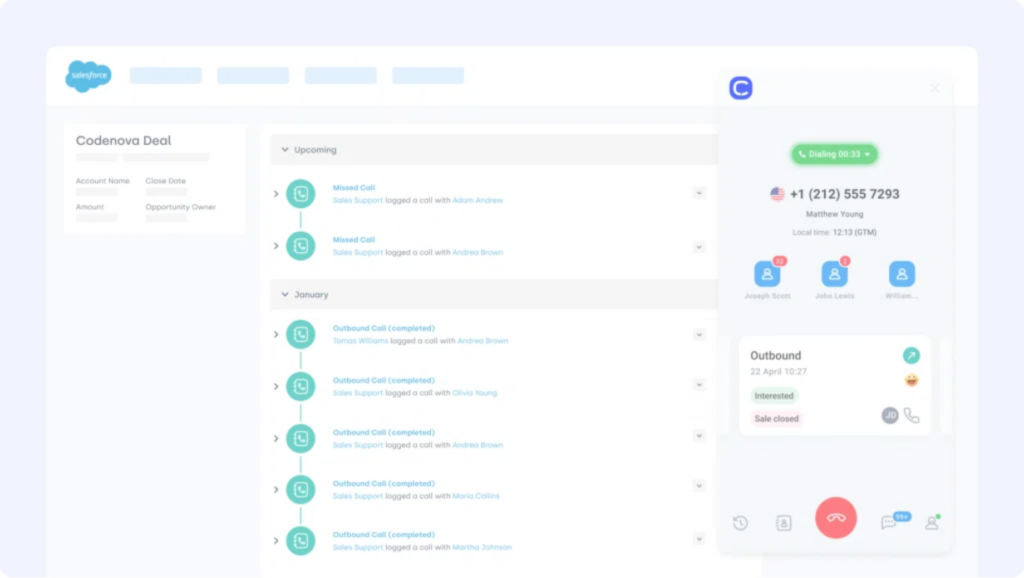
Want a deeper look at what different Salesforce dialers actually cost?
2. Dialpad
Dialpad is a modern business phone system that brings AI-powered communication to sales and support teams. Its Salesforce VoIP integration allows users to automatically log calls, track activity, and access live transcripts without leaving their CRM — making it easier to keep records clean and reps focused.
Key Features:
- Salesforce Integration: Automatic call logging, notes, and recordings directly linked to contact records
- Call Highlights and Action Items: Auto-generated post-call summaries and follow-ups
Click-to-Dial and Embedded App: Make calls directly from Salesforce and see context in one view
Pricing:
Dialpad offers tiered plans based on company size and features:
- AI Starter: From $15/user/month
- AI Pro: From $25/user/month (includes Salesforce integration)
- AI Enterprise: Custom pricing for advanced needs
Best For:
Sales and support teams using Salesforce that want real-time call intelligence, automatic CRM syncing, and in-call coaching to drive productivity and performance.
3. RingCentral
RingCentral is a well-established business communication platform that offers a broad suite of tools, including voice, video, messaging, and fax. Its Salesforce VoIP integration is built to support busy sales and service teams by embedding call functionality directly into the CRM environment.
Key Features:
- Salesforce Embedded App: Call directly from within Salesforce with real-time screen pop-ups
- Voicemail and Call Routing: Manage inbound flows and message handling across teams
- Custom Workflows: Use Salesforce fields and triggers to build call-related automations
Pricing:
RingCentral offers three business plans with VoIP and Salesforce integration capabilities:
- Core: From $20/user/month
- Advanced: From $25/user/month
- Ultra: From $35/user/month (includes advanced analytics and full feature access
Best For:
Organizations using Salesforce that need a flexible VoIP platform with built-in CRM calling tools, voicemail, and multi-channel communication features.
4. Aircall
Aircall is a cloud-based phone system built for modern sales and support teams. Its native Salesforce integration helps streamline call workflows by automatically syncing call activity and contact data into the CRM. The setup is quick, and its intuitive interface makes it a solid fit for fast-moving teams that rely on real-time visibility.
Key Features:
- Salesforce Native Integration: Syncs call activity, recordings, and notes directly to Salesforce
- Call Tagging and Notes: Add context to calls for better follow-up and reporting
- Smart Call Routing: Route calls based on rep availability, language, or skill set
Pricing:
Aircall offers two business plans with Salesforce integration available on the higher tier:
- Essentials: From $30/user/month
- Professional: From $50/user/month (includes Salesforce integration
Best For:
Salesforce users looking for a flexible VoIP platform with quick setup, intuitive call management, and strong routing capabilities.
5. Nextiva
Nextiva is a unified communications platform that offers VoIP, messaging, video, and collaboration tools. Its Salesforce integration is available via API or third-party connectors like Zapier, giving teams the flexibility to sync call data and automate workflows, even if the native integration isn’t as deep as some other platforms.
Key Features:
- Salesforce Integration (via API/Zapier): Sync call activity and contacts using automation tools
- Voicemail-to-Email and SMS: Access messages across channels and devices
- Auto Attendant and Call Routing: Direct calls based on input or business hours
- Team Collaboration Tools: Built-in messaging and task management features
Pricing:
Nextiva offers three VoIP plans with Salesforce connectivity available through external integrations:
- Essential: From $18.95/user/month
- Professional: From $22.95/user/month
- Enterprise: From $32.95/user/month (includes CRM and integrations access
Best For:
Teams looking for a reliable VoIP provider with basic Salesforce connectivity via Zapier or API, especially if call stability and support are top priorities.
6. Vonage
Vonage is a cloud communications provider with a flexible, API-driven approach to voice, messaging, and video. Its Salesforce integration is available through the Vonage for Salesforce App on AppExchange, enabling teams to handle calls, log activity, and trigger custom workflows — all from within the CRM.
Key Features:
- Vonage for Salesforce App: Call, receive, and log calls directly from Salesforce
- Automatic Call Logging: Log calls, outcomes, and notes in Salesforce with minimal manual input
- Custom API Workflows: Build tailored voice experiences using Vonage’s communications APIs
- Call Recording and Monitoring: Record calls and monitor quality across teams
Pricing:
Vonage pricing varies based on business size, features, and customization needs.
Best For:
Salesforce users who need flexible, API-driven VoIP functionality and have technical support to build custom workflows and scalable calling infrastructure.
7. Zoom Phone
Zoom Phone is Zoom’s cloud-based telephony system, built for teams that already rely on Zoom Meetings or Zoom One. With Salesforce integration available via AppExchange, Zoom Phone lets users make calls directly from Salesforce, log activity automatically, and centralize contact records for easier follow-up.
Key Features:
- Salesforce App Integration: Initiate and receive calls from within Salesforce
- Auto Logging: Automatically log call duration, time stamps, and contact details
- Voicemail Transcription: Turn voice messages into text for easier triage
- Call Routing and Queues: Direct calls based on logic like time of day or availability
Pricing:
Zoom Phone pricing is structured around calling needs and features:
- US & Canada Metered: From $10/user/month
- US & Canada Unlimited: From $15/user/month
- Global Select: Custom pricing for international coverage
Best For:
Salesforce users who already rely on Zoom for meetings and want a simple, reliable VoIP solution with integrated call logging and basic CRM sync.
8. OpenPhone
OpenPhone is a modern VoIP solution built for startups, small businesses, and remote teams. It offers a straightforward Salesforce integration that supports basic call logging and data sync, helping teams centralize conversations without overcomplicating workflows.
Key Features:
- Salesforce Integration (Native): Log calls and notes automatically into Salesforce
- Shared Inboxes: Collaborate on calls and messages across your team
- Business Hours and Routing: Customize call availability and forwarding rules
- Voicemail Transcription: Convert voicemails into text for quicker responses
Pricing:
OpenPhone offers three plans with Salesforce integration supported on upper tiers:
- Starter: From $19/user/month (no Salesforce integration)
- Business: From $33/user/month (includes Salesforce integration and reporting tools)
- Enterprise: Custom pricing with enhanced support and feature access
Best For:
Small businesses and startups using Salesforce that need a simple, modern VoIP solution with essential CRM sync features.
Still comparing options? Discover the best Salesforce integrations by use case.
How to Pick the Right Salesforce VoIP Integration
Choosing a VoIP provider for your Salesforce setup isn’t just about features — it’s about fit. The right integration can save hours each week, improve team performance, and unlock data you’re probably missing today. Here are the key factors to consider:
Match Your Use Case
Start with your team’s priorities. Do you need fast outbound dialing for sales? Or seamless inbound routing for support? Pick a VoIP system that fits your team’s workflow — not the other way around.
Check Integration Depth
Look beyond the “Salesforce compatible” badge. Strong integrations offer real-time sync, click-to-call, call logging, and full visibility inside your CRM. Some providers even let you trigger workflows and auto-tag calls based on context.
Understand The True Cost
Don’t just compare headline prices — factor in seats, feature tiers, add-ons, and usage limits. Salesforce integrations may only be included on higher-tier plans, so make sure you’re seeing the full picture.
Prioritize Security and Compliance
Sales teams handle sensitive customer data daily. Ensure your VoIP provider supports secure call handling, encryption, and compliance with industry standards like GDPR or HIPAA (if applicable).
Evaluate Support and Onboarding
Reliable support matters — especially during implementation. Look for vendors that offer onboarding assistance, responsive customer service, and Salesforce-specific resources or documentation.
Consider Real-Time Capabilities
Some teams need live transcription, call coaching, or real-time analytics. Others just need clean call logs and recordings. Knowing what level of immediacy you need will help you choose a system that won’t over- or under-deliver.
Curious how VoIP + CRM helps teams scale smarter? We’ve broken it all down.
Ready to Connect Salesforce With a VoIP That Actually Works?
A disconnected tech stack slows your team down. Without a seamless Salesforce VoIP integration, reps waste time logging calls manually, switching tabs, and missing key insights that could have closed the deal.
CloudTalk helps you skip the hassle. From automatic call logging and CRM syncing to smart dialing and AI-powered insights, it gives your team everything they need in one place — without the clutter or the complexity.
If you’re ready to simplify your sales workflow and make every call count, it’s time to see CloudTalk in action.
Experience CloudTalk’s Salesforce integration in action — no pressure, just clarity.














