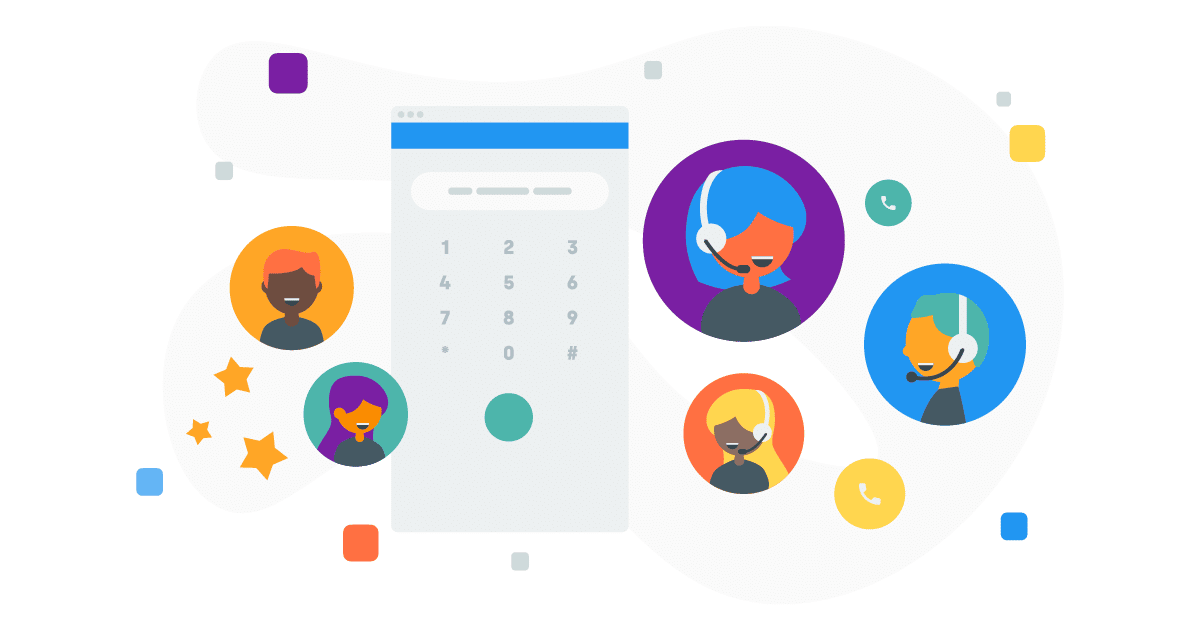What is Direct Inward Dialing (DID)? How It Works + Top Providers
Telecommunications have evolved rapidly over the past few decades. Instead of relying on expensive landlines, businesses now use more flexible and efficient solutions—like Direct Inward Dialing (DID), which lets customers talk to a specific person or department directly without going through a central operator.
Not sure how to use DID in your business? Don’t worry—we’ll break down how it works, its key benefits, and what to look for when choosing a provider.
What is Direct Inward Dialing?
DID is a service that allows businesses to have their own unique phone numbers for a variety of purposes, such as customer support or sales. When someone calls a DID number, they will be immediately routed to the desired extension.
Direct Inward Dialing (DID) enables you to forward calls directly to a specific number instead of having to:
- listen to an IVR menu and choose from the options
- wait in a queue to be connected
- dial an extension
In modern VoIP and telecom, a DID works differently from a regular phone line: instead of requiring a separate physical line for each number, a single SIP trunk can host many DID numbers virtually. This makes it far more scalable and cost-effective for businesses that need multiple direct numbers.
You can usually tell if a number is a VoIP-based DID through number verification tools or carrier lookups. Non-fixed DID lines, often used by remote teams, can be harder to trace to a physical location. While providers can identify the account owner, end users typically only see the assigned number.
Interestingly, in Europe this service is often better known as Direct Dial-In (DDI).
In order for DID to work, you need SIP trunks. As opposed to physical trunk lines used with PSTNs, VoIP uses Session Initiation Protocol (SIP) trunking, which only makes the trunk line connections available when they are being used.
A SIP provider can use SIP trunks to connect one, two, or as many channels as you want to your PBX, giving you the option to make local, long-distance, and international calls over the Internet. You can also connect your existing PBX set to a SIP trunk provider so that you can make outbound calls on your current system without any restrictions.
What Is a DID Number?
DID allows you to have calls forwarded directly to a specific number. A DID number is assigned to a person, department, or function within a company.
Unlike traditional phone numbers tied to a particular location, DIDs can be forwarded to any phone, regardless of where it is situated. This way, when someone calls a company’s main phone number, they can be connected directly to the desired person or department.
Here is an example.
You can get DID with different numbers of digits, from 1 to 7. Let’s use 5 as a simple example. If you need 100 numbers, it’s a pretty easy setup. Your phone provider can give you numbers starting with
(00) 50000
(00) 50001
(00) 50002
Etc. until you reach 100. Of course, you can get your own combination of preferred numbers as well.
You may want to redistribute it as follows:
- The first digit after 5 indicates the department (e.g. sales – 0, service – 1, technical support – 2).
- The second digit after 5 indicates the individual (e.g. regional sales director – 1, sales analyst – 2).
This way, if you wanted to contact, say, Carl from the sales department calling from outside, you know that his number will be (00) 50001. Whereas if Carl happened to be your teammate in the same office using the same PBX, you would just need to dial 01 to get in touch with him. There would be no need to wait, request redirection, or guess what his number might be.
The best part? To get these additional numbers, you don’t have to wait for weeks on end. Just get in touch with your chosen VoIP provider and you can have new DID numbers within the same day.
Because it’s just a matter of adding virtual numbers to your account, the entire process is seamless. There is no need for complex processes that are common for PBX.
While DIDs are primarily designed for inbound traffic, many providers—including CloudTalk—let you also use them as the caller ID for outbound calls. This way, customers see a familiar local number when you call them back.
How Does Direct Inward Dialing Work with VoIP?
Direct Inward Dialing works in two different ways. While they are similar, the second method is much more popular nowadays. You’ll see why in a moment.
#1 Within PBX
The term Direct Inward Dialing previously referred exclusively to a network within a PBX. In this case, DID numbers were a group of numbers connected to a PBX rather than to each individual phone.
The physical telephone lines are referred to as trunks of limited capacity. Each line is designated to serve a few numbers. Consequently, it doesn’t matter how many numbers you have in an office. If you run only five lines, you could make or receive five calls at a time. Although this seemed convenient at first, it quickly became obvious that it is not the most efficient way of handling inbound calls.
#2 With VoIP
You simply set up the forwarding number(s) in advance with your telephone company. When someone calls your main number, their call will automatically be forwarded to the number(s) you’ve specified. You can even have different forwarding numbers for daytime and nighttime hours.
Behind the scenes, DID routing in VoIP is handled digitally: the incoming call is matched to the correct DID number by your provider, then your PBX or cloud phone system translates that DID into an internal extension or user. This mapping ensures each caller reaches the right person or department instantly, without needing extra physical lines.
The difference between PBX and VoIP is that with PBX, you had to physically allocate new phone lines to a PBX system. With VoIP, getting a new phone number is just a matter of contacting your VoIP provider. You can have new lines added within the same day.
Besides the convenience of adding new numbers quickly, VoIP brings many other benefits. Primarily, it opens up the possibility to have a virtually unlimited number of calls at once, all through a digital system, rather than an outdated analog PBX network.
For most companies nowadays, VoIP is much cheaper and more efficient than having DID with a PBX system. There is lots of room for flexibility, too. You’re not locked into a contract with just a certain number of lines for your business.
Types of Direct Inward Dialing (DID) Numbers
Direct Inward Dialing (DID) numbers come in different formats based on where your customers are and how you want to be reached. Here’s what you need to know:
- Local Numbers: Ideal for building trust in specific cities or regions. These use area codes familiar to the caller, even if your team works elsewhere.
- Toll-Free Numbers: Let customers call you at no charge. Great for support lines or nationwide reach. Typically start with prefixes like 800 (US) or 0800 (UK).
- International Numbers: Create a local presence in another country without a physical office. Customers see a local number—calls route to your global team.
DID vs. DOD: What’s the Difference?
DID (Direct Inward Dialing) and DOD (Direct Outward Dialing) serve opposite functions in business telephony. Here’s how they work:
- DID Numbers: Used to receive calls. Each number routes directly to a person, team, or department without passing through a central line or receptionist.
- DOD Numbers: Used to make calls. Each number identifies the specific user or extension calling out—so recipients see a direct, recognizable number.
Together, they give full control over inbound and outbound call flows. With both:
- Customers can call your team directly.
- Your team can call out from consistent, branded numbers.
- Calls feel more personal and professional—no generic caller IDs.
Direct Inward Dialing Benefits
If you’re still on the fence about whether or not you need DID, below are some significant benefits. We have already hinted at some above, but let’s take a deeper look into them..
#1 DID gives you a lot of flexibility
As we briefly mentioned, DID is a very flexible service. It can be customized to fit your specific needs. For example, you can have calls forwarded to different numbers during different times of the day, or you can forward calls to multiple numbers at the same time.
You can even set up call forwarding so that if someone dials your office line and you don’t answer, the call will be forwarded to your cell phone. This way, you’ll never miss a call, no matter where you are.
#2 DID provides a more professional appearance
By allowing customers to reach specific employees without going through your main phone line, you can give your business a more professional appearance. This is especially helpful if you have a small business or if you work from home.
By having a DID number, you will appear as a proper, larger business to your customers – even if you’re a startup with a few employees. This can give them more confidence in doing business with you. It also eliminates the need for customers to remember multiple extension numbers.
#3 DID generates significant savings
DID is also a great way to save your money. First of all, it eliminates the need to have a separate phone line for each employee.
If you have employees who work from home or who travel often, you can have their calls forwarded to their mobile phones so that you don’t have to pay for long-distance charges. DID can also save you money on your phone bill by allowing you to choose a local number, even if your business is located in another city.
#4 DID simplifies number management
As companies grow, managing hundreds of numbers becomes complex. A dedicated DID management system helps you assign numbers to users, track usage, and retire old ones—avoiding wasted spend and keeping your communication system clean and compliant.
Know When to Use DID Numbers—and Why They Matter
Direct Inward Dialing (DID) lets businesses assign individual phone numbers to users or departments without separate lines. It’s especially useful in:
- Call Centers: Route calls to agents or teams directly, without passing through a receptionist or IVR.
- Remote Teams: Provide each employee a unique business number—ideal for hybrid work setups.
- Customer Support: Let VIP customers or partners reach specific reps or account managers instantly.
- Sales Teams: Assign direct numbers for reps to boost answer rates and personalize outreach.
- Multinational Offices: Use local DIDs to build trust in foreign markets while routing calls globally.
DID Number Cost in 2026
In 2026, most DID numbers cost between $1–$10/month per line. But pricing can vary depending on several key factors:
- Country: Numbers in high-demand regions like the US, UK, or Germany are often cheaper. Less common or regulated countries may cost more.
- Number type: Local numbers are usually the most affordable. Toll-free and mobile DIDs often carry higher monthly fees and usage rates.
- Call volume: Some providers bundle usage with the monthly fee; others charge per minute. Higher traffic can mean better rates on volume plans.
- Provider model: API-first platforms use pay-as-you-go pricing, while UCaaS or all-in-one platforms (like CloudTalk) offer user-based pricing.
- Features included: Numbers bundled with routing, analytics, or support may cost more—but reduce total system complexity.
5 Top DID Providers in 2026
This comparison follows CloudTalk’s software review methodology, focusing on transparency, feature depth, and business fit. Here’s how five top options compare:
Provider
Key Features
Best For
Starting Price
CloudTalk
Seamless CRM integrations, smart routing, AI call insights
Sales/support teams needing global scale and automation
$19/user/month (NAM & LATAM), $cgv pricing_starter
RingCentral
UCaaS platform, IVR, call forwarding, 24/7 support
Businesses needing an all-in-one enterprise-grade solution
From $20/user/month
Twilio
API-first, SMS-enabled DIDs, pay-as-you-go pricing
Developers and custom comms workflows
$1/DID/month + usage fees
Vonage
Local/toll-free numbers, API integrations, cloud PBX
Mid-size teams seeking flexibility and integrations
From $0.014/minute
Nextiva
SIP trunking, VoIP-based DID, robust PBX compatibility
Businesses integrating DID into existing phone systems
From $15/user/month
How to Choose the Right DID Provider for Your Business
Choosing a DID provider isn’t just about price—it’s about performance, flexibility, and fit. Here’s what to check before committing:
- Prioritize call quality and infrastructure: Select a provider with geo-redundant data centers, strong uptime guarantees, and consistently clear audio. Ask for network details to verify reliability.
- Connect to your existing stack: Ensure the platform integrates with your CRM, PBX, or UCaaS tools like Teams. Look for open APIs if you need custom workflows or automation.
- Plan for global growth: Choose a provider with wide country coverage and on-demand number availability. Make sure scaling up users, lines, or features is quick and cost-effective.
- Protect your data and stay compliant: Confirm the provider uses encryption, monitors for fraud, and meets standards like GDPR or HIPAA—especially if you work in regulated sectors.
- Request transparent pricing upfront: Ask for a mock invoice based on your expected usage. This helps reveal hidden charges for number rentals, minutes, or features before you commit.
How to Set Up a DID Number: Step-by-Step
Buying and setting up a DID number is simple—especially with a cloud-based provider. Here’s how to do it in just a few steps:
- Choose a provider: Select one that offers coverage in your desired country or region and supports your tech stack (e.g., CRM, PBX, or VoIP).
- Pick your number type: Choose local, toll-free, or international depending on your audience and business needs.
- Select your destination: Decide where incoming calls should route—an agent, team, IVR, or voicemail.
- Configure call rules: Set up time-based routing, failover logic, or custom greetings if needed.
- Activate and test: Once the number is live, run test calls to confirm audio quality, routing, and feature setup.
Some companies experiment with self-provisioning DID ranges, but this approach requires carrier agreements and regulatory compliance. The upside is total control, but the risks include higher costs, complex setup, and potential compliance issues. For most businesses, working with a trusted provider is the safer and more cost-effective route.
Wrapping up
DID is a piece of call center technology that not only makes it easier for your customers to reach you, but also takes weight from your employees’ shoulders. If your day-to-day operations depend on calling, DID is a natural step forward.
Speaking of steps forward, why not start with the best call center tool out there? Sign up for a free trial of CloudTalk to enjoy Direct Inward Dialing and make use of 70+ other features.
We will make your business flourish and your customers happier.