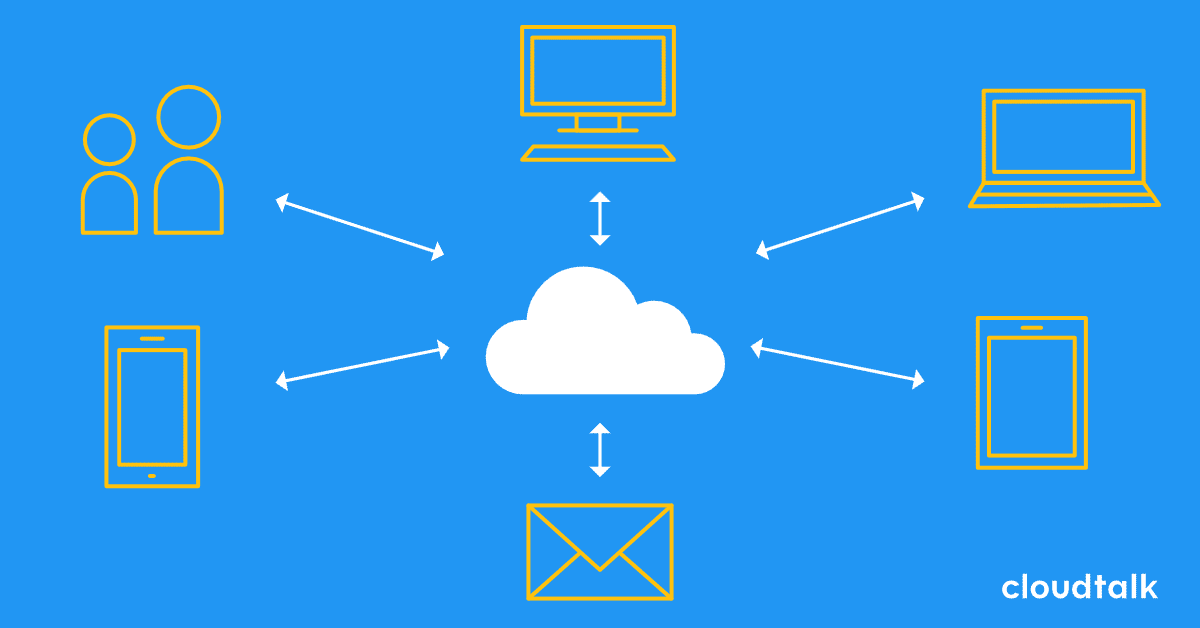Call Center Monitoring: Best Practices, Key Benefits & Tools

According to Salesforce*, 63% of B2C customers and 79% of B2B buyers believe companies need to get better at listening to feedback and catering to clients to earn their business.
How customers and agents interact has always been crucial to the success of call centers. So much so that more than half of consumers* will switch to a competitor after only one bad experience.
To prevent this from happening, you need to monitor your calls closely. Not just listen to them, but understand the numbers behind the agent-customer relationship.
That’s where call center monitoring tools come into play. They help you oversee your team’s performance and build successful processes.
In this article, we will guide you through 7 golden practices for achieving operational excellence through monitoring and highlight the best tools to help you along the way.
Key Takeaways:
- Call center monitoring is crucial for workflow efficiency, revenue generation, and customer satisfaction.
- Modern call center monitoring parameters focus on quality assurance, performance monitoring, and AI speech analytics.
- Call center monitoring software is a crucial part of call center monitoring as it allows recording, transcribing, and evaluating interactions in one streamlined solution.
What is Call Center Monitoring?
Call center monitoring is an essential communication tool that enables supervisors to oversee and improve team performance. By leveraging real-time metrics and KPIs, live call center agent monitoring, and active involvement in conversations, this feature empowers supervisors to manage interactions through four core functions:
- Listen: Supervisors can discreetly monitor agent calls, either with or without the agent’s knowledge, to evaluate performance and identify areas for improvement.
- Whisper: Enables real-time, private coaching for agents during live calls, offering guidance without the customer being aware.
- Barge: Allows supervisors to join the conversation as an active third participant, stepping in to assist the agent and customer when needed.
- Takeover: In rare cases, supervisors take full control of the call, removing the agent from the conversation—typically reserved for critical situations or when an agent error requires immediate resolution.
By combining these activities with data tracking, call center monitoring systems help improve efficiency, maintain consistent service quality, and create better customer experiences. The result? Happier customers, smoother operations, and a more successful call center overall.
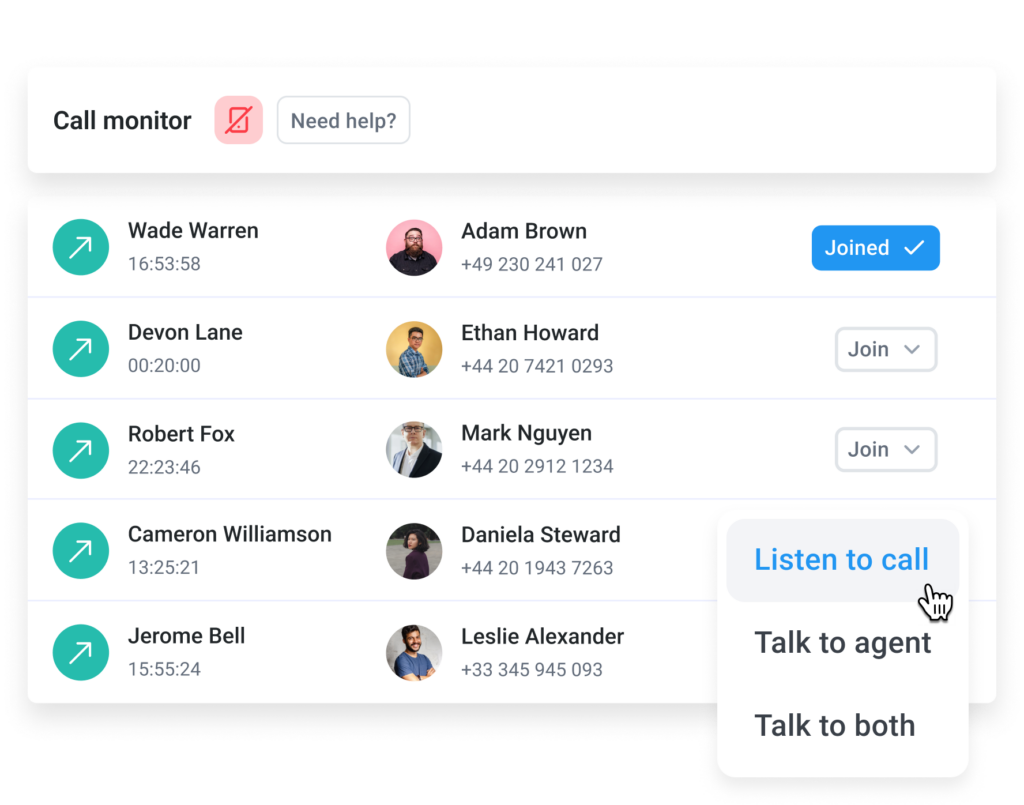
Types of call center monitoring
Call center monitoring can be broken down into three main types, each focusing on specific aspects of performance and customer interaction. Let’s take a closer look:
- Quality Assurance (QA): Ensures that customer interactions meet company standards by monitoring calls, providing feedback, and identifying areas for improvement. It focuses on agent performance, adherence to protocols, and delivering consistent, high-quality customer service.
- Performance Monitoring: Tracks key metrics like call volume, average handling time, and first-call resolution to evaluate agent productivity and efficiency. It helps identify areas where agents need support, ensuring goals are met and operations run smoothly.
- Speech Analytics & AI: They analyze customer interactions by transcribing and examining speech patterns, sentiment, and keywords. These tools provide insights into customer behavior, monitor compliance, and offer real-time feedback to improve agent performance and enhance customer experiences.
Why Is Call Center Monitoring Important?
Call center monitoring is critical because it impacts nearly every aspect of your call center’s success. From agent performance to customer satisfaction, monitoring ensures that standards are consistently met. Here’s why you can’t afford to overlook it:
- Customers demand personalization: 71% of customers expect personalized service, and 76% will be highly dissatisfied if their needs aren’t met.
- The cost of bad service is staggering: U.S. companies lose $1.3 trillion annually due to poor customer service.
- Great service drives revenue: 3 in 4 consumers will spend more with businesses that provide a good.
Want to know CloudTalk call monitoring features? Give it a try.
The Tools You Can Use in Call Center Monitoring
Monitoring is the baseline of call center efficiency, and the right tools make all the difference. From quality assurance software to advanced AI-driven analytics, this list shows the essential tools you need to optimize performance and enhance customer satisfaction.
Call Recording
Want to know how your agents are really doing? AI-powered Call Recording makes it easy to review their performance and behavior. You can access all your recordings right from your browser, complete with analytics and call history.
These recordings are a goldmine for improving your strategy, fine-tuning your messaging, and spotting areas where individual agents might need a little extra coaching. It’s all about helping your team perform at their best!

Call Transcription
Call Transcription takes the hassle out of logging and analyzing calls by automatically converting conversations into text. All transcriptions can be seamlessly logged and exported into your CRM, giving you detailed insights into every customer interaction.
For teams operating globally, it’s even better—CloudTalk automatically detects and translates transcriptions into 14 languages, like German, Spanish, Portuguese, and Swedish. It’s a smart way to manage multilingual communication effortlessly.
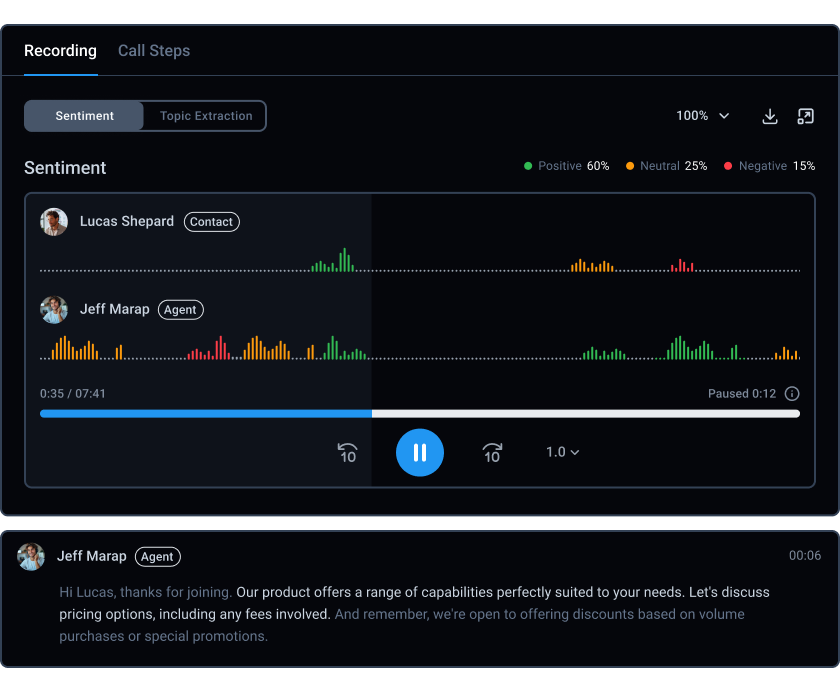
Call Center Analytics
How to monitor call center performance? With Call Center Analytics, all your team’s data is in one place, giving you a clear picture of agent performance and call stats. Use these insights to make informed decisions, predict trends, and fine-tune your strategy.
Dive deep into the details—track every step of every inbound and outbound call to evaluate the performance of individual agents and entire departments. Whether you’re focused on inbound or outbound operations, this tool is designed to keep your team on top.
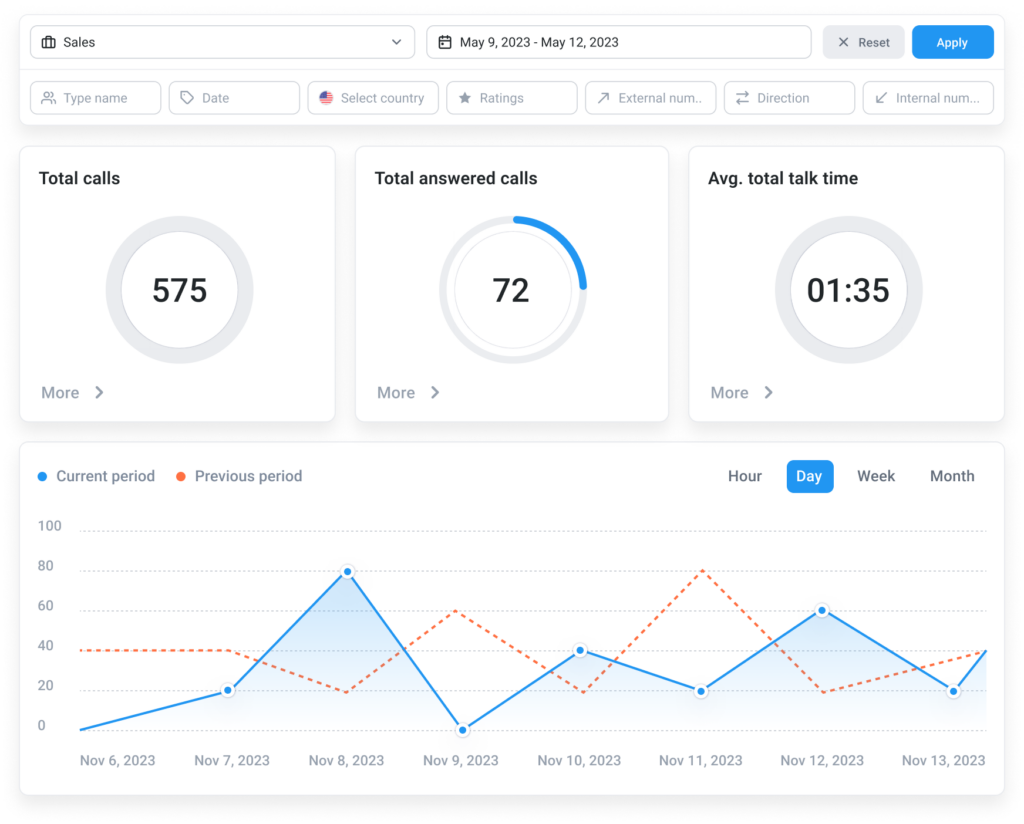
Analytics Dashboards
Stay on top of your team’s performance with Analytics Dashboards, offering real-time insights into active calls, queues, caller details, and agent availability. Whether you need an overview of the day or hour-by-hour updates, it’s all at your fingertips.
Let agents create custom statuses to keep workflows organized, spot bottlenecks, and evenly distribute tasks. With instant visibility, you can address challenges as they arise and keep operations running smoothly.
Workforce Management Solution
Workforce Management Solution gives managers the tools to support teams in real time. Whether it’s helping on a live call, evaluating performance, or reviewing the effectiveness of call scripts, it’s all about driving improvement.
Choose the level of involvement that works for you: join calls directly for 3-way conversations, provide discreet coaching with whisper mode, or simply listen in silently to observe interactions. It’s flexible, effective, and built to enhance every call.
What Are the Benefits of Call Center Monitoring?
Here’s how your business benefits by leveraging call center monitoring tools:
- Unleashing Agent Potential
- Improving Customer Experience
- Compliance and Risk Mitigation
- Data-Driven Decision-Making
- Better Call Quality
- Increased First Call Resolution
- Employee Engagement and Satisfaction
Unleashing Agent Potential
Call Center call monitoring software offers critical insights into agent performance, helping supervisors pinpoint strengths and areas that need improvement. This enables focused coaching and training, allowing agents to enhance their skills, boost productivity, and achieve better results for the team and customers.
Improving Customer Experience
Quality monitoring in call centers helps ensure agents deliver consistent, high-quality service by evaluating their interactions. This improves customer satisfaction, strengthens loyalty, and encourages positive word-of-mouth, which enhances the overall customer experience and supports business growth.
Compliance and Risk Mitigation
Call monitoring risk mitigation service ensures agents comply with company policies, procedures, and data security. This minimizes the risk of compliance violations, prevents legal challenges, and protects the organization’s reputation, fostering trust and reliability with customers and stakeholders.
Data-Driven Decision-Making
By analyzing call data and customer interactions, call centers can gain valuable insights into customer preferences, behavior patterns, and emerging trends. This information can drive strategic decision-making, product development, and marketing initiatives.
Better Call Quality
Call monitoring KPIs measure call quality using Quality of Service (QoS) reports, which provide detailed data on network traffic and audio transmission. These reports enable IT teams to pinpoint issues causing poor audio quality and quickly resolve them, ensuring crystal-clear communication for both agents and customers.
Employee Engagement and Satisfaction
Regular monitoring and constructive feedback show agents that their performance matters and their growth is a priority. Providing resources like an employee booklet can further reinforce expectations and development goals. Another effective approach is to use knowledge base software to build help centers that address common issues. This initiative cultivates a positive work environment, enhances morale, and lowers turnover rates, creating a more engaged and stable workforce that drives long-term success
Help your time make better calls. Use CloudTalk call monitoring features.
7 Call Center Monitoring Best Practices
Effective call center monitoring is more than just listening to calls—it’s about creating a system that drives performance, improves customer satisfaction, and fosters a supportive environment for agents.
The following best practices outline actionable steps to help you maximize the impact of your monitoring efforts, from setting clear objectives to choosing the right tools for success.
- Define Clear Objectives and KPIs
- Set and Communicate Standards
- Provide Constructive Feedback
- Incorporate Agent Input and Showcase Good Examples
- Analyze Data Holistically
- Creating Targeted Training Programs
- Pick the Right Call Center Monitoring System
1. Define Clear Objectives and KPIs
Before starting call center monitoring, it’s essential to establish clear objectives and define the key performance indicators (KPIs) that align with those goals. Determine whether your primary focus is improving customer satisfaction, enhancing agent efficiency, ensuring compliance, or addressing multiple priorities.
Once you’ve identified your goals, choose relevant KPIs to track progress:
KPI
Description
Global Benchmark
First Call Resolution (FCR)
Measures the percentage of customer issues resolved on the first contact. High FCR indicates effective problem-solving.
70% – 75%
Average Handle Time (AHT)
The average duration of a call, including hold time and after-call work. Balancing efficiency with quality is key.
6 minutes
Call Abandonment Rate
The percentage of callers who hang up before reaching an agent. Lower rates suggest better customer experience.
5% – 8%
Customer Satisfaction (CSAT)
A metric based on customer feedback, typically collected through post-call surveys, reflecting overall satisfaction.
80% – 85%
Service Level
The percentage of calls answered within a specified time frame, indicating responsiveness.
80% of calls answered within 20 seconds
Agent Occupancy Rate
The proportion of time agents spend handling calls versus being idle. Optimal rates balance workload and prevent burnout.
85% – 90%
Call Transfer Rate
The percentage of calls transferred to another agent or department. Lower rates indicate better first-contact resolution.
5% – 10%
After-Call Work Time (ACW)
The average time agents spend completing tasks after a call ends. Efficient ACW contributes to overall productivity.
30 seconds
2. Set and Communicate Standards
Create well-defined guidelines for customer interactions, including tone, language, and adherence to company policies. Share these expectations with your agents so they know what metrics and behaviors will be evaluated during monitoring.
3. Provide Constructive Feedback
Use monitoring data to provide agents with actionable, constructive feedback. Highlight what they’re doing well, and offer specific suggestions for improvement. Combine this with regular coaching sessions to help them grow and feel supported.
4. Incorporate Agent Input and Showcase Good Examples
Encourage agents to participate in the process by sharing their thoughts on monitoring practices. Collaborative monitoring fosters trust, improves communication, and creates a culture of continuous improvement.
When one of your agents stands out, highlight their performance and use their call recording as an example to encourage a culture of valuing good performance.
5. Analyze Data Holistically
Look beyond individual interactions to identify trends and patterns across calls. Metrics like average call handling time, first-call resolution, and customer sentiment analysis can provide deeper insights into team performance and customer satisfaction.
6. Creating Targeted Training Programs
Call center quality monitoring program address specific challenges identified through call center performance data. By analyzing metrics like customer satisfaction and first-call resolution, you can design sessions focused on areas such as efficiency, product knowledge, or handling tough interactions. These targeted efforts improve agent skills, enhance team performance, and support continuous growth with ongoing feedback and coaching.
7. Pick the Right Call Center Monitoring System
Choosing the right contact center monitoring software is essential for building a robust quality monitoring process and gaining valuable insights into your operations. Modern cloud-based contact center solutions, like CloudTalk, come equipped with advanced monitoring tools, empowering managers to optimize performance and enhance customer service.
The ideal software should be cost-effective, simple to set up, and user-friendly for non-technical staff. For small or medium-sized businesses, it’s important to select software tailored to your specific needs and scale.
Key Employee Roles for Effective Call Center Monitoring
Successful call center monitoring relies on the expertise and collaboration of key roles in the organization. When all parties understand their responsibilities and align with shared goals, it creates an efficient operation.
Here’s a breakdown of the essential roles and their contributions:
- Call Center Managers: Think of them as the captains of the ship. They steer the call center toward success by setting big-picture goals, aligning them with the company’s overall mission, and keeping top-tier executives in the loop.
To ace this role, you’ll need a powerhouse combo of leadership savvy, sharp decision-making, and stellar communication skills. - Call Center Supervisors: The hands-on heroes! Supervisors are the glue that keeps the operation running smoothly. They support agents, keep performance on track, handle tricky escalations, and turn managers’ strategies into actionable results.
Success here means being a whiz at problem-solving, juggling operations, and delivering clear, actionable reports. - Call Center Agents: They are the front line of customer interaction. Agents are the friendly faces (or voices) customers rely on to solve problems, get answers, and enjoy top-notch service.
What’s the secret sauce? Rock-solid knowledge retention, a genuine dose of empathy, and a knack for sealing the deal when it comes to sales.
Turning 5-Star Service into Double Sales
We know consumers are increasingly demanding, expecting fast, customized and assertive service.
The good news is that meeting their expectations comes with a big payoff: After a 5-star experience, consumers are 2.2x more likely to purchase more. So, every call is an opportunity—make it count.
That’s why having the right call monitoring software matters. It helps you make the most of every call by giving you tools to enhance your agents’ performance and improve customer experience. With them, you can fine-tune your service and ensure every call leaves your customers impressed.
CloudTalk knows what it takes to impress customers. Packed with + 100 features designed to take your call center to the next level, CloudTalk has collected incredible success stories that speak for themselves. Take a look at them to make your decision.
See how to turn your calls into a 5-star experience
Source: