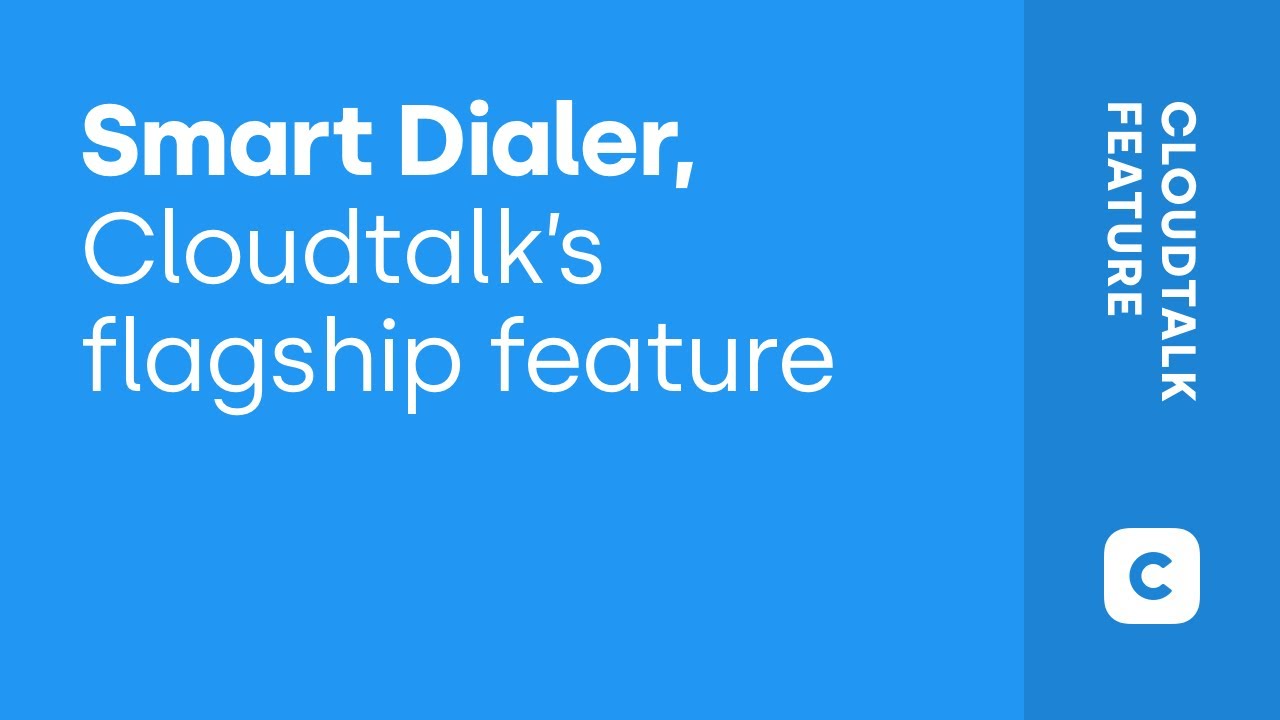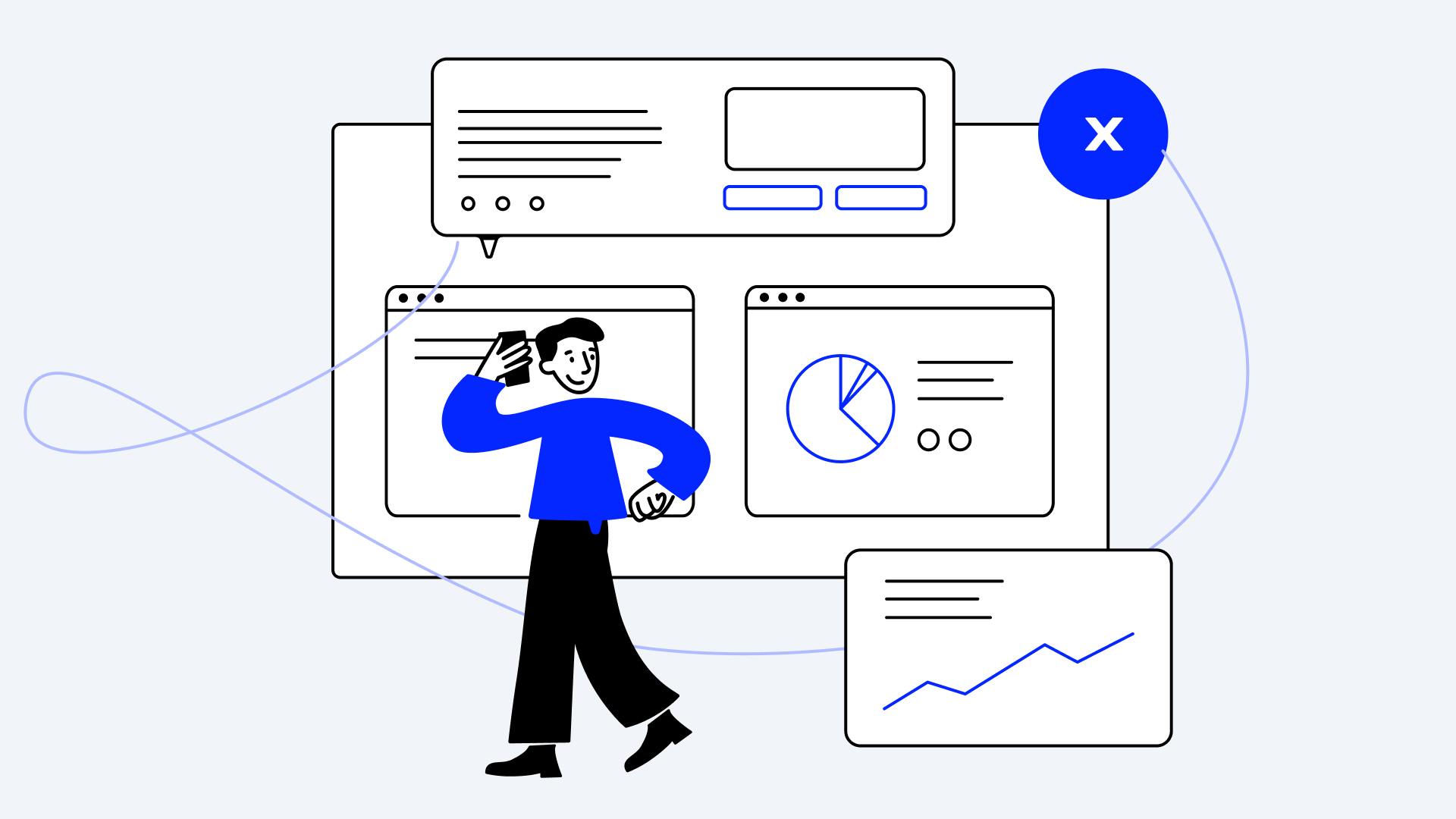What Is Automated Outbound Calling? How It Works & Benefits

Teams switching to automated outbound dialing see 300% more talk time¹ and triple their daily conversations. By eliminating manual input and busy signals, your reps stop fighting with their dialers and start focusing on closing deals.
If you’re ready to leave the past behind and bring your call center closer to the future, keep reading. In this article, we’ll break down what an automated outbound call is, how it works, and the impact it can have on your business.
What Is Automated Outbound Calling?
Automated outbound calling is a technology that enables businesses to make high volumes of outbound calls without the need for agents to dial numbers manually. It helps sales or support teams reach more people, faster and with less effort.
With automated outbound calling software—also known as auto dialers—you can launch campaigns that automatically call hundreds of contacts in a fraction of the time. When a call is answered, it’s instantly routed to an available agent. If there’s no response, the system can leave a pre-recorded message or schedule a follow-up.
As a result, this technology can increase productivity by 30% to 50%³. It allows your team to focus on real conversations, boosting talk time and reducing idle time.
How Automated Outbound Calling Works
Automated dialing streamlines the entire calling process. Here’s how it works in four core steps:
- Data Import
The outbound call system begins by importing your contact list, usually pulled directly from your CRM or sales platform. This list includes the phone numbers and any relevant lead data needed for personalized outreach. - Call Processing
Once the campaign is live, the automated outbound calling system starts placing calls based on the selected dialing mode—like power, predictive, or progressive dialing. The mode you choose determines how quickly and efficiently the system moves through the list. - Call Connection
When someone answers, the system instantly routes the call to an available agent. If there’s no answer, the automated outbound dialer can leave a pre-recorded voicemail, queue the call for a later attempt, or move on to the next contact. - Call Disposition
After each call, the system logs the outcome—whether it was answered, went to voicemail, was busy, or failed. These insights help you track performance, optimize future campaigns, and improve overall outbound calling efficiency.
What Are the Different Types of Auto Dialers?
The outbound auto dialer market is broad and diverse, with various software types—each offering unique advantages, disadvantages, and ideal use cases. Here are the main types:
Preview Dialer
Preview dialers are built for personalization over speed. They give agents access to rich customer data—like CRM-integrated contact details and interaction history—before each call, enabling more thoughtful and tailored conversations.
Agents can manually or automatically queue calls based on factors like time zones or lead priority. Unlike other dialers, preview dialing gives agents full control—they only dial once they’re ready.
Best for:
Teams focused on customer satisfaction and high-touch outreach.n opportunity to impress, engage, and convert.
Power Dialers
Power Dialers automatically dial one number at a time from a predefined list as soon as an agent becomes available. It eliminates manual dialing and ensures agents only spend time on connected calls.
Often paired with features like call recording, analytics, and on-screen scripts, automated outbound dialers like these are ideal for teams balancing speed with quality.
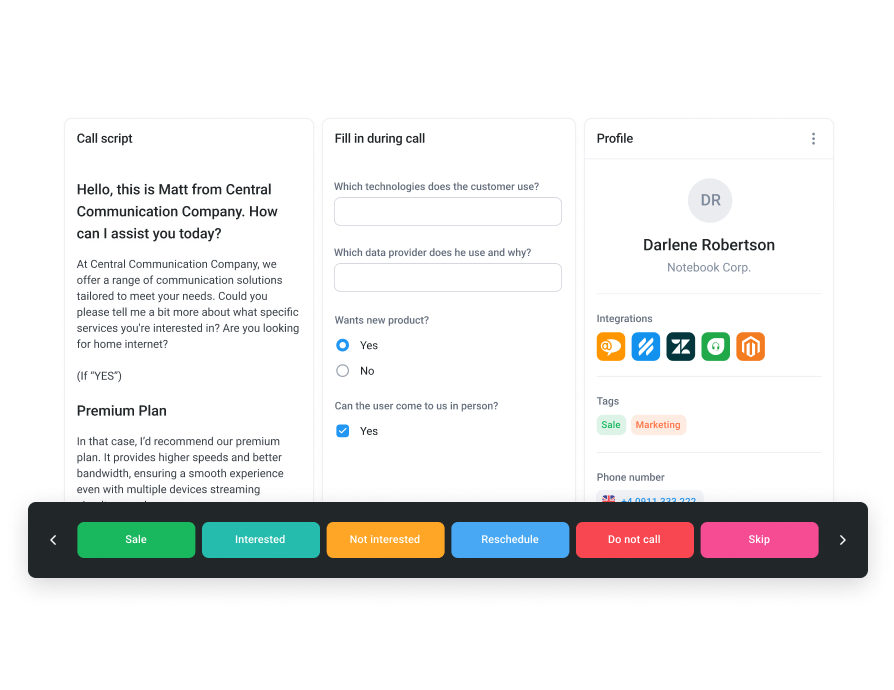
Best for:
Sales teams running time-sensitive promotions or follow-ups where both speed and personalization matter.

Want 3x more talk time and 0% wasted effort? See CloudTalk’s Dialer in action.

Progressive Dialers
Progressive dialers are similar to power dialers—but with a key difference: the system waits until the agent is fully ready before dialing the next number. This gives agents a moment to prepare between calls, helping maintain quality during high-volume outreach.
Calls can be triggered by the system or manually by the agent, giving teams more control over pacing and call flows.
Best for:
B2B campaigns or scenarios requiring detailed, personalized engagement.
Smart Dialers
Smart Dialers are advanced systems designed to automatically gather numbers from CRM platforms or websites and queue them for dialing. When paired with a Click-to-Call tool, this system empowers agents to dial through their lists with greater efficiency and speed.
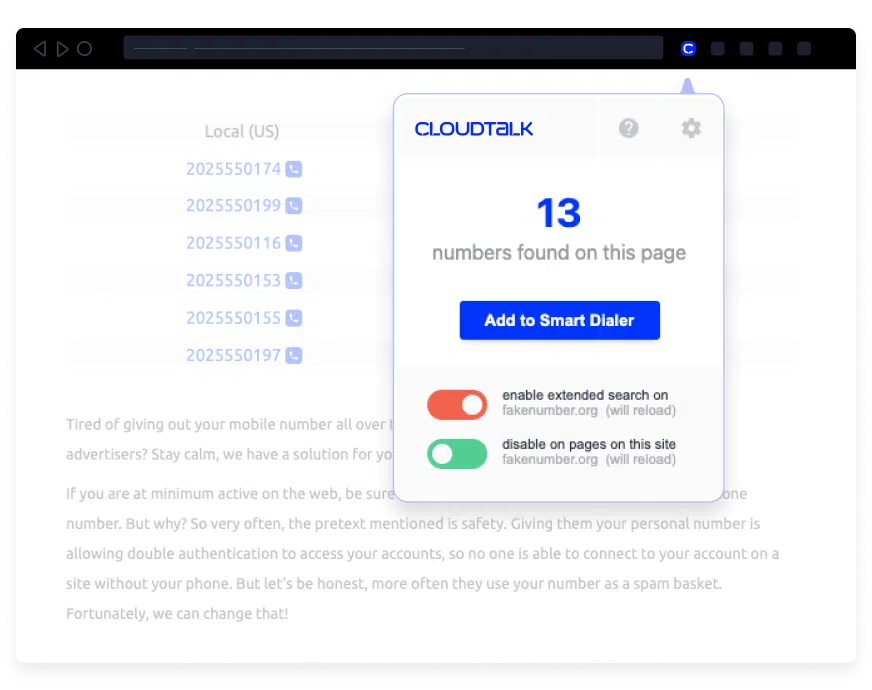
Best For: Businesses that rely on CRM systems and online customer prospecting, aiming to automate phone calls to enhance efficiency.
Predictive Dialers
Predictive dialers are automated systems that anticipate when an agent will be free and start dialing multiple numbers before the current call finishes. It uses advanced algorithms to predict when the agents will become available and connect them only with answered calls.
Best For:
Large-scale operations and large outbound campaigns where speed matters more than deep personalization, such as collections and market research.
Parallel Dialers
Parallel dialers dial multiple numbers simultaneously and connect agents only to answered call. Unlike predictive dialers, it doesn’t rely on algorithms—it operates on direct commands to place multiple calls at once, providing a more straightforward approach to managing automated outbound calls.
Best For:
Large-scale operations conducting high-volume outreach campaigns where speed is critical.
1 agent. 10 dials at the same time. Experience the speed of CloudTalk’s Parallel Dialer.
The Benefits of Automated Outbound Calling
Now that we’ve covered what dialers are capable of, it’s time to dive deeper into the automated outbound calling benefits. Let’s explore what you can gain by integrating outbound calling solutions into your operations.
Increase Agent Productivity
Automated Dialing enable teams to make significantly more calls in a shorter timeframe. This results in more interactions with potential customers, increasing conversion opportunities.
Poliglota increased its agent productivity by 10% and outbound success by 30% after onboarding CloudTalk as its outbound call center software.
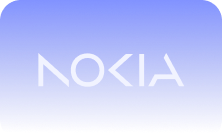








Enhance Customer Engagement
By streamlining the calling process, outbound dialers enable agents to spend more time building relationships with prospects and offering a better customer experience.
With access to customer details, agents can personalize interactions and provide better service, ultimately improving customer satisfaction and retention.
MyHeritage managed to boost its monthly call volume by 49% after incorporating CloudTalk’s dialer-friendly call campaigns.






Improve Lead Management
Lead management becomes more structured as phone dialers organize contact lists, schedule follow-ups, and track interactions. This structured approach can provide accuracy in number verification, ensuring no lead is overlooked, which leads to better campaign results.
Reduce Idle Time
With automated dialing campaigns, agents spend less time waiting between calls. The system dials the next number based on predefined rules, minimizing downtime and keeping agents productive throughout their shifts.
Cut Operational Costs
Using automated outbound call software also helps reduce operational costs. With greater efficiency in calls and less idle time, companies can significantly save on labor expenses.
In other words, your operation requires less manpower to handle the same volume of work. This is especially valuable for small businesses with limited budgets.
Maximize Agents’ Performance
Outbound dialer systems usually come coupled with analytics and call monitoring that allow companies to monitor the performance of agents and campaigns. This enables a detailed analysis of metrics such as conversion rates and average call duration, making it possible to implement strategic adjustments.
Stay Compliant
Automatic dialers are equipped with features to ensure compliance with regulations and security standards such as the Telephone Consumer Protection Act (TCPA), HIPAA, and GDPR. Dialer software helps mitigate the risk of non-compliance and potential legal issues by automatically screening numbers and recording consent.
Key Factors for Successful Automated Outbound Calling Campaigns
When integrating automatic outbound calls and messages into your business, it’s important to be aware of potential challenges and considerations that could arise. What you have to look out for is:
- Right Target: Strategically plan your calling campaigns to target the right audience with relevant messages that enhance customer satisfaction and loyalty. Avoid irrelevant calls and protect your brand’s reputation.
- Technical Issues: Choose a system with robust support and maintenance that minimizes downtimes. Ensure your communication strategy remains uninterrupted.
- Compliance Risks: Your practices must comply with regulations such as GDPR in Europe and HIPAA in the United States. It’s crucial to stay informed and aligned with these laws to maintain the integrity of your telemarketing efforts.
- Lack of Personal Touch: Balance automation with human interaction. Integrate personalized elements in automated calls.
- Cost Overheads: Understanding the financial implications is vital for your budget planning. Manage costs by evaluating the ROI and consider scalable solutions.
- Training Requirements: Equip your staff with the necessary skills. Investing in thorough training ensures your team can maximize the system’s capabilities.
6 Automated Outbound Calling Best Practices
To get real results, your automated outbound calling strategy needs to be smart, respectful, and human at its core. These six best practices will help you make the most of your automated outbound calling solution.
1. Target Smart, Not Just Wide
The days of blasting through random call lists are over. Segment your contacts by intent, location, or behavior to make every call count. Relevance is the difference between a warm lead and a cold shoulder.
2. Make It Personal
Yes, it’s automated, but it doesn’t have to be impersonal. Use available CRM data to tailor your message. A simple name drop or reference to past interactions can turn a robotic script into a real conversation. Personalization scales—and it sells.
3. Call at the Right Time
Respect your prospects’ time zones, business hours, and daily rhythms. Calling at the right time isn’t just polite—it boosts your answer rates and sets the tone for a productive chat.
4. Pay Attention to the Data
Track connection rates, call outcomes, and talk time. Your automated calling system is a fast source of insights. Regular performance reviews help you double down on what works and cut what doesn’t.
5. Stay on the Right Side of the Law
Make sure your outbound calling meets all legal and regulatory standards (TCPA, GDPR, etc.). A great campaign won’t matter if it ends in fines.
6. Close the Loop with Feedback
Your agents are on the front lines. Listen to their input on call scripts, contact lists, and timing. Building a feedback loop keeps your campaigns agile, effective, and always improving.
Key Features to Look for in Automated Outbound Calling Solutions
When scouting for automated outbound calling solutions, pinpointing the right features is pivotal for aligning with your business goals. Here are the key features to look for when choosing the right platform:
- Multiple Dialing Modes: Look for a dialer that supports multiple dialing modes. CloudTalk’s Sales Dialer, for instance, offers flexible settings that allow you to match the pace and style of your campaigns to your goals.
- CRM Integration: Seamless sync with your CRM ensures agents have real-time access to contact history, lead data, and notes—fueling smarter, more personalized conversations.
- Answering Machine Detection (AMD): Detect if a call is answered by a person or a machine—CloudTalk’s AMD filters out voicemails up to 3x faster than average dialers, so agents connect only with live prospects.
- Virtual Caller ID: Increase answer rates and build trust by displaying familiar, local numbers on your outbound calls. It gives you a local presence globally.
- Voicemail Drop: Instantly leave pre-recorded messages when no one picks up, saving agents from repeating the same voicemail hundreds of times.
- Call Routing & Queuing: Automatically connect live calls to the right agents based on availability, skill set, or priority, ensuring every conversation starts off right.
- Real-Time Analytics & Reporting: Get live visibility into call volumes, connection rates, and outcomes. These reports help you adjust campaigns on the fly.
- Workflow Automation: Trigger follow-ups, assign tasks, or update records automatically based on call outcomes, saving time and closing gaps.
- Customizable Call Scripts: Equip agents with dynamic, on-screen scripts that adapt based on call flow, making conversations more consistent and effective.
How to Choose the Right Automated Outbound Calling Solution
Let’s walk through a tailored approach to finding that perfect match for your business.
- Evaluate Pricing: Look for a plan that combines powerful features, scalability, and clear, no-surprise pricing. CloudTalk offers five flexible plans, each designed to fit different business needs and growth stages.
- Match Your Business Rhythm: Choose a platform that aligns with how your team works today—and how it’ll grow tomorrow. Look for customization, ease of use, and flexibility.
- Prioritize Industry Fit: Your sector has specific needs. Whether it’s patient confidentiality in healthcare or time-sensitive promotions in retail, pick a system that speaks your industry’s language.
- Ensure Seamless Integration: Your outbound calling software should connect with your existing CRM and tools—unlocking smarter automation, better data, and more productive workflows.
- Lean on Reliability: Choose a provider known for uptime, quality, and responsive support. Your calling strategy depends on a platform you can trust—every single day.
How to Prepare an Effective Automated Dialing Campaign
Automated dialing campaigns are a smart outreach tool for any business looking to build real connections. Here’s how to set yours up for success:
- Write Down Your Message: Don’t read a script, but don’t wing it either. Prepare a clear outline with key points, value statements, and a strong call to action. Think of it as your call game plan—structured, natural, and focused.
- Segment Your Audience: Tailor your message by grouping contacts by traits like location, role, or deal history. Use your CRM to tag and filter contacts so every call feels relevant—and never generic.
- Use Multiple Touchpoints: Combine calls with SMS, voicemails, and follow-ups. Map out the full journey: what happens before, during, and after each call. A smart campaign is part of a bigger sales strategy.
- Automate the Workflow: Use automation to handle repetitive tasks—like follow-up emails, call notes, and lead tagging. Tools like autodialers and CRM integrations keep your campaigns efficient and scalable.
- Stick to a Schedule: Block dedicated time for calling—like Tuesdays and Thursdays from 1–4 p.m.—and stick to it. Without a set schedule, your campaign will get lost in the daily shuffle. Use reminders to stay on track.
Move Past Black-and-White. Dial in Full Color
We started this journey in a scene straight out of a 1950s film—where sales meant flipping through paper contact lists and dialing each number by hand.
Automated outbound calling is the genre shift your business needs—transforming manual monotony into a fast-paced, data-driven operation. It’s about making connections, at scale, with precision, and impact.
So if your outreach still feels like a black-and-white period drama, it’s time to step into the future. With the right tools, strategy, and platform—like CloudTalk—your next act could be a blockbuster.
Every great story has a plot twist.

Source: