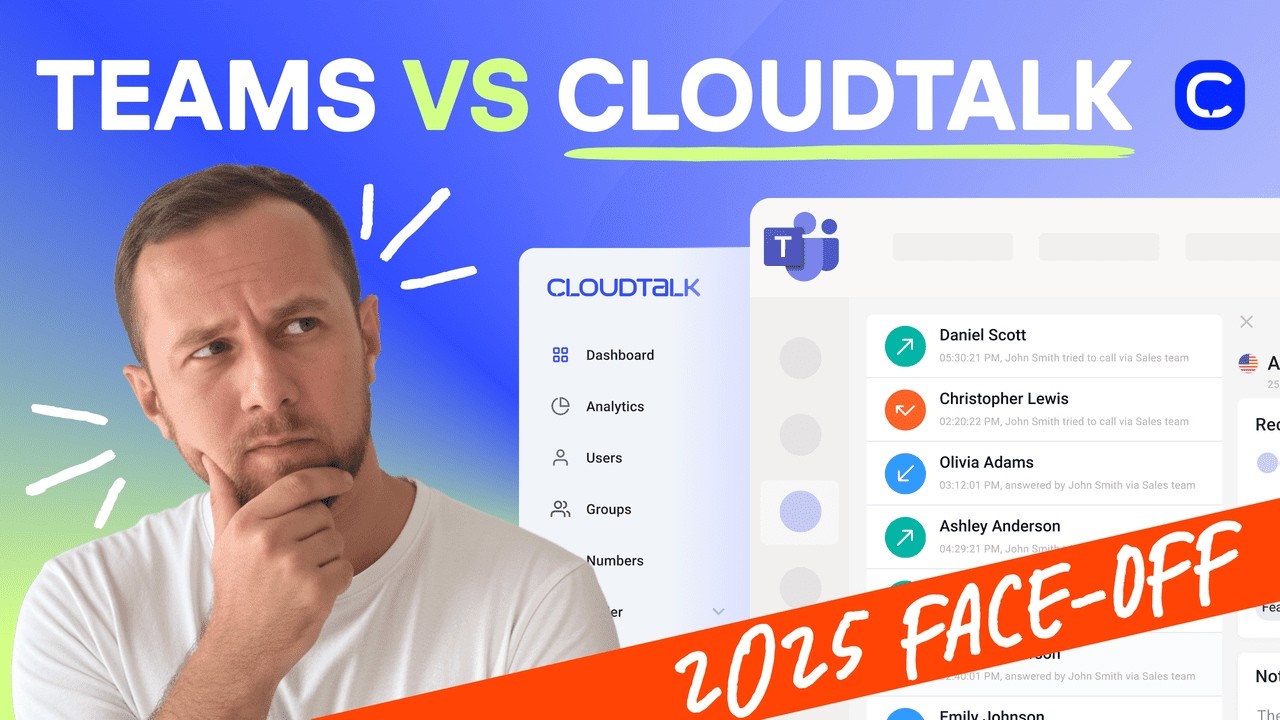28 Best Microsoft Teams Integrations to Use in 2026

Microsoft Teams has become the central hub for workplace communication and collaboration. However, its true potential is unlocked when integrated with the right tools, streamlining workflows and enhancing efficiency.
Consider this: the average worker switches tasks every three minutes, and it can take up to 23 minutes to regain focus after each interruption1. This constant context switching significantly hampers productivity.
Moreover, companies that have embraced workflow automation report a 20-30%2 reduction in operational costs. Integrating Microsoft Teams with essential applications can automate routine tasks, reduce manual errors, and free up valuable time for more strategic activities.
With over 1,985 third-party apps available, Microsoft Teams offers a plethora of integration options.
In this article, we’ve curated a list of 21+ top integrations for 2025, focusing on tools that enhance productivity, streamline communication, and improve customer service.
Key Takeaways:
- Integrating Microsoft Teams with the right software tools transforms it from a messaging app into a full-scale productivity platform.
- Teams integrations reduce tab-switching by embedding task, CRM, and ticketing workflows directly into your chat workspace.
- Whether you’re managing sales, support, or internal ops, the best integrations eliminate manual steps and boost team efficiency.
- Choosing integrations with native Teams compatibility ensures faster setup, cleaner workflows, and fewer IT headaches.
- From CRMs like HubSpot and Pipedrive to support tools like Zendesk and Zoho Desk, each integration in this list was chosen for real-world impact.
No more tab-switching. Just seamless workflows.
What Is a Microsoft Teams Integration?
Think of Microsoft Teams as a stage. It’s where the day-to-day drama of collaboration plays out—calls, chats, tasks, files. But without the right backstage crew (your integrations), every scene lacks manual props, costume changes happen late, and cues are missed.
Integrations make Teams automatic. They connect your tools—CRMs, dialers, helpdesks, calendars—so every performance runs on time and in sync.
Here’s what they actually do behind the curtain:
- Automate workflows so tickets get created, meetings logged, and follow-ups scheduled without lifting a finger
- Sync data like customer info, call notes, and project updates—no copy-paste required
- Trigger actions across platforms—think Slack alerts when a task closes or a call transcript pushed into your CRM
Take CloudTalk’s Microsoft Teams integration. Instead of flipping between apps, your team can:
- Make and receive calls right from within Teams
- Automatically log call activity into connected systems
- Access customer context mid-call without bouncing between dashboards
And in case you’re wondering—Microsoft Teams supports over 1,985 third-party integrations through its App Store (Desk365), covering everything from project management to voice to finance tools.
In short: Microsoft Teams integrations don’t just connect apps. They turn chaos into choreography.
Want Microsoft Teams to talk to your dialer, VoIP, and helpdesk?
The 28 Best Microsoft Teams Integrations to Boost Productivity in 2025
Microsoft Teams does a lot on its own, but when paired with the right software, it becomes the backbone of your business operations.
Below is a curated preview of 10 high-impact Microsoft Teams software integrations. Each of them is built to automate busywork, tighten collaboration, and help your team do more in fewer clicks.
Integration Summary Table
1. CloudTalk
CloudTalk is a modern cloud-based phone system built for teams that rely on voice to close deals and resolve issues. Its native integration with Microsoft Teams brings full calling functionality directly into the Teams interface—so your agents never have to leave their workspace to place or log a call.
Use Case:
Empower your team to make and receive CloudTalk calls from inside Teams while automatically syncing contact info, conversation history, and CRM data behind the scenes.
Benefits:
- Improved agent productivity with automated call workflows
- Better customer experience through real-time access to caller data
- No more tab-switching—voice operations live inside Microsoft Teams
Key Features:
- Real-time call monitoring
- AI-Powered Conversation Intelligence
- Call recording and playback
- Sentiment Analysis
Pricing:
CloudTalk offers flexible plans tailored to business needs. With each of its plans offering more value than its competitors:
- Lite: $19/user/month
- Starter: $25/user/month
- Essential: $29/user/month
- Expert: $49/user/month
- Custom: Pricing available upon request
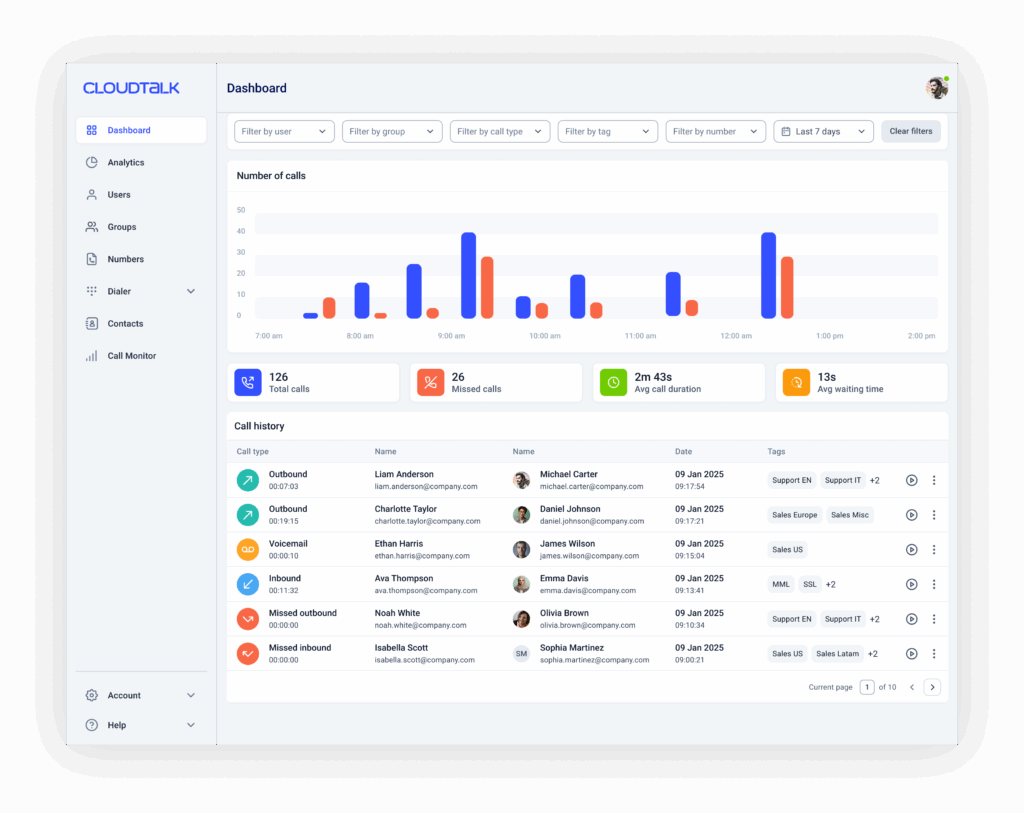
CloudTalk has a native integration for Microsoft Teams, but if you’re choosing between the two, check out our comparison video below.
2. HubSpot
HubSpot is a leading CRM trusted by growing teams, and the Microsoft Teams HubSpot integration makes it even more powerful. It brings CRM activity and deal collaboration directly into your Teams workspace—so your reps never miss a lead update, follow-up task, or meeting.
Use Case:
Automatically sync HubSpot updates to Teams channels, generate Teams meeting links from HubSpot, and let sales and service teams collaborate on contacts and tickets.
Benefits:
- Aligns your CRM and collaboration workflows in one place
- Boosts speed-to-action with real-time activity alerts
- Cuts tool toggling and manual task tracking
Key Features:
- Auto-insert Microsoft Teams links in HubSpot meeting events
- Push contact, ticket, and deal updates to Teams channels
- Create and manage HubSpot tasks and tickets within Teams
Pricing:
HubSpot offers a free CRM plan, with paid tiers depending on your team’s size and needs. See HubSpot pricing for details.
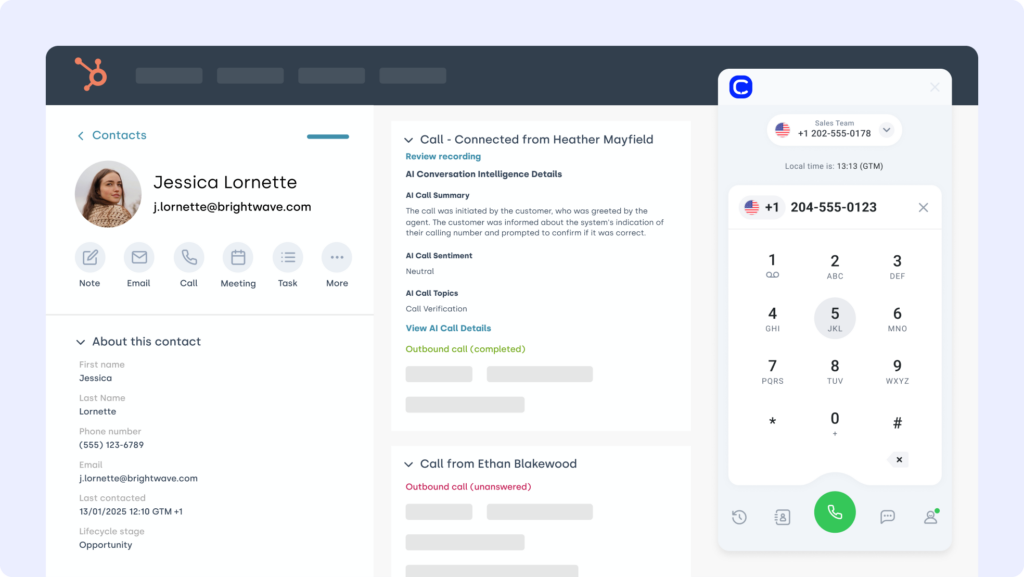
3. Pipedrive – CRM for SMBs
Pipedrive is a sales-focused CRM known for its intuitive pipeline view and automation tools. With the Microsoft Teams Pipedrive integration, teams can receive live deal updates, assign tasks from chats, and push critical info from CRM to collaboration channels.
Use Case:
Automatically log CloudTalk call details in Pipedrive and get notified in Teams when deal stages change, tasks are due, or calls need follow-up.
Benefits:
- Reduce CRM admin time with auto-logged calls from CloudTalk
- Collaborate on deals in real time via Teams notifications
- Speed up pipeline movement with task creation in chat
Key Features:
- Call logging and analytics from CloudTalk into Pipedrive
- Deal notifications pushed to relevant Teams channels
- Create and assign activities directly from Teams messages
Pricing:
Pipedrive offers flexible plans based on team size and needs:
- Essential: $14.90/user/month
- Advanced: $27.90/user/month
- Professional: $49.90/user/month
- Power & Enterprise: Custom pricing
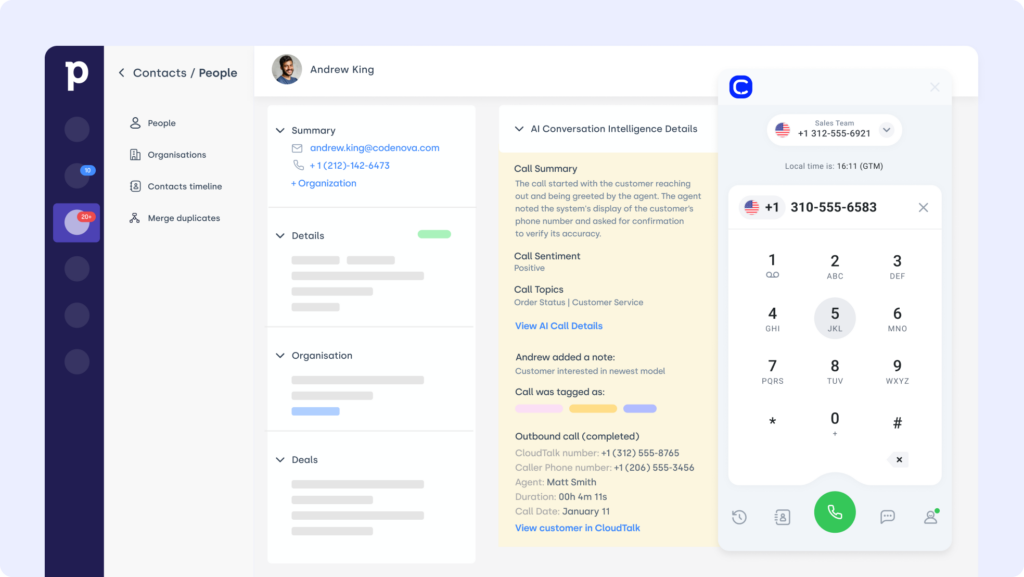
4. Zoho CRM
Zoho CRM is a versatile customer relationship platform built to streamline sales, marketing, and support processes. The Microsoft Teams Zoho CRM integration lets you post real-time CRM updates into Teams chats, trigger workflows, and assign leads directly from your workspace.
Use Case:
Receive lead activity alerts in Teams and ensure every call from CloudTalk is recorded in Zoho, complete with context and follow-ups.
Benefits:
- Automatically capture CloudTalk call details in Zoho CRM
- Collaborate on deals and leads from inside Microsoft Teams
- Get lead, task, and deal updates posted to Teams channels
Key Features:
- Native Zoho CRM bot for Microsoft Teams
- Auto-sync call recordings and notes from CloudTalk
- Trigger workflows from chat messages or mentions
Pricing:
Zoho CRM offers tiered plans for teams of all sizes:
- Standard: $14/user/month
- Professional: $23/user/month
- Enterprise: $40/user/month
- Ultimate: $52/user/month
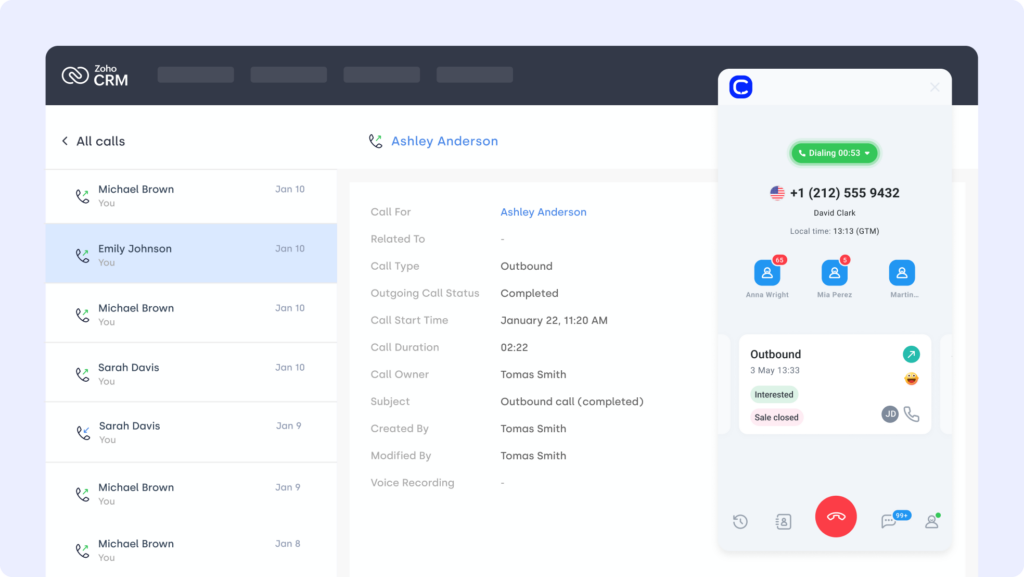
5. Copper
Copper is a CRM designed for ease of use, especially for Google Workspace users. The Microsoft Teams Copper integration lets sales teams get updates on deal activity without ever leaving their chat.
Use Case:
CloudTalk logs all inbound and outbound calls into Copper, while Teams keeps your reps in sync with live CRM activity.
Benefits:
- Sync call data, notes, and outcomes into Copper automatically
- Get deal progress updates pushed to Teams
- Eliminate manual entry and follow-up slips
Key Features:
- CloudTalk call logging into Copper CRM
- Zapier and webhook-based Teams notifications
- CRM task reminders in Microsoft Teams
Pricing:
Copper CRM offers simple, transparent pricing:
- Basic: $23/user/month
- Professional: $59/user/month
- Business: $99/user/month
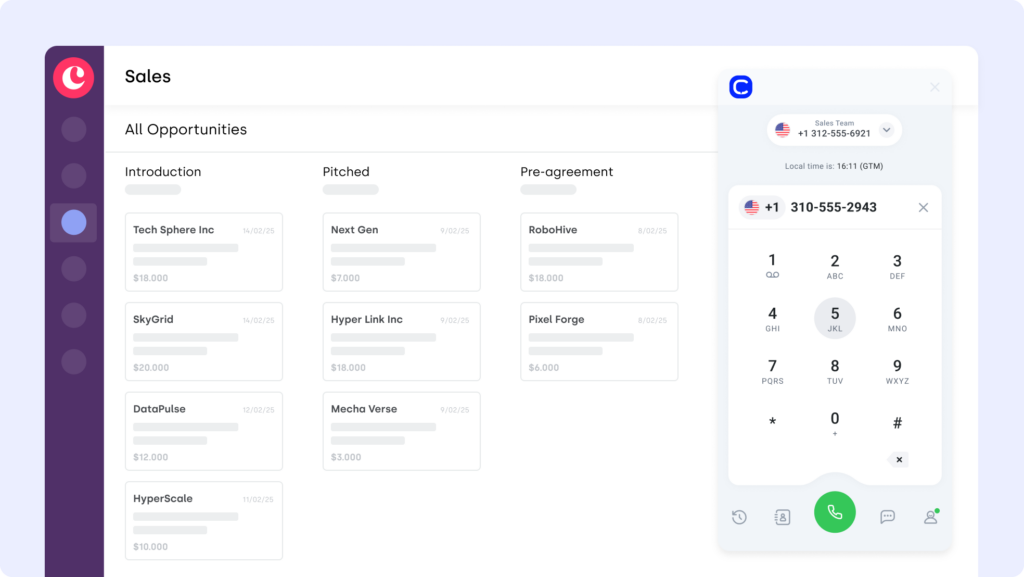
6. Zoom
Zoom is one of the most widely used video conferencing tools—and the Microsoft Teams Zoom integration brings external meetings and internal collaboration together.
Use Case:
Schedule, start, and join Zoom meetings directly from Microsoft Teams chats or calendar tabs, and automatically sync meeting activity across both platforms.
Benefits:
- Eliminate calendar confusion and double-booking
- Consolidate Zoom meeting actions inside Teams
- Streamline communication with external clients and vendor
Key Features:
- Launch and join Zoom calls from Teams interface
- Auto-generate Zoom links in Teams calendar invite
- View and manage upcoming meetings from within Teams
Pricing:
Zoom offers the following business plans:
- Basic: $0/month
- Pro: $149.90/year per user
- Business: $199.90/year per user
- Enterprise: Custom pricing
6. Freshsales
Freshsales is a CRM platform built to help sales teams automate outreach, manage pipelines, and close deals faster. The Microsoft Teams Freshsales integration keeps everyone on the same page with real-time activity alerts and deal updates.
Use Case:
When a contact opens an email, changes stages, or books a meeting, Teams notifies the right rep—so nothing slips.
Benefits:
- Align your sales team with real-time pipeline visibility
- Automate reminders and alerts without email clutter
- Reduce delays in outreach and follow-up
Key Features:
- Deal and contact update notifications in Teams
- Meeting reminders and assignment alerts
- Real-time syncing with sales activities
Pricing:
- Growth: $15/user/month
- Pro: $39/user/month
- Enterprise: $69/user/month
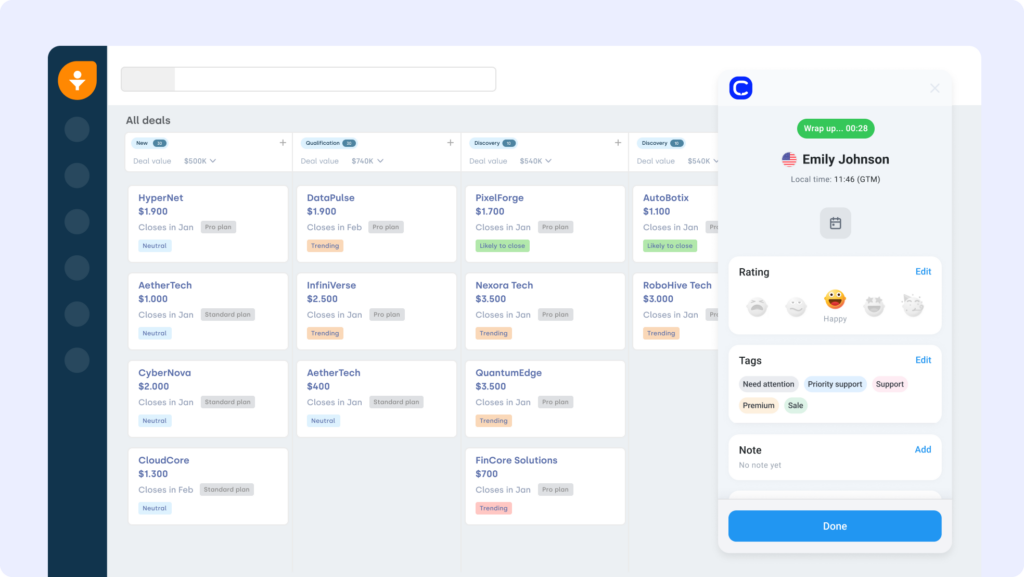
7. Zendesk
Zendesk is a customer service powerhouse, and the Microsoft Teams Zendesk integration brings helpdesk operations right into your collaboration space. It’s a must-have for teams that want internal visibility on support tickets without jumping into another tool.
Use Case:
Send real-time ticket updates to specific Teams channels, trigger alerts when SLAs are breached, and let team leads escalate tickets directly from a Teams thread.
Benefits:
- Improves cross-functional visibility for support tickets
- Speeds up internal collaboration and escalations
- Keeps customer issues top-of-mind, inside Teams
Key Features:
- Push Zendesk ticket updates to Teams in real time
- Tag team members in chats to flag urgent tickets
- Create and update tickets directly from Teams conversations
Pricing:
Zendesk pricing tiers include:
- Support Team: $19 per agent/month
- Support Professional: $55 per agent/month
- Support Enterprise: $115 per agent/month
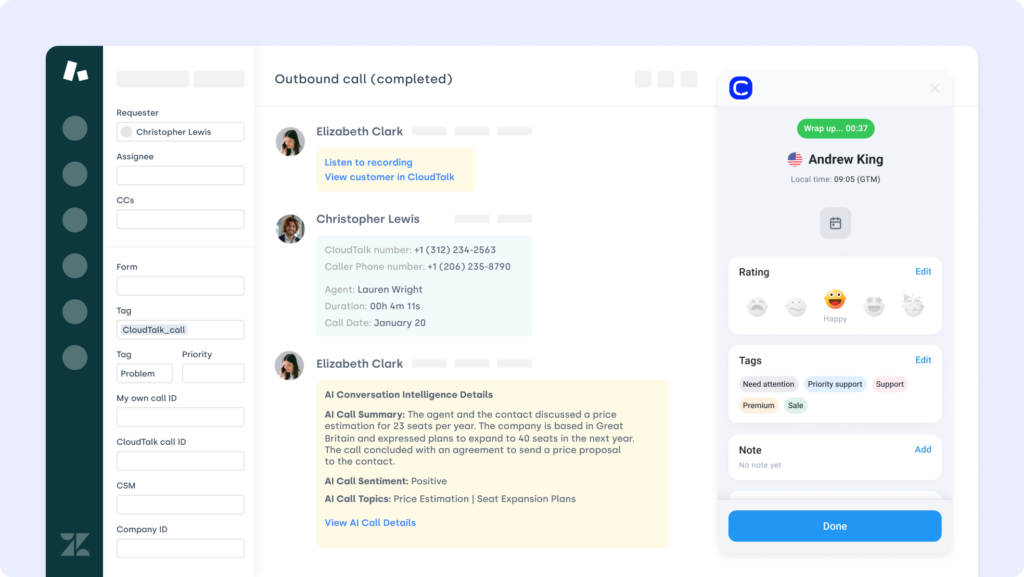
8. Zoho Desk
Zoho Desk is an omnichannel support platform built to unify customer service across chat, email, and phone. With the Microsoft Teams Zoho Desk integration, support agents stay updated on ticket activity without leaving Teams.
Use Case:
Receive real-time ticket updates in Teams, and have every customer call from CloudTalk automatically logged and attached in Zoho Desk.
Benefits:
- Auto-log CloudTalk calls with tickets in Zoho Desk
- Reduce context switching for support agents
- Get instant alerts for escalations, responses, or SLAs
Key Features:
- Sync call data, recordings, and notes to Zoho Desk
- Trigger Teams notifications for ticket events
- Collaborate across departments via shared channels
Pricing:
Zoho Desk offers multiple support-focused plans:
- Standard: $20/agent/month
- Professional: $35/agent/month
- Enterprise: $50/agent/month
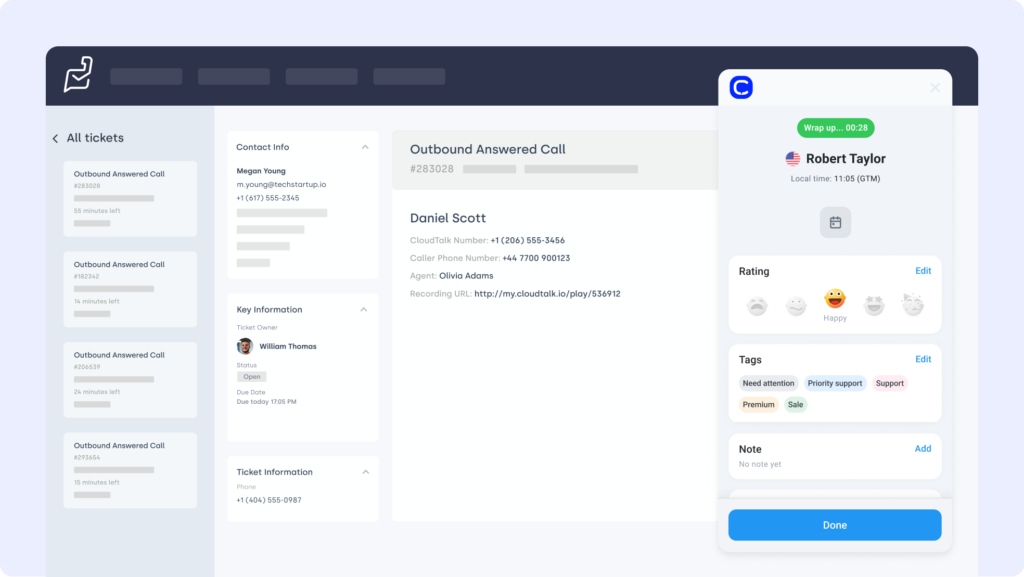
9. ServiceNow
ServiceNow is a comprehensive IT service management platform that, when integrated with Microsoft Teams, streamlines workflows and enhances collaboration between IT and business teams.
Use Case:
Enable employees to create and manage ServiceNow requests directly within Teams, receive real-time notifications, and interact with virtual agents for immediate assistance.
Benefits:
- Accelerated incident resolution through integrated communication
- Improved employee experience with seamless request handling
- Enhanced productivity by reducing context switching
Key Features:
- Create and manage ServiceNow requests within Teams
- Receive actionable notifications for updates and approvals
- Interact with ServiceNow Virtual Agent directly in Teams
- Access the Employee Center portal within Teams
Pricing:
ServiceNow offers various pricing tiers based on the required modules and user count. For detailed pricing information, please contact ServiceNow directly.
10. Google Calendar
Google Calendar is a core productivity tool, and the Microsoft Teams Google Calendar integration helps Teams users bring external scheduling into their internal workflows. Ideal for hybrid environments where not everyone is on Outlook.
Use Case:
Sync events between Google Calendar and Microsoft Teams, auto-generate meeting links, and get reminders within Teams so nothing falls through the cracks.
Benefits:
- Avoids scheduling conflicts across calendars
- Ensures reminders and changes are visible inside Teams
- Makes cross-platform collaboration simpler
Key Features:
- Bi-directional calendar sync
- Auto-insert Microsoft Teams links in Google events
- Join meetings directly from Teams or Gmail
Pricing:
Google Calendar is included with Google Workspace:
- Business Starter: $6/user/month
- Business Standard: $12/user/month
- Business Plus: $18/user/month
- Enterprise: Custom pricing
11. Monday.com
Monday.com is a flexible work OS for managing projects, tasks, and workflows. The Microsoft Teams Monday.com integration brings structured project management into your team chat—without needing to leave the conversation.
Use Case:
Add boards as tabs in Teams, push task updates into chats, and create Monday tasks from Teams messages in real time.
Benefits:
- Keeps everyone aligned on projects in a shared workspace
- Eliminates app-switching when assigning or tracking tasks
- Streamlines team collaboration around live task data
Key Features:
- Create and manage tasks from Teams
- Get Monday notifications inside Teams channels
- Add project boards as persistent tabs in Teams
Pricing:
Monday.com offers:
- Basic: $8/user/month
- Standard: $10/user/month
- Pro: $16/user/month
- Enterprise: Custom pricing
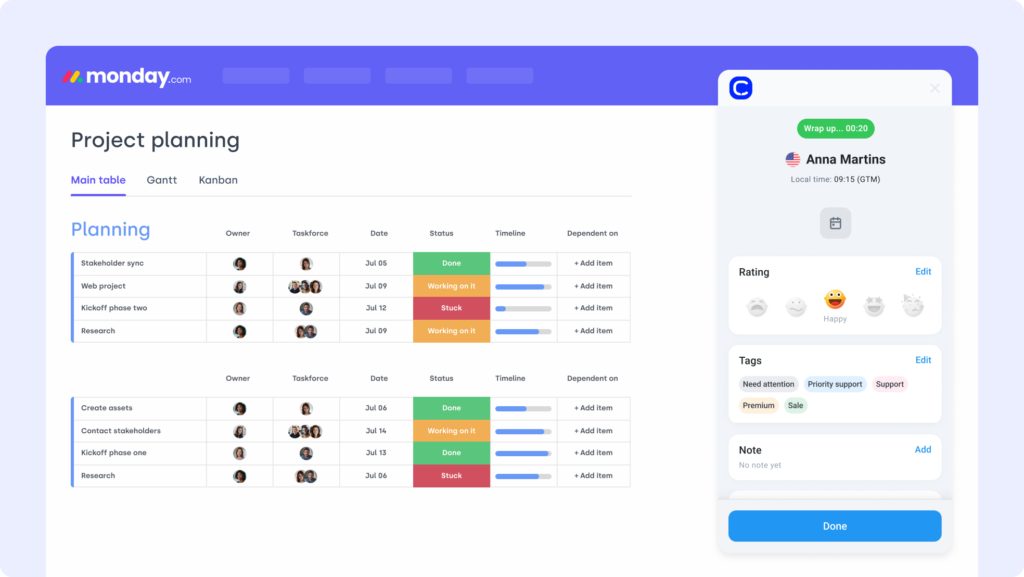
12. Intercom
Intercom is a customer messaging platform used for live chat, onboarding, and support automation. The Microsoft Teams Intercom integration connects your customer conversations directly to your internal workflows—so support and success teams can collaborate faster.
Use Case:
Push new Intercom conversations and updates to a specific Teams channel, keeping your product, sales, and support teams informed and aligned.
Benefits:
- Improves response times by surfacing new messages in real time
- Enhances team coordination during escalations
- Keeps everyone aware of customer sentiment shifts
Key Features:
- Send Intercom chat notifications to Microsoft Teams
- Route conversations by tag, team, or urgency
- Link to Intercom records directly from chat
Pricing:
Intercom offers pricing based on solution needs:
- Starter: $74/month
- Pro: Custom pricing
- Premium: Custom pricing
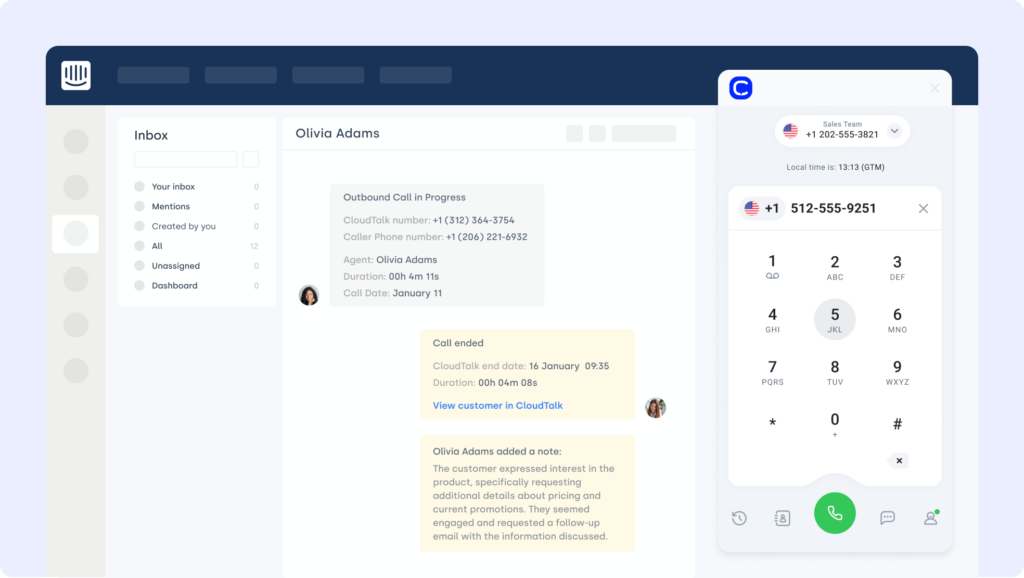
13. Notion
Notion is a collaborative workspace for docs, wikis, and projects. The Microsoft Teams Notion integration makes it easy to reference docs, assign action items, and align across departments without context-switching.
Use Case:
Share Notion pages in Teams channels, embed collaborative docs as tabs, and push task reminders or comments directly into conversations.
Benefits:
- Bridges documentation with daily chat-based collaboration
- Keeps decisions and notes linked to active threads
- Reduces tool fatigue by centralizing workflows
Key Features:
- Share Notion pages directly in Teams chat
- Add Notion databases as persistent tabs in Teams channels
- Enable real-time commenting and editing without leaving Teams
Pricing:
Notion plans include:
- Free: $0
- Plus: $8/user/month
- Business: $15/user/month
- Enterprise: Custom
14. Trello
Trello is a visual project management tool that, when integrated with Microsoft Teams, allows teams to organize tasks and projects using boards, lists, and cards directly within their collaboration platform.
Use Case:
With the Microsoft Teams Trello integration, teams can add Trello boards as tabs in Teams channels, create and manage cards, and receive updates on board activity without leaving Teams.
Benefits:
- Centralized project management within Teams
- Enhanced team collaboration and transparency
- Improved task tracking and accountability
Key Features:
- Add Trello boards as tabs in Teams channels
- Create and edit Trello cards directly from Teams
- Receive notifications about board activity within Teams
- Collaborate on Trello cards with team members in real-time
Pricing:
Trello offers various pricing tiers to accommodate different business needs:
- Free: $0/month
- Standard: $5 per user/month (billed annually)
- Premium: $10 per user/month (billed annually)
- Enterprise: Custom pricing
15. Figma
Figma is a collaborative interface design tool that, when integrated with Microsoft Teams, enables design teams to share and discuss designs directly within their collaboration platform.
Use Case:
With the Microsoft Teams Figma integration, teams can embed Figma files in Teams channels, allowing for real-time collaboration and feedback on design projects without switching applications.
Benefits:
- Streamlined design collaboration within Teams
- Faster feedback loops and decision-making
- Improved version control and asset management
Key Features:
- Embed Figma files as tabs in Teams channels
- Collaborate on designs directly from Teams
- Receive notifications about design updates within Teams
- Access Figma files directly from Teams
Pricing:
Figma offers various pricing tiers:
- Starter: $0/month
- Professional: $12 per editor/month (billed annually)
- Organization: $45 per editor/month (billed annually)
- Enterprise: Custom pricing
16. Salesforce
Salesforce is a leading customer relationship management platform. The Microsoft Teams Salesforce integration allows sales and service teams to collaborate more effectively by bringing CRM data directly into their communication channels.
Use Case:
With the Microsoft Teams Salesforce integration, users can view and share Salesforce records within Teams, receive notifications about record updates, and collaborate on opportunities without switching platforms.
Benefits:
- Enhanced collaboration between sales and service teams
- Improved visibility into customer interactions and opportunities
- Streamlined workflows by reducing app-switching
Key Features:
- View and share Salesforce records in Teams channels and chats
- Receive real-time notifications about record updates
- Collaborate on Salesforce opportunities directly within Teams
Pricing:
Salesforce offers various pricing tiers:
- Sales Cloud Essentials: $25 per user/month
- Sales Cloud Professional: $75 per user/month
- Sales Cloud Enterprise: $150 per user/month
- Sales Cloud Unlimited: $300 per user/month
Salesforce dialer pricing guide
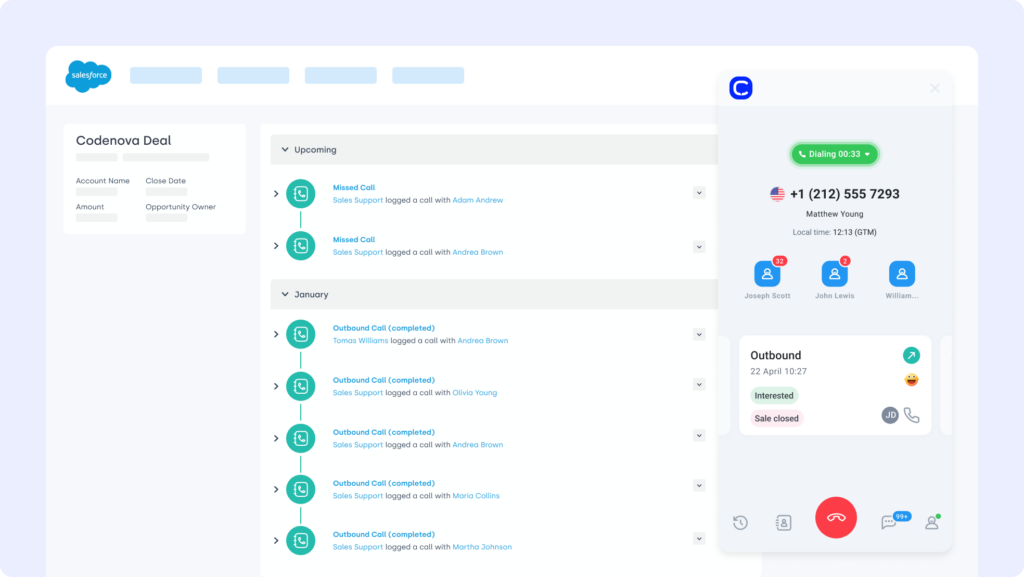
17. Freshdesk
Freshdesk is a customer support solution designed to simplify ticketing, automate workflows, and streamline communication. With the Microsoft Teams Freshdesk integration, support teams get real-time ticket alerts, status changes, and updates without switching tabs.
Use Case:
Manage customer calls and log them in Freshdesk, while Teams alerts agents to SLA breaches, new tickets, or internal notes.
Benefits:
- Eliminate manual logging with CloudTalk-to-Freshdesk sync
- Improve first response time with ticket alerts in Teams
- Keep all agents aligned on ticket progress and history
Key Features:
- Auto-ticket creation from CloudTalk calls
- SLA alerts and ticket updates sent to Teams
- Full call recordings and notes stored with each ticket
Pricing:
Freshdesk offers multiple plans for growing support teams:
- Growth: $15/agent/month
- Pro: $49/agent/month
- Enterprise: $79/agent/month
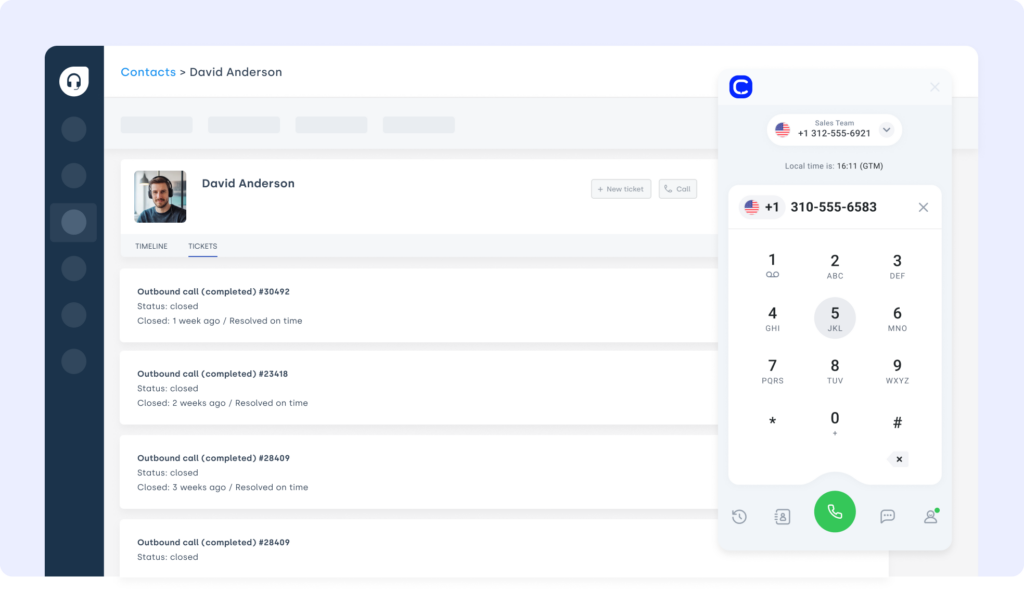
18. Zapier
Zapier is an automation platform that connects various apps and services, allowing users to automate workflows without coding. The Microsoft Teams Zapier integration enables teams to automate repetitive tasks by connecting Teams with over 2,000 other applications.
Use Case:
With the Microsoft Teams Zapier integration, teams can set up “Zaps” to automate actions such as sending messages to Teams channels when specific events occur in other apps, like receiving a new email or updating a CRM record.
Benefits:
- Streamlines workflows by automating routine tasks
- Reduces manual data entry and the risk of errors
- Enhances productivity by freeing up time for more critical tasks
Key Features:
- Create automated workflows (Zaps) between Teams and other apps
- Trigger Teams messages based on events in connected apps
- Customize actions and filters to fit specific workflow needs
Pricing:
Zapier offers various pricing tiers:
- Free: $0/month
- Starter: $19.99/month (billed annually)
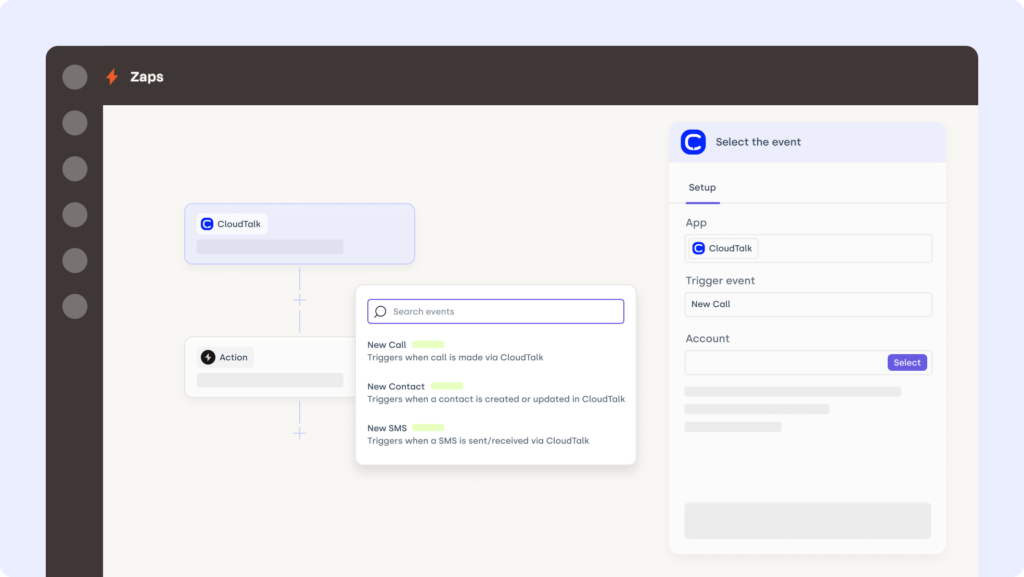
19. LiveAgent
LiveAgent is a multi-channel helpdesk platform that centralizes chat, email, and call support. Microsoft Teams’ LiveAgent integration ensures that support agents stay informed on ticket updates, escalations, and internal replies without bouncing between apps.
Use Case:
Let Teams notify your agents when a LiveAgent ticket is updated. CloudTalk handles the voice, LiveAgent manages the record, and Teams brings it all together.
Benefits:
- Auto-log CloudTalk calls directly into LiveAgent tickets
- Keep support agents synced through Teams alerts
- Respond faster with instant ticket updates in chat
Key Features:
- Real-time SLA and ticket updates posted in Teams
- Full call logs and recordings linked to LiveAgent conversations
- Integrated internal notes for faster team collaboration
Pricing:
LiveAgent offers transparent pricing for support teams:
- Small Business: $9/agent/month
- Medium Business: $29/agent/month
- Large Business: $49/agent/month
- Enterprise: $69/agent/month
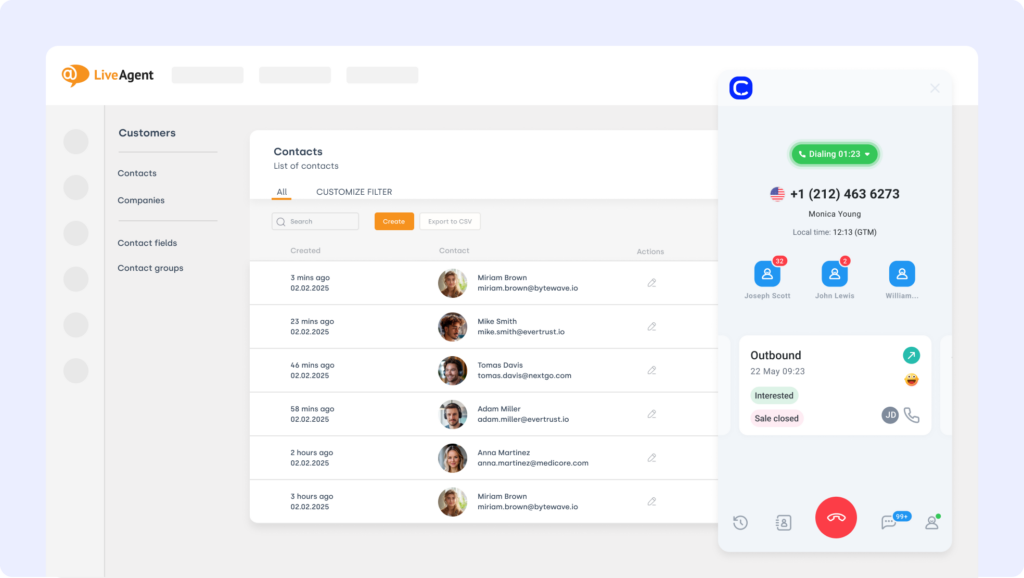
Ready to take the leap to open your very own VCC?
20. Loom
Loom is a video messaging tool that makes async communication fast and personal. The Microsoft Teams Loom integration lets teams share explainer videos, walk-throughs, and updates right inside chats—reducing the need for back-to-back meetings.
Use Case:
Record a quick Loom video and drop it into a Teams channel for feedback, onboarding, or task reviews. Great for cross-time-zone teams or documenting processes.
Benefits:
- Cuts down on live meetings and repetitive explanations
- Adds clarity through voice and screen share
- Keeps discussions documented in context
Key Features:
- Share Loom videos with preview thumbnails in Teams
- Embed recordings directly into chats or meetings
- Use reactions and comments to collaborate async
Pricing:
Loom offers:
- Starter: Free
- Business: $12.50/user/month
- Enterprise: Custom pricing
21. Help Scout
Help Scout is a shared inbox and customer service platform built for small to midsize teams. The Microsoft Teams Help Scout integration keeps everyone in the loop with ticket updates, mentions, and workflow triggers. When combined with CloudTalk, every call is automatically logged as a conversation in Help Scout—call notes, tags, and all.
Use Case:
Trigger Help Scout updates in Microsoft Teams for new tickets, replies, or assignments. CloudTalk syncs call interactions to create a complete support record.
Benefits:
- Keep your inbox and phone support aligned
- Never miss an update with ticket alerts in Teams
- Simplify ticket handoffs and phone-based troubleshooting
Key Features:
- Automatic CloudTalk call logging into Help Scout
- Alerts and assignments pushed to Teams channels
- Shared ticket view with call context and notes
Pricing:
Help Scout pricing is tailored for lean teams:
- Standard: $20/user/month
- Plus: $40/user/month
- Pro: Custom enterprise pricing
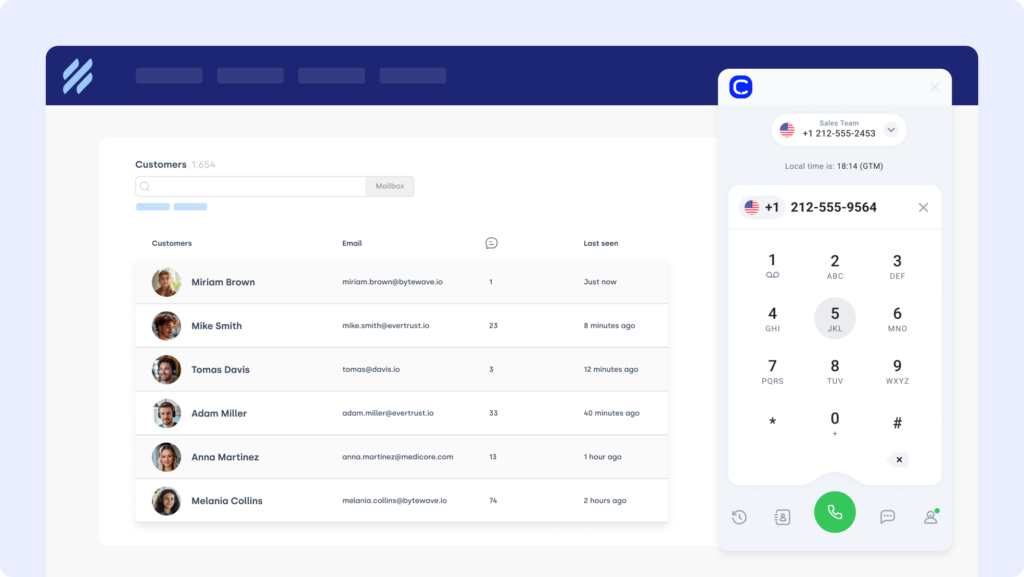
22. ActiveCampaign
ActiveCampaign is a powerful email marketing and sales automation platform. The Microsoft Teams ActiveCampaign integration brings marketing and CRM workflows closer to your daily collaboration.
Use Case:
Receive real-time Teams alerts when deals are updated, campaigns are triggered, or new contacts engage with your site.
Benefits:
- Speed up sales cycles with automated lead alerts
- Coordinate marketing efforts directly from chat
- Reduce missed follow-ups with smart notifications
Key Features:
- Deal activity updates in Teams
- Campaign triggers and automation logs in chat
- Tag-specific notifications
Pricing:
- Plus: $49/month
- Professional: $149/month
- Enterprise: Custom pricing

23. Gorgias
Gorgias is a helpdesk built for ecommerce stores. The Microsoft Teams Gorgias integration lets support teams respond faster, escalate issues, and track resolution progress—all without leaving chat.
Use Case:
Post Gorgias ticket events into Teams channels so agents can jump in quickly, discuss edge cases, or escalate tricky requests.
Benefits:
- Improve SLA compliance with real-time visibility
- Collaborate cross-functionally on customer issues
- Reduce ticket backlogs with faster triage
Key Features:
- New ticket alerts in Teams
- Internal comment routing
- Customer context previews in chat
Pricing:
- Basic: $10/month + usage
- Pro: $60/month + usage
- Advanced: $900/month
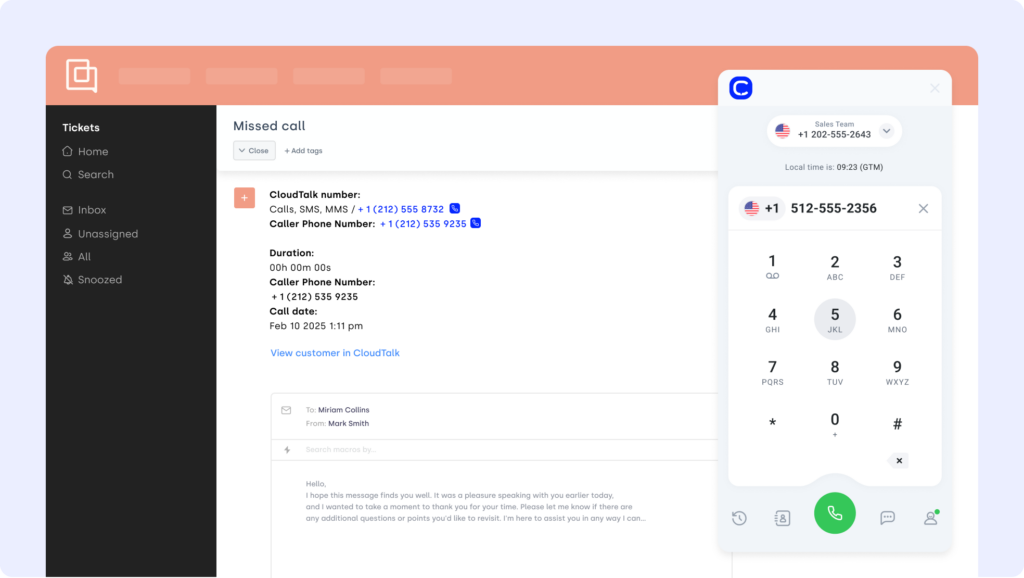
24. Zendesk Sell
Zendesk Sell is a sales CRM that focuses on simplicity and speed. The Microsoft Teams Zendesk Sell integration enables deal alerts, task tracking, and pipeline updates right inside your chat workspace.
Use Case:
Push pipeline changes to Teams so sales reps can collaborate faster, assign next steps, and avoid missed opportunities.
Benefits:
- Real-time pipeline collaboration
- Faster deal handoffs between reps
- Centralized sales discussions in Teams
Key Features:
- Deal alerts and task reminders
- Record previews and quick actions
- Team visibility on opportunity updates
Pricing:
- Sell Team: $19/user/month
- Sell Growth: $55/user/month
- Sell Professional: $115/user/month
In-depth Zendesk Sell pricing guide
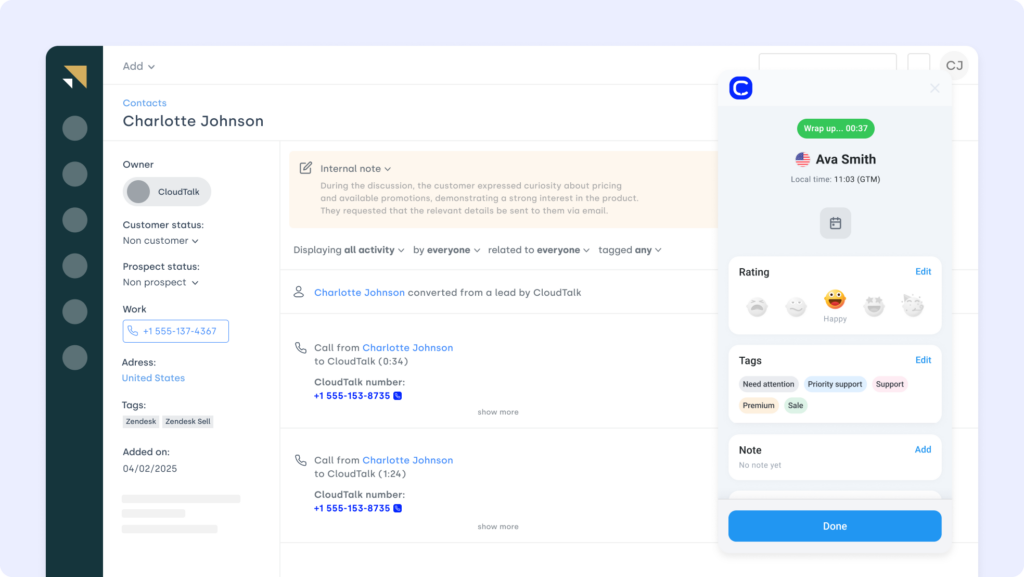
25. Front
Front is a shared inbox platform that combines email, chat, and SMS into one collaborative workspace. The Microsoft Teams Front integration message activity and assignments can be surfaced in real time.
Use Case:
Notify your team in Teams when a high-priority email arrives, a teammate replies, or a customer escalation needs review.
Benefits:
- Bring email workflows into team conversations
- Improve visibility across accounts and threads
- Speed up response time without toggling tools
Key Features:
- Shared inbox updates in Teams
- SLA and tag-based alerts
- Internal comment previews in chat
Pricing:
- Starter: $19/user/month
- Growth: $59/user/month
- Scale: $99/user/month
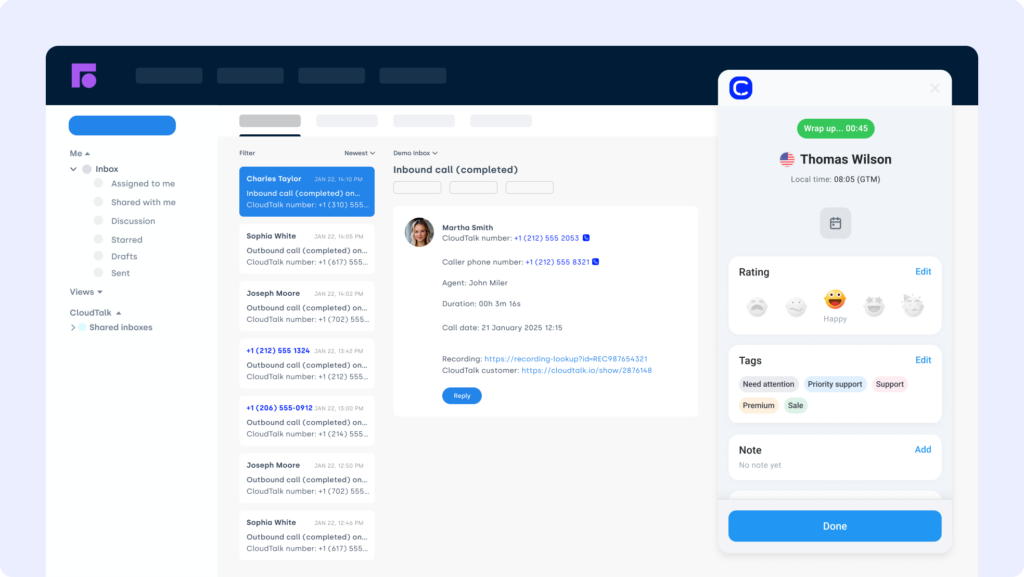
26. Kustomer
Kustomer is a customer service CRM that organizes every interaction into a single timeline.The Microsoft Teams Kustomer integration helps agents and managers stay on top of customer issues without leaving their workspace.
Use Case:
Streamline escalations by surfacing urgent tickets or unresolved threads directly into Teams channels.
Benefits:
- Faster team response on complex issues
- Context-rich notifications in real time
- Streamlined internal collaboration
Key Features:
- Ticket update notifications
- SLA alerts routed to specific Teams channels
- Integration with workflows and tagging rules
Pricing:
- Professional: $89/user/month
- Enterprise: Custom
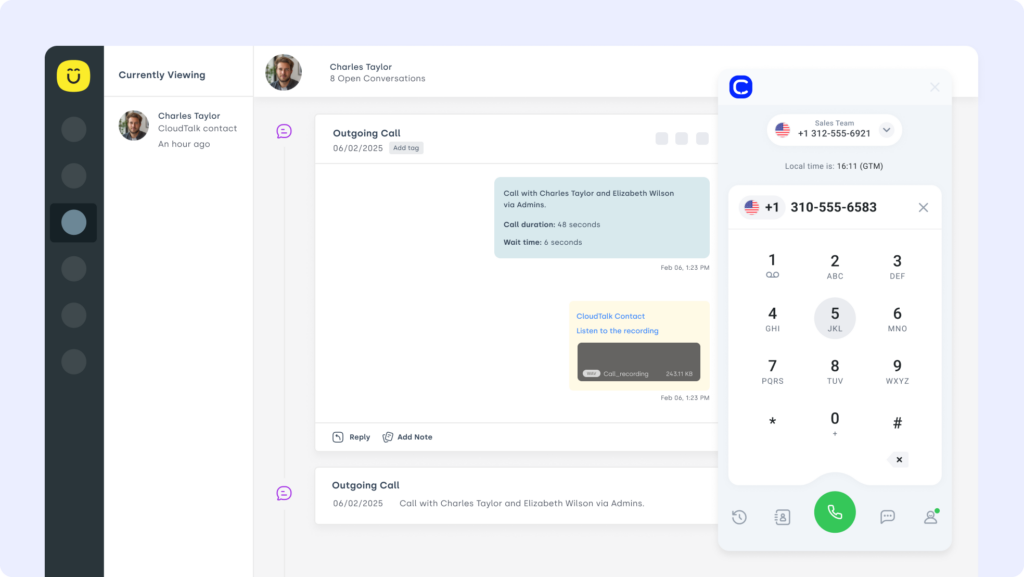
27. Outreach
Outreach is a sales engagement platform for managing multi-step sequences across calls, emails, and LinkedIn. The Microsoft Teams Outreach integration allows reps to coordinate better and never miss follow-ups.
Use Case:
Send alerts to Teams when a prospect replies, when a task is due, or when a deal enters a new sequence stage.
Benefits:
- Keep sales teams aligned in real time
- Automate follow-up coordination in chat
- Improve accountability on outreach steps
Key Features:
- Email and sequence notifications in Teams
- Task assignments and deal insights
- Native Teams collaboration widgets
Pricing:
- Custom pricing based on team size and needs
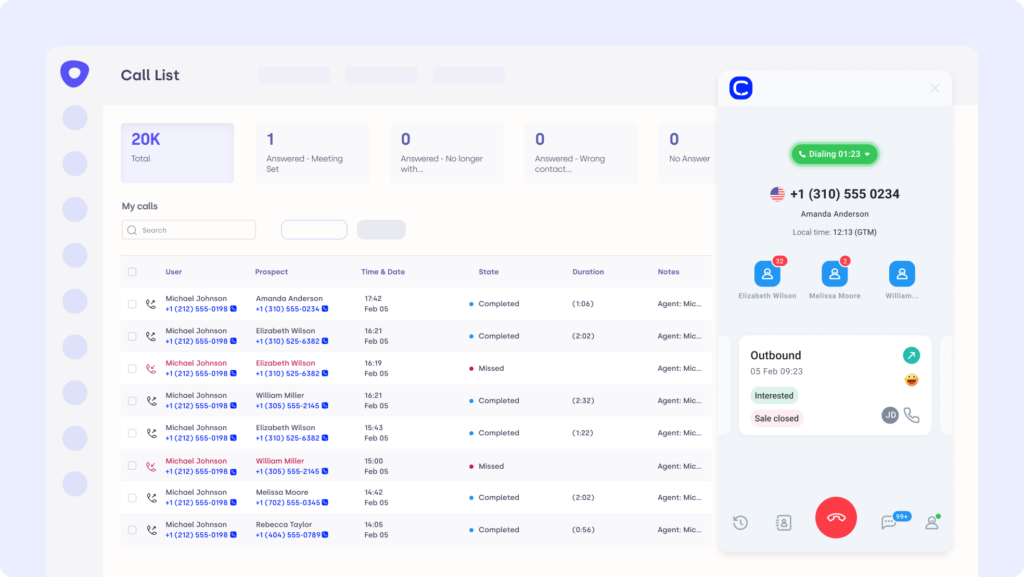
28. Plecto
Plecto is a performance dashboard tool designed for sales and support teams. The Microsoft Teams Plecto integration brings real-time metrics into your collaboration space so you can celebrate wins—or act on dips—faster.
Use Case:
Post leaderboards, quota progress, or daily performance summaries to your sales or support Teams channel.
Benefits:
- Keep performance visible and motivating
- Act on real-time metrics inside your workflow
- Encourage goal ownership and accountability
Key Features:
- Scheduled metric posts to Teams
- Custom dashboard embeds
- Alerting based on KPIs or milestones
Pricing:
- Medium Business: €250/month
- Large Business: €525/month
- Enterprise: Custom
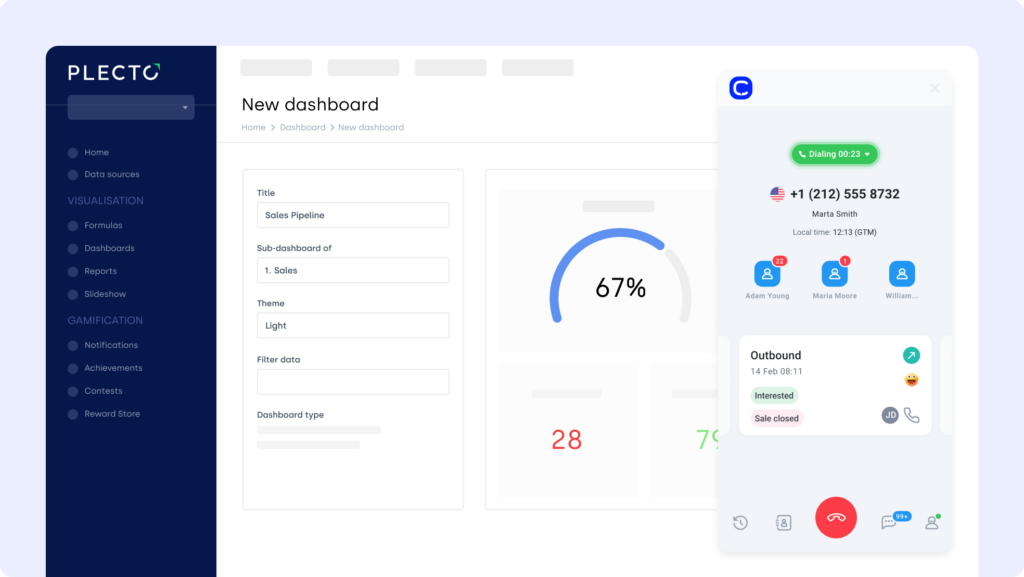
Workflows aren’t broken—they’re just disconnected. Reconnect them!
How to Choose the Best Microsoft Teams Integration
Tailored for real-world Microsoft Teams users.
- Identify Your Business Needs
Integrations aren’t shiny buttons. They’re bridges—built to connect broken workflows. Ask: Where are we leaking time or context? Is it post-call follow-up? Lost ticket visibility? Missed demos? Need smarter voice support across Teams? CloudTalk’s inbound support center syncs your call data, tickets, and tools in real time—no tab-switching required. - Prioritize Ease of Setup
If an integration needs four engineers and a DevOps pipeline, it’s not an integration—it’s an IT project. Look for Teams add-ons with native auth, no-code setup, and zero custom APIs. CloudTalk’s Microsoft Teams phone system integration goes live in minutes. No babysitting. No backend headaches. - Choose Scalable Integrations
A tool that works at 5 users and crashes at 50 isn’t scalable—it’s disposable. Ask yourself: Will this integration still work when we onboard five new reps? Or expand to three locations? CloudTalk’s smart dialer supports fast-growing teams—from bootstrapped startups to global call centers—without needing a rebuild. - Assess Security and Compliance
Every new app is a new attack surface. If it doesn’t support SSO, audit logs, or role-based controls—it’s a liability. Your Microsoft Teams integration should respect your compliance stack. CloudTalk’s VoIP integration is GDPR-ready and built for secure provisioning across departments. - Check Support Before You Commit
Every tool works during the demo. What matters is what happens during the outage. Can you ping a real human when call logs stop syncing? If not, you’re rolling the dice on customer trust. CloudTalk’s support responds with real humans—no hold music, no three-day silence, just answers..
Stop Duct-Taping Tools. Start Building Momentum
Integrations shouldn’t just connect systems—they should connect moments. The handoff between support and sales. The meeting and the follow-up. The call and the contract.
With the right Microsoft Teams integrations, your workspace doesn’t just run smoother. It runs smarter. Automatically. Reliably. Endlessly.
This isn’t about stacking more apps. It’s about letting your team work like a team—without asking them to work harder.
Choose your first integration. Build your last workaround.
Setup shouldn’t be a separate project. We can help you!
Source: