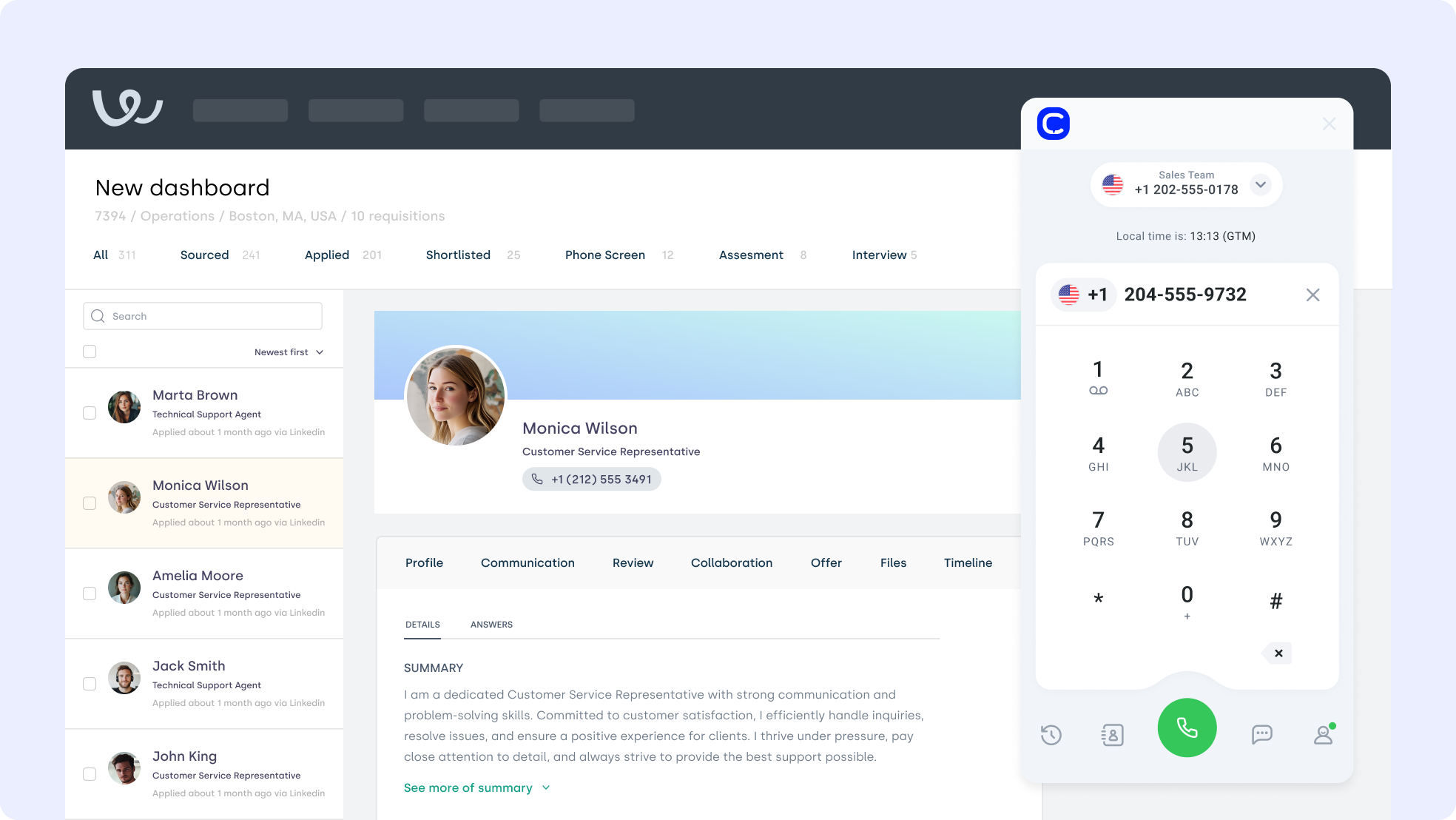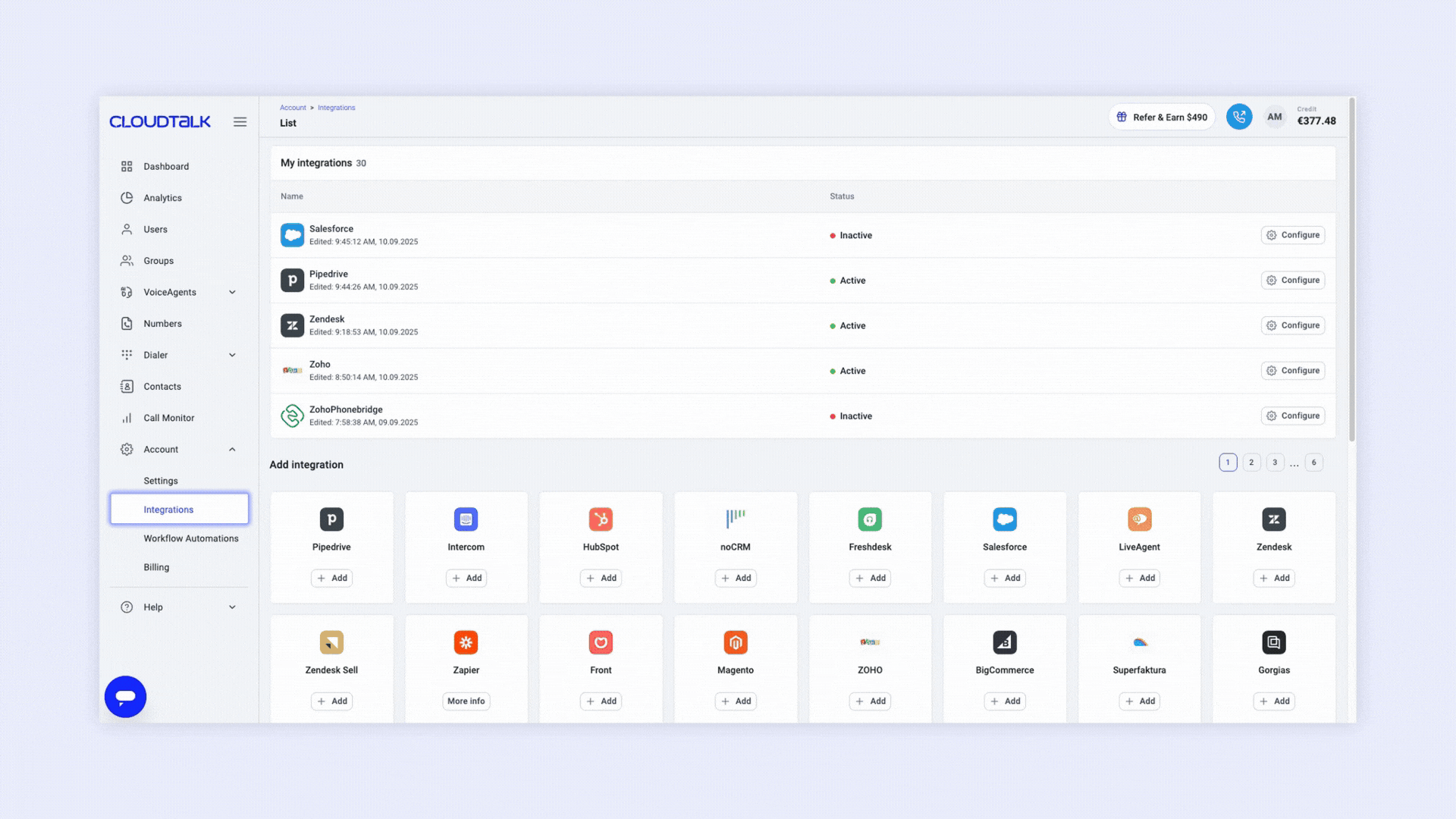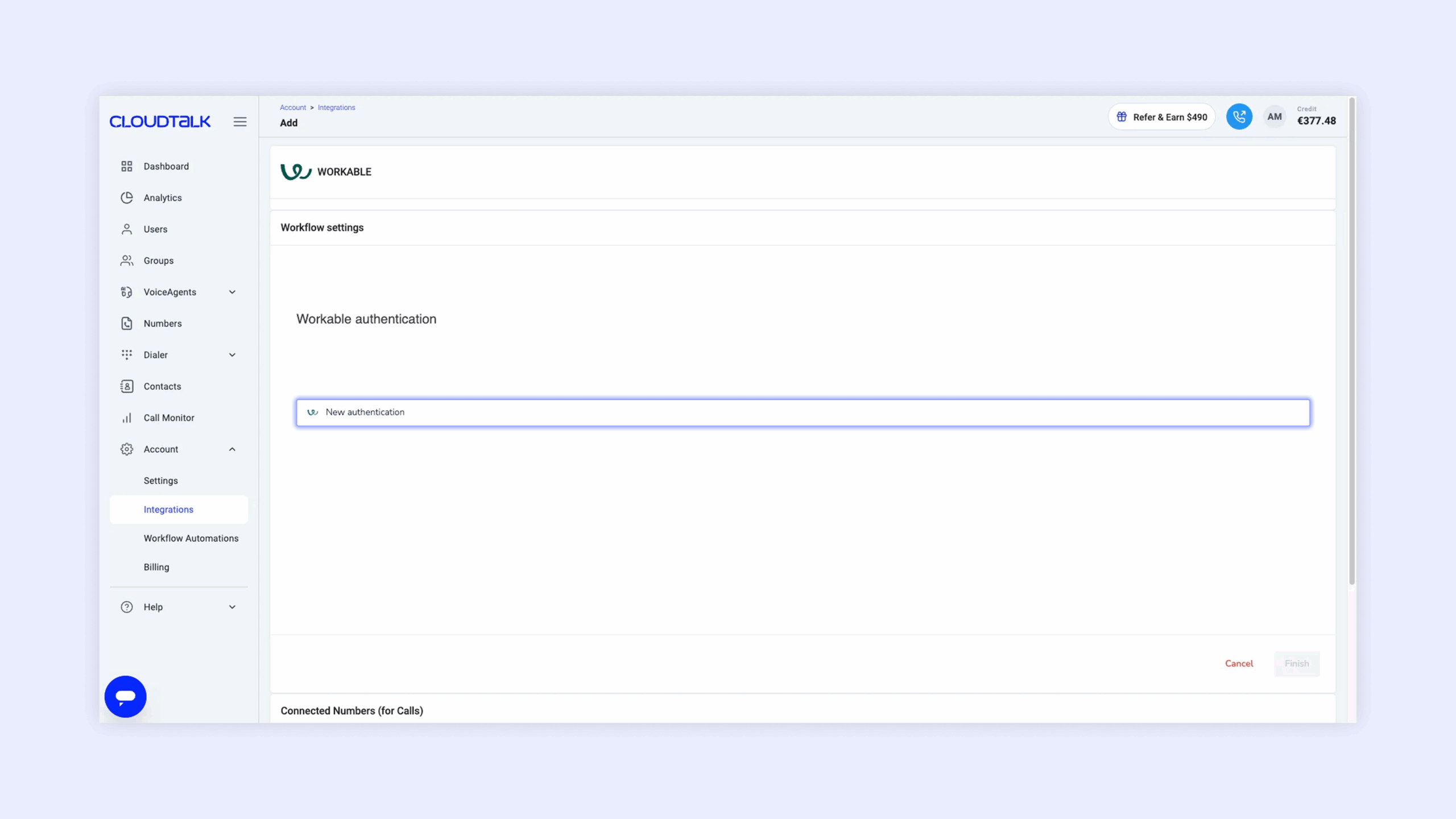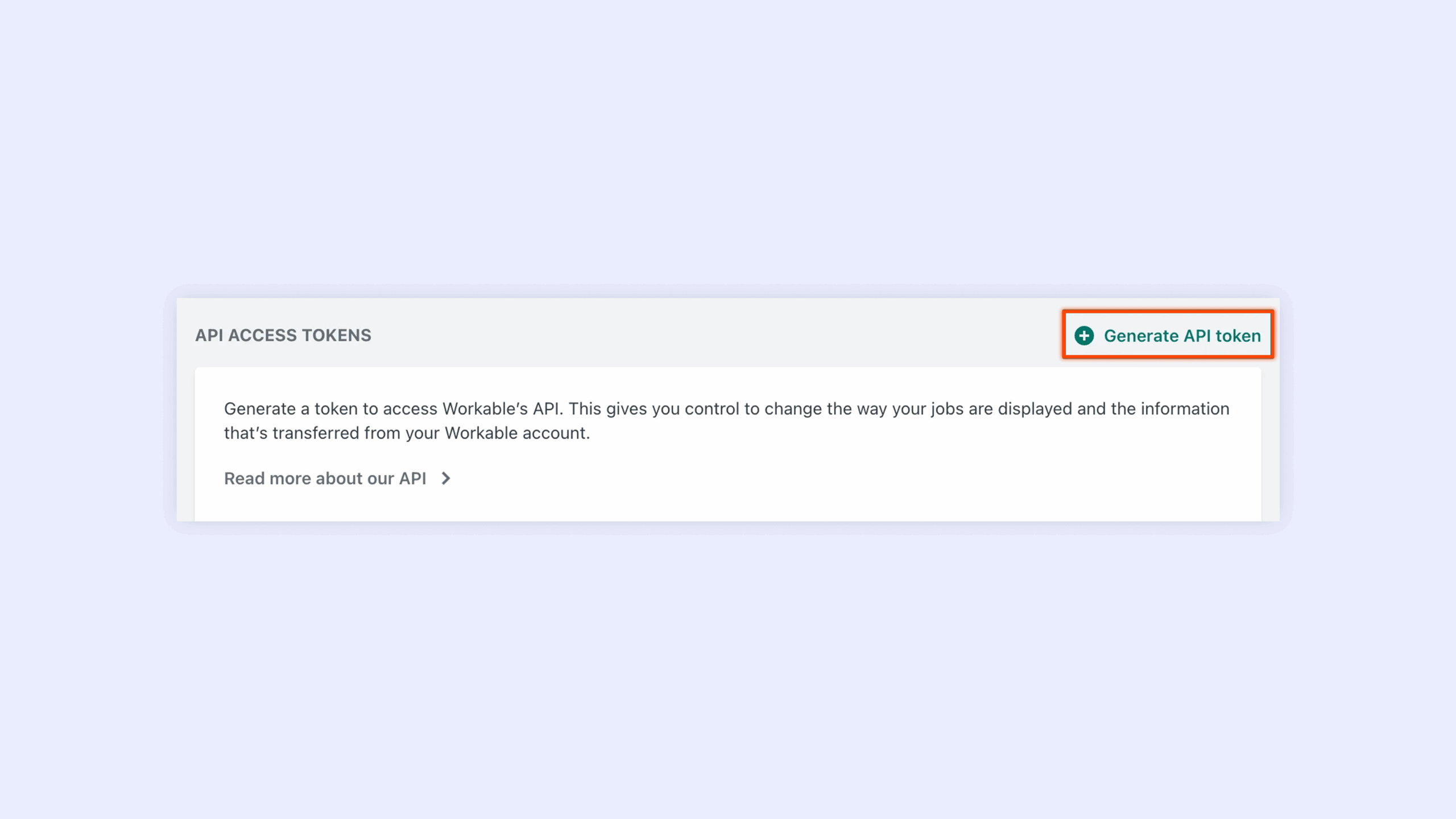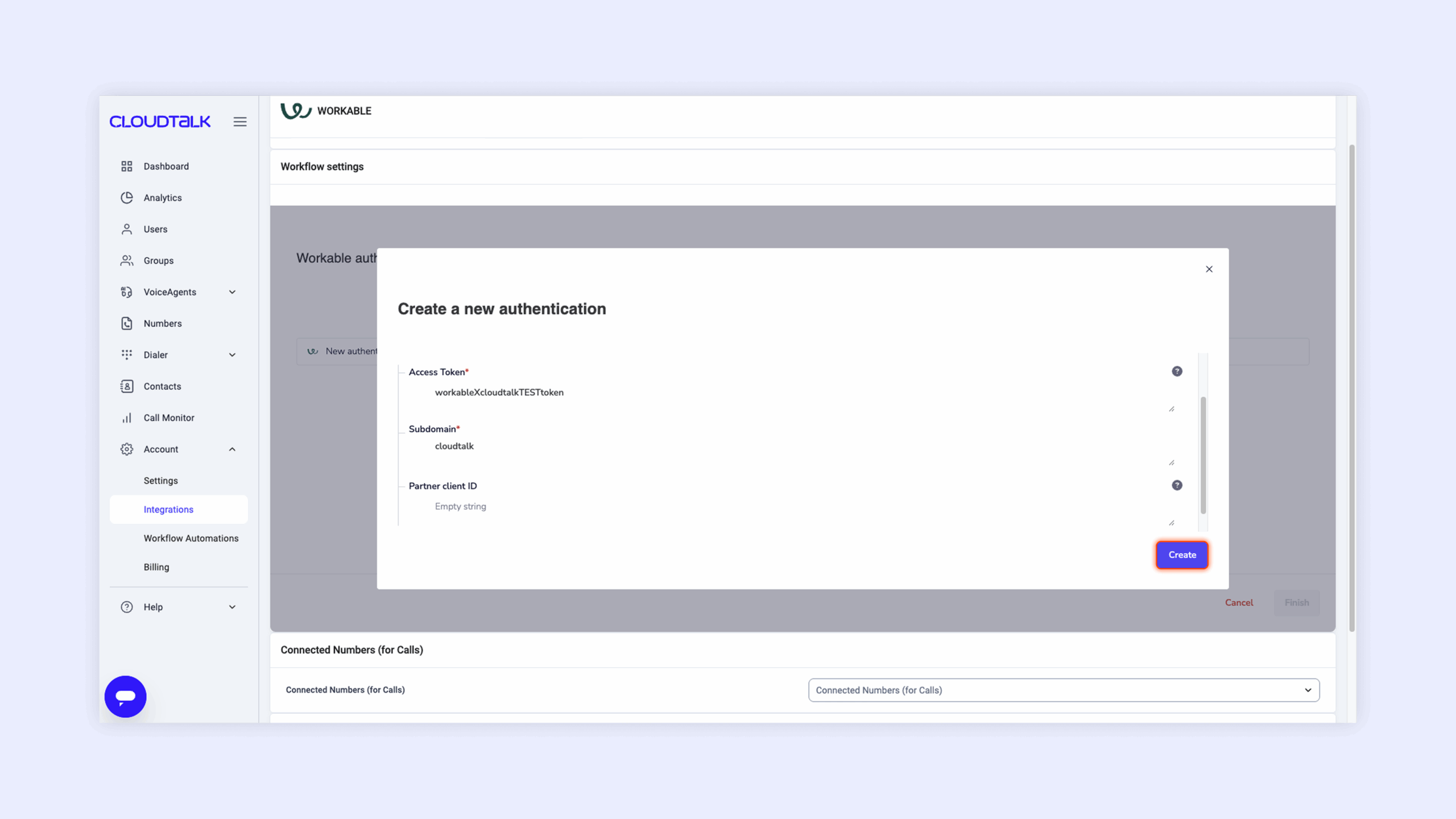8 Best Workable Integrations in 2026 for Faster Hiring, Less Admin, and Smarter Calls
TL;DR:
If you use Workable, this guide makes it easy to improve your hiring workflows with integrations that save time and cut down on manual tasks.
The best Workable integrations for recruiters in 2026 are:
-
CloudTalk: best Workable integration for outreach and call automation
-
Slack: ideal for instant feedback and smoother collaboration
-
Zoom: best for effortless interview scheduling
-
LinkedIn Recruiter: your top choice if you want faster candidate sourcing
-
BambooHR: best for seamless onboarding handoffs
-
Checkr: ideal for quick, compliant background checks
-
CRMs: best for keeping hiring aligned with sales
-
Zapier/Pabbly: top choice for no-code workflow automation
Each one helps you move faster and stay organized—but CloudTalk stands out by turning recruiter outreach into a simple, automated process that saves hours every week.
Your ATS should be a hiring engine, not just another tab.
If you run recruiting in Workable and you’re still copying notes between tools or chasing feedback in email, you’re leaking time—and losing momentum.
While Workable handles the core, the real lift comes when you wire it to calling, calendars, background checks, HRIS, and CRM, so data moves on its own and your team spends time with people—not note-taking. That matters because time-to-hire still averages 44 days¹, which leaves plenty of room for drop-offs if your process is clunky.
HR and talent teams are responding by automating more of the workflow. Nearly two-thirds (64%) of recruitment organizations now use AI in recruiting, interviewing, or hiring², and those gains usually land through integrations—not extra browser tabs.
These integrations aren’t just about automation. They help recruitment agencies streamline communication, scheduling, sourcing, compliance, and CRM alignment.
This guide is for Workable users who want to streamline ops and cut manual work. You’ll get the 8 best Workable integrations for 2026, practical use cases for each, and a step-by-step CloudTalk × Workable setup—so you can move from application to offer with less friction.
See how CloudTalk helps you turn Workable into a true hiring machine.
Why Trust CloudTalk?
8 Best Business Integrations for Workable in 2026
Workable by itself is a strong ATS. But it only shows its full potential when you connect it to the other tools your team relies on.
We looked at the most common bottlenecks recruiters face—communication, scheduling, sourcing, onboarding, compliance, sales alignment, and workflow automation—and chose the eight integrations that consistently deliver the most impact.
The best Workable integrations are:
-
01
CloudTalk: the best Workable calling integration for click-to-call, SMS, synced call activity, and more
-
02
Slack: a Workable team collaboration integration for faster hiring feedback and streamlined approvals
-
03
Zoom: a Workable video interview integration for smoother scheduling and fewer no-shows
-
04
LinkedIn Recruiter: a Workable sourcing integration for expanding your candidate pipeline with Easy Apply
-
05
BambooHR: a Workable HRIS integration for seamless onboarding and employee record creation
-
06
Checkr: a Workable background check integration for faster, more compliant screening
-
07
Salesforce, HubSpot, and Pipedrive: popular Workable CRM integrations for aligning recruiting with sales and revenue planning
-
08
Zapier and Pabbly Connect: Workable automation integrations for building no-code workflows when no native app exists
Each of these integrations will help you cut down on manual work, reduce delays, and keep hiring data flowing across systems.
Before we break each one down in detail, here’s a quick overview table so you can see at a glance what each integration unlocks:
Best Workable Integration Tools
| Workable Integration | Category | What it unlocks |
|---|---|---|
| CloudTalk | Workable calling and AI automation integration | AI-powered dialing (click-to-call, Power, and Parallel modes), high-quality calls, auto-logged activity, Smart Notes, workflow triggers, SMS follow-ups, and CRM sync |
| Slack | Team collaboration | Real-time alerts, faster feedback and approvals (native Workable app) |
| Zoom | Video interviews | Auto-generated links and clean scheduling (native Workable app) |
| LinkedIn Recruiter | Sourcing | Jobs + Easy Apply into Workable, bigger pipeline (native Workable app) |
| BambooHR | HRIS | One-click data handoff for onboarding (native Workable app) |
| Checkr | Background checks | Order + track checks in candidate profiles (native Workable app) |
| Salesforce, HubSpot, Pipedrive | CRM sync | Align recruiting with revenue teams via API or iPaaS (Zapier, Pabbly) |
| Zapier, Pabbly Connect | Automation (iPaaS) | Build cross-app workflows without dev time; connect apps not in marketplace |
Let’s now walk through each integration individually, showing you how it works with Workable, practical examples, and real user feedback. This should help you decide which best fits your hiring workflows.
Pro Tip: Start Small
You don’t need all eight integrations at once. Even one can make a real impact. Most recruiters start with the CloudTalk × Workable integration, since outreach takes up most of their day. Automating call notes, reminders, and click-to-call frees hours every week for real conversations with candidates.
1. CloudTalk: Best Workable Calling Integration with AI Automation
When calls, texts, and notes live outside the ATS, recruiters lose time and context.
CloudTalk is an AI-powered calling and automation VoIP (Voice over Internet Protocol) platform built for recruiter workflows. It connects directly with Workable to improve call quality, automate follow-ups, capture conversations automatically, and reduce manual admin at every hiring stage.
Transparency Upfront
While CloudTalk isn’t listed in the Workable marketplace, the integration is quick to enable from the CloudTalk dashboard via API key—typically under 10 minutes. Check out the How to Integrate Workable with Other Platforms to see how easy it is.
How CloudTalk speeds up hiring inside Workable:
-
Faster outreach: Place calls or send texts through CloudTalk, with events connected to Workable via API/automation. Less dialing, fewer mistakes, and faster first contact.
-
Less dialing, smarter outreach: Use Click-to-Call, Power Dialer, or Parallel Dialer to speed up outreach and cold calling. With Workable linked to CloudTalk Dialer, recruiters reach more candidates, boost response rates, and close roles faster—without extra effort.
-
Activity sync: Sync calls, voicemails, and SMS. Candidate records stay accurate without duplicate data entry.
-
Intelligent conversation: With Conversation Intelligence, you’ll get AI-powered summaries, sentiment analysis, and keyword tracking. Managers and recruiters review outcomes in seconds instead of relistening to calls.
-
Smarter notes: AI creates structured call notes and suggests next steps after each call. Recruiters skip after-call busywork and follow-ups don’t slip through the cracks.
-
Triggers & workflows: Automate reminders, SMS follow-ups, or tasks based on call outcomes. Cut interview no-shows and keep candidates engaged without manual effort.
How the integration changes your teams’ daily routine:
Impact of CloudTalk × Workable integration
| Before CloudTalk | With CloudTalk × Workable integration |
|---|---|
| Recruiters dial numbers manually and type notes into candidate records. | Click-to-call + auto-captured call activity—zero duplicate data entry. |
| Interview no-shows pile up because reminders depend on manual emails. | SMS reminders trigger automatically when stages change, reducing no-shows. |
| Hiring managers chase recruiters for updates after calls. | Call outcomes + AI summaries appear in Workable—no chasing needed. |
CloudTalk VS Other Phone Integrations for Workable
Recruiters often compare CloudTalk with other Workable phone integrations or general CTI tools. Here’s a quick overview of how they stack up against CloudTalk:
CloudTalk Alternatives
| Phone Integration | Strengths | Where it falls short vs CloudTalk |
|---|---|---|
| Aircall | Friendly UI, popular CTI, strong CRM coverage | No direct Workable app; relies on iPaaS (Zapier/Tray). Fewer recruiting-specific AI features. |
| RingCentral | Broad UCaaS for enterprise | Complex and pricey for SMBs; not specialized for ATS workflows. |
| Dialpad | Solid AI transcription | Focus skewed to sales; Workable connectivity depends on automation tools. |
| JustCall | Budget-friendly, quick to start | Shallow ATS/CRM depth; limited AI and workflow automation. |
CloudTalk’s click-to-call, SMS, and AI-powered features, such as AI Voice Agents, all support deep CRM syncs that many other VoIP platforms lack. It gives recruiters faster outreach, clearer records, and fewer manual updates. That’s why teams worldwide choose CloudTalk to keep hiring pipelines moving.
Here’s how real CloudTalk users describe the difference once they connected it to their stack:
CloudTalk makes my daily calling process smooth and efficient. The call quality is crystal clear, the interface is user-friendly, and the integration with my CRM helps me keep everything organized without switching tools.
What I like best about CloudTalk is its seamless integration with our CRM and the ability to automate call workflows. It makes it easy to route calls intelligently, record conversations for quality assurance, and track performance with detailed analytics.
What really stands out is the seamless integration with our CRM (Pipedrive), which saves us tons of time and keeps all our customer interactions in one place. The reporting tools also give us great insights into team performance, helping us identify areas for improvement.
Stop Wasting Hours on Manual Outreach
2. Slack Workable Integration: Native Marketplace App for Faster Hiring
Hiring slows when feedback stalls in inboxes. Approvals and interview notes pile up, delaying offers and risking candidate drop-offs.
Connecting Workable to Slack pushes those updates into live channels where your team already works. Recruiters get instant notifications when candidates apply, move stages, or need feedback—keeping hiring momentum high and cutting the back-and-forth.
How it works with Workable:
-
Instant notifications: Get alerts in Slack for new applicants, status changes, and mentions. Nothing slips through the cracks.
-
Faster approvals: Managers approve requests directly in Slack without logging into Workable.
-
Centralized conversations: Keep all hiring discussions in one channel per role, not scattered across inboxes.
-
Automated nudges: Slack reminders prompt interviewers to leave feedback quickly.
-
Visibility for leaders: Executives can track hiring in Slack without opening the ATS.
How Slack helps your daily workflows:
Impact of Slack × Workable integration
| Before Slack | With Slack × Workable integration |
|---|---|
| Recruiters chase managers via email for approvals. | Managers approve in Slack on the spot. |
| Feedback is scattered across inboxes and threads. | Candidate updates stay in a single channel. |
| Delays between interviews and next steps stretch days. | Auto-reminders push interviewers to share feedback faster. |
Recruiters often talk about how Slack cuts friction in hiring updates. This G2 review shows how the shift feels in practice.
With endless integration options, our project management and communication is now effective, we can communicate via text, video, or audio.
Did you know this?
Slack doesn’t just connect with Workable—it also integrates with CloudTalk. Using Workflow Automation, you can send missed call or SMS alerts directly into Slack channels, so recruiters never miss a candidate touchpoint.
3. Zoom Workable Integration: Smarter Interview Scheduling
Interview scheduling is one of the biggest bottlenecks in recruiting. Manually creating links, resending invites, or fixing double bookings drains hours and drives no-shows.
For calls, an HR call center integration saves hours. For virtual interviews, Zoom does the same—removing scheduling hassle so everything runs smoothly.
The Workable × Zoom integration solves scheduling pain by auto-generating links and syncing them with calendars, so candidates and interviewers always have the right details the first time.
How it works with Workable:
-
Auto-generated links: Zoom links attach automatically when you schedule interviews.
-
Calendar sync: Recruiter and interviewer calendars stay aligned, avoiding double-booking.
-
One-click updates: If times change, invites update everywhere without edits.
-
Timeline visibility: Attendance and details appear in Workable for clear records.
-
Scalable for panels: Build panel templates with pre-set buffers for smoother loops.
How Zoom helps your daily workflows:
Impact of Zoom × Workable integration
| Before Zoom | With Zoom × Workable integration |
|---|---|
| Recruiters create links manually and resend them when schedules change. | Links auto-generate and sync with calendars, reducing errors. |
| Interviewers show up late or to the wrong room due to outdated invites. | Candidates and panelists always receive the correct link in one message. |
| Recruiters can’t track attendance easily. | Attendance and notes live in Workable’s timeline for visibility. |
Here’s how Zoom users describe the reliability:
I love how user-friendly and easy it is to use. I can schedule a meeting quickly and able to send candidates and stakeholders a quick Zoom to connect with.
4. LinkedIn Recruiter Workable Integration: Faster & Smarter Hires
When inbound applicants slow, recruiters need to engage passive talent. The same way connected calling tools save time, sourcing works best when it’s built right into your ATS.
The Workable × LinkedIn Recruiter integration does exactly that by publishing roles to LinkedIn and pulling Easy Apply candidates straight into Workable.
How it works with Workable:
-
Job sync: Push jobs from Workable to LinkedIn while keeping titles and descriptions accurate.
-
Easy Apply capture: Candidate records are created automatically with resume data—no retyping.
-
Reduced duplicates: Profiles connect cleanly, avoiding multiple entries for the same person.
-
Search project support: Import sourced profiles into Workable with notes and tags.
-
Performance tracking: Monitor source performance in Workable to optimize recruiting spend.
How integrating LinkedIn Recruiter saves time:
Impact of LinkedIn Recruiter × Workable integration
| Before LinkedIn Recruiter | With LinkedIn Recruiter × Workable integration |
|---|---|
| Recruiters paste job details into LinkedIn manually. | Jobs sync directly from Workable, reducing errors. |
| Easy Apply candidates must be exported/imported. | Candidate profiles land in Workable automatically. |
| Duplicate records pile up. | Profiles consolidate with cleaner data. |
Here’s how people in HR using LinkedIn Recruiter describe the impact:
The scheduler is working fantastic and is one of the most interesting features available on this platform. The profiles of candidates are much more informative and updated, which gives more information than the resume.
Workable ATS Job Board Integrations
LinkedIn Recruiter is a strong sourcing channel, but Workable also supports ATS job board integrations that help you attract inbound candidates without juggling multiple posting tools.
Workable lets you publish roles to popular job boards such as Indeed, Glassdoor, ZipRecruiter, Monster, and Google Jobs, then automatically routes applicants back into the right Workable pipeline. That means candidate profiles, CVs, and application details land in your ATS without manual exports or duplicate entries.
This matters because job boards only deliver results if you can respond quickly. With a steady inbound pipeline and clean source tracking inside Workable, recruiters can focus on screening and outreach instead of admin. And when you combine job board volume with a calling integration like CloudTalk, you can follow up instantly and avoid losing top candidates to faster competitors.
5. BambooHR Workable Integration: Seamless HRIS and ATS Sync
The hiring process doesn’t end with “Yes.” If HR has to re-enter accepted-offer data, onboarding slows and errors multiply. Workable × BambooHR makes onboarding smoother by creating employee records automatically.
How it works with Workable:
-
Employee record creation: When a candidate is marked “Hired,” BambooHR generates a profile instantly.
-
Data transfer: Offer letters and key details move over without manual uploads.
-
Onboarding sync: People Ops can focus on employee readiness instead of admin.
-
Automation options: Trigger IT and equipment requests as soon as a profile is created.
-
Status visibility: Onboarding progress appears in Workable for everyone to see.
How BambooHR integration changes your routine:
Impact of BambooHR × Workable integration
| Before BambooHR | With BambooHR × Workable integration |
|---|---|
| HR re-enters data manually after each hire. | Employee records are created automatically. |
| Offer letters and docs are uploaded twice. | Documents transfer directly between systems. |
| Managers chase updates on onboarding status. | Workable shows onboarding progress in one place. |
Here’s what HR companies like about BambooHR:
Having an all-in-one ATS/HR Hub is a great time saver for smaller or one-man HR teams.
6. Checkr Workable Integration: Faster Background Checks, Clearer Compliance
Background checks often slow onboarding, frustrate candidates, and leave recruiters sorting PDFs. In fact, 75% of HR leaders say that fixing background check accuracy and speed is key to improving candidate experience and keeping top talent engaged³.
The Workable × Checkr integration addresses this by letting teams launch checks within candidate profiles and automatically sync results—so you move offers forward faster and more smoothly.
How it works with Workable:
-
In-ATS ordering: Start background checks right from candidate profiles.
-
Results sync: Completed checks attach to the application automatically.
-
Reduced logins: No need to switch tools or download files.
-
Pipeline clarity: Add a “Background Check” stage with clear timelines.
-
Notifications: Hiring managers get alerts when checks are cleared.
How Checkr integration changes your routine:
Impact of Checkr × Workable integration
| Before Checkr | With Checkr × Workable integration |
|---|---|
| Recruiters email vendors and wait days for updates. | Checks are ordered directly in Workable. |
| Results arrive as loose PDFs in inboxes. | Results sync back into candidate records. |
| Managers are left guessing about timelines. | Recruiters set timelines and keep everyone aligned. |
Here’s a very specific G2 review, highlighting how Checkr for Workable streamlines candidate screening:
Checkr’s integration with numerous ATS platforms truly enhances it’s utility capabalities. I really enjoy being able to launch background checks and drug screen invitations.
7. Salesforce, HubSpot, and Pipedrive Workable CRM Integrations
Recruiting impacts revenue, territory planning, and client delivery. If hiring data stays stuck in Workable, Sales and People Ops fly blind. Syncing Workable with your CRM platform is essential because it:
-
Aligns candidate pipelines with sales forecasts and territory plans.
-
Keeps recruiters, hiring managers, and account teams working from the same data.
-
Improves client updates for agencies by connecting candidate progress to deals.
With Salesforce, HubSpot, or Pipedrive connected, Workable data flows into your CRM so revenue leaders can plan growth, while recruiters stay focused on filling roles faster.
Workable Salesforce Integration:
-
Create or update leads/contacts when candidates enter Workable.
Log recruiting tasks so Sales leaders can track hiring by region.
-
Map new roles to territories and align timelines with start dates.
Workable HubSpot Integration:
-
Build nurture lists for “silver medalist” candidates and re-engage later.
-
Track candidate engagement with employer brand campaigns.
-
Share hiring signals with Marketing to refine outreach.
Workable Pipedrive Integration:
-
Mirror stages into a hiring pipeline and treat roles like deals.
-
Track recruiter activity (calls, notes) for cleaner client updates.
-
Forecast “time-to-fill” like “time-to-close” for better planning.
How CRM integrations enhance Workable experience:
Impact of CRM × Workable integration
| Before CRM sync | With CRM × Workable integration |
|---|---|
| Recruiters and Sales teams work in silos. | Hiring data flows directly into the CRM. |
| Agencies manually build client reports. | Recruiter activity syncs automatically. |
| Pipeline planning ignores hiring timelines. | Sales aligns growth plans with expected hires. |
Here’s how real users describe the impact of connecting CRMs with tools like Workable:
I find it easy to search for my candidates—I feel like this system is very smart and doesn’t require a lot of fields to find something you need.
Sync Workable and Your CRM with One Smart Calling Platform
8. Zapier and Pabbly: Workable Automation and Webhook Integrations
Not every tool connects to Workable out of the box. That’s where automation platforms like Zapier and Pabbly come in. These are no-code tools that let HR and People Ops link Workable with hundreds of other apps—without needing IT or developers.
Why it matters:
-
Fewer repeat updates: Candidate data moves between systems automatically.
-
Faster hiring flow: Steps like scheduling, reminders, and onboarding run in the background.
-
Built for non-technical teams: Even the less tech-savvy can build workflows in minutes.
Examples of what you can automate in Workable:
-
When a new candidate enters Workable, add them to Google Sheets and alert the team in Slack.
-
When an offer is accepted, create a profile in BambooHR, send a welcome email, and notify IT in Microsoft Teams.
-
When a stage changes to “Onsite,” schedule a Zoom meeting; if there is no RSVP, send a CloudTalk SMS reminder.
How automation platforms enhance Workable experience:
Impact of Zapier/Pabbly on Workable Flows
| Before Zapier/Pabbly sync | With Zapier/Pabbly × Workable integration |
|---|---|
| Recruiters depend on IT for every new connection. | HR teams build their own workflows. |
| Missed connections mean manual updates. | Data flows automatically between apps. |
| Budget blocks custom integrations. | Pabbly offers affordable automation for SMBs. |
Here’s what users relying on no-code tools like Zapier say:
Simple integration with so many tools, and if a tool is not available, you can code your own scripts, in nearly any programming language, making this tool everything you need for integrating tools and automation.
Automate Workable and Connect Every Workflow
What Is a Workable Integration?
A Workable integration is a connection between Workable and another app so that data and actions flow without manual copy-paste.
You can connect Workable’s ATS (Applicant Tracking System) to other tools in three basic ways:
-
01
Marketplace apps you enable inside Workable (e.g., Slack, Zoom, BambooHR, Checkr).
-
02
Automation platforms like Zapier or Pabbly Connect (integration platform as a service, iPaaS) that bridge Workable to CRMs, sheets, and marketing tools without code.
-
03
Built-in partner integrations set up inside the partner tool (e.g., CloudTalk). These connect via Workable’s API but require no code or middleware.
-
04
Workable API integration (application programming interface, API) for custom syncs and logic across candidates, jobs, and offers—usually built by developers.
No matter which path you take, these Workable integration tools solve some of the biggest hiring pains: repetitive data entry, fragmented communication, and delays in handoffs between recruiters, managers, and HR. Without them, it’s easy to end up juggling tabs, retyping updates, or missing critical context when moving from one stage to the next.
The good news? Recruitment doesn’t have to mean endless admin. A well-placed integration keeps candidate data synced, automates updates, and frees recruiters to focus on people, not paperwork. Workable phone integrations are a very practical example—showing how automation can cut admin and speed up candidate communication.
Take talent.io, Europe’s leading tech recruitment platform, which scaled its hiring teams across markets with CloudTalk’s ATS integrations.
Get the Same Results as talent.io
Benefits of Workable Integrations for Recruitment: What They Bring to the Deck
Workable covers the essentials of applicant tracking well. But when you connect it with the rest of your stack, it becomes far more powerful. Integrations cut out tedious tasks and improve the parts of hiring that candidates actually notice.
-
01
Automation that saves time: Reduce manual updates, scheduling hassles, and duplicate work. Many teams report saving hours weekly once call logging and reminders run behind the scenes.
-
02
Centralized candidate data: Keep calls, notes, screenings, and onboarding steps in one place instead of bouncing between tools.
-
03
A better experience: Quicker replies and fewer slip-ups create a smoother candidate journey.
-
04
Stronger collaboration: HR, People Ops, Sales, and Customer Success can all track progress in the same system.
-
05
Scalability: Manage more open roles without burning out your recruiters or adding extra headcount.
Workable reviews show the same trend: Teams that integrate their ATS with the tools they already use speed up hiring cycles and avoid bottlenecks. Just check out how connecting Workable with other tools helps HR reps on a day-to-day basis:
Furthermore, Workable’s integration with job boards ensures a seamless candidate experience, allowing us to build pipelines of top candidates from diverse talent pools, while the built-in analytics and reports provide valuable insights into our hiring process.
The integration with job boards and the customizable pipeline stages also make it highly adaptable to different hiring needs. Overall, it strikes a great balance between functionality and ease of use.
How to Choose the Right Integration for Workable
Adding integrations can transform how you use Workable, but only if you pick the right ones. Choose tools that fix your real bottlenecks, not just the latest shiny app.
Here’s what to keep in mind when selecting the right Workable integrations:
1. Locate the Bottleneck
If communication is slow, start with Slack to speed up feedback. If scheduling eats your day, add Zoom for instant interview links.
For onboarding delays, BambooHR closes the gap by automatically creating employee records. If outreach and follow-ups are draining recruiter time, CloudTalk helps by automating calls, notes, and SMS reminders directly from candidate profiles.
2. Favor Quick Wins First
Workable marketplace apps like Slack, Zoom, Checkr, and even calling solutions like CloudTalk can be enabled in minutes and deliver immediate results. Save API-heavy or multi-step automations for later, once your basics are covered.
3. Plan for Scale
Pick integrations that will grow with you. For example, syncing Workable with Salesforce or HubSpot makes sense if you expect more collaboration between recruiting and revenue teams.
On the communication side, CloudTalk lets you scale easily and efficiently from a few recruiters to global hiring teams, making it an essential tool for business growth.
4. Check Compliance
When dealing with sensitive data like background checks or HR records, go with proven providers such as Checkr or BambooHR. Cutting corners in compliance can create bigger risks later.
5. Run the ROI
It pays for itself if an integration saves even a few recruiter hours per week. CloudTalk’s AI-powered dialer helps reduce manual dialing and note-taking, quickly adding to hours saved each week. Multiply that across a whole team, and the return is obvious.
6. Validate with Reviews
Look at platforms like G2 to see how other HR and People Ops teams use these integrations. Skip tools that have poor adoption or reviews that mention constant workarounds.
How to integrate Workable with other platforms
Workable is built to be flexible, even for non-technical teams. You can connect it in four main ways:
-
01
Marketplace apps: Turn on Slack, Zoom, BambooHR, Checkr, and more directly from Workable’s Integrations menu.
-
02
Automation platforms: Use Zapier or Pabbly Connect to build no-code workflows between Workable and your other tools. Best for simple syncs or multi-step logic when no native integration exists.
-
03
Built-in partner integrations: Some tools, like CloudTalk, offer direct API-based connections with Workable. These are configured inside the partner platform and don’t require coding or external automation tools.
-
04
Custom API integrations: For advanced use cases like custom dashboards, call routing, or deep data syncs, connect directly through the Workable API.
CloudTalk + Workable: Step-by-Step Integration Setup
Setting up the CloudTalk × Workable integration is simple—just six clicks away. In a few minutes, your team can enable click-to-call, automatic call logging, or SMS reminders, all inside candidate profiles.
Here are quick steps how to go about it, but feel free to check out our complete Workable integration guide too.
Step 1: Access the integrations section
-
Log in to your CloudTalk dashboard.
-
From the left-hand sidebar, click “Account Settings” → “Integrations.”
Step 2: Find and select the Workable integration
-
Scroll through the list to find Workable.
-
Click on the “+Add” button on the Workable integration card.
Step 3: Authenticate the connection
-
A setup panel will appear.
-
Click the “New authentication” button in the center of the panel.
Step 4 & 5: Generate your Workable API token
-
In a new browser tab, log in to your Workable account.
-
Navigate to Settings → Integrations
-
Scroll to the API Access Tokens section
-
Click the “Generate API token” button
-
Fill in the token name, set expiry (e.g., 1 year), and select the required scopes (e.g., r_account, r_candidates, r_jobs)
-
Click the “Generate token” button, then copy the access token from the list
Return to CloudTalk and paste it into the API Token field.
Step 6: Fill in the authentication fields
-
Return to the CloudTalk dashboard and paste the generated Workable token into the “Access Token” field.
-
Enter your Subdomain, which is the first part of your Workable URL (e.g., if your Workable URL is https://cloudtalk.workable.com, then your subdomain is “cloudtalk”)
-
Enter your Partner Client ID (optional) → available on request from CloudTalk
-
Click the “Create” button
Step 7: Choose CloudTalk numbers for Workable flows
Once authentication is successful, you can:
-
Select which CloudTalk numbers should be linked to Workable
-
Choose numbers for calls and/or messages (SMS)
-
Once you’ve selected the numbers, click the “Submit” button to save the configuration.
That’s it!
You’re now successfully integrated. Open any candidate profile in Workable and you’ll see CloudTalk’s click-to-call widget ready to use.
Pro Tip: Maximize Integration Potential
Most teams recover the few minutes spent on setup within the first day. Use triggers to send SMS reminders when candidates miss a call, and enable time-saving features like auto-logging, click-to-call, and AI Smart Notes to save hours each week.
Even One Integration Will Do the Trick
Boost Your Hiring Productivity with the Right Workable Integration
Ask any HR or People Ops lead what slows hiring—and you’ll hear the same thing: manual updates and scattered tools. Workable integrations fix this by connecting systems, and teams that do it see productivity gains of up to 47%⁴.
Each integration removes friction: Slack speeds up feedback, Zoom simplifies scheduling, LinkedIn expands sourcing, BambooHR and Checkr streamline onboarding and compliance, CRMs align hiring with revenue, and automation platforms cover the gaps.
But for communication—the heartbeat of recruiting—CloudTalk is the best Workable integration. With automated dialing, Smart Notes, even smarter summaries, and synced activity, teams save hours each week, stay aligned, and focus on what matters most—finding the best candidate.

Make Workable Work Smarter

Sources: