What Is Visual Voicemail: How It Works and Why You Should Already Be Using It

Is voicemail a thing of the past? For many people, it’s a nostalgic throwback from watching ’90s TV characters leave countless unanswered messages for their crushes.
Not quite—today’s visual voicemail systems turn missed messages into actionable tasks. Let’s see how they help you save time and deliver a smoother customer experience.
What is Visual Voicemail?
Visual voicemail is a modern feature of VoIP phone systems that use the internet instead of traditional phone lines for calls. By displaying messages in a list, you can manage and listen to voicemails just like you would check an email inbox.
This is much faster than calling a number and listening to each voicemail one by one, especially since they can be automatically transcribed into text for quick reading. This also means you can see which messages are most important.
Unlike with a traditional multi-line phone system, you can access visual voicemails through a computer and smartphone, from anywhere in the world. You can also access them via communication platforms like Slack with solutions like CloudTalk that feature seamless integrations.
Traditional Voicemail vs. Visual Voicemail: Key Differences
Here’s a quick breakdown of how traditional voicemail compares to visual voicemail:
Feature
Traditional Voicemail
Visual Voicemail
Message Access
Call in and listen in order
View and select messages in a list
Message Management
Listen to each message one at a time
Prioritize, delete, or organize messages
Device compatibility
Limited to phones.
Compatible with smartphones, tablets, and PCs
User Interface
Basic and time-consuming
Intuitive, with transcriptions and more
Integration
Limited to voicemail-only systems
Integrates with CRM systems for personalized interactions
How Does Visual Voicemail Work?
Visual Voicemail works by providing users with a simple, visual interface to manage their voicemail messages.
Here’s how it typically works:
- Activation: First, you need to activate it on your corresponding device and with your service provider.
- Message Display: Messages are clearly listed with key details like the sender’s number and time sent, along with a transcription of the voicemail.
- Playback: Users can select individual voicemail messages to listen to. Instead of listening to messages sequentially as with traditional voicemail systems, users can choose which messages to listen to first.
- Playback Controls: You can listen to messages in any order and even pause, rewind, or fast-forward through the message.
- Transcription: Many visual voicemail services provide an automatic transcription feature, allowing you to read the voicemail message instead of listening to it.
6 Benefits of Using Visual Voicemail
Visual voicemail benefits all types of customer-facing teams. For instance, sales reps and call center agents can multitask and handle other inquiries while reviewing messages—increasing overall productivity and decreasing downtime.
Let’s delve into the other key advantages of visual voicemail:
#1 Improve Prioritization and Organization
Visual voicemail lets you quickly see who left the message and what it’s about, letting you prioritize important calls without wasting time on irrelevant messages.
#2 Save Time and Increase Efficiency
Read transcriptions or listen to messages in your preferred order, cutting down on time spent dealing with voicemails.
#3 Enhance Customer Experience
Faster response times and better organization mean you can improve customer service while reducing time spent on admin.
#4 Seamlessly Integrate with CRM Systems
Integrations allow agents to access customer data instantly and contextualize voicemail messages, leading to more personalized and informed responses.
#5 Use Visual Transcription for Faster Decision-Making
Automatic transcription lets you quickly read the topic of a voicemail to assess urgency and response options.
#6 Manage High Call Volumes
During peak times, visual voicemail helps agents manage an influx of messages more efficiently. It reduces the backlog of unaddressed voicemails and maintains consistent service levels, even under increased demand.
How to Set up Your Visual Voicemail
Configuring visual voicemail is easy. For CloudTalk users, it’s as simple as installing the app and customizing your voicemail settings. Simply choose your mailbox, recording, and notification (i.e., email, SMS) preferences. You can then access and manage your messages through a visual voicemail app on mobile devices or through a regular desktop.
You can also customize call flows to route the voicemail to the right agent/department. This means, in a busy call center, every message gets to the right person.
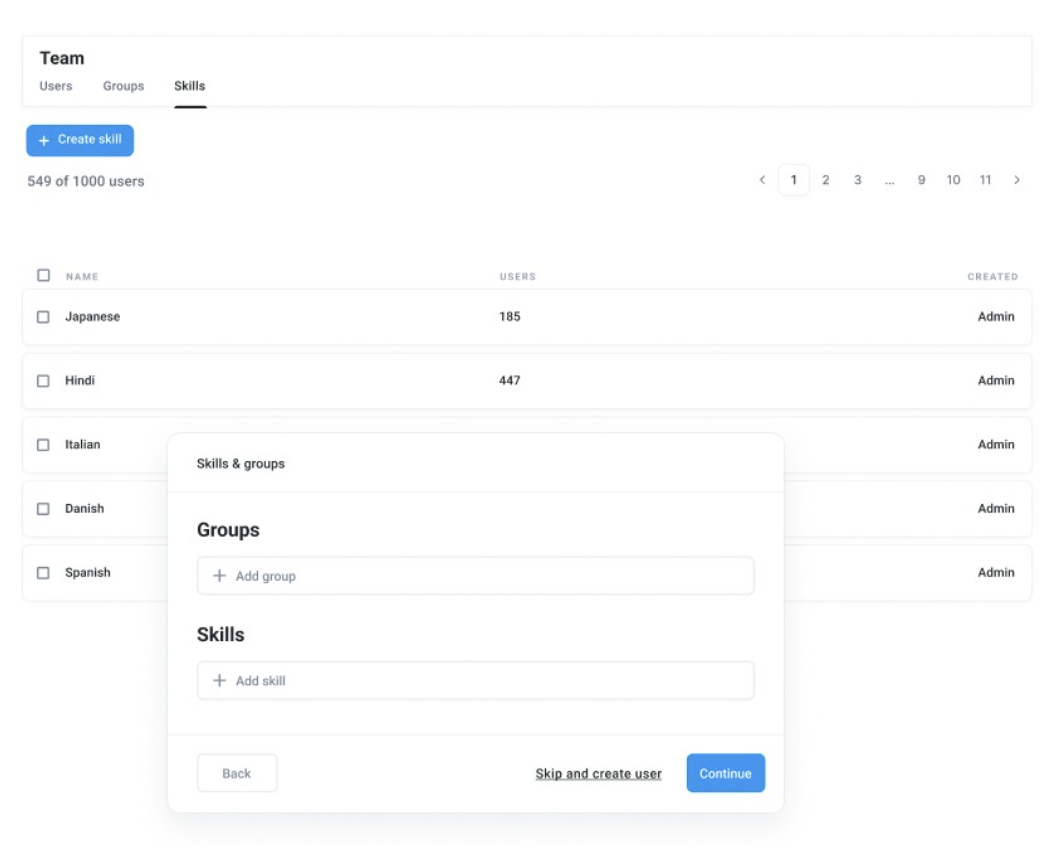
Top Features of Visual Voicemail
Let’s explore the best features of visual voicemail, and why they’ve made our shortlist:
- Visual Interface: Provides an easy-to-use screen that displays voicemail messages in a list, including details such as the caller ID, time, and message duration, making it easy for agents to navigate and manage their voicemails.
- Message Transcription: Converts voicemail messages into text, allowing agents to quickly read the content of each message without having to listen to it. This saves time and improves efficiency, especially during busy periods.
- Direct Interaction Options: Allows agents to call back, message, or email the sender directly from the voicemail interface, facilitating quick and seamless follow-up actions.
- Smart Notifications: Alerts agents about new voicemail messages via calls or emails, ensuring that incoming messages are promptly noticed and addressed, even if agents are not actively checking the voicemail interface.
- Voicemail to Email: you can even receive recordings of voicemail messages straight to your Email inbox.
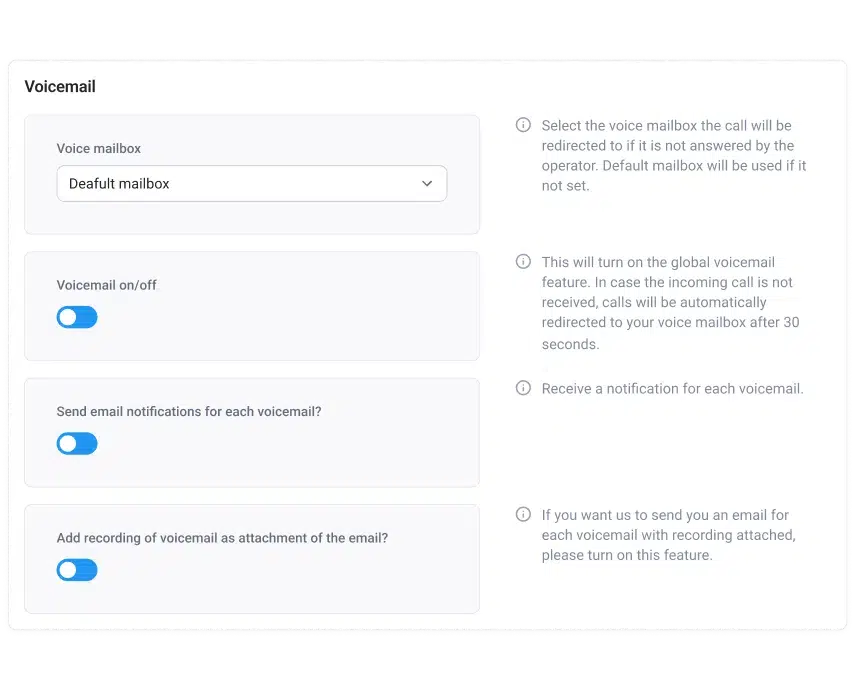

Save time on inbound customer queries

How to Get the Most Out of Visual Voicemail
To make the most out of your visual voicemail, follow these tips:
- Set up your visual voicemail correctly on your device: This includes customizing the options according to your preferences.
- Verify the accuracy of transcriptions: This can help you quickly identify important messages without having to listen to them.
- Organize your messages: Use labeling, marking as read/unread, and archiving functions to better organize yourself.
- Select what you listen to: You don’t need to listen to every voicemail immediately. Remember that visual voicemail allows you to prioritize which messages to listen to based on your availability and needs.
- Regularly delete old messages: Just like with email messages, you can regularly delete voicemails that are no longer relevant or necessary.
- Experiment and adjust: Try out different features and settings of your visual voicemail to find the combination that best suits your needs and communication habits.
- Personalize your greeting: It’s important to include details such as your company name, business hours, and steps to follow so that your customers feel attended to, especially if they call outside of business hours and no one can assist them.
Set Yourself Up To Scale With Visual Voicemail
According to a 2024 McKinsey report, 57% of CX leaders expect call volumes to increase by 20% over the next couple of years.
This makes one thing clear: Voicemails aren’t set to go anywhere any time soon! But that doesn’t mean you have to spend hours sorting through them.
Visual voicemail allows you to view, edit, and organize your voicemails in a way that maximizes productivity and the customer experience.
A VoIP communication platform like CloudTalk not only provides visual voicemails, but includes features like Interactive Voice Response (IVR) to cut down wait times and boost first call resolution rates.
Empower your revenue team to do more of what matters
















