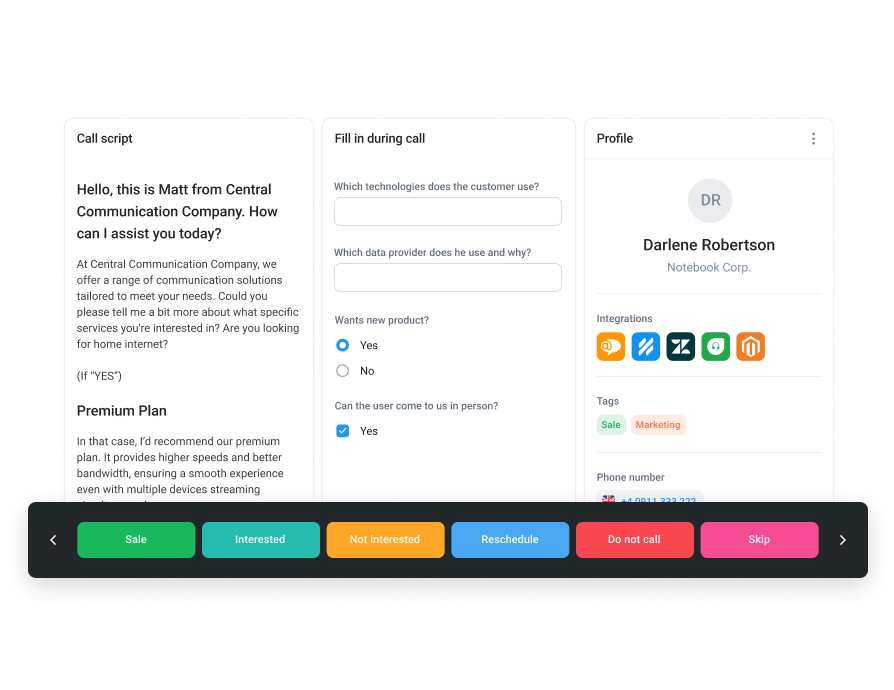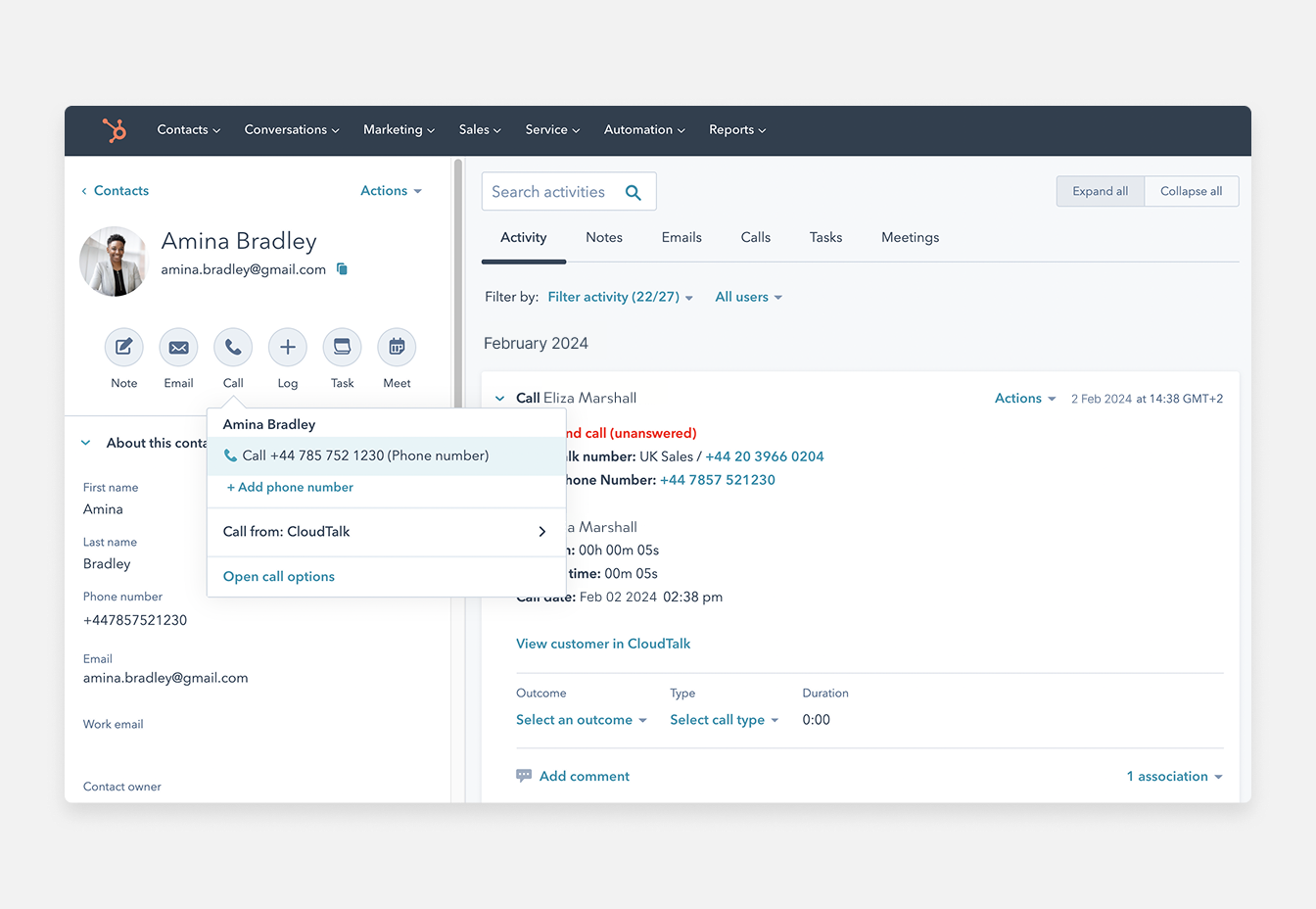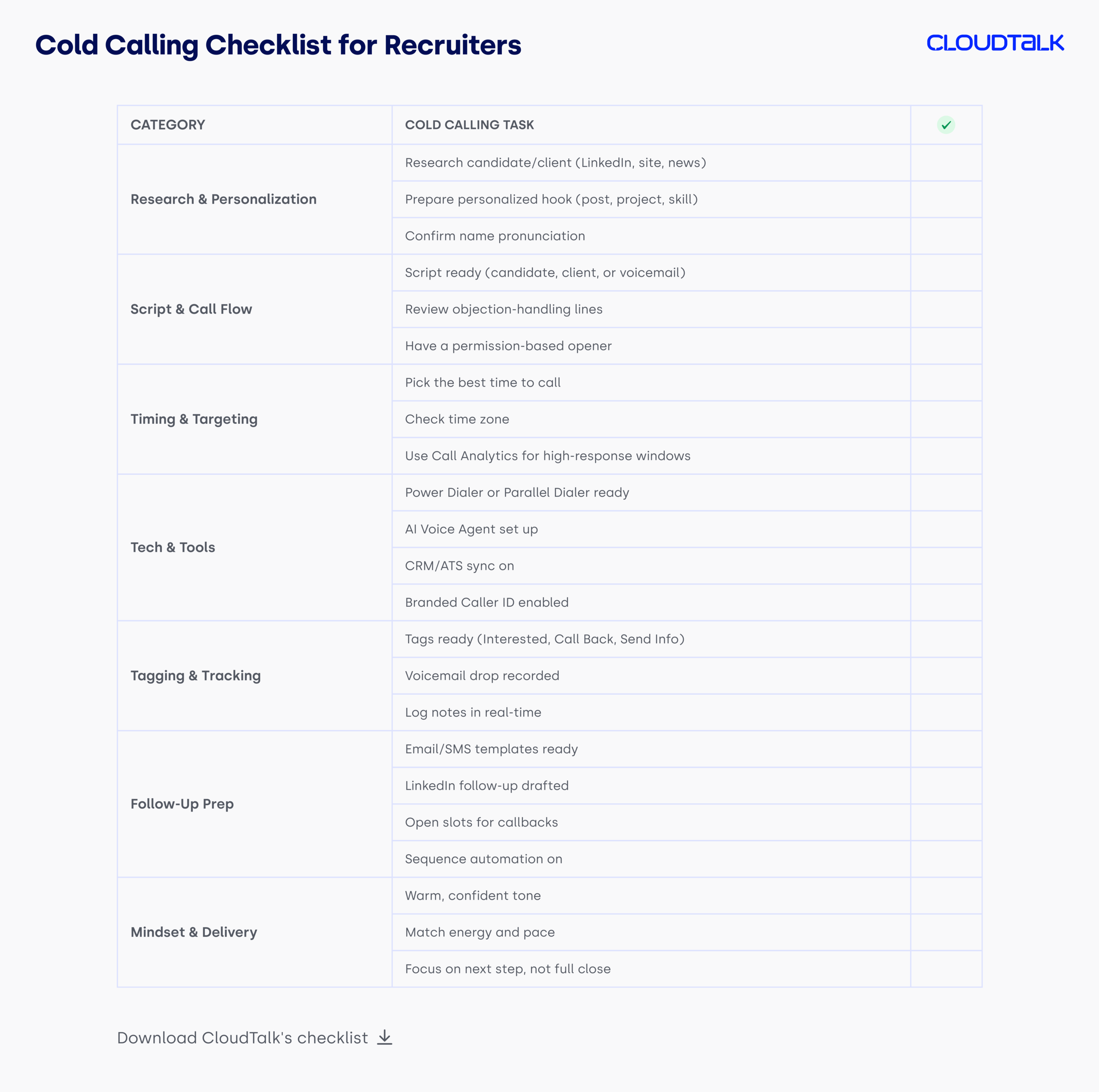TL;DR:
Cold calling still works in recruitment—most teams just make it harder than it needs to be. So we pulled together the practical stuff: when to call, what to say, how to handle objections, and which tools remove the manual work that slows you down.
Here’s what you’ll get if you keep on reading:
-
7 proven cold calling tactics that help you get more people to pick up, keep calls short, and get to the next step faster.
-
30 plug-and-play scripts for candidates, clients, and voicemails—built to save time and reduce hesitation on every call.
-
Simple automation wins (Power Dialer, Parallel Dialer, AI Voice Agents) that cut admin, skip no-answers, and help you speak to more qualified people in less time.
-
A practical checklist to make every calling block more consistent and less guesswork.
If you want faster callbacks, fewer wasted dials, and a more reliable calling routine, start here.
If you think cold calling’s dead, here’s the truth. It’s only dying for those who keep doing it the old way—and the warning signs are easy to spot.
Are more of your calls going unanswered? Is admin work eating into the time you should be spending on live conversations? And when you do get someone on the line, do your pitches fail to gain traction?
You’re not imagining it. A recent Pew Pew Research study shows 8 in 10 people ignore calls from numbers they don’t recognize¹. On top of that, Select Software Reviews claims that recruiters lose around a third of their week to coordination tasks like interview scheduling². And, according to Keevee, when those calls finally happen, calling without a clear script or personal touch can cut your chances of success by half³.
But we’re not here to just talk about the problems every recruiter already knows.
Instead, we’ll give you the fixes: 7 field-tested tips, 30 high-converting recruitment cold calling scripts that turn stalled calls into results, and 3 crucial tools that won’t just keep your cold calling on life support, but bring it back to life.
Turn stalled calls into results. See how our cold calling tools can transform your recruitment game.
What is Cold Calling in Recruitment?
Recruitment cold calling is when a recruiter contacts a potential candidate or client by phone without any prior interaction.
Compared to warm referrals or scheduled calls, cold calling in recruitment is a proactive outreach method designed to spark interest, qualify the prospect, and move them toward a hire or a recruitment partnership.
There are two main types of cold calling in recruitment:
-
Candidate cold calls: pitching a job opportunity, gauging interest, or pre-qualifying a potential hire.
-
Client cold calls: approaching a business to offer recruitment services or fill specific roles.
In practice, these conversations can take many forms.
For example:
-
Calling a software developer you found on LinkedIn to discuss a new role, even if they aren’t actively job hunting.
-
Contacting a sales director after seeing multiple new job postings to offer a shortlist of pre-screened candidates.
Both aim to open a meaningful conversation that can lead to an interview, placement, or signed agreement.
Ready to Put Cold Calling into Action?
Why Recruiters Still Use Cold Calling in 2026
With so many digital channels—LinkedIn InMails, targeted ads, automated email sequences—it’s obvious why many consider cold calling obsolete. But in recruitment, it still delivers fast, qualified responses because voice cuts through noise in ways written outreach can’t.
Beyond the stats in the intro, here’s why cold calling still works in 2026—starting with when and how you reach people:
-
Speed of engagement:A study by Bullhorn, one of the most renown ATS systems, says that recruiters who cold call in mid-morning on high-response days (like Tuesday) consistently boost connect rates and reach more qualified prospects in less time⁴.
-
Persistence pays off:According to Bullhorn, studies show that the 3rd call attempt is often the most successful, but later tries can still work—even the 10th attempt has around a 5% success rate⁵. This means the winning recruiters are the ones who follow a consistent, multi-touch approach.
-
Efficiency creates capacity:Around 35% of a recruiter’s week disappears into admin tasks like interview scheduling²—time that could be spent on live calls. With the right automation tools (more on that later!), you can reach more prospects without extending your workday.
-
Structure drives better outcomes:Teams using clear, structured cold calling scripts see effectiveness rise by 30%, while personalized calls can boost success rates by up to 50% compared to generic pitches³.
Here’s proof it works. Talent.io (a leading tech and sales recruitment platform) cut time-to-hire by half with structured calling workflows, smart tagging, AI-generated summaries, and the right scripts. With the right tools and a solid strategy, cold calling recruitment still delivers results.
7 Best Recruitment Cold Calling Tips from High-Performing Professionals
If you’ve been wondering how to do cold calling in recruitment and actually get results, you’re in the right place. The stats we touched earlier—low connect rates, wasted hours on admin, inconsistent follow-ups—all have one thing in common: they can be fixed with the right approach.
These aren’t just general sales tips. They’re recruiter-specific tactics that work whether you’re calling candidates, pitching to clients, or qualifying leads at scale.
1. Call at the Right Time
Your connect rate can rise or fall based on when you dial. Check out the graph below, and our tips when to make different recruitment calls.
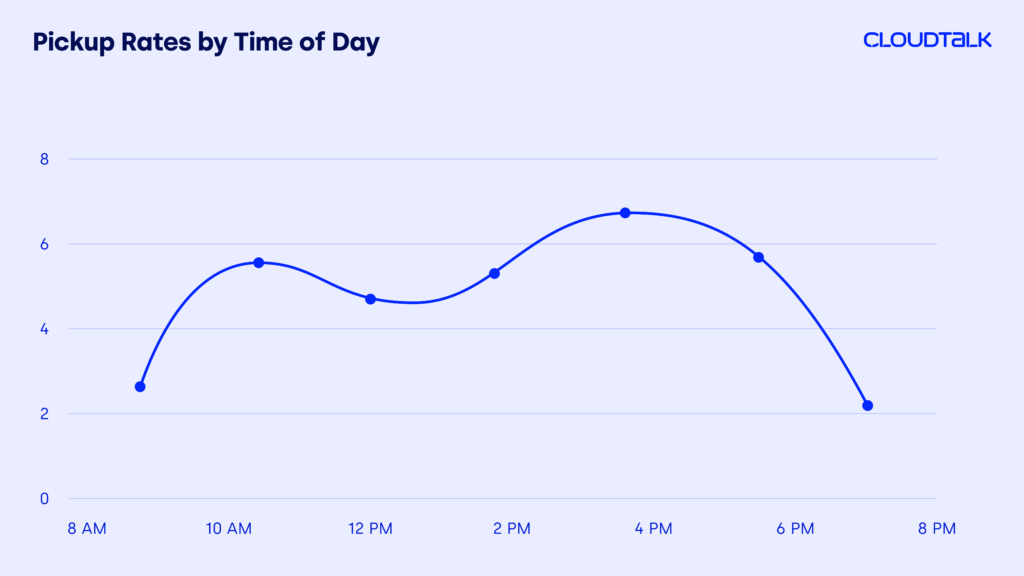
-
When to call candidates:Tuesday through Thursday, mid-morning or late afternoon often delivers the best pick-up rates. If they’re in a current role, an occasional after-hours call can signal genuine interest and avoid disrupting them at work.
-
When to reach out to clients:Tuesday to Thursday, 9:30–11:30 a.m. or 2:00–4:00 p.m. for decision-makers during business hours.
-
When not to call either:Avoid Monday mornings and late Fridays for most outreach — unless you have a strategic reason.
Pro Tip:
Leverage call analytics to A/B test your team’s connect windows. Patterns vary by role, industry, and location, so don’t rely on one-size-fits-all benchmarks.
If a recruiter calls at 7 pm, it often means you’re the right person for the job… It can be flattering.
2. Speak with the Right Tone and Pace
Recruitment calls need to feel conversational, not transactional.
-
Keep your tone confident and friendly—not robotic or overly “salesy.”
-
Pause after each key point or question to let the other person process.
-
Match the caller’s energy. If they’re measured, slow your pace; if they’re upbeat, mirror that energy.
Tonality is key. You should have a very warm and nurturing type of tonality… People buy emotionally and justify the decision intellectually.
3. Navigate Gatekeepers with Purpose
Receptionists and assistants aren’t there to block you, but rather to qualify who gets through. If you reach these “gatekeepers”, instead of:
“Is [Name] available?”
Try asking:
“Could you help me connect with [Name] about their [role/team’s hiring]?”
This frames your call as relevant and professional, increasing your chances of getting through.
Pro Tip:
If possible, learn and use the gatekeeper’s name—small rapport-building gestures can make them more willing to connect you.
4. Handle Objections with Confidence
Even a flat “We’re not hiring right now” or “I’m not looking for a new role” isn’t the end. If you get such answers, do this:
First, acknowledge their position.
Then, ask when the situation might change or what their next priority will be.
Example when cold calling candidates:
“I get that you’re not actively looking right now. Would it be alright if I checked in a few months from now, in case something changes?”
Example when cold calling clients:
“Totally understand. Is there a better time of year I should follow up, or a hiring challenge you expect later this quarter?”
Pro Tip:
The P-A-I-D framework helps recruiters respond when resistance arises—first pause to listen, then empathically acknowledge the concern, isolate the specific issue, and ask to discover what’s driving it.
5. Use, Personalize, and Update Scripts
Recruitment cold calling scripts keep you on track, remove hesitation, and make every call consistent, especially for new recruiters still building confidence. They provide a proven path through the conversation while allowing space for adaptation.
-
Build them in modular sections: opener, value proposition, 2–3 discovery questions, next step.
-
Personalize with one relevant detail (recent post, skill set, hiring challenge).
-
Keep permission-based openers to lower hang-up rates.
-
Refresh scripts regularly to reflect changing market conditions and candidate priorities.
Pro Tip:
A well-maintained and up-to-date script library gives your team a shared foundation—so even new recruiters can sound confident from day one.
A good script can address prospective clients’ concerns and provide robust responses. Moreover, effective scripts train your team on how to close.
6. Automate the Repetitive Work
The best recruiters know their time is best spent having live conversations—not dialing manually, leaving the same voicemail 20 times a day, or logging every call by hand.
Platforms supporting AI cold calling automation offer smart tools such as AI dialers and Voice Agents, which can:
-
Queue up calls, detect and skip voicemails
-
Display dynamic scripts for each prospect.
-
Automatically tag and log outcomes in your CRM.
-
Generate AI-powered summaries to make follow-ups faster and more precise.
-
Pre-screen candidates, handle initial qualification questions, and collect required documents.
-
Automate interview scheduling to free up hours of back-and-forth.
Pro Tip:
Not all dialing modes help you detect answering machines (parallel dialing does). However, you can still save some time by using voicemail drop for standard messages, letting you focus on live conversations that move the hiring process forward.
Recruiters waste anywhere between 10 to 20 productive hours per week on repetitive tasks, like candidate scheduling, document collection, and applicant pre-screening.
7. Keep Cold Calls Short and Focused
In recruitment, your goal on a cold call is mainly to reach the next step, not to say everything. After all, Cognism claims that the majority of experienced recruiters say an ideal cold call length is around 60–90 seconds⁶.
That’s long enough to make an introduction, deliver your value, and ask one targeted question, without losing their attention. And here’s how you can achieve that:
-
Open with a quick permission-based line:“Hi [Name], is it okay if I take 60 seconds to explain why I’m calling?”
-
State a clear reason for your call:“I noticed your team is hiring for [Role] and thought you might be interested in pre-screened candidates who could start immediately.”
-
Ask one engaging question to start the conversation:“If you could fix one hiring challenge this quarter, what would it be?”
-
Agree on the next step (like scheduling a follow-up call) and wrap up:“Would you be open to a 10-minute call tomorrow so I can share a shortlist with you?”
Pro Tip:
Respect your candidates or clients’ time and avoid drifting into long explanations—if they’re interested, you’ll have plenty of time to go deeper in a follow-up call.
Do’s and Don’ts of Recruitment Cold Calling
Even seasoned recruiters slip into bad habits that undo the work of a good call. Use these quick reminders to keep your outreach sharp and in line with the best practices above.
Rules of Recruitment Cold Calling
| ✅ Do | ❌ Dont |
|---|---|
| Call during high-engagement windows for your audience. | Call at obvious low-engagement times without a clear reason. |
| Adapt your tone and pace to match the other person’s energy. | Sound scripted, robotic, or overly “salesy.” |
| Personalize every call with relevant context (recent role, post, or challenge). | Push past a firm “no”—pivot or ask permission to follow up later instead. |
| Log call outcomes and tag next steps immediately. | Leave calls untracked or skip noting action items. |
| Keep calls concise—aim to earn a follow-up, not close everything at once. | Ramble or overload your pitch in one sitting. |
| Use scripts as a guide, not a crutch, and refresh them regularly. | Rely on outdated scripts or generic openers. |
| Automate repetitive admin so you can spend more time speaking to people. | Waste live call time on tasks that automation can handle for you. |
You now know the when, how, and what behind high-performing recruitment cold calls. The next step? Putting these tactics into action with proven scripts ready to run today.
30 Hottest Cold Calling Scripts Recruiters Can Start Using Today
Cold calling recruitment success is rarely about winging it, and the best recruiters use adaptable scripts that keep calls on track, reduce hesitation, and help guide conversations toward a clear next step.
Below, you’ll find 30 ready-to-use cold calling scripts for three core scenarios in recruitment:
-
01
Candidate outreach: connecting with active and passive talent in a way that’s personal, relevant, and respectful of their time.
-
02
Client prospecting: starting high-value conversations with potential hiring partners and positioning your services as the solution.
-
03
Voicemail drops: short, compelling messages that make people want to call you back or watch for your follow-up.
Each recruitment script sample follows a proven framework and you can start using it right away.
But remember: every call you make represents your brand. Whether it’s a recruiter call script to a candidate, client, or voicemail, always customize the placeholders, adjust the tone to fit your audience, and update regularly based on real-world feedback.
16 Best Candidate Outreach Scripts for Recruiters
Since cold calling candidates in recruitment is the most frequent use case, let’s start here. Each script follows the Opener → Value → Discovery Qs → Next step → If they push back framework and is ready to use right away.
Script 1: Passive Candidate (LinkedIn Sourced)
Opener:
Value:
Discovery Qs:
Next step:
If they push back:
Script 2: Referred Candidate
Opener:
Value:
Discovery Qs:
Next step:
If they push back:
Script 3: Resume Database Outreach
Opener:
Value:
Discovery Qs:
Next step:
If they push back:
Script 4: Candidate from LinkedIn Post/Project
Opener:
Value:
Discovery Qs:
Next step:
If they push back:
Script 5: Mutual Connection Intro
Opener:
Value:
Discovery Qs:
Next step:
If they push back:
Script 6: Application Follow-Up
Opener:
Value:
Discovery Qs:
Next step:
If they push back:
Script 7: Asking for References
Opener:
Value:
Discovery Qs:
Next step:
If they push back:
Script 8: Cold-Calling Passive Talent
Opener:
Value:
Discovery Qs:
Next step:
If they push back:
Script 9: Recent Graduate Outreach
Opener:
Value:
Discovery Qs:
Next step:
If they push back:
Script 10: Competitor Talent Outreach
Opener:
Value:
Discovery Qs:
Next step:
If they push back:
Script 11: Niche Skills Candidate
Opener:
Value:
Discovery Qs:
Next step:
If they push back:
Script 12: Career Transition Candidate
Opener:
Value:
Discovery Qs:
Next step:
If they push back:
Script 13: Reconnecting with Declined Candidates
Opener:
Value:
Discovery Qs:
Next step:
If they push back:
Script 14: Freelancer or Contractor to Full-Time
Opener:
Value:
Discovery Qs:
Next step:
If they push back:
Script 15: High-Potential, Low-Experience Candidate
Opener:
Value:
Discovery Qs:
Next step:
If they push back:
Script 16: Reconnecting with Prior Contacts
Opener:
Value:
Discovery Qs:
Next step:
If they push back:
8 Best Client Prospecting Scripts for Recruiters
When cold calling clients in recruitment, you can apply the same framework as with candidate outreach—Opener → Value → Discovery Qs → Next step → If they push back.
The focus is on uncovering hiring needs, qualifying opportunities, and positioning your services as the solution. These are short, business-focused, and ready to use immediately.
Script 1: Initial Prospecting Call
Opener:
Value:
Discovery Qs:
Next step:
If they push back:
Script 2: Overcoming ‘We Already Work with an Agency’
Opener:
Value:
Discovery Qs:
Next step:
If they push back:
Script 3: Follow-Up from LinkedIn Engagement
Opener:
Value:
Discovery Qs:
Next step:
If they push back:
Script 4: Targeting Niche or Hard-to-Fill Roles
Opener:
Value:
Discovery Qs:
Next step:
If they push back:
Script 5: Warm Intro from a Mutual Contact
Opener:
Value:
Discovery Qs:
Next step:
If they push back:
Script 6: Reactivating Past or Lapsed Clients
Opener:
Value:
Discovery Qs:
Next step:
If they push back:
Script 7: Addressing Seasonal or Surge Hiring Needs
Opener:
Value:
Discovery Qs:
Next step:
If they push back:
Script 8: Highlighting Competitive Advantage
Opener:
Value:
Discovery Qs:
Next step:
If they push back:
6 Best Voicemail Scripts for Recruiters
Voicemails, the pain every recruiter knows well and would love to skip. And with tools like parallel dialing, you sure can. However, sometimes you simply need to leave a message.
Unlike live call scripts, voicemails are one-way messages. There’s no real-time dialogue, so the goal is to be short, clear, and give the recipient a reason to respond or check your follow-up.
As this is a one-way situation, these scripts follow the Opener → Value → Next step → Follow-up plan framework. The last part is the best fallback option for your next touch (like a follow-up email or LinkedIn message) if you run into a voicemail.
Script 1: Candidate Voicemail (Role Fit)
Opener:
Value:
Next step:
Follow-up plan:
Script 2: Client Voicemail (Open Role)
Opener:
Value:
Next step:
Follow-up plan:
Script 3: Curiosity Hook Voicemail
Opener:
Value:
Next step:
Follow-up plan:
Script 4: Candidate Follow-up Voicemail
Opener:
Value:
Next step:
Follow-up plan:
Script 5: Client Past-Contact Voicemail
Opener:
Value:
Next step:
Follow-up plan:
Script 6: General Re-Engagement Voicemail
Opener:
Value:
Next step:
Follow-up plan:
Making cold calls outside recruitment? Check out the best sales call scripts to win more meetings and close more deals.
5 Best Cold Calling Tools That Automate Your Recruiting Process
TL;DR:
If you want more answers, less admin, and faster outreach, the right tools do the heavy lifting for you. Here’s what each one solves:
-
Power Dialer: Automates dialing and keeps you in back-to-back conversations instead of toggling between numbers.
-
Parallel Dialer: Calls up to 10 candidates at once and skips voicemails automatically to boost connect rates.
-
AI Voice Agents: Handle screening, follow-ups, reminders, and repetitive calls so recruiters focus on high-value conversations.
-
ATS & CRM Sync: Logs every call, note, and tag automatically—no more manual data entry or broken pipelines.
-
Branded Caller ID: Shows your agency or company name so candidates actually pick up.
These tools remove the busywork and help recruiters spend more time talking to qualified people—not chasing them.
By now, you’ve got the strategies. You’ve got the scripts. What’s missing? The tools that actually make cold calling work—smarter and faster.
Because no matter how good your pitch is, it won’t matter if no one picks up—or if your team wastes hours dialing manually and logging calls by hand.
CloudTalk’s cold calling suite for recruiters is the final piece of the puzzle. Our Conversation Intelligence suite and recruitment call center features are built to boost answer rates, reduce manual load, do repetitive tasks for you, and give your recruiters and agencies more time for the conversations that actually lead to hires.
Check them out and see how they’ll level up your recruitment game.
1. Use Power Dialer for Recruiters to Boost Your Cold Call Efficiency
Just like you found out in the video, Power Dialer is an ideal solution for candidate outreach campaigns. It automatically dials the first number on your list, and when you finish the call (or drop a well-scripted voicemail), it moves to the next number on your list. It’s a huge time-saver that significantly speeds up the recruiting process.
Here’s what exactly Power Dialer does and why it’s a must-have for recruiters striving for productivity:
-
Dials through contact lists automatically, letting recruiters focus on talking, not toggling
-
Pulls real-time candidate or client details from your ATS/CRM into the dialer
-
Displays in-call scripts and surveys so recruiters stay consistent and on-message
-
Supports tagging and call disposition during or after the call for clean analytics
2. Leverage Parallel Dialer for High-Volume Candidate Outreach
Parallel Dialer is the ideal solution for high-volume sourcing campaigns when speed and reach are your top priority. This mode lets recruiters dial up to 10 leads simultaneously, skip voicemails, and focus on calls that matter.
Here’s exactly how parallel dialing will make you the most productive recruiter ever:
-
Calls up to 10 candidates at once to increase connection rates
-
Detects voicemails and skips them automatically to save time
-
Supports voicemail drop with pre-recorded messages to maintain consistency
-
Lets recruiters prioritize live conversations without much delay between calls
-
And, unlike Predictive Dialer, which puts compliance at risk, it only dials when you’re ready.
3. Let AI Voice Agents Do (Some of) the Heavy Lifting for You
Cold calling still requires a human touch—especially when you’re qualifying talent, pitching a role, or trying to open a new client conversation.
But a huge part of a recruiter’s call volume isn’t cold calling at all. It’s the repetitive, time-consuming tasks that eat hours every week: first-touch screening calls, availability checks, reminders, and follow-ups.
That’s where AI agents or virtual receptionists make the biggest impact.
Don’t be mistaken—they’re not here to replace your human reps. Your team will still handle the real cold calls, because that’s where relationships are built.
But AI will take the repetitive call tasks off their plate so they can focus on the conversations that actually matter.
They can also step in before or after a cold call—screening candidates, following up with clients, reminding someone about an offer deadline, or gathering post-interview feedback.
In other words, they handle the high-volume work around your outreach, so your reps stay focused on the human calls that actually move a hire forward.
Just see (or hear) how they work for different use cases:

AI Voice Agents
Sales Reminder
Agent
Client
Sales / Marketing
Course Inquiry
Agent
Client
Education / EdTech
Payment Reminder
Agent
Client
Financial Services
Healthcare Intake
Agent
Client
Healthcare
Insurance Intake
Agent
Client
Insurance
T&C Acceptance
Agent
Client
Legal Services
Legal Intake
Agent
Client
Legal Services
Candidate Feedback
Agent
Client
Recruitment / HR
Applicant Pre-screen
Agent
Client
Recruitment / HR
Action Reminder
Agent
Client
SaaS / Software & Apps
Subscription Renewal
Agent
Client
SaaS / Software & Apps
CX Feedback
Agent
Client
SaaS / Software & Apps
Post-Sales Feedback
Agent
Client
SaaS / Software & Apps
Trial Signup
Qualifier
Client
SaaS / Software & Apps
And here are the key AI Voice Agents features that save recruiters serious time:
-
Dynamic call flows that adapt based on candidate or client responses.
-
Escalation to a live recruiter when pre-set criteria are met.
-
Transcription, tagging, and CRM logging for every call.
-
Voicemail fallback if the contact doesn’t pick up.
You can also give them any scripts you like for both inbound and outbound calls—without any dev work. Or you can steal the one below and start pre-screening candidates in minutes.
Bonus Script: AI Voice Agent for Candidate Screening
Opener:
Context + Value statement:
Screening Qs:
Next step (escalation logic):
Follow-up message:
Meet CeTe
4. Sync with Your ATS & CRM, Without Manual Updates
You can’t recruit efficiently if your call notes, contact details, and tags live in one place and your hiring pipeline lives in another.
Our CRM & ATS integration suite keeps everything connected—so details from your calls flow automatically into your recruiting systems.
That means your team can skip the copy-paste routine and always work from the same, up-to-date data—whether they’re in the most popular CRMs like HubSpot or Zoho, or recruitment-specific ATS suites like Bullhorn, Workable, or Greenhouse.
Here’s what gets synced (in real-time or on a regular schedule, depending on the platform):
-
Contact lists for dialer campaigns
-
Call outcomes, notes, tags, and recordings
-
Candidate or client statuses and lead stages (when supported)
And here’s a sneak peek into what the CRM/ATS sync with CloudTalk looks like.
5. Build Trust with Branded Caller ID Your Leads Trust
Before a candidate even hears your pitch, they see who’s calling. And like we said earlier, if they don’t recognize you, they might just ignore you.
With Branded Caller ID, your agency or company name appears on supported devices, boosting trust and increasing pickup rates.
When you’re cold calling, first impressions matter—and in a world where most people avoid unknown numbers, this is a proven way to get more calls answered.
Why it works for cold calling in recruitment:
-
Boosts answer rates by showing who’s calling.
-
Builds trust and makes your outreach look professional.
-
Reduces rejection from people screening unknown numbers.
Stop losing time to manual dialing and unanswered calls—try our tools, book more interviews and fill roles faster.

Recruitment Cold Calling Checklist That Guarantees Success
Cold calling success isn’t about luck, especially not in recruitment. Its success depends on preparation, timing, and execution.
Run through this master cold calling checklist before every session to stack the hiring odds in your favor.
From Cold Calls to Qualified Hires—Fast
Cold calling remains one of the fastest ways to source top talent, qualify leads, and secure placements. But it only works if you respect the person, the process, and the data.
The best recruiters aren’t just making more calls, but they also make smarter ones. This is backed up by Lead Forensics, who claim that with structured workflows, recruiters see up to 27% higher candidate conversion rates and cut time-to-fill by weeks compared to ad-hoc outreach⁷.
Using tools like CloudTalk’s Power Dialer, Parallel Dialer, AI Voice Agents, Branded Caller ID, and CRM sync, top teams reduce manual work, improve connection rates, and focus on the conversations that drive hires.
After all, cold calling in recruitment is mainly about quality, at scale.
Meet our experts, learn to cold call like a master, and turn candidates into hires faster.
Sources:
-
01
Pew Pew Research
-
02
Select Software Reviews
-
03
Keevee
-
04
Bullhorn
-
05
Bullhorn
-
06
Cognism
-
07
Lead Forensics