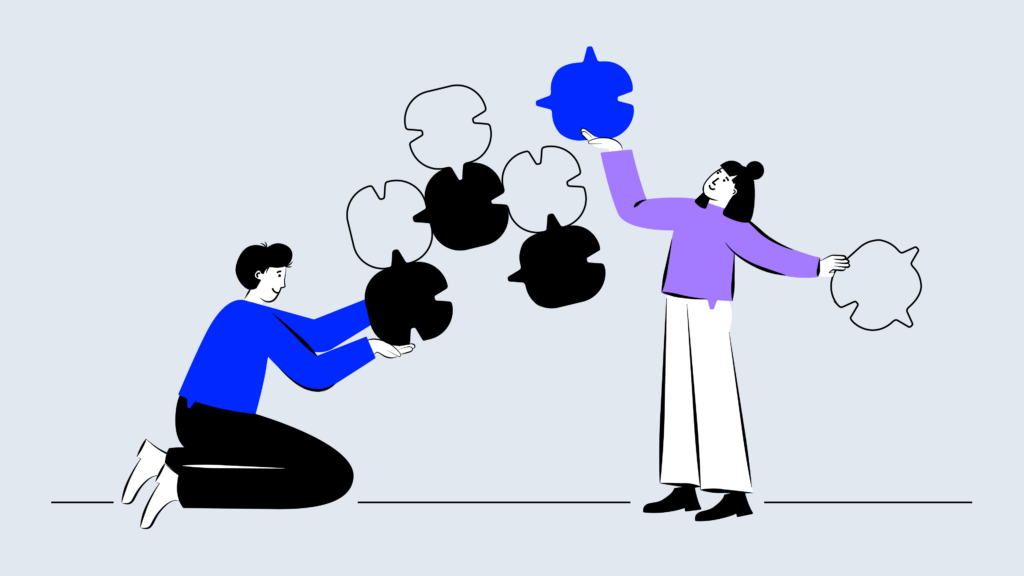
TL;DR
A dialer automates outbound calling, connecting live calls to agents and skipping unanswered numbers or voicemails. It helps sales and support teams boost efficiency, reduce downtime, and focus on real conversations. Different types—like predictive, power, and preview dialers—offer flexibility based on your call volume and personalization needs.
What Is A Dialer?
A dialer is a software feature that allows call centers and sales teams to make outbound calls automatically, without needing agents to dial numbers manually.
When a number is dialed, the call center auto dialer system manages what happens next: if the customer answers, it connects them to a live agent or a voice agent; if no one picks up, it moves to the next number or leaves a recorded message.
By automating this process, dialers help teams save time, reduce idle moments, and handle more calls per hour—so agents can focus on what matters most: talking to customers.
What Is The Difference Between A Phone System And A Dialer?
The dialer definition is often confused with that of a phone system, but they serve different roles. A phone system is a full setup for making, receiving, and managing calls, routing, voicemails, and both inbound and outbound dialer communication.
A dialer is a specialized tool within that system, built to automate outbound calls and increase call center productivity.
Who Benefits Most from Using a Dialer?
Call centers, marketing teams, and outbound sales groups want to reach as many contacts as possible to generate leads or close deals. A contact center dialer helps by automating the calling process, cutting down waiting time, and letting agents focus on what really matters — talking to customers and closing sales.
Here are the main ways dialers help different teams:
- Contact Centers and Call Centers: Call center dialers take care of dialing so agents don’t waste time punching numbers. This means more live calls, fewer mistakes, and happier customers.
- Outbound Sales Teams: Outbound call center dialers let salespeople connect with more prospects in less time, boosting daily calls and chances to close deals.
- Marketing Departments: Telemarketing dialers automate follow-ups and campaigns, helping marketers reach more leads consistently and improve response rates without extra effort.
- Industries with High Call Volume: Businesses like auto dealers and insurance brokers use dialers to make sure agents spend more time talking and less time waiting, reducing dropped calls and improving results.

Automate calls, cut waiting time, and focus on closing deals.

How Does A Dialer Work?
Imagine a busy kitchen with several chefs (the agents) waiting for orders. Instead of having customers call in and randomly try to reach someone, there’s a smart system that takes the orders, organizes them, and passes them to the right chef at just the right moment. That’s exactly what a calling dialer does in a call center.
Here’s how it works:
- Organizes contacts: The way contacts are managed depends on the dialer you’re using. For example, with CloudTalk’s Smart Dialer, numbers are automatically pulled from websites, CRMs, or marketing tools and added to a live call queue. If you’re using a Power Dialer, you can import a contact list or set up a campaign, and it will start calling those numbers when an agent is ready.
- Dials and connects: The dialer starts calling numbers from the list. When someone answers, it instantly connects them to a free agent. If no one’s available, it can play a recorded message or send the caller to an IVR menu.
- Tracks everything: Every call is logged automatically—whether it was answered, missed, or busy. Agents can also tag calls, leave notes, and track outcomes in real time, keeping everything organized.
- Syncs with your tools: Many dialers, like CloudTalk’s, connect with your CRM and other apps to automatically log call details, notes, and follow-ups in real time—so you don’t have to jump between tools.
What Are the Different Types of Dialers?
Depending on your business goals—whether you’re aiming for efficiency, personalization, or a healthy balance of both—different dialer systems will suit you better than others.
To make your decision easier, we’ve created a quick comparison table so you can see how each option stacks up at a glance. Or, if you prefer, skip ahead to our breakdown of the main types of auto dialers, how they work, and when to use each.
Dialer Type
Description
Best For
Key Benefits
Potential Drawbacks
Shows contact info before dialing
Personalizing calls, improving CSAT
Higher customer satisfaction, reduced agent burnout
Lower call volume
Dials numbers one by one only when an agent is available
Balancing efficiency and personalization
Higher connection rates, lower call abandonment
Not ideal for large-scale campaigns
Dials multiple numbers ahead of time based on agent availability and call patterns
High-volume outbound campaigns
Maximum efficiency, data-driven targeting
Risk of abandoned calls, requires training
Auto-dials next number as soon as one ends
Simple, automated dialing
Increased efficiency, minimal risk of abandoned calls
Limited personalization
Dials multiple numbers simultaneously and detects answering machines
Maximizing live conversations, no wait time
Maximizing live conversations, no wait time
Risk of dropped calls
Preview Dialer
Preview dialers focus on improving customer satisfaction by letting agents prepare before they call. Agents can view important contact information—such as past interactions and preferences—typically synced from a CRM, helping them personalize conversations and approach each call with confidence.
Agents select calls manually or automatically, with a queue built around the prospect’s time zone and availability.
Pros:
- More personalized calls mean happier customers
- Less agent burnout thanks to a steady, manageable pace
Cons:
- Fewer calls made because of the prep time required
Progressive Dialer
Progressive dialers act as an automatic dialer for call centers, balancing efficiency and personalization. They automatically dial the next contact as soon as an agent is free, so agents spend less time waiting.
Each agent handles one call at a time, which prevents multiple calls from ringing without anyone available. This method works well for small to medium-sized contact lists where quality conversations matter.
Pros:
- Higher connection rates with agents who are always ready
- Fewer abandoned calls than predictive dialers
Cons:
- Not ideal for very large, high-volume campaigns
Predictive Dialer
Predictive dialers are built for high-volume outbound campaigns. They use algorithms to predict when agents will be free and place multiple calls at once to minimize downtime.
While this strategy significantly increases the number of calls placed, it can sometimes result in calls ringing without agents available to answer, leading to abandoned calls that negatively impact the customer experience.
Pros:
- Smarter targeting using data-driven dialing
- Higher call volume thanks to AI scheduling
Cons:
- Requires extra training and setup
- Risk of more abandoned calls that frustrate customers
Power Dialer
Power dialers automatically call through a list, one number at a time, and only connect the call if a live person answers—skipping voicemails and busy signals.
Unlike predictive dialers, they don’t try to guess when agents will be free, so they’re easy to use and lower the risk of dropped calls. But they don’t allow much personalization.
Pros:
- More efficient than manual dialing
- Reduces abandoned calls
Cons:
- Limited personalization
- Less suitable for highly targeted, relationship-driven outreach
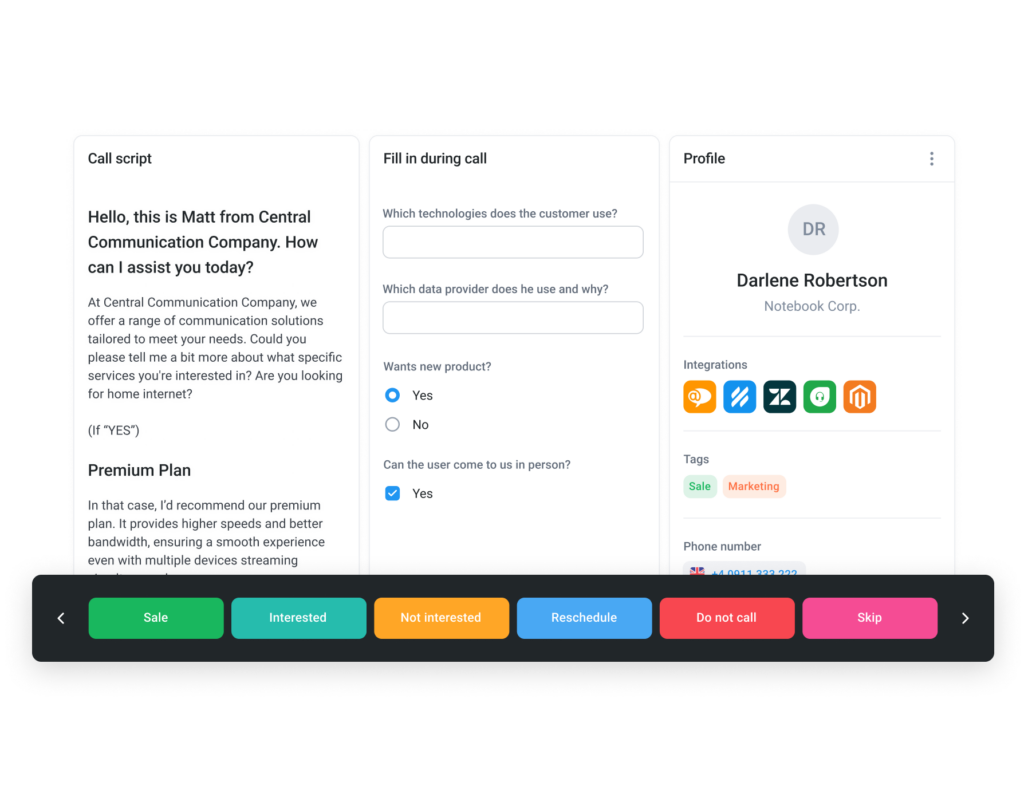
Parallel Dialer
Parallel dialers call several numbers at the same time for each agent and connect them to the first person who answers. They detect voicemails and busy signals automatically, so agents only get live calls.
The call center dialer system slows dialing if no agents are free to avoid dropped calls. Plus, it integrates with CRMs to manage contacts and improve efficiency, making it great for high-volume outbound teams who want to maximize calls and minimize idle time.
Pros:
- Connects only live answers to agents
- Reduces agent idle time
Cons:
- More complex setup and management
- Risk of multiple calls ringing at once before connection
6 Essential Dialer Features to Streamline Your Workflow
If you want your outbound calls to run smoothly and your team to stay productive, these dialer features aren’t optional:
#1 Real-Time Call Monitoring
Call Monitoring lets supervisors listen to calls as they happen, so they can catch issues early, coach agents on the spot, and keep quality standards high. With dialer solutions like CloudTalk, supervisors can listen to live calls without the customer knowing (listening), give agents discreet advice during a call (call whisper), or jump into the conversation when needed (barge-in).
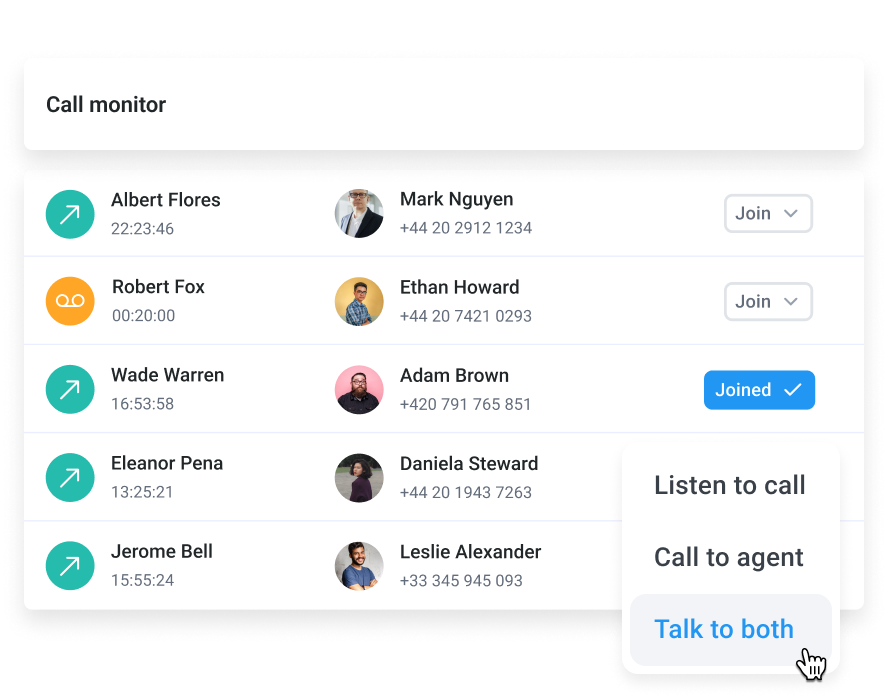
#2 Automatic Call Routing
Intelligent Call Routing makes sure every call lands with the right agent. The right dialer software for outbound call centers should be able to route calls based on skills, availability, previous interactions, customer intent, or workload. This means faster resolutions, happier customers, and less agent burnout.
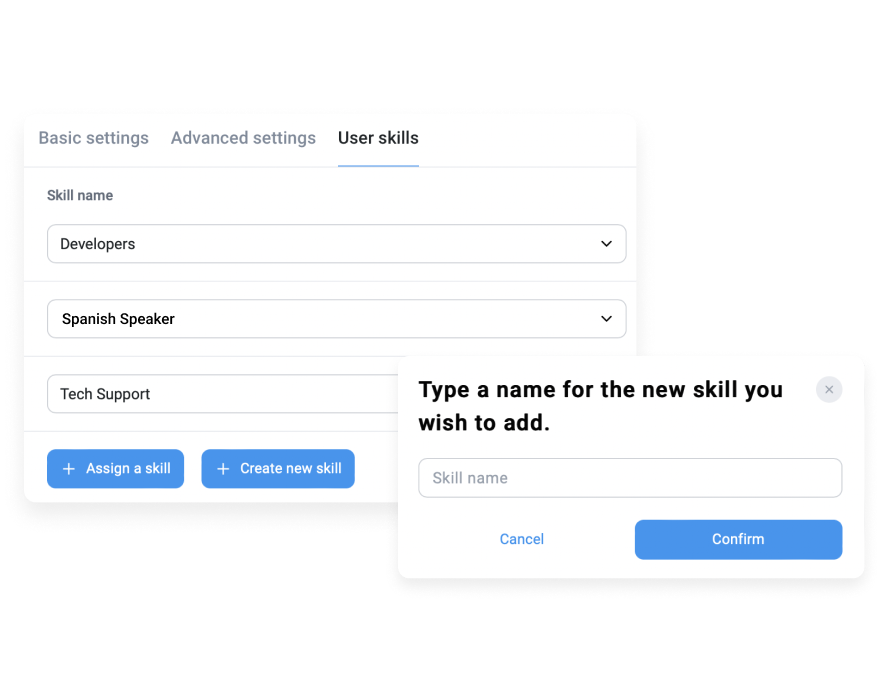
#3 Call Recording
Record every call automatically and store it securely in the cloud. Use these recordings for quality checks, training, or dispute resolution. Many advanced dialers also offer automatic transcriptions, making it easier to track important details and improve decision-making.
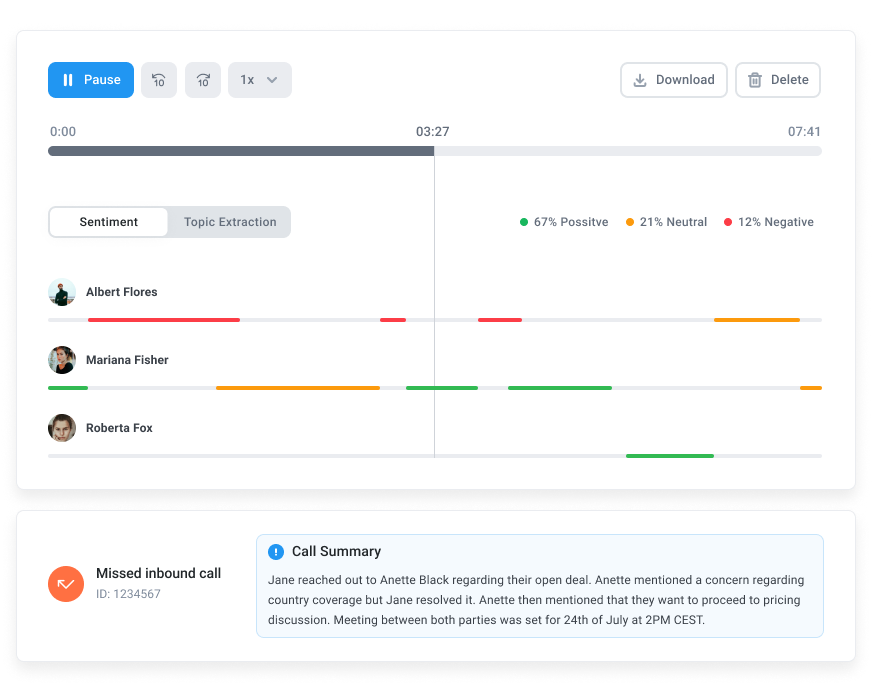
#4 Interactive Voice Response (IVR)
An IVR lets callers navigate menus or get answers without speaking to an agent. CloudTalk’s conversational IVR intelligently routes calls to the best available agent or automates routine queries, allowing customers to resolve issues instantly without waiting for a human agent.
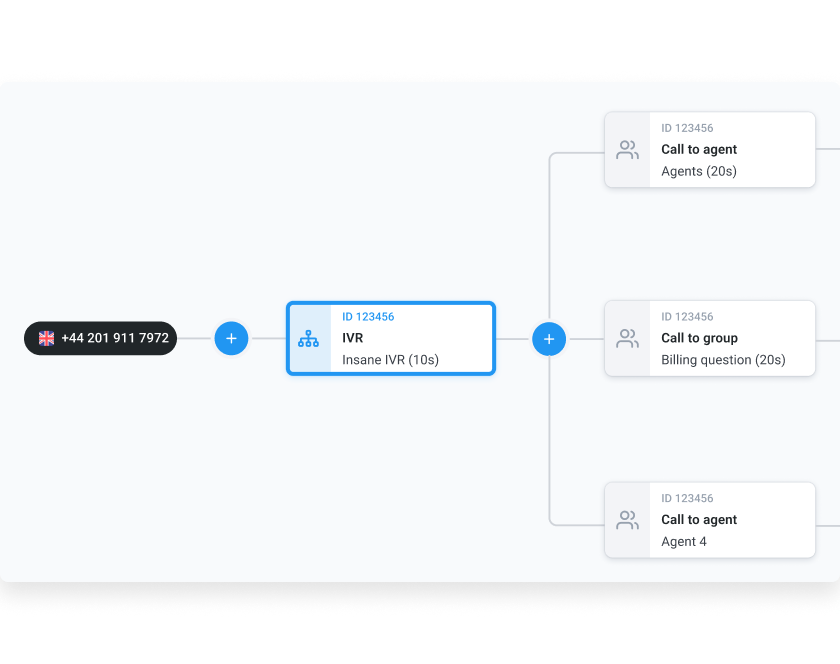
#5 Voicemail Drop
When a call hits voicemail, agents can instantly leave a pre-recorded message with a click, instead of wasting time listening to the beep. Voicemail Drop dramatically speeds up outreach and lets agents move quickly to the next prospect.
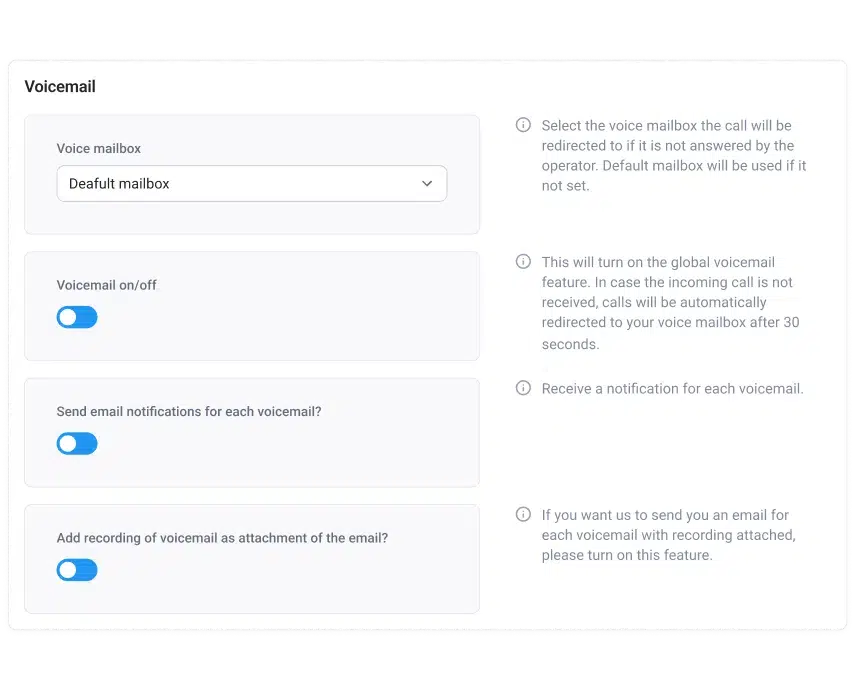
#6 Analytics
Call Analytics provides a 360° view of all call activities, agent performance, and team metrics through real-time dashboards and wallboards. Managers can monitor live data on call volumes, agent status, wait times, and more, enabling immediate response to emerging issues and bottlenecks.
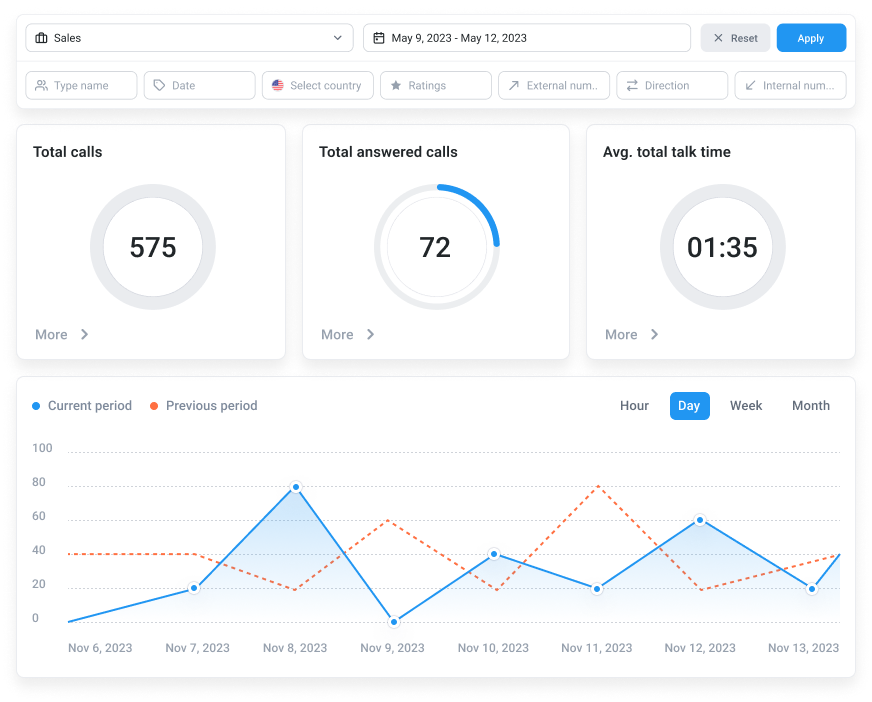
Experience CloudTalk’s powerful dialer features and improve call efficiency now.


Experience CloudTalk’s powerful dialer features and improve call efficiency now.

Key Factors to Consider When Choosing a Dialer
The key to choosing the best dialer is to focus on what actually fits your team’s workflow and business goals. Here’s a breakdown of what really matters when making your decision:
#1 Know Your Business Size and Call Volume
Start by assessing your call volume and team size. For small teams or lower call volumes, a Power Dialer is a great choice, as it dials one number at a time and connects only when someone answers, giving agents full control and a personal touch. On the other hand, for high-volume outbound campaigns, a Parallel Dialer dials multiple numbers simultaneously. It connects agents only to live answers, making it ideal for sales teams working through large lead lists quickly.
#2 Match the Dialer to Your Campaign Type
Each dialer works best in different scenarios. For example, a Power Dialer is ideal for relationship-based sales, callbacks, or situations where personalization matters, while a Parallel Dialer is perfect for outbound sales blitzes, lead generation, or follow-up campaigns where speed is key.
#3 Prioritize CRM Integration
Your dialer should work smoothly with the tools your team already uses. Integrations with platforms like HubSpot, Salesforce, or Pipedrive let agents access contact data, call notes, and history without switching tabs. Solutions like CloudTalk offers integrations with these CRMs among its 100, of tools, automatically syncing call details and follow-ups.
#4 Don’t Overlook Compliance and Security
Make sure your dialer complies with regulations such as the TCPA, HIPAA, and other local laws to protect customer privacy. For example, CloudTalk includes features like call encryption, secure data storage, and consent management options to keep your calls compliant and customer information safe.
#5 Look for Call Analytics and Reporting
If you can’t measure it, you can’t improve it. Choose a dialer with real-time dashboards and detailed reports on call outcomes, agent performance, and connection rates. CloudTalk makes it easy to track KPIs and optimize campaigns with customizable reports across agents, groups, call logs, and messages.
#6 Think About Scalability and Flexibility
Pick a solution that grows with your business. As you add more agents or launch new campaigns, your dialer should keep up effortlessly. Cloud-based dialer platforms like CloudTalk let you add or remove users in just a few clicks, scale your operations, add phone numbers, and adjust workflows—all without extra hassle.
Stop Wasting Time on Manual Calls: Discover the Dialer That Helps You Reach 300% More Prospects
To wrap up, choosing the right sales dialer can completely transform your outbound strategy, saving your team time, increasing answer rates, and boosting overall productivity. In this article, we explored what a sales dialer is, how it works, its key benefits, and highlighted some of the top tools available today.
While there are plenty of market dialer tools available, few combine advanced automation, global local number presence, and seamless CRM integration in one platform. CloudTalk’s Dialer connects agents only to answered calls, integrates with popular 100 tools, and offers local numbers in over 160 countries—boosting answer rates by up to 40% and helping teams close deals faster without manual dialing.

Discover why CloudTalk is the dialer of choice for global teams.














