Pick Up Every Call Instantly with Auto-Answer
Never leave a customer waiting. With CloudTalk’s auto-answering service, inbound calls connect immediately to the next available agent—no button presses, no delays. It’s the easiest way to deliver faster, more efficient service on every call.

We’ve helped thousands of global companies
Case studies featuring customers who are building faster.
What Is Auto-Answer?
Auto-Answer is a calling feature that automatically picks up incoming calls and routes them directly to available agents, without the need to manually accept. It’s designed to minimize waiting, improve call handling speed, and enhance the customer experience.
Many call centers and support teams rely on automated call answering systems to optimize workflows and ensure no call goes unanswered, especially during peak hours.

How Does Auto-Answer Work?
Auto-Answer is a feature that automatically accepts incoming calls without the agent needing to press a button. Calls connect instantly or after a preset delay, based on your settings.
In CloudTalk, you can set up Auto-Answer settings per agent, number, or queue from the dashboard and decide if agents manage it themselves or if it’s applied company-wide.
It works seamlessly with call routing tools like Skill-Based Routing, VIP Queues, and IVR to make sure every call reaches the right person, fast.

How To Set Up Auto-Answer?
- Log in to your CloudTalk account and go to Account – Settings in the left Dashboard menu.
- Scroll to the bottom and find the Auto-Pick-Ups section with two options: Automatically pick up dialed calls and Automatically pick up inbound calls.
- Click the button next to the option you want to enable. For dialed calls, switch it on. For inbound calls, choose the delay before auto-answer (1, 2, or 5 seconds).
- Click the green Save settings button to confirm your changes.
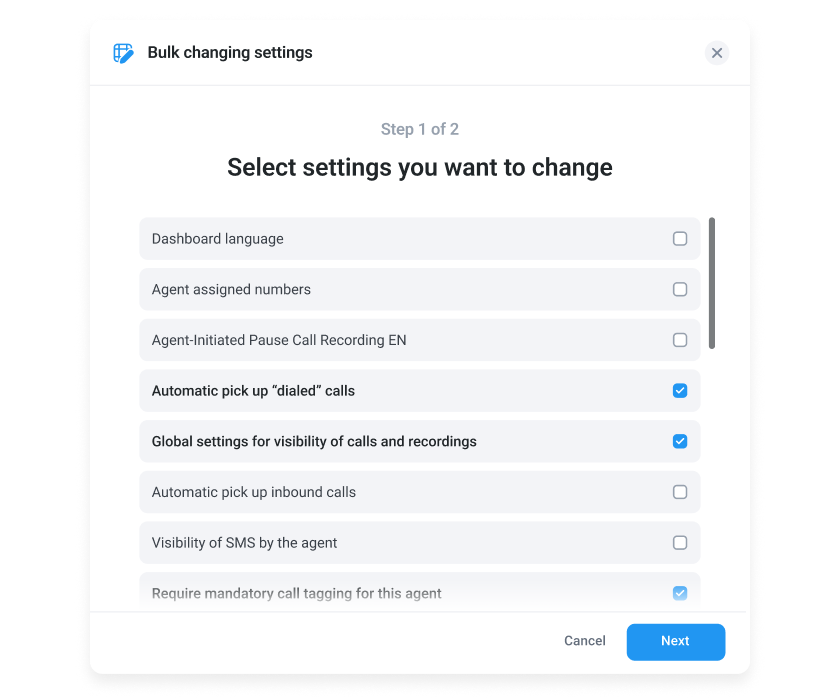
Transform Every Call into an Effortless Connection
By combining Auto-Answer with CloudTalk’s AI Voice Agents, calls are answered instantly, and customers are greeted naturally. AI Voice Agents handle routine questions and gather key information before passing complex issues to human agents, letting your team focus on what matters most.
At the same time, AI transcribes and analyzes every call, delivering valuable insights on customer sentiment and agent performance. This data helps you continuously improve call handling and provide smarter, more personalized customer service.

Frequently asked questions
Everything you need to know about the product and billing.
Can I use Auto-Answer for specific types of calls?
Yes, set rules in call distribution to auto-answer only specific calls by number, time, or other criteria.
How do I get the most value out of Auto-Answer?
Combine Auto-Answer with Skill-Based Routing, VIP Queues, and IVR to automate and prioritize calls smartly for better service.
What does Auto-Answer mean?
It’s a feature that automatically picks up incoming calls and connects them to an available agent without manual action.
How do I set my phone to Auto-Answer?
In CloudTalk, you can enable Auto-Answer in your dashboard for selected numbers or agents. On iPhones or Android, find it under call or accessibility settings.
Where do I find auto-answer on iPhone?
Go to Settings > Accessibility > Touch > Call Audio Routing > Auto-Answer Calls to activate or turn it off.
How to stop auto-answer on iPhone?
To stop auto answer on iPhone, go to Settings > Accessibility > Touch > Call Audio Routing > Auto-Answer Calls and toggle it off.
How to turn on auto-answer calls?
Log in to CloudTalk, go to Account – Settings, scroll to “Auto-Pick-Ups,” enable auto-answer for inbound/dialed calls, and save settings.
How to auto-answer calls in Android?
Enable auto-answer via Settings > Accessibility > Interaction > Answering Calls, or Phone app > Call Settings > Auto-answer.



Still have questions?
Can’t find the answer you’re looking for? Please chat with our team.
Ready to get started?
Join over 4,000+ modern companies that already trust CloudTalk to have MORE and BETTER calls.










