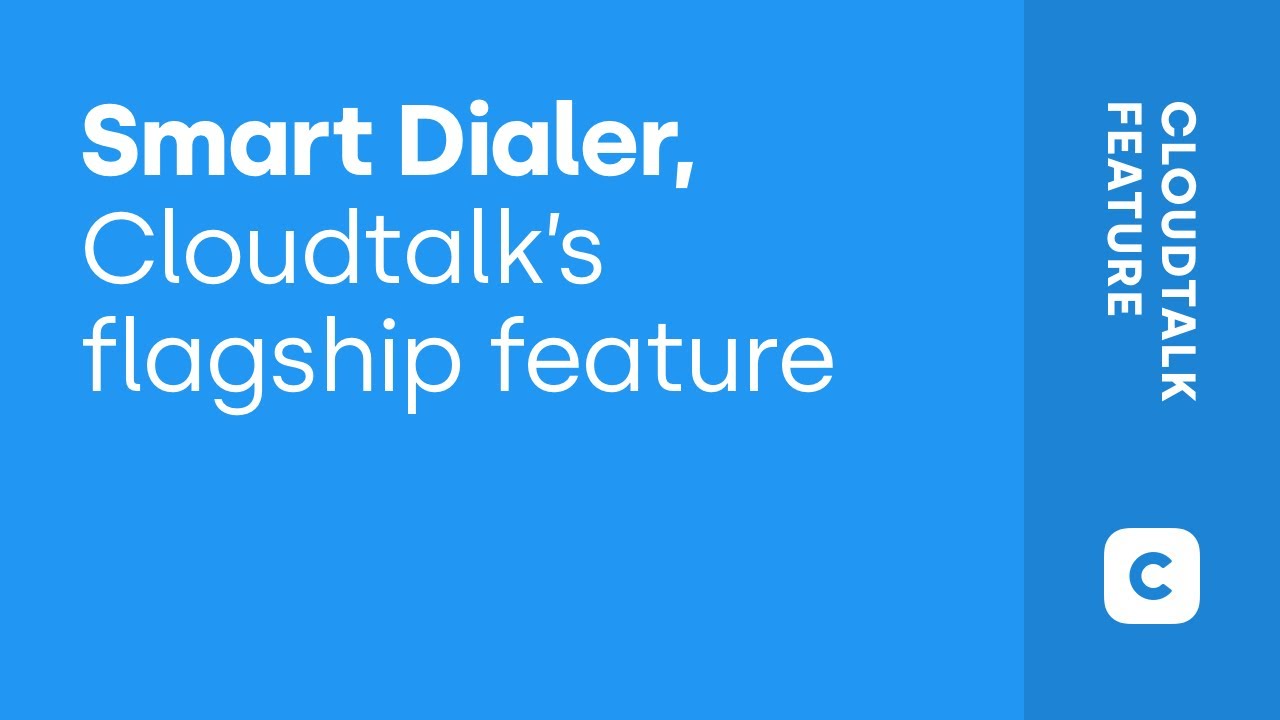With an average cold call conversion rate of just 2%*, one of the keys to increasing revenue is making more calls. And the easiest way to do that? Outbound dialers.
Outbound dialers empower sales teams to reach many more potential customers, turning cold calls into real opportunities. These tools automate dialing, cut down on idle time, and help agents focus on what really matters: building connections and closing deals.
Cold calls still play a key role in sales, with 69% of buyers accepting them and 82% of those calls leading to meetings**. But handling high call volumes without the right tools can be a superhuman feat. That’s where outbound dialers step in.
Outbound dialers can transform your team’s efficiency, boosting daily calls and customer engagement while reducing costs.
Key Takeaways
-
Outbound dialers can be broken down into four basic types based on complexity and use case: Power Dialers, Progressive Dialers, Predictive Dialers, Smart Dialers, and Parallel Dialers.
-
Using dialer software for an outbound call center allows you to optimize team efficiency, customer engagement, lead management, conversion rates, etc.
-
Matching the best outbound dialer to your use case can boost agent talk time by up to 300%, lower call times by up to 50%, and reach a lot more prospects.
What Is an Outbound Dialer?
Outbound dialer, or auto dialer, is a broad term commonly used for systems that automate the process of making outgoing calls. Instead of dialing numbers manually, these systems—known as Automatic Dialing Systems (ADS)—do the work for you.
In other words, automated outbound dialers save you from the hassle of hand-dialing all the numbers from your campaign lists. They can help you reach 300% more prospects per day, increase successful leads and appointments by 50%, and lower call times by 50%.
Given their capabilities, dialers are especially popular for sales teams. Its technology facilitates mass calling, saving time and energy while boosting team productivity: less effort and more results.
Why Are Businesses Using Outbound Dialers?
If your business runs outbound calling campaigns, outbound dialer software is a must-have tool. It supercharges your team’s productivity and results.
While telemarketing might be the first thing that comes to mind when thinking about outbound dialers, their applications go far beyond that. These tools are indispensable across a variety of industries:
- Debt collection agencies use them to automate follow-ups and improve recovery rates.
- Healthcare providers rely on them to schedule appointments or send reminders with ease.
- Organizations leverage this technology and nonprofit marketing software to reach more donors and drive engagement in fundraising campaigns.
- B2B companies use them to automate lead-generation campaigns and enhance customer experience.
With its versatility and impact, outbound dialer software is an invaluable resource for any organization that needs to make mass calls to their contact lists without missing a beat.
What Are the Different Types of Auto Dialers?
The outbound auto dialer market is broad and diverse, with various software types—each offering unique advantages, disadvantages, best practices, and ideal use cases. To help you navigate this topic, here are the main types:
Power Dialers
Power Dialers automatically dial one number at a time from a pre-defined list of contacts once an agent becomes available. This system provides greater control over assigned call queues.
They also can come equipped with features like Call Recording, Analytics, on-screen scripts, and CRM integrations. This makes them ideal for businesses running time-sensitive promotions or managing emergency notifications efficiently
Best For: Balanced call campaigns optimized for both reach and personalization. Operations where call quality, follow-up, and detailed interactions are essential.
Pricing: Around $50 per agent/month.
Progressive Dialers
Just like Power Dialers, Progressive Dialers focus on dialing one contact at a time. The difference? They don’t just fire off calls in sequence. Instead, a Progressive Dialer waits until the agent is ready before starting the next call.
The next call can either be chosen by the tool or triggered manually by the agent, giving you more control over the pace and flow of calls.
Best For: Call campaigns that aim to balance broad reach with personalized engagement. Scenarios where customized and detailed interactions cannot be overlooked, such as B2B campaigns.
Pricing: Ranges from around $50 to several hundred dollars.
Predictive Dialers
Predictive Dialers are automated systems that anticipate when an agent will be free and start dialing multiple numbers before the current call finishes. It uses advanced algorithms to predict when the agents will become available and connect them only with answered calls.
This way, when the agent hangs up, another call is ready to go.
Best For: Large-scale operations focused on efficiency and throughput, such as collections, market research, or any environment where quick connections and high call volumes are prioritized over the quality of individual calls.
Pricing: The average cost is around $160 per user/month, ranging from $20 to $300 per user/month.
Smart Dialers
Smart Dialers are advanced systems designed to automatically gather numbers from CRM platforms or websites and queue them for dialing. When paired with a Click-to-Call tool, this system empowers agents to dial through their lists with greater efficiency and speed.
Best For: Businesses that rely on CRM systems and online customer prospecting, aiming to automate phone calls to enhance efficiency and boost productivity in large-scale sales operations.
Pricing: Around $50 per user/month.
Parallel Dialers
A Parallel Dialer dials multiple numbers simultaneously, connecting the first answered call to an available agent.
Unlike a Predictive Dialer, which uses algorithms to anticipate agent availability, a Parallel Dialer operates on direct commands to place multiple calls at once, providing a more straightforward approach to managing automated outbound calls.
Best For: Large-scale operations conducting high-volume outreach campaigns where speed is critical.
Pricing: Ranges from around $50 per user/month to several hundred dollars.
See How to Reach more customers while offering the best experience






What Are the Benefits of Outbound Dialers?
Now that we’ve covered what dialers are capable of, it’s time to dive deeper into the benefits of using them. Let’s explore what you can gain by integrating outbound dialer solutions into your operations.
Increased Agent Productivity and Efficiency
Outbound dialers enable teams to make significantly more calls in a shorter timeframe. This results in more interactions with potential customers, increasing conversion opportunities.
Industry statistics reveal that automatic dialers can boost agent talk time by up to 300%, allowing them to connect with more prospects in significantly less time.
Real-Life Example
Poliglota increased its agent productivity by 10% and outbound success by 30% after onboarding CloudTalk as its outbound call center software.
Enhanced Customer Engagement
By streamlining the calling process, outbound dialers enable agents to spend more time building relationships with prospects and offering a better customer experience.
With features like Call Recording and CRM Integration, agents can personalize interactions and provide better service, ultimately improving customer satisfaction and retention.
Real-Life Example
MyHeritage managed to boost its monthly call volume by 49% after incorporating CloudTalk’s dialer-friendly call campaigns.
Improved Lead Management and Conversion Rates
Lead management becomes more structured as phone dialers organize contact lists, schedule follow-ups, and track interactions. This structured approach can provide accuracy in number verification, ensuring no lead is overlooked, which leads to better campaign results.
Reduced Idle Time for Agents
With automated dialing, agents spend less time waiting between calls. The system dials the next number based on predefined rules, minimizing downtime and keeping agents productive throughout their shifts.
Still underestimating the value of downtime? A staggering 98% of businesses report that a single hour of downtime can result in over $100,000 in lost productivity.
Real-Life Example
PlanRadar increased its call handling efficiency by 70% just months after incorporating CloudTalk into its operations.
Reduced Operational Costs
Using automated outbound call software also helps reduce operational costs. With greater efficiency in calls and less idle time, companies can significantly save on labor expenses.
In other words, your operation requires less manpower to handle the same volume of work. This is especially valuable for small businesses with limited budgets.
Performance Analysis and Monitoring
Outbound dialer systems usually come coupled with analytical features that allow companies to monitor the performance of agents and campaigns. This enables a detailed analysis of metrics such as conversion rates and average call duration, making it possible to implement strategic adjustments.
Compliance and Risk Management
Automatic dialers are equipped with features to ensure compliance with regulations such as the Telephone Consumer Protection Act (TCPA) and Do Not Call (DNC) lists. Dialer software helps mitigate the risk of non-compliance and potential legal issues by automatically screening numbers and recording consent.
How Top Industries Use Outbound Dialers to Drive Results
Outbound dialers reshape how businesses engage leads, support customers, and scale operations. While all dialers aim to increase efficiency and conversions, the best solutions come packed with features that unlock deeper impact across sectors.
Here’s how businesses are using outbound communication tools in 2026 to work smarter, not harder.
Energy and Utilities
Outbound dialers help energy providers reduce costs and boost efficiency by:
- Automating payment reminders and service updates
- Scaling outbound campaigns to match seasonal demand
- Increasing collection rates with AI-optimized call flows
IT and Tech
Tech firms use dialers to improve support and outreach:
- Eliminate manual dialing with CRM-integrated campaigns
- Increase lead connections through localized calling
- Maintain compliance across regions with built-in safeguards
Logistics and Shipping
Automation cuts delays and improves delivery success for the logistics industry:
- Proactive delivery notifications
- Automated callbacks for missed drops
- Real-time updates and confirmation campaigns
Recruiting and Staffing
Recruiters use dialers to connect with more qualified candidates, faster:
- Skip unanswered calls—connect only to live leads
- Personalize follow-ups with CRM-linked outreach
- Track outreach performance to optimize hiring workflows
Small Businesses Across Industries
Small teams gain big-league efficiency with low-overhead dialer setups:
- Scale outbound volume without hiring more agents
- Improve conversions with personalized scripts and data-backed targeting
- Reduce waste with performance insights and call pacing tools
How to Choose the Right Active Dialer for Your Business
Choosing the ideal outbound dialer for your business can make a significant difference in the efficiency of your sales and customer service operations. With so many options available, it’s crucial to understand which one best fits your specific needs.
Below, we highlight the key factors to consider, such as features, scalability, integration, and support, to help you make an informed decision and optimize your results.
- Business Needs and Goals: Think about the expected call volume, the complexity of interactions (mass approaches or personalized ones), and your desired outcomes, such as conversion rates or engagement levels.
- Features and Functionalities: Consider the features that complement them, such as analytical reports, automatic dialing, and call recording. Each of these features plays a crucial role in enhancing the efficiency and performance of your operations.
- 3rd Party Integrations: Integration with your tech stack is essential for seamless operations and data management. Choose an outbound dialer that offers integration capabilities with popular tools, such as Salesforce and HubSpot.
- Scalability: Make sure your outbound dialer keeps up with business growth. Platforms that allow you to add agents or increase call volumes without requiring frequent migrations are ideal.
- Keep an Eye on Compliance: Compliance with regulations is paramount if you want to run efficient outbound campaigns, especially internationally. Therefore, it’s vital you look for a provider that fulfills all requirements in your target countries.
Key Features to Look for in an Outbound Dialer
When choosing an outbound dialer, focus on features that directly boost productivity and compliance:
- Multiple Dialing Modes: Power, Parallel, and Preview Dialers let you match the pace and style to each campaign.
- CRM Integration: Provides instant access to customer data and ensures every interaction is tracked in one place.
- Call Recording & Monitoring: Recording and monitoring calls supports quality assurance, agent training, and compliance verification.
- Real-Time Analytics & Reporting: Analyzing call volumes, connection rates, and conversions in real time helps you make quick, data-driven decisions and adjust strategies on the fly.
- Compliance Tools: Includes Do-Not-Call list management and consent tracking to meet regulations and maintain trust.
How to Integrate an Outbound Dialer with Your CRM or Sales Platform
A well-planned integration keeps your sales data accurate, boosts efficiency, and improves call outcomes. Follow these five steps:
- Plan and prepare: Define your goals, choose compatible tools, clean your CRM data, and decide which data points—like contacts, call logs, and dispositions—need syncing.
- Install and connect: Set up the dialer, link it to your CRM, and enable key features like Click-To-Call, auto-logging, and real-time data sync.
- Configure settings: Import contact lists, map fields correctly, and set up standard call disposition codes in both systems.
- Train your team: Provide clear guidance on using the integrated tools so agents can work efficiently and accurately.
- Monitor and optimize: Track performance metrics, refine workflows, and use Analytics to improve call strategies and lead management.
The 3 Best Practices For Outbound Dialing
Auto dialers can take your outbound strategy to the next level. To get the best of them, it’s crucial to implement practices that boost your team’s efficiency and drive better campaign outcomes:
- Train & Equip Your Team: Provide comprehensive training to your sales team to ensure they are engaged and proficient in using the outbound dialer software.
Tip: Hold monthly workshops and provide reference materials, such as quick guides and how-to videos, to keep your team up to date on best practices. - Invest Time in Scripting & Call Planning: Develop well-crafted scripts and call plans to guide your sales team during outbound calling campaigns.
Tip: Tip: Bring your team together periodically to review scripts and run simulations, testing different approaches and incorporating practical insights. - Monitor & Analyze Call Metrics: Regularly monitor and analyze call metrics to evaluate the performance of your outbound dialing campaigns and identify areas for improvement.
Tip: Use data-driven insights to optimize dialing parameters, refine scripts, and allocate resources effectively to maximize results.
Common Outbound Dialer Mistakes and How to Avoid Them
A successful outbound dialing strategy depends on more than just volume—it requires accuracy, compliance, and relevance. Below are the most common mistakes, why they happen, and how to prevent them.
Poor Data Management
Working with outdated, incomplete, or duplicated contact records results in wasted agent time, low connection rates, and missed opportunities. It can also cause agents to call the wrong person or repeat calls to the same contact, damaging your credibility.
How to avoid it:
- Regularly clean and validate your contact database.
- Use CRM integrations to update data automatically.
- Track call outcomes to flag and update incorrect records in real time.
Ignoring Compliance Rules
Overlooking laws like the TCPA or failing to scrub numbers against Do-Not-Call (DNC) lists can lead to heavy fines, legal trouble, and reputational harm. Often, this happens when teams rush campaigns without proper safeguards in place.
How to avoid it:
- Scrub call lists against DNC registries before every campaign.
- Use dialers with built-in compliance features for consent and opt-out management.
- Train agents regularly on telemarketing laws relevant to your target regions.
Calling at the Wrong Times
Placing calls too early, too late, or too frequently can annoy prospects, trigger complaints, and even get your number flagged as spam. The issue often arises from a “quantity over quality” mindset.
How to avoid it:
- Stick to standard business hours based on the contact’s time zone.
- Use analytics to find the most responsive times and days.
- Apply call pacing rules to prevent excessive follow-ups in short periods.
Generic Outreach
Using the same script and approach for every contact makes conversations feel robotic and irrelevant, leading to disengagement. Prospects can easily tell when the message isn’t tailored to them.
How to avoid it:
- Segment your audience by industry, role, or buying stage.
- Use CRM data to personalize introductions and value propositions.
- Provide agents with dynamic scripts that adapt based on prospect responses.
Skipping Call Analysis
Running campaigns without reviewing performance data or call quality. Without analysis, you can’t identify what’s working or fix problems, leading to repeated mistakes and missed improvements.
How to avoid it:
- Record and review calls for quality checks and training.
- Monitor metrics like connection rates, talk times, and conversions.
- Use analytics dashboards to spot trends and optimize strategies.
Boost Your Sales Performance with Outbound Dialing Strategies
To improve outbound dialing results, focus on strategies that increase connection rates, engagement, and conversions:
- Build targeted call lists: Segment leads using CRM data and focus on high-potential contacts to avoid wasted calls.
- Personalize outreach: Reference past interactions, tailor messages to industry or role, and adapt scripts based on responses.
- Leverage automation: Use automatic dialers to reduce idle time, increase talk time, and improve efficiency.
- Train and coach agents: Provide regular training on product knowledge, objection handling, and conversation skills. Use call monitoring for real-time feedback.
- Track and optimize metrics: Monitor KPIs like connection rate, conversion rate, and Average Handle Time (AHT). Adjust strategies based on performance data.
Warm Up Your Cold Calls With Outbound Dialers
Outbound dialers are way more than dialing repeaters; they are powerful assets that can turn your sales and customer service teams into high-performing powerhouses.
With their ability to streamline workflows and increase call volume, dialers enable your business to drive better results in less time.
In the quest to find the right customer, you’ll likely need to reach out to dozens of the wrong ones. On average, sales reps need to make 209 calls to secure just one appointment or meeting. That’s why it’s crucial to make the process as fast and efficient as possible.
CloudTalk makes that easier with local caller ID, multi-mode dialers, automated follow-ups, and real-time analytics—all designed to help your team connect faster and convert more.
Make no mistake; cold calls are still a result-driving initiative—you just need the right technology to do it better, faster, and at scale