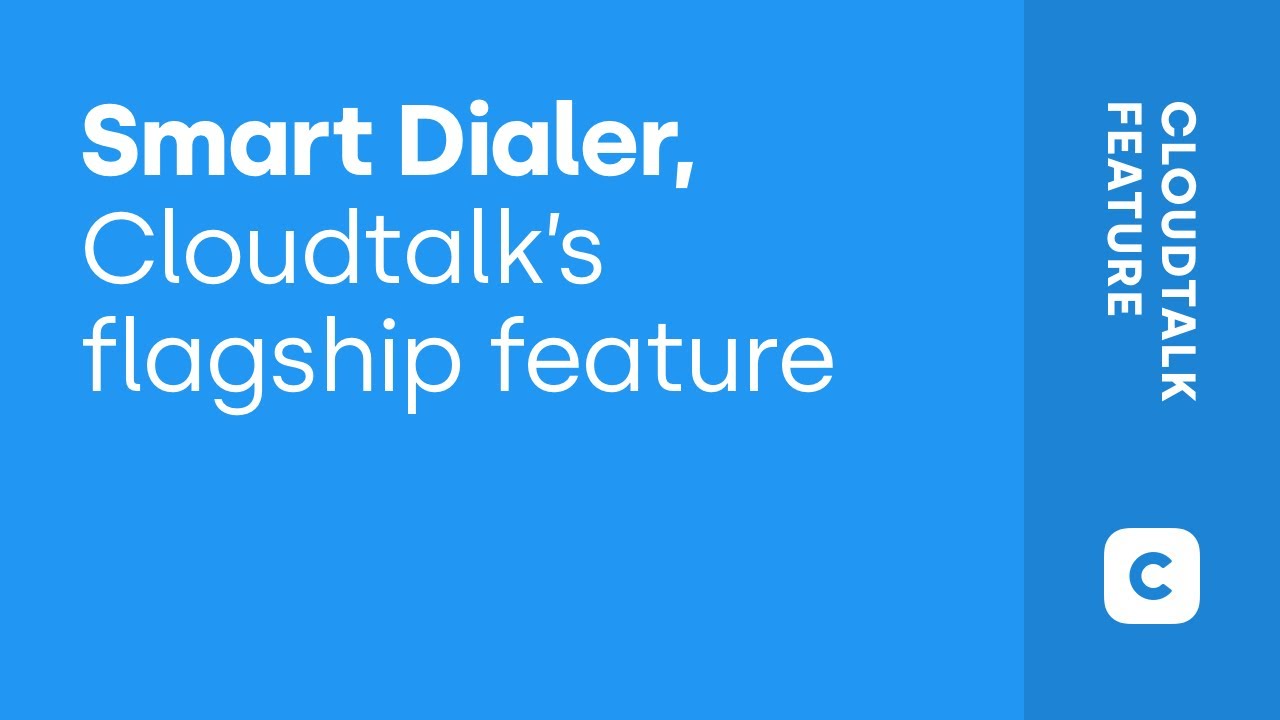What do you pay your sales reps for—just dialing, or actually winning deals?
The answer is obvious, right? Still, most sales agents only spend 35.2% of their day actually selling.1
But can you blame them? Without the right tools—like an agent dialer—they’re stuck punching in numbers, leaving voicemails, and switching tabs like it’s 2005.
In this blog, we’ll show you how the right agent dialer software can help your teams spend much more time on what you hired them to do: closing deals.
We’ll also cover why agent dialers matter, how they work, what use cases different dialing modes serve, and how to choose the right dialer for your business in 2025.
Key Takeaways:
- Agent dialers automate outbound calls and skip voicemails or bad numbers (missing digits, no longer in service, etc.) to reach more live contacts.
- Sales and support teams boost productivity by reducing idle time and staying focused on real conversations.
- Use dialers when you need to scale outbound campaigns without hiring more reps.
- Different teams benefit from different dialer types (Parallel, Power, Progressive, etc.). Match your workflow to the right tool.
- Top agent dialer providers integrate CRM sync, routing, and analytics to help you coach smarter and grow faster.
Join our experts and see how agent dialers ramp up your sales teams’ productivity.
What Is an Agent Dialer?
An agent dialer is a type of dialer software that handles outbound dialing (i.e., the calls you make) for you. It automatically dials numbers from a list and connects only answered calls to available agents.
It helps businesses eliminate time-wasting manual actions like misdials, voicemail handling, and tab switching. Unlike standard click-to-call setups, agent dialers include logic that filters out unproductive calls (e.g., voicemail, invalid or disconnected lines, or no answer) and surfaces the next-best contact.
Take a sales rep working through a CRM like HubSpot. Instead of bouncing between records, dialing manually, and logging data by hand, agent dialer software calls the next lead, displays the relevant CRM info, and logs everything automatically—notes, tags, call results. The rep just speaks. Quite efficient, right?
Agent dialers are an absolute productivity necessity for industries relying heavily on the phone, like real estate or insurance. With the right real estate agent dialer or insurance agent dialer, reps can significantly increase their outreach without sacrificing the human touch.
Pro Tip
Pro Tip: To maximize the efficiency gains of agent dialers, choose one that keeps reps in flow—CRM integration, voicemail detection, and smart lead routing help minimize distractions and boost talk time.
Why Agent Dialers Matter in the First Place
Manual dialing forces agents to juggle tabs, wait through ringtones, and log every call. Do that 80 times a day, and you’re not just wasting time, but also draining focus.
Agent dialers matter because they remove that friction by:
- Automatically dialing numbers from filtered lists
- Detecting voicemails, busy lines, and bad numbers
- Connecting live calls (i.e., when customers pick up) with available agents
Here’s how those two workflows compare in real life.
Manual dialing: Paula, a sales agent, spent more time punching in numbers than actually talking to people. Between switching tabs, dialing manually, listening to voicemail greetings, and logging notes, her momentum was gone by mid-afternoon. By the end of the week, she realized she was dialing nonstop, but selling next to nothing.
Agent dialing: Paula’s situation changed once she started using AI Dialer for sales. It dials for her automatically, filtering out voicemails and bad numbers (i.e., missing digits). It connects her to real humans more often (up to 3x with power dialing and up to 10x with parallel dialing) and saves time with Voicemail Drop—when the system detects voicemail, it leaves a message automatically. Now, she finally feels like she spends her days closing deals.
And Paula’s not alone.
Dentakay boosted their monthly call volume by 2.5x in just eight months, without adding headcount. By implementing a Power Dialer, their agents spent less time dialing and more time closing, simply by switching to a smarter outbound workflow.
That’s the real shift. Less clicking. More talking. And in fast-moving sales environments, that’s exactly what makes the difference between missed targets and momentum.
Start a 14-day trial and see how you can boost volume 2.5x a month, without extra hires.
How Does an Agent Dialer Work?
Agent dialers combine smart algorithms with real-time data to automate outbound calling, screen out unproductive numbers, and connect agents to live conversations instantly.
Here’s how agent dialing works—step by step.
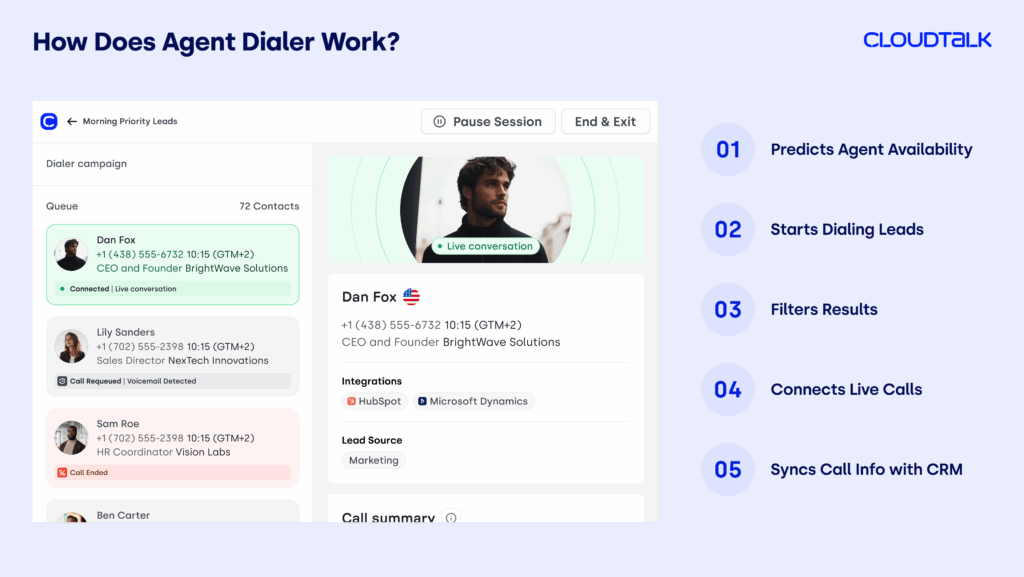
#1 – Choose the Dialing Mode and Start Calling
Before the Agent Dialer does its magic, you need to choose which dialing mode it should use.
The selected dialer mode decides how leads are called and how agents connect:
- A Smart Dialer queues leads from CRMs or websites and lets agents dial through them efficiently. Best for reps who want control with less manual work.
- A Power Dialer places one call per available agent and waits until the rep is ready again. This one is perfect for steady outbound campaigns.
- A Parallel Dialer dials up to 10 leads at once. It connects the one who answers first, maximizing efficiency without compromising control (the other calls are dropped and queued again for later).
- A Predictive Dialer (common in some legacy setups) starts several calls ahead of agent availability and routes only answered ones. This is fast, but there’s a risk of dropped calls if not carefully managed.
#2 – Filter Results and Connect Live Calls
What happens if your multi-line dialer (e.g., parallel dialer) calls, let’s say, 10 leads at once? The answer depends on the response.
Voicemail? Busy signal? Disconnected line? The dialer moves on automatically without agent interference.
But what if someone answers? The dialer connects the live call in real time with the next available agent (while the rest of the dialed calls are dropped and put back to queue for later).
There’s no ringtone delay and no awkward “Hello?” “Hello?” Just a seamless transition into a real conversation, which both the customer and live agent can enjoy.
This step powers efficient agent web dialers and auto dialer agent setups. It’s how teams avoid unproductive rings and keep agents focused on calls that actually move the needle.
#3 – Sync Calls with Your CRM in Real Time
As the conversation unfolds, the dialer automatically logs everything directly into your CRM or helpdesk platforms—from notes, call outcomes, summaries, and tags to follow-up tasks.
This brings benefits to your entire team:
For agents, that means no more manual record updates or tab-switching. A rep can end a call, see the next lead pop up with full context, and jump straight into the next conversation, without any admin or lag.
For managers, real-time sync unlocks visibility at scale. The Agent Reporting helps surface top performers, coaching opportunities, or missed SLAs (Service Level Agreements) as they happen.
For customers, features like Preferred Agent routing ensure they don’t have to repeat themselves every time they call. They’re automatically connected to the same rep they spoke with before, making follow-ups faster and more personal.However, to enjoy these benefits, make sure you choose an agent dialer provider, such as CloudTalk, that lets you connect the dialer with your CRM and helpdesk tools.
Pro Tip
Pro Tip: Want to level up your coaching and QA (Quality Assurance) workflows? Use real-time CRM call data to trigger alerts based on keywords, silence gaps, or call outcomes—so your managers can step in while a deal’s still in motion, not after it’s lost.
Types of Agent Dialers
There’s no one-size-fits-all. The right agent dialer tool depends on your sales cycle, compliance requirements, and how much control your reps need.
Here are the core agent dialer types or agent dialing modes—and how they stack up.
Dialer Type
How It Works
Best For
Agent Control
Speed
Personalization
Power
Dials next number instantly when agent is ready
Fast, structured campaigns that convert
5/5
4/5
3/5
Parallel
Dials multiple leads per agent (up to 10x), connects fastest
High-speed outreach with smart pacing
3/5
5/5
2/5
Progressive
Dials next contact after each call ends
Steady outbound with light automation
3/5
5/5
2/5
Preview
Agent reviews info and manually dials
High-stakes, personalized sales
5/5
2/5
5/5
Smart
Selects lead based on CRM filters or timing rules
Targeted dialing with higher ROI focus
5/5
4/5
5/5
Predictive
Dials ahead of agent availability using pacing logic
Max-volume calling with low context
1/5
5/5
1/5
While the table above gives you the quick facts, let’s break each one down and see how it works, who it’s for, and where it shines in real-world sales and support workflows.
Auto Dialers
Did you know an Auto Dialer isn’t actually a specific type of dialer? (which is why you can’t find it in our table)
It’s actually a dialing mode that calls numbers automatically, without agent input. That means Power, Parallel, or Predictive dialers can all function as auto dialers, depending on how they’re configured.
So instead of looking for a tool labeled “Auto Dialer,” focus on dialing modes that support automation. That’s what really drives agent efficiency.
Real-World Example
A telemarketing team might use a Parallel Dialer in auto mode to cold call thousands of leads a day—skipping voicemails and busy tones so agents only handle live calls.
Power Dialers
A Power Dialer places one call per available agent and waits until the calling agent is ready again. It’s ideal for workflows where balance matters, combining steady speed with breathing room between calls.
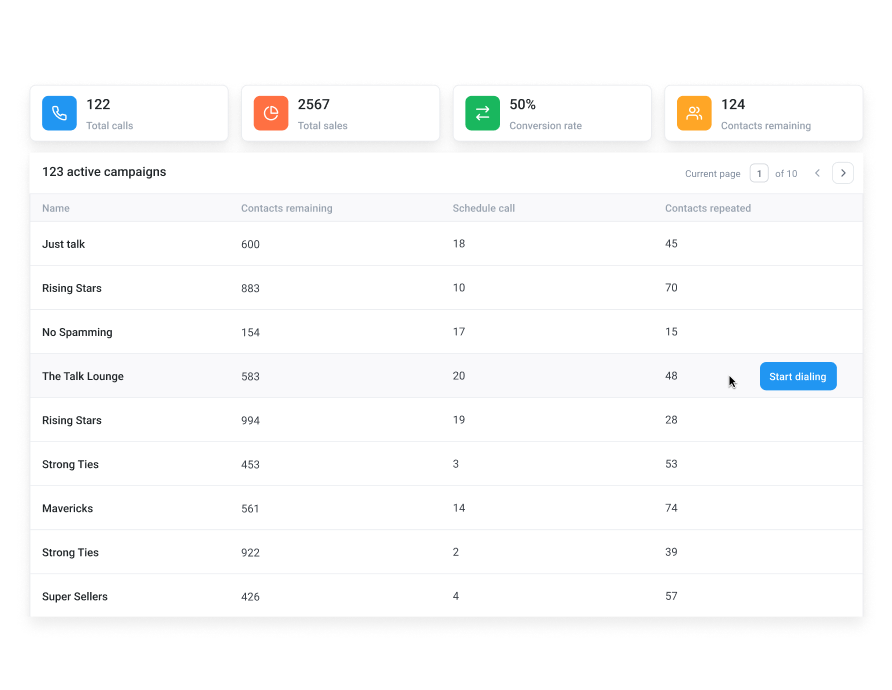
Best for: Power Dialers are great for structured sales teams—like B2B SaaS or healthcare—running high-volume outbound campaigns where agents benefit from a predictable, one-call-at-a-time rhythm.
They’re especially useful in regulated industries that require strict compliance protocols, such as HIPAA, where control and pacing matter more than deep personalization.
Parallel Dialers
A Parallel Dialer calls up to 10 leads at once, and connects whichever answers first, or leaves a voicemail message automatically. Check out the diagram below to see how the parallel dialing mode works in action.
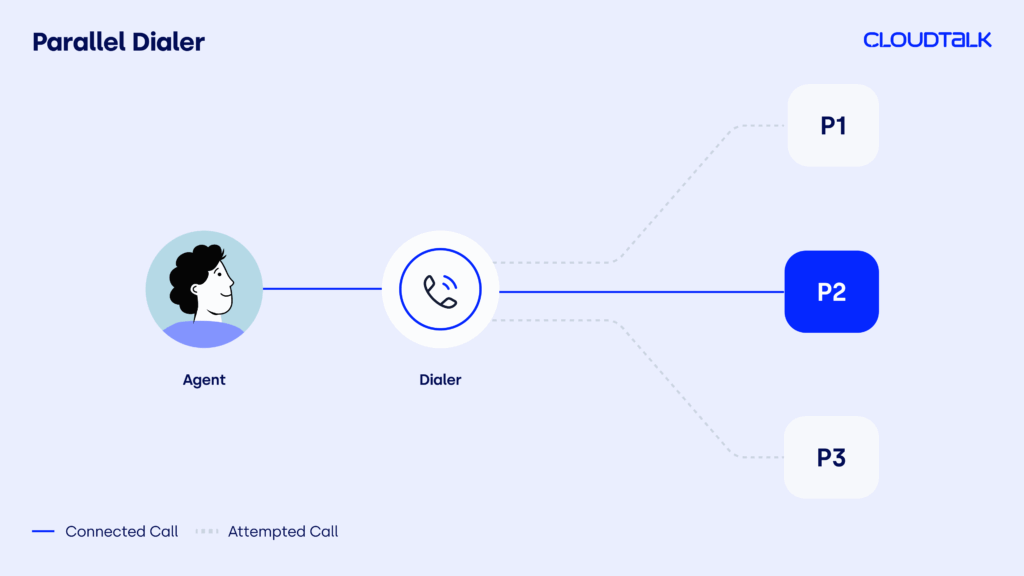
Unlike traditional outbound agent dialer setups that call one number at a time, this modern agent dialer solution maximizes reach rates, without forcing agents to sacrifice control or context.
Best for: Parallel Dialers are ideal for fast-paced outbound teams—like e-commerce or B2C sales—aiming to maximize reach without the compliance risks of predictive dialing.
They boost live connection rates by calling multiple leads at once, making them perfect for teams focused on volume over deep context.
Progressive Dialers
A Progressive Dialer works a lot like a Power Dialer—it dials the next number automatically after a call ends. The main difference? Progressive Dialers wait for the call to fully wrap before moving on, rather than just checking agent availability. It’s a steady, no-frills sales agent dialer mode that keeps reps focused without queues or lead previews.
Best for: Progressive Dialers are best for steady, low-pressure outreach—making them one of the most effective auto dialers for insurance agents handling policy renewals or follow-ups.
They offer a smooth, call-by-call rhythm that helps teams stay focused without needing previews or high-speed pacing.
Preview Dialers
A Preview Dialer gives agents time to review lead or customer info before dialing. The agent then initiates each call manually, making it an ideal agent call setup when context, personalization, or compliance matter most.
Best for: Preview Dialers are best for high-touch, consultative outreach—such as real estate, account management, or compliance-heavy industries—where reps need time to review lead details before calling.
This mode prioritizes personalization, accuracy, and informed conversations over speed.
Smart Dialers
A Smart Dialer is a great dialing mode for reps who want control with less manual work. It queues leads from CRMs or websites and allows agents to dial through them efficiently, typically using a browser-based Click-to-Call extension. This setup reduces manual effort while maintaining personalization and timing control.
Unlike Power Dialers, which auto-dial the next number as soon as an agent is free, smart dialing lets reps set the pace, perfect for campaigns that require more timing or personalization.
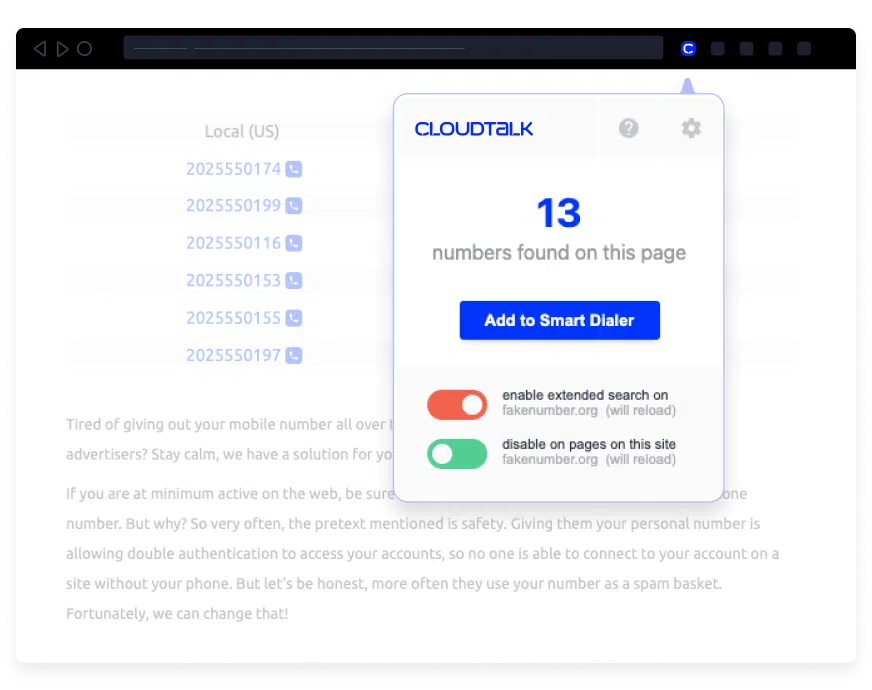
Best for: Smart Dialers are excellent for teams using CRM-driven strategies—like SaaS customer success or upsell campaigns—where agents want to prioritize calls based on filters like renewal date, product usage, or lead score. They offer control and precision while reducing manual dialing effort.
Predictive Dialers
A Predictive Dialer uses AI-powered pacing algorithms to start multiple calls in advance, connecting only answered ones to available agents. To get a better picture, see how predictive dialing works in action.
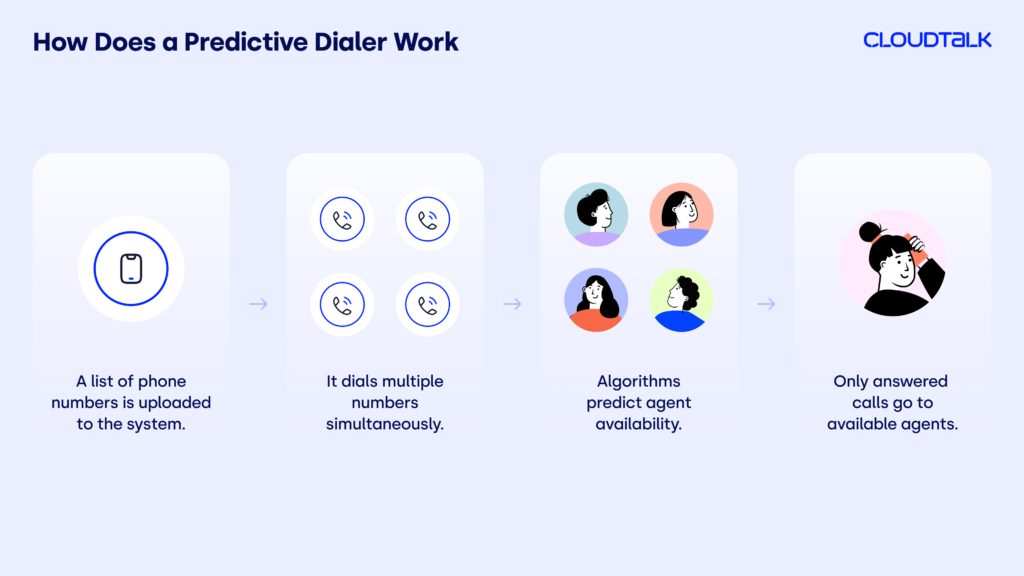
While once a go-to AI dialer in call center agent dialer setups, its usage has declined in favor of more controllable options, mainly due to drop rates and regulatory risk. Currently, the best alternative to predictive dialers is parallel dialers.
Best for: Predictive Dialers are still a good choice for large-scale call centers or staffing agencies that prioritize speed and volume above all else. They’re effective for reaching massive lead lists quickly—as long as teams can manage pacing rules and compliance risks like abandoned or dropped calls.For teams that need more control or a safer compliance profile, parallel dialing offers a high-efficiency alternative without the same regulatory risk.
Use your free trial to see which agent dialer brings your teams the most value.
Pro Tip
Pro Tip: Power and Parallel Dialers hit the sweet spot between speed and control. Use Power for structured outreach, and use Parallel when the reach rate matters most. That’s how top teams scale without sacrificing quality.
The Benefits of Using an Agent Dialer
What do agent dialers actually unlock for your team? Let’s look at the real gains businesses see after switching to a dialer system that’s built for speed, focus, and results.
1. Make Customer Interactions Count
Picture this: your agents are only connected to live customers, and every call starts with the right context, without time wasting or the infamous “who is this again?” confusion. That’s the difference an agent dialer makes.
By skipping bad numbers, voicemails, and call delays, reps can focus purely on conversations that matter. And with CRM screen pops delivering customer context upfront, every call feels more relevant, helping teams consistently improve customer interactions and avoid repetitive backtracking.
How does this help in daily operations?
Reps often work long lead lists with multiple follow-ups per contact. Agent dialers surface past Call Notes and Customer Details instantly, so even weeks later, reps can pick up the conversation without missing a beat. That continuity builds trust, shortens ramp-up time, and leads to faster, more relevant outcomes.
2. Eliminate Downtime and Boost Productivity
Think about a typical outbound shift: 80 calls, 50+ clicks, and countless seconds wasted between tasks. Now, remove all the friction. That’s the kind of flow dialers enable.
By automating dialing, call logging, and lead delivery, dialers cut out the micro-interruptions that eat up your day. Agents stay focused, handle more conversations, and actually end the day energized, without risking burnout.
Why should your teams care?
A support team managing proactive billing calls replaces Click-to-Call with a Power Dialer. Within days, the number of real conversations agents have doubles, simply because there’s less start-and-stop between tasks.
3. Manage High-Volume Outreach Without Chaos
Now imagine this scenario: you’re running a high-volume outbound campaign across multiple reps—without losing structure, visibility, or control. That’s what multi-line dialing (like parallel mode) enables: agents spend less time waiting, more time talking, and no lead slips through the cracks.
With auto-rescheduling, live call routing, and real-time monitoring, you get consistent execution at scale—without juggling spreadsheets or micromanaging your team.
What does it mean in practice?
An outbound sales team runs a 3-day product push using multi-line dialing. Reps reach more leads in less time, while managers track outcomes live and fine-tune call assignments as needed—keeping the entire campaign sharp and responsive.
Best Agent Dialers to Choose From in 2025
The right dialer type boosts productivity. The right dialer provider takes you further, with built-in CRM sync, call tagging, coaching insights, and campaign control. That’s how modern teams turn dials into deals.
Watch our quick video to compare top dialing platforms side-by-side, then explore the table below to find the one that best fits your workflow.
How to Choose the Right Agent Dialer for Your Business
Not all dialers are built for the same job, and choosing the wrong one can create more friction than it removes.
To make the right call, start by looking at how your team actually works and what outcomes matter most.
1. Match the Dialer to Your Daily Workflow
Are your agents making 20 high-stakes calls or powering through 200 outbound dials? If your day is packed with cold calls or follow-ups, Parallel Dialers and Power Dialers are ideal as they keep reps moving fast without losing control.
But if your team makes just a handful of personalized calls daily, a Preview Dialer might be the better fit. In that case, predictive or auto dialers will only add complexity without payoff.
2. Prioritize Deep CRM Integration
Do your reps live inside your CRM? If your team relies on deal stages, lead scores, or customer history, an agent dialer integrating the best CRMs is essential. It pulls the right data at the right time, minimizing admin and surfacing real insights.
Avoid standalone dialers that log calls in bulk or require CSV uploads, as those slow your team down and fragment your data.
3. Consider Scalability and Growth
Will your dialer keep up as you add headcount or expand into new markets? If you’re running multiple teams or high-volume campaigns, Power and Parallel Dialers can scale fast. Look for tools with built-in roles, multi-region routing, and Real-Time Dashboards.
Avoid overly rigid tools that limit users, restrict dialer type per plan, or lack API access, as you’ll outgrow them fast.
4. Focus on Real-Time Visibility and Coaching Tools
Do your managers know what’s happening on the floor, while it’s happening? When choosing an agent dialer, don’t just look at volume. Choose a dialer provider that offers tools like Call Monitoring and Agent Status tracking.
These tools let supervisors jump in to assist, coach, or reassign on the fly, not just review spreadsheets after the fact. The right dialer platform makes performance visible and actionable in real-time.
5. Balance Personalization with Scale
It’s not just about how many calls your reps make, but rather how meaningful they are. If every call sounds the same, you risk shallow interactions that don’t move the relationship forward.
For higher-impact outreach, Preview or Smart Dialers give reps the context and control to personalize. When speed is the priority, Parallel Dialers help you scale without losing momentum.
Just don’t let speed override substance—tools like Predictive Dialers can backfire in roles where trust and relevance matter.
Choose The Right Agent Dialer and Turn Dials Into Deals
If your reps are stuck dialing, they’re not selling.
Get them the right agent dialer system and help them reshape their workflow. Clear the clutter, boost productivity, and give every team exactly the tools they need to stay sharp, fast, and focused.
CloudTalk gives you more and better agent dialer options than other platforms—Power, Parallel, Preview, and more—all supported by AI, CRM sync, and live dashboards.
Choose the dialer that fits your business, so that your agents can start turning every dial into a deal.
Learn how to turn dials into deals with our experts on sales.
Sources: