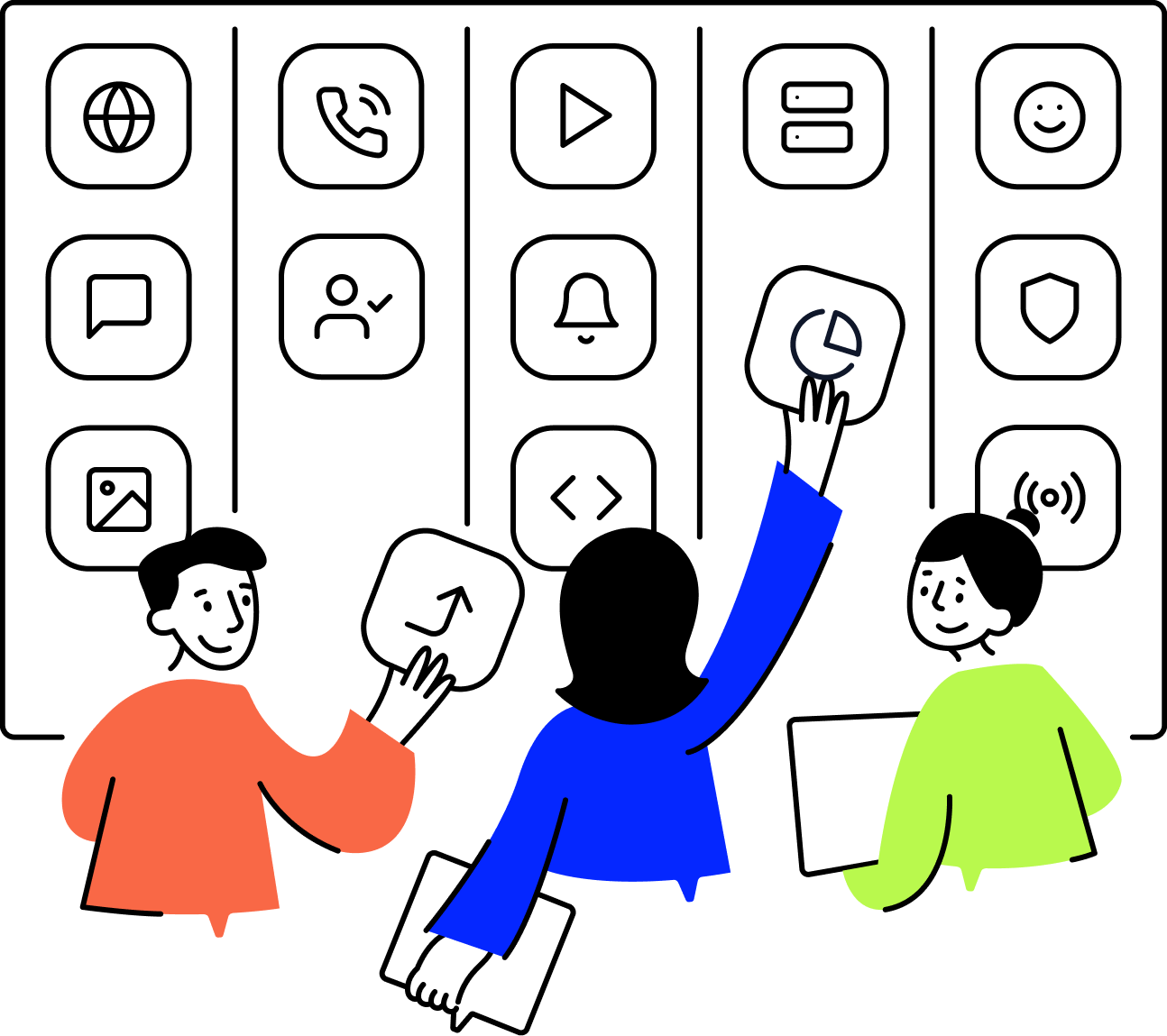11 Best Cloud-Based Telephony Solutions of 2026

QUICK SUMMARY
In this article, we’ll help you to make this decision easily by exploring the top cloud telephony providers, their features, pricing, and what makes them stand out.
TL;DR
We’ve reviewed and tested 20+ cloud-based calling platforms so your sales team doesn’t have to. Discover the top outbound dialers built to boost productivity, automate workflows, and help you close more deals.
Here are our top 11 cloud telephony companies:
-
01
CloudTalk — Best cloud telephony solution for growing businesses
-
02
RingCentral — Best for enterprise-level communication
-
03
Vonage — Best for established SMEs
-
04
Zoom Phone — Best video and collaboration for small teams
-
05
Dialpad — Best for AI-powered communication
-
06
8×8 — Best for omnichannel communication
-
07
Aircall — Best for sales-driven teams
-
08
Nextiva — Best for healthcare and professional services
-
09
GoTo Connect — Best for IT and support teams with scalable needs
-
10
Grasshopper — Best for solopreneurs and small businesses
-
11
Google Voice — Best for Google Workspace users on a budget
How We Evaluated the Top Cloud-Based Dialers
To create this guide, we assessed 30+ leading cloud-based calling platforms, combining direct product testing with insights from over 2,000 sales professionals via trusted review sites like G2, Capterra, and TrustRadius.
The 20 best dialers were selected based on outbound performance, user experience, CRM integration, compliance, and how well they support real-world sales workflows. We also cross-checked industry benchmarks and research from reputable sources like GrowthList and Cognism to ensure every recommendation is backed by data.
What You’ll Find Inside:
Only dialers that drive measurable results—plus clear guidance on which types of teams and campaigns each one suits best.
Why Trust CloudTalk?
For nearly 10 years, we’ve been helping more than 30,000 professionals with our solutions. Along the way, we’ve worked closely with experts across customer support, sales, and operations—listening to their challenges and following market trends.
To support better software decisions, we’ve reviewed over 200 software tools across industries. In the process, we’ve analyzed 5,500+ verified customer reviews from platforms like G2, Gartner, Capterra, and TrustRadius, plus real discussions on Reddit and Quora.
In the last year alone, we published over 1,000 articles—each one written by humans for humans, with care and a deep understanding of our customers’ needs. The reviews are based on trustworthy data, with one clear goal: to provide reliable insights and answers for you.
Learn how we keep our content integrity and our software review methodology.
What Is a Cloud-Based Telephony Solution?
A cloud-based telephony solution is a phone system that runs over the internet instead of using traditional phone lines or hardware. That means your team can make and receive calls from anywhere—on a laptop, desktop, or mobile device—as long as there’s an internet connection.
Unlike legacy PBX systems that require bulky on-site equipment, cloud telephony is hosted by a provider and managed online, which reduces IT headaches and upfront costs.
And since everything is cloud-based, updates, security, and backups are handled automatically—so you can focus on your customers, not your phone systemm.
How Does Cloud-Based Telephony Work?
The system uses VoIP (Voice over Internet Protocol) to transmit the call, turning your voice into digital data and sending it over a secure internet connection. When you make a call or someone calls your business number, it’s routed through a cloud server—hosted and maintained by your provider.
Here’s how the process works:
- Call initiation: A customer dials your business number from any phone.
- VoIP transmission: The caller’s voice is converted into data packets using Voice over Internet Protocol (VoIP) and sent over a secure internet connection.
- Call routing: The cloud system processes call rules, connects the call via PSTN or VoIP networks, and routes it to the destination number.
- Reassembly: The data packets are converted back into an analog voice signal so they can hear the call.
Top Benefits of Cloud-Based Telephony for Businesses
Cloud‑based telephony helps your team cut costs, stay flexible, and deliver better service from anywhere. To ensure you select and implement the right cloud solution, many businesses partner with trusted cloud consulting services that align telephony with broader cloud strategy. Here’s how it powers growth:
- Cut communication costs without compromise: Ditch the hardware and upfront installation fees. Cloud systems run online, so you avoid the cost of servers, maintenance, and IT support.
- Scale your system as you grow: Add or remove users in just a few clicks. Whether you’re onboarding new hires or opening a new office, cloud telephony scales with you—no rewiring or equipment upgrades needed.
- Expand globally without extra overhead: Set up local or international phone numbers instantly. Reach new markets and serve customers worldwide, without opening physical offices.
- Access advanced features out of the box: Use smart tools like call recording, analytics, voicemail-to-email, and auto-attendants from day one. Plus, integrate your CRM to keep everything in one place.
- Deliver faster, smarter customer service: Route calls to the right agent automatically. Add custom greetings or virtual receptionists. Help customers get answers quickly—without bouncing between departments.
- Unify your team’s communication: Bring calling, messaging, and video into one cloud-based platform. Streamline collaboration across departments and cut the clutter of disconnected tools.
Key Features You Should Look for in a Cloud Phone System
Make sure your cloud phone system includes these core features to support productivity, customer service, and remote work:
- Call Recording: Call Recording helps you review conversations for training, monitor service quality, and stay compliant with industry regulations.
- Call analytics: Analytics show patterns in call volume, duration, wait times, and more. These insights help you fine-tune staffing, improve workflows, and measure success.
- IVR: An auto-attendant or IVR system greets callers and sends them to the right place fast. No reception desk required, just a smoother experience for everyone.
- Call routing: A modern Call Routing directs calls based on time of day, caller location, or team availability. This keeps response times low and customer satisfaction high.
- Voicemail: If your team is unavailable, Voicemail ensures customers can still leave a message. You can access voicemails from anywhere—some systems even send them to your email.
- Mobile integration: A good cloud phone system lets employees make and receive calls on their mobile devices, so they can work from home, the office, or on the move without missing a beat.
Cloud Telephony Costs: What You Need to Know
Most cloud phone systems cost between $25 and $35 per user/month, but final pricing can vary based on your team size, feature needs, and call volume.
Several factors influence the total cost:
- User count: More users mean higher overall costs, but many providers offer discounts at scale.
- Feature set: Advanced tools like AI analytics, custom call flows, and integrations can raise the price tier.
- Call volume: High-volume teams may need plans with greater capacity or unlimited minutes.
- Support level: Premium support or dedicated account management may add to the base price.
- Billing cycle: Annual plans typically cost less per month than monthly billing.
Top 11 Cloud-Based Telephony Solution Providers
The VoIP market is projected to grow from $134.86 billion in 2023 to $151.21 billion in 2024 at a compound annual growth rate (CAGR) of 12.1%.
As a result, it’s evident that more cloud telephony solutions are emerging in the market each day, making it challenging to choose the right one.
But before we dive into the full reviews, here’s a side-by-side comparison of the top cloud-based telephony solutions—so you can quickly spot which platforms align best with your team’s communication needs, budget, and growth goals:
Comparison Table: Best Cloud-Based Telephony Solutions
| Cloud-Based Platform | Best for | Starting Price (annual billing) | G2 Rating |
|---|---|---|---|
| CloudTalk | SMBs; AI dialing, global numbers, custom call flows | $19/user/month | 4.4/5 |
| RingCentral | Enterprises needing robust, scalable communication | $20/user/month | 4.5/5 |
| Vonage | SMEs with 20+ users; reliable VoIP with auto-attendant | Quote-based | 4.2/5 |
| Zoom Phone | Small teams needing video + voice in one platform; Zoom ecosystem integration | $15/user/month | 4.6/5 |
| Dialpad | Large, AI-driven teams needing analytics & smart call routing | $15/user/month | 4.4/5 |
| 8×8 | Omnichannel customer experience; voice, video, chat in one platform | Quote-based | 4.1/5 |
| Aircall | Sales teams needing fast setup, CRM sync, and power dialers | $30/license | 4.4/5 |
| Nextiva | Healthcare & professional services; HIPAA-friendly faxing, strong support | $15/user/month | 4.5/5 |
| GoTo Connect | IT/support teams needing customizable routing and scalability | Quote-based | 4.4/5 |
| Grasshopper | Solopreneurs & small teams; easy setup, low-cost, mobile-first | $14/user/month | 3.9/5 |
| Google Voice | SMBs using Google Workspace; budget-friendly, basic call handling | $10/user/month | 4.1/5 |
#1 Cloudtalk — Best Cloud Telephony Solution
CloudTalk kicked off 2026 earning 127 badges from G2, the world’s leading software review platform. Based on feedback from more than 1,400 users, these awards highlight CloudTalk’s commitment to quality, innovation, and customer success.
With its powerful analytics, seamless CRM integrations, and global coverage, CloudTalk has become as the best cloud telephony solution for growing sales and customer service teams aiming to scale efficiently.
Key Features
- International Numbers: Acquire international numbers (with geographic or non-geographic codes) from more than 160 countries. Local phone numbers allow customers from abroad to call you at standard local rates or free of charge.
- Call Flow Designer: Customizing your call flow allows you to create a system that perfectly fits your needs. With over 20 routing options, you can design a tailored inbound calling process for your business.
- AI Voice Agent (A.K.A CeTe): Qualifies leads, confirm meetings, send reminders, gather feedback, and more—operating 24/7 with real-time escalation to human agents when needed.
- AI Sales Dialer: Dials leads, skips voicemails, connects live calls, logs outcomes—and scales your outbound sales with fewer reps.
- Number porting: It allows you to keep your existing numbers and preserve your identity by porting numbers from 50 countries, including local, national, mobile, and toll-free options.
Pros
- Ease of setup and use.
- 24/7 customer support.
- Great call quality.
- Integration with popular CRMs such as Pipedrive, HubSpot, and Salesforce.
Cons
- Inability to resize window during a call.
- Limited video features, as it primarily focuses on voice calling.
Best For
SMBs scaling globally
Pricing
- Lite Plan (from $19 per user/month) — available only in the Americas
- Starter Plan (from $25 per user/month)
- Essential Plan (from $29 per user/month)
- Expert Plan (from $49 per user/month)
Try CloudTalk Free for 14 Days – No Credit Card Required






#2 RingCentral — Best for Enterprise-Level Communication
When you think about VoIP telephony solutions, RingCentral is among the first ones that come to mind. It’s no wonder the company has been on the market for over 20 years and has built quite a reputation.
RingCentral stands out as a VoIP provider due to its cost-effectiveness, ease of setup, and robust feature set.
Key Features
- Advanced Analytics and Reporting.
- Mobile app.
- Call Recording.
- Call Routing.
Pros
- Easy to set up and use
- Support for mobile and remote workforce.
- HD-quality voice and video.
- Numerous integrations available.
Cons
- Strict contract policies.
- Lack of customization for conference call greeting messages.
- Limited customer support.
- The system’s flexibility and extensive features can lead to user errors.
Best For
Businesses of all sizes.
Pricing
- Core (from $20/user/month)
- Advanced (from $25/user/month)
- Ultra (from $35/user/month)
- Customer Engagement Bundle (Quote-based)
#3 Vonage — Best for Established SMEs
Vonage is among the best-known cloud telephony service providers in the world. It has been in the business for over twenty years and has established an enviable reputation as a market leader.
Key Features
- Voicemail to email.
- Auto-attendant.
- Desktop App.
- Voice and video conferencing.
Pros
- Virtual receptionist feature: It automatically forwards calls to different departments.
- High-quality call features.
- Call routing options: For example, callers can use their name or an extension to dial.
- Integration with third-party apps.
Cons
- It charges significantly more than similar virtual phone software providers.
- Limited support.
- It may not offer the necessary scalability or flexibility.
- Some features, like call queuing and on-demand call recording, require additional fees, which can increase the overall cost of the service.
Best For
Small to medium-sized businesses. It is particularly effective for companies with at least 20 users.
Pricing
Quote-based.
#4 Zoom Phone — Best Video and Collaboration for Small Teams
Zoom Phone is a cloud-based business phone system offered by Zoom Video Communications that allows users to manage calls on various devices, including desk phones, computers, and mobile phones.
It is a native product within the Zoom platform, integrating with other Zoom tools such as Meetings, Chat, and video conferencing, to provide a unified communications solution.
Key Features
- Zoom Mobile and Desktop App.
- Call recording and transcription.
- Call transfer.
- Call forwarding.
Pros
- It is one of the cheapest VoIP services.
- A solid set of features for inbound and outbound calls.
- HD call quality.
- User-friendly interface and ease of use.
Cons
- Live support access is reserved for the most premium licenses.
- Limited integration capabilities.
- While it’s budget-friendly, certain additional features are expensive (e.g., fax).
- Features are more restricted compared to Zoom meetings.
Best For
Small businesses and those with limited budgets.
Pricing
- US & CA Unlimited ($15/user/month)
- Pro Plus ($18.33/user/month)
- Business Plus ($22.49/user/month)
#5 Dialpad — Best for AI-Powered Communication
Since its inception in 2011, Dialpad has provided services to tens of thousands of business teams, Dialpad. It’s a reliable, unified cloud-based calling solution with simple built-in AI and advanced analytics.
Key Features
- Call recording.
- 24/7 customer support.
- Call analysis.
- Fully integrated caller ID.
Pros
- Ease of use.
- Voice intelligence and uptime between 99% and 100%.
- Modern UI, ample training videos, and a robust mobile app.
- Free calls to the US and Canada from anywhere globally.
Cons
- You can’t send SMS outside the United States, Canada, the UK, and Australia.
- Limited integration stack.
- While Dialpad does offer a Power dialer, it lacks a Smart dialer.
- It also lacks a visual flow editor for its Call flow designer.
Best For
Larger organizations and those with complex call center operations.
Pricing
- Standard Plan (from $15/user/month)
- Pro Plan (from $25/user/month)
- Enterprise (Quote-based)
#6 8×8 — Best for Omnichannel Communication
8×8 has provided cloud-based business communications and customer experience solutions since 1987. It offers a unified platform integrating contact center capabilities, voice, video, chat, and APIs. 8×8 is known for high-quality, budget-friendly VoIP services.
Key Features
- AI-powered tools, such as automated call routing and voicemail-to-text transcription
- Video conferencing.
- Omni-channel analytics.
- Workforce engagement management.
Pros
- It offers a range of features.
- Excellent customer service.
- User-friendly.
- High-quality video conferencing capabilities.
Cons
- The Android mobile app has been criticized for its lack of user-friendliness and poor call quality.
- Advanced contact center queue features require advanced licenses.
- Some users have struggled with setting up extensions and navigating the system.
Best For
Businesses of all sizes
Pricing
Quote-based.
#7 Aircall — Best for Sales-Driven Teams
Aircall is an advanced calling solution used by 17,000+ clients. It’s designed to speed up sales processes, boost communication with prospects, and close more deals. You can automatically dial multiple prospects in a back-to-back queue and surface crucial contact information directly within the phone interface.
Key Features
- Automatic Call Distribution.
- Call transfer.
- Call recording.
- Call monitoring.
Pros
- Easy VoIP setup for small businesses.
- Integration with other tools.
- High level of customization available, including setting ringtones, and audio playback.
- Users have reported positive experiences with Aircall’s customer support.
Cons
- Lacks some essential video calling features.
- Webinar hosting and screen-sharing capabilities are limited.
- Some users have noted that the mobile app does not have all the same features as the desktop version.
Best For
Small to medium-sized businesses
Pricing
- Essentials ($30/license)
- Professional ($50/license)
- Custom (Quote-based)
#8 Nextiva — Best for Healthcare and Professional Services
Nextiva is a big player in the VoIP market, providing services to more than 100,000 customers. It is widely regarded as user-friendly—users can start calling within minutes thanks to a simple and intuitive setup process. Furthermore, the system is hosted by Nextiva, which makes maintenance of the software Nextiva’s responsibility.
Key Features
- Mobile & Desktop Apps.
- Video Conference Recordings.
- Workflow Optimization.
- Unlimited Calling.
Pros
- 24/7 support.
- It offers advanced features, including conference calling, voicemail transcription, multi-level attendant, etc.
- Virtual faxing: Ideal for healthcare professionals to share information securely.
- The provider also integrates with solutions like Zendesk, ConnectWise, or MS Teams.
Cons
- Integration limitations.
- It is missing certain integrations, like Slack or Zapier.
- Many consider Nextiva’s prices high, especially for small businesses.
- Some users have reported that the implementation process can be time-consuming.
Best For
Small to medium-sized businesses
Pricing
- Core (from $15/user/month)
- Engage (from $25/user/month)
- Power Suite CX (from $75/user/month)

Ready to Transform Your Business Communication?

#9 Goto Connect — Best for IT and Support Teams With Scalable Needs
GoTo Connect is a cloud-based telephony solution known for its comprehensive features, scalability, and affordability. It combines voice, video, and messaging into one platform, offering customizable call routing, integration with popular business apps, and advanced video conferencing.
Key Features
- Unlimited call routing.
- Multi-Level auto attendants.
- Advanced reporting and analytics.
- SMS functionality.
Pros
- Comprehensive set of features and tools.
- 24/7 customer support.
- The admin panel is user-friendly and simplifies back-office processes.
Cons
- Some users have noted that the experience between the desktop and mobile apps is not consistent.
- The reporting and analytics features of GoTo Connect have been described as basic.
- A couple of users have mentioned that the onboarding process could be improved.
Best For
Small to midsize businesses
Pricing
Quote-based.
#10 Grasshopper — Best for Solopreneurs and Small Businesses
Grasshopper is a cloud-based telephony solution designed for small businesses. It allows users to make and receive calls, send and receive texts, and manage voicemail using a desktop or mobile app
Key Features
- Call forwarding to any device.
- Voicemail Transcription.
- Custom Greetings.
- Simultaneous Call Handling.
Pros
- Easy to set up and use.
- There is no need to purchase pricey new equipment.
- Unlimited calling and texting in North America.
Cons
- Lacks core features users may expect, including Call Recording, Power Dialers, and even Click-to-call.
- Limited integration.
Best For
Small businesses and solopreneurs
Pricing
- True Solo ($14/user per month)
- Solo Plus ($25/user per month)
- Small Businesses ($55/user per month)
#11 Google Voice
Google Voice Google Voice is a cloud-based telephony solution from Google Cloud that provides businesses of all sizes with a user-friendly and scalable way to manage phone communications. It offers a range of features, and it lets users make domestic and international calls, send SMS messages, and manage voicemail from web browsers and mobile devices.
Key Features
- Call forwarding.
- Multi-Level auto attendant.
- SMS and voicemail management.
- Ring groups.
Pros
- Integration with Google Workspace.
- Competitive rates for international calls.
- Unlimited calling within the US and Canada.
Cons
- Limited Integration, as it only integrates with other Google apps.
- It is only available in the US and Canada.
- Lack of advanced collaboration features, such as auto-replies and shared access.
Best For
Small and medium-sized businesses.
Pricing
- Starter ($10/user/month)
- Standard ($16/user/month)
- Premier ($24/user/month)
Deep Dive: What the Best Cloud Phone Systems Offer in 2026
Choosing a cloud-based telephony platform isn’t just about basic calling features—it’s about how well the system supports your real-world operations, from international service delivery to AI routing and analytics. Here’s how top solutions stack up on critical decision factors for today’s distributed teams.
Built for International Teams
If your support or sales team spans time zones, you need more than basic coverage. CloudTalk, AVOXI, RingCentral, Nextiva, and 8×8 are standout options in 2026 for international customer support, offering local numbers, toll-free access, and stable call quality across continents.
From On-Premise to AI-Powered Routing
Migrating from a legacy system? CloudTalk, RingCentral, and Nextiva allow you to port your existing on-premise numbers into the cloud and immediately benefit from smart call routing. These tools automatically direct calls based on skills, business hours, or caller intent—no manual switching required.
IVR Flexibility: Zoom Phone vs. the Field
Zoom Phone delivers strong IVR and auto-attendant features, especially for teams already using Zoom for meetings and messaging. However, for deeper customization and broader global reach, alternatives like CloudTalk provide more flexible options.
Real-Time Analytics for Remote Teams
Top platforms like CloudTalk, Ringover, and Nextiva offer robust real-time dashboards, customizable KPIs, and AI insights—giving remote managers full visibility into team performance, call quality, and customer interactions.
Workflow Automation Out of the Box
Looking to save time on follow-ups and admin tasks? CloudTalk leads with ready-made workflow automations—handling actions like follow-ups, CRM logging, ticket creation, and routing without manual input.
Try Before You Commit
Need to test global capabilities risk-free? CloudTalk offers a 14-day free trial—no credit card required. You get full access to the platform’s features, including international numbers, analytics, integrations, and smart routing.
Superior Voice Quality with Toll-Free Numbers
Crystal-clear calls start with infrastructure. Providers like CloudTalk combine toll-free (800) number availability with global server load-balancing, ensuring consistent quality even during peak hours.
Best Value by Business Size
- Small Businesses: CloudTalk stands out for affordability and usability.
- Mid-Market & Enterprise: RingCentral and 8×8 lead with extensive features, high scalability, and deep integrations.
Migrating from Legacy PBX: 6 Key Steps
Thinking about switching to the cloud? Follow these steps for a smooth transition:
- Audit your current phone system and usage.
- Choose a cloud provider that fits your needs.
- Port your numbers to the new platform.
- Train your staff and set permissions.
- Integrate CRMs, helpdesks, and workflows.
- Test call flows and system reliability before full rollout.
How to Choose the Right Cloud-Based Telephony Solution
With so many choices out there, picking the right cloud-based telephony solution can feel overwhelming. But don’t worry! Consider these key aspects, and you’ll find the perfect fit for your business:
- Integration capabilities: Check if the provider offers seamless integrations with your existing workflow tools and popular CRMs.
- Cost: Review the pricing plans of the different providers to find the one that aligns with your budget. Look for providers that offer scalable programs and reasonable discounts for long-term contracts.
- Reliability and uptime: Analyze the provider’s reputation and customer testimonials to ensure uptime and minimal downtime. Moreover, ensure the provider’s infrastructure is reliable and they perform regular maintenance to avoid any potential issues.
- Security: Choose a provider that offers robust data security measures to prevent data breaches, such as top-notch call encryption for extra security.
- Compliance: Ensure that the provider complies with industry regulations such as STIR/SHAKEN and MAN.
- Support: Evaluate how good the provider’s customer service is, especially when it comes to fixing problems and answering technical questions. Verify if the provider offers continuous support and maintenance to minimize downtime.
Essential Integrations and Analytics Capabilities
A powerful cloud phone system should integrate with your existing tools and offer analytics that help you improve performance, customer experience, and decision-making. Here’s what to prioritize:
- CRM integration: Sync with systems like Salesforce or HubSpot to access customer data during calls and log interactions automatically.
- Helpdesk integration: Connect with platforms like Zendesk to give support teams full context and resolve issues faster.
- Call tracking and recording: Monitor call volume, length, and trends. Use recordings to support training, compliance, and quality assurance.
- Real-time reporting: Access live dashboards with performance metrics like call volume, wait times, and agent activity for immediate insights.
- Performance management: Track agents KPIs to evaluate productivity, reward top performers, and tailor coaching programs.
- Data-driven decision making: Leverage call data to inform staffing, resource planning, and strategic decisions across departments.
Security and Reliability of Cloud-Based Telephony Systems
Cloud-based phone systems offer stronger protection and more dependable uptime than traditional setups:
- Enhanced security features: Cloud providers safeguard calls and data using advanced security measures such as encryption, multi-factor authentication, and intrusion detection systems.
- Reduced risk of data breaches: With expert-managed infrastructure, cloud systems offer better protection against cyber threats than many on-premise setups.
- Compliance with regulations: Many providers meet standards like HIPAA or GDPR, ensuring your communication data stays legally protected and secure.
- Redundant infrastructure: Cloud systems run on servers in multiple locations, reducing the risk of downtime due to hardware failure or local outages.
- Automatic backups: Providers typically perform regular, automated backups to keep data safe and recoverable at any time.
Conclusion
In conclusion, as you explore the top cloud-based telephony solutions, remember that each option offers unique features and benefits tailored to various business needs.
Whether you’re aiming to boost sales, enhance customer satisfaction, or streamline internal communications, there’s an option for you.
By carefully evaluating factors such as integration capabilities, pricing, and reliability, you can find the solution that best aligns with your business needs and preferences.
Ready to see Cloudtalk in action? Request a demo today.