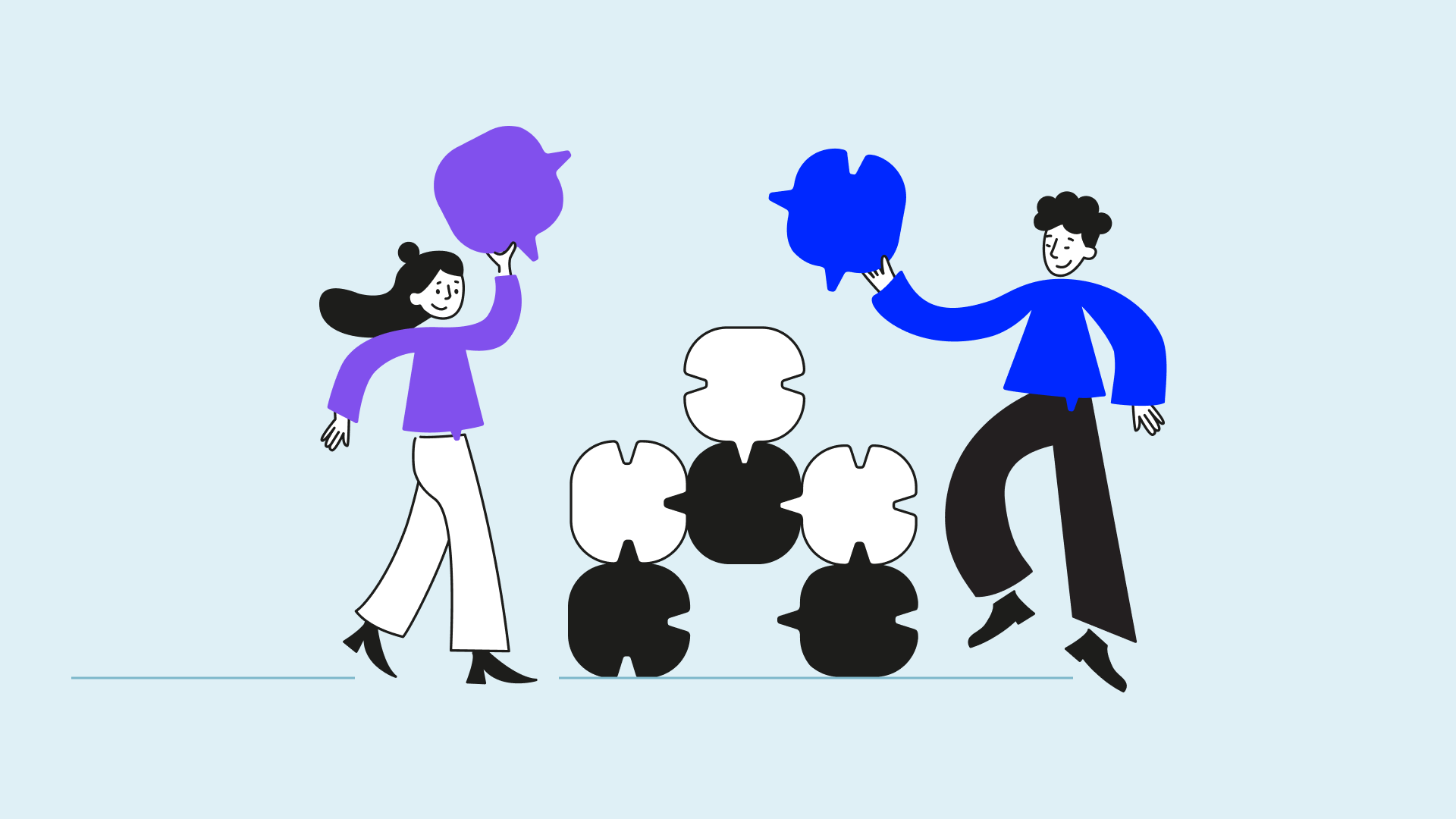How to Get a VoIP Number Fast (No Hassle)

If your phone number is stuck in the past, your business can’t move forward.
Landlines had their moment. This isn’t it anymore. If you’re among the 61% of businesses moving from legacy systems to cloud-based calling¹, this guide is for you.
We’ll walk you through how to get a VoIP number, what to look for in a provider, and why smart businesses are going virtual before their competitors do.
TL;DR
Here are the main steps to get a VoIP number:

No more Googling “how to get a VoIP number.” Let us show you in 15 minutes flat.

What Is a VoIP Number?
A VoIP phone number is a virtual number that works over the internet instead of traditional phone lines. It’s hosted in the cloud, which means you’re not tied to cables, SIM cards, or physical locations. Setup takes minutes—not technicians.
Because it’s cloud-based, you can make and receive calls from any device—laptop, mobile, or softphone—using the same number. That makes it ideal for remote teams, international support, or anyone who works beyond the boundaries of a desk.
Even better, VoIP virtual numbers come packed with smart features: call routing, analytics, voicemail transcriptions, CRM integrations, and more. It’s not just a number—it’s a full-on communication system built to scale with your business.
How Do VoIP Numbers Work?
VoIP numbers use the internet to make and receive calls. When you place a call, your voice is turned into data, sent over the internet, then converted back into audio for the person on the other end.
Here’s a closer look at how VoIP calls work, step by step:
- Digitalization: Your voice is instantly converted into small digital data packets.
- Internet transmission: These packets are sent across the internet, just like an email or web page.
- Reassembly: At the other end, the packets are reassembled into audio, so the person you’re calling hears your voice clearly.
How to Get a VoIP Number? Your Step-by-Step Guide
Learning how to get a VoIP number sounds technical—but it’s mostly just clicking the right buttons. Follow these six simple steps and you’ll be calling like a pro in no time.
Step 1: Identify Your Service Needs
Before diving in, figure out what matters most to your business. Is it a crystal-clear call quality? Bulletproof uptime? Flexible call routing? Make a short list of must-haves—like affordable price, reliability, support, and features. Knowing what you need saves time (and regrets) later.
Step 2: Choose the Right Provider and Plan
Not all VoIP providers are created equal. Look for one that matches your business goals—not just your budget. Consider call quality, support, integrations, scalability, and ease of use.
Choosing the right provider now saves you from switching headaches later. CloudTalk offers five flexible plans, so you can start small or go full-featured from day one.
Step 3: Get your VoIP number
Once you’re signed up, it’s go time. A Customer Success Manager (CSM) will help you choose and activate your VoIP phone number for business—local, toll-free, international, or port your existing one. Whatever makes the most sense for your team, geography, and customers.
Step 4: Configure Your VoIP System
Get things rolling by setting up your VoIP telephone number and configuring your system for smooth calling. This includes adding user extensions, setting up voicemail, and defining your call flows. It’s all drag, drop, and done—no coding, no confusion, no stress.
Step 5: Deploy Your VoIP Software or Hardware
Download the VoIP app, sync it across your devices, and (if needed) plug in any VoIP-ready hardware. Whether you’re working from a laptop, mobile phone, or desk setup, your system should work wherever you do.
Step 6: Validate Your VoIP Number
Last step: make a few calls. Check audio quality, confirm your voicemail works, and give your new setup a proper spin. If everything sounds good and runs smoothly, you’re ready to go live—with a smarter, more scalable phone system.
Types of VoIP Numbers: Which One is Right for Your Business?
VoIP numbers come in three main types: local, toll-free, and international. Each has a specific purpose—and choosing the right one depends on where your customers are and how you want to connect with them.
- Local Numbers
Local numbers use city or regional area codes, even if your office is elsewhere. For example, a business in Chicago can get a New York number (212) to serve NYC clients. All calls would still route to their main office, but their business feels local to the caller. - Toll-Free Numbers
Toll-free numbers allow customers to call you for free using codes like 800 (US) or 0800 (UK). They signal professionalism and make your business feel more accessible. - International Numbers
International numbers give you a phone presence in another country without opening a physical office. For example, a company based in Spain can get a UK number with a London prefix (020), so UK clients dial a familiar local number, even though the call is answered in Spain. This helps boost trust and answer rates.
Free vs. Paid VoIP Numbers: Pros and Cons
Free and paid VoIP numbers both let you make calls online—but the experience can differ greatly depending on what your business needs.
Free VoIP Numbers
Free VoIP services are great for testing VoIP or handling basic communication needs on a tight budget. Here are the main pros and cons:
Pros:
- No monthly fees.
- Easy to set up and use.
- Works across multiple devices.
- Good for remote work and early-stage teams.
Cons:
- Fewer local number options.
- Limited or no advanced features like CRM sync or analytics.
- Ads, usage restrictions, and lower call quality.
- Minimal customer support and weaker security.
Paid VoIP Numbers
Paid plans are built for businesses that need consistent quality, deeper features, and reliable support. Here are the main pros and cons:
Pros:
- High call quality and professional support.
- Features like call recording, analytics, CRM integration.
- Flexible number options (local, toll-free, international).
- Better security and a more professional brand image.
Cons:
- Monthly or annual costs.
- Setup may take more time—especially with advanced tools
Not sure whether to go with a free or paid VoIP number? Here’s a quick comparison to help you weigh the trade-offs:
Feature
Free VoIP Numbers
Paid VoIP Numbers
Cost
$0 / no monthly fees
Monthly or annual subscription
Setup
Quick and simple
May require more setup for advanced tools
Call Quality
Varies, may drop or lag
High reliability and stability
Support
Limited or none
Professional, responsive support
Advanced Features
Basic (e.g., voicemail, caller ID)
CRM integration, Analytics, Call recording, etc.
Device Access
Multi-device access
Multi-device with full feature access
Local Number Options
Often limited
Broad selection, including toll-free and international
Security & Privacy
May lack protection
Strong security, antifraud, and privacy controls
Business Image
Entry-level; less polished
Professional and scalable for business use
Use Case
Best for personal or very small-scale use
Ideal for sales, support, and business operations
How Much Does a VoIP Number Typically Cost?
VoIP pricing varies by provider, plan, and features—but on average, businesses pay around $25 to $45 per user per month. High-end solutions can reach up to $175 per user, depending on needs.
Here’s a quick breakdown of what affects pricing:
- Subscription fees: Most providers charge per user, per month. Plans start as low as $15 and go up based on features and usage. Some include annual discounts or bundled services.
- Features and tools: Basic plans include calling, voicemail, and mobile access. Premium options add analytics, CRM integration, call recording, or international numbers.
- Additional costs: Watch for taxes (20–30%), international call rates, network upgrades, and number porting.
What to Consider When Choosing Your VoIP Provider
Not all VoIP providers are built the same. To find the right fit, you’ll want to look beyond price—focusing on reliability, support, features, and how well the system fits your day-to-day operations.
- Check for high call quality: Make sure the system delivers clear, high-definition audio with a stable connection.
- Compare pricing and scalability: Choose a plan that fits your current budget and can grow with your business.
- Demand responsive customer support: Go with a provider offering 24/7 assistance via chat, phone, or email.
- Verify strong security features: Look for encryption, spam protection, and safeguards against fraud or data leaks.
- Review built-in features: Check for essentials like call forwarding, voicemail-to-email, auto attendants, and analytics.
- Prioritize a user-friendly experience: Look for a platform that’s easy to set up and navigate without tech support.
- Test with a free trial: Try the platform before you commit to make sure it fits your team’s workflow.
7 Top VoIP Number Providers for Businesses in 2026
With so many VoIP providers on the market, choosing the right one can feel overwhelming. This quick comparison table breaks down the key details, so you can find a solution that matches your team’s size, goals, and budget:
Provider
Best For
Key Features
Starting Price
(user/month)
Growing sales & support teams
Dialer, AI Voice Agent, IVR, integrations
$19 (NA & LATAM), $25
5 Reasons to Get a VoIP Number
Why are so many businesses switching to VoIP? Here’s what matters most to them: reliability (69.5%), price (19%), features (5%), flexibility (4%), and scalability (2.5%)¹.
Now let’s dig into why a VoIP number is the smarter way to run your business.
#1 It Saves Money (A Lot of It)
VoIP calls run on the internet—not copper wires or overpriced cell towers—so international and long-distance charges? Slashed. According to TechCo, making international calls via virtual phone numbers can save you up to 90% of expenses and up to 40% in the case of local calls.
Billing is also blissfully predictable. You pick a plan, pay a flat monthly fee, and skip the surprise charges. Many providers (CloudTalk included) won’t tie you to a long-term contract, so you’re free to scale—or walk away—without hassle.
#2 It’s Mobile and Reliable
The best VoIP call number services work everywhere. VoIP mobile numbers offer a consistent, high-quality calling experience whether you’re dialing from your office, your Airbnb by the beach, or a coworking space halfway across the globe.
And while international calling via traditional lines can burn through your budget, VoIP gives you a far more affordable way to connect with customers worldwide. It’s a simple way to build a multinational presence—without the multinational price tag.
All you really need is a headset and a stable internet connection. You’re no longer tied to a desk or a single location. That means you can support a remote team, operate without a physical office, and say goodbye to costs like rent and utilities—without compromising on communication.
#3 It’s Built to Flex
Traditional phone systems put a hard limit on how many users you can add. With VoIP, the only real cap is your internet bandwidth—and even that goes a long way. A mere 10 MB connection can handle 100 calls at once.
You can use one number across multiple devices, forward calls anywhere, and manage it all from one dashboard. CloudTalk’s mobile app turns your phone into a full-featured call center—perfect for teams on the move.
And if you want to unify communications, VoIP supports SIP (Session Initiation Protocol) trunking, so you can manage calls, chats, and data all in one place.
#4 It Boosts Productivity
Shaving seconds off every call pays off. Businesses using VoIP save about 32 minutes per day, per team, on calls. FinancesOnline reports that 77% of small businesses see a measurable productivity boost after switching.
How? Features like intelligent call routing, automation, and click-to-call eliminate time-wasting tasks and let agents focus on what matters: helping customers and achieving higher CSAT (customer satisfaction) scores.
#5 It Delivers Crystal-Clear Voice Quality
When your internet connection is solid, calling through an IP phone number provides better voice quality than analog phones. That is because VoIP uses advanced compression technology – codecs – that digitally convert sound.
Of course, VoIP systems can also hit a bump. That’s why choosing the right provider matters. At CloudTalk, if call quality dips, our system automatically reroutes the call in real time—eliminating lag, jitter, and awkward “Sorry, can you repeat that?” moments.
Ditch the landline drama—get your VoIP number in minutes with CloudTalk.

10 Features You Can Get with VoIP Numbers
VoIP systems offer more than just an efficient way to make calls. Together with your virtual phone number, you get plenty of automated features that make your everyday work easier.
Here are 10 examples of tools that you may find useful:
- ACD (Automated Call Distribution): Efficient queue distribution of inbound calls based on all available data makes sure that callers are always directed to the most qualified agent or agent group.
- IVR (Interactive Voice Response): A menu that guides the caller through different options and makes sure they are always directed to the right department, agent or group of agents.
- Ring Groups: Ensures that customer calls ring multiple or all agents at once.
- Skill-Based Routing: Inbound calls are automatically routed to a specific agent based on their fit and skills required by the caller.
- VIP Queues: Always give priority to customers of your choice.
- Call Recording: Automatically records all virtual phone calls.
- Call Forwarding: Automatically forward your incoming calls to external mobile or landline phone numbers each time your agents are busy or unavailable during business hours.
- 3-Way Calling: You can easily add a third person to the line when circumstances call for it.
- Voicemail: A storage of all unanswered phone calls. With CloudTalk, you can listen to them directly from your internet browser.
- Personalized Greetings: Greetings that are played to the caller based on specific situations (outside business hours, on hold, etc.)
Unlock the Power of VoIP Numbers for Global, Flexible Communication
VoIP numbers do more than let you make calls—they enable modern teams to work across borders, devices, and channels without friction. The best VoIP services offer toll-free coverage, number portability, SMS capabilities, and seamless integration with your existing tools and workflows.
Here’s how leading platforms like CloudTalk are redefining what’s possible with business numbers in the cloud.
Global Reach for Distributed Teams
VoIP systems like CloudTalk provide toll-free numbers in over 160+ countries, making them ideal for businesses with remote or international teams. These numbers help your company appear local to global customers—while centralizing calls in one virtual system.
Whether you’re serving clients in North America, Europe, or Asia, you can activate local or toll-free lines in minutes—no local office or SIM card required.
Seamless Number Porting
Already have a number you want to keep? Most VoIP providers support number porting for both landline and mobile numbers. That means you can switch platforms without switching numbers.
The process is simple: your existing number stays live during the transfer, and your VoIP provider (like CloudTalk) manages the transition behind the scenes. You keep your identity, contacts, and continuity—while upgrading the tech behind the scenes.
SIM-Free Mobile Numbers for SMS and WhatsApp
Need a U.S. number for calls, texts, or WhatsApp without a SIM card? CloudTalk offers virtual mobile numbers that work entirely online. You can use them for:
- Sending and receiving SMS
- Registering for WhatsApp with a U.S. number
- Making and taking business calls from any location
These numbers are perfect for international professionals, digital nomads, or remote-first teams who need U.S. presence without U.S. infrastructure.
Use on Any Device—Even Alongside Traditional Systems
VoIP doesn’t force you to start from scratch. Many systems let you run VoIP alongside your current phone setup. With CloudTalk, you can:
- Install apps on your laptop, tablet, or smartphone
- Continue using desk phones if needed
- Manage everything from a single cloud-based dashboard
This hybrid flexibility helps teams transition smoothly—at their own pace.
Understanding and Tracing VoIP Numbers
Because VoIP numbers aren’t tied to a physical location, tracing their origin can be difficult—especially for non-fixed (mobile-style) lines. While reverse lookup tools may help, many VoIP services prioritize user privacy and don’t publish owner data.
That’s great for flexibility and mobility—but it also means transparency is limited. If traceability is a concern (e.g., in security or compliance contexts), be sure to choose a provider that supports logging, encryption, and caller verification features.
Switch Systems Without Switching Numbers
You don’t have to give up the number your customers already know. With number porting, you can bring your existing business number into your new VoIP setup with no interruptions.
At CloudTalk, the process is simple: just submit a porting request, and our team handles the rest. Local, toll-free, international—we’ve got you covered.
Keeping your number means keeping your momentum. Number porting lets you upgrade to better pricing, smarter features, and global reach—without disrupting your brand identity or customer experience.
No need to update contact info across websites, email signatures, or ad campaigns. Your customers reach the same number they’ve always trusted, while you benefit from a more powerful, cost-effective phone system behind the scenes.
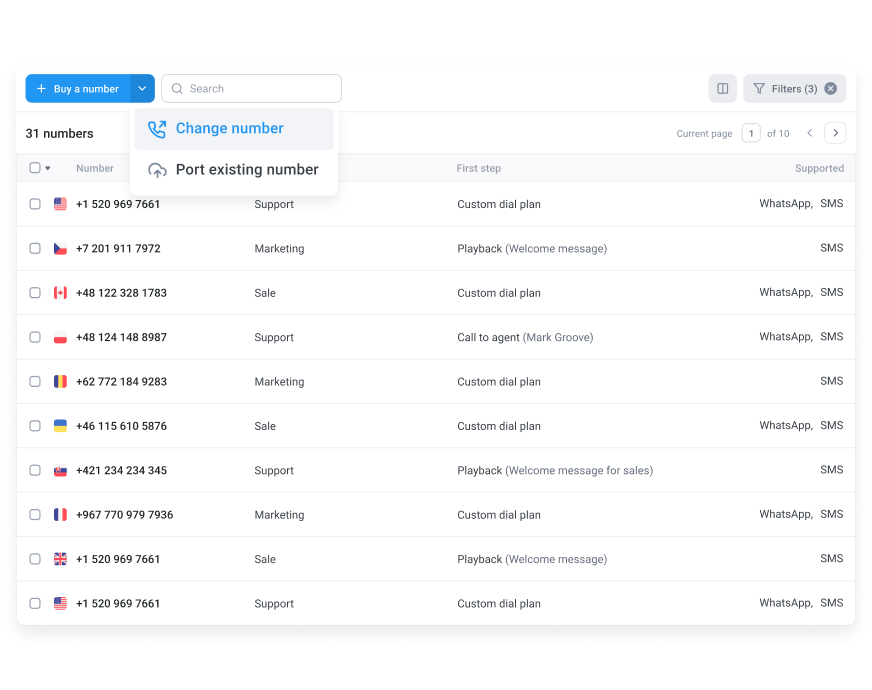
Upgrade What Happens After the Ring
Landlines and VoIP systems might display the same digits. Behind the scenes, one is stuck in the past. The other is built for what’s next.
Learning how to get a VoIP number is a shift in how your entire business communicates. You move from rigid infrastructure to a flexible, cloud-based platform that evolves with your team, your customers, and your ambitions.
So yes, the number stays the same. But what your customers hear—and what your team can do—is a completely new experience. With CloudTalk, you’re not just picking up the phone. You’re picking up the pace.
Looks like a number. Works like a full-stack solution. Try CloudTalk for free!
Source: